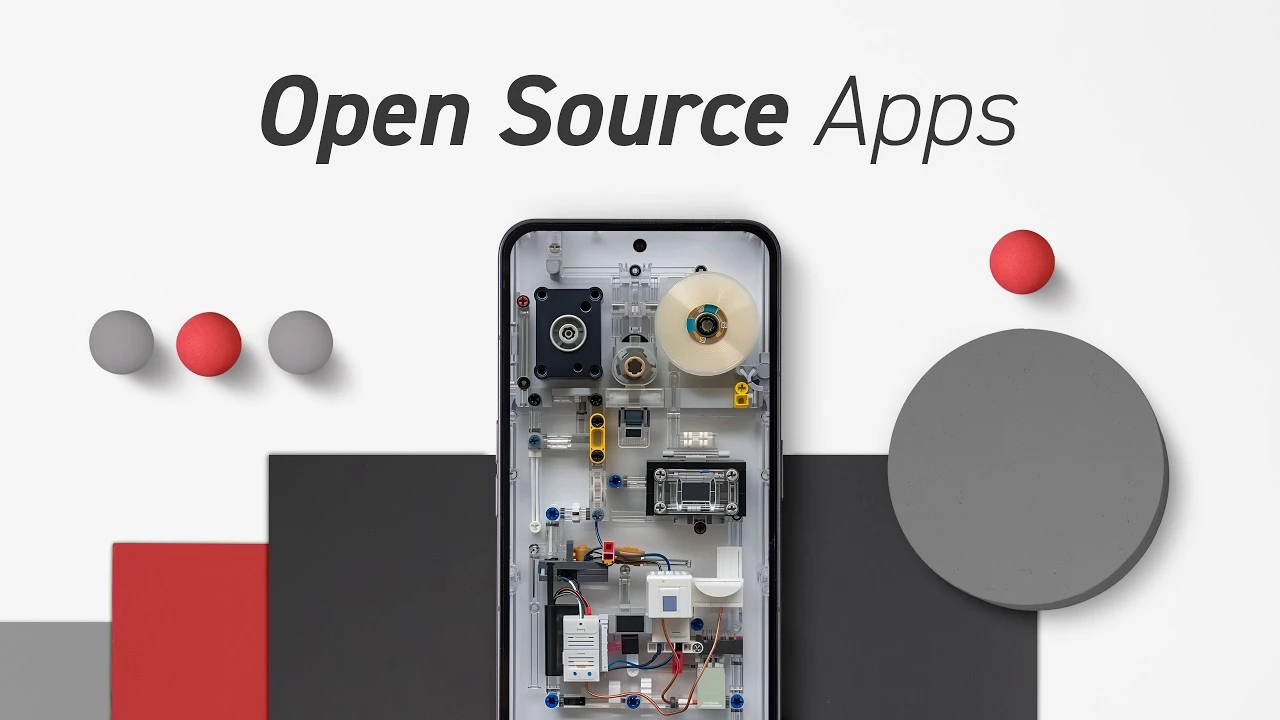In the rapidly evolving world of Android technology, keeping your device updated with the latest apps is crucial for maximizing its functionality and enhancing your user experience. The video below showcases 15 must-have Android apps that have the potential to transform the way you interact with your smartphone, making your digital life more efficient, secure, and enjoyable.
Secure Your Data with Air App
In an era where data privacy is of utmost importance, the Air App provides a secure and private storage space on your Android device. This app allows you to:
- Hide files and protect them using a password or biometric unlock
- Ensure your sensitive data remains safe from unauthorized access
- Enjoy peace of mind knowing your personal information is secure
Never Lose Your Device with Find My Device
Misplacing your phone can be a stressful experience, but Find My Device offers a reliable solution. This app empowers you to:
- Locate lost phones using GPS tracking
- Ring your device remotely to help you find it
- Lock your phone or perform other actions via text commands
- Protect your device and data even when it’s out of your hands
Compare AI Models with GPT Mobile
For AI enthusiasts and those curious about the capabilities of different AI models, GPT Mobile is an indispensable tool. This app allows you to:
- Compare responses from popular AI models like ChatGPT, Google Gemini, and Claude
- Ask questions simultaneously and view responses side by side
- Gain insights into the strengths and weaknesses of each AI model
- Stay at the forefront of AI technology and its applications
Enhance Online Privacy with Clippy
In the age of online tracking and data collection, protecting your privacy is crucial. Clippy helps you:
- Remove tracking parameters from links before sharing them
- Provide a clean and secure way to share URLs
- Simplify your online interactions while maintaining privacy
- Take control of your digital footprint
Streamline File Management with File Explorer
Organizing your files on your Android device can be a daunting task, but File Explorer offers a modern, ad-free solution. This app provides:
- A user-friendly interface with multiple tabs for easy navigation
- Efficient copying and renaming features
- Streamlined file organization tasks
- A clutter-free file management experience
Personalize Your Device with Fossify Launcher
Customization is a key aspect of the Android experience, and Fossify Launcher is an open-source launcher that offers:
- Basic customization options to personalize your device
- A clean and intuitive interface
- Regular updates and improvements based on user feedback
- A unique and tailored Android experience
Organize Your Photos Effortlessly with Camera Date Folders
Managing a large photo collection can be overwhelming, but Camera Date Folders simplifies the process by:
- Automatically organizing your photos and videos by date
- Creating a structured and easy-to-navigate library
- Saving you time and effort in maintaining a tidy photo collection
- Ensuring you can easily find and access your memories
Capture Photos Quickly with Camera Folder
Sometimes, you need to take a quick photo without navigating through multiple apps. Camera Folder allows you to:
- Take photos directly from the file manager page
- Save time and effort in capturing moments
- Streamline your photo-taking process
- Never miss a shot due to app-switching delays
Automate Repetitive Tasks with Auto Typer
For software engineers, writers, and anyone who frequently types repetitive text, Auto Typer is a catalyst. This app:
- Connects to devices via Bluetooth to automate text input
- Saves time and effort in repetitive typing tasks
- Enhances productivity and efficiency
- Allows you to focus on more important aspects of your work
Install Apps with Options for Compatibility and Security
As Android versions advance, some older apps may not be supported. Install with Options solves this problem by:
- Allowing you to install older apps on newer Android versions
- Managing app permissions and updates
- Ensuring compatibility and security
- Giving you access to a wider range of apps
Organize Your Bookmarks with Pixel Bookmarks
Keeping track of your saved links can be challenging, but Pixel Bookmarks offers a solution by:
- Allowing you to create collections with notes and reminders
- Providing a visually appealing interface for managing bookmarks
- Helping you organize and access your saved content easily
- Enhancing your online research and browsing experience
Experience a Desktop Environment with HyperDroid
Sometimes, you may need the functionality of a desktop on your Android device. HyperDroid brings this experience to your smartphone by:
- Emulating a Windows 11 desktop environment
- Featuring a start menu, taskbar, and file explorer
- Providing desktop-like functionality on your Android device
- Enhancing productivity and versatility
Track Your Time and Productivity with TimeWise
Effective time management is essential for a productive life. TimeWise helps you:
- Monitor your time by displaying the year, month, and day as percentages
- Manage your schedule effectively
- Stay aware of how you spend your time
- Make informed decisions about your daily activities
Relive Classic Gaming with Flappy Bird Revival
For those who miss the classic game Flappy Bird, Flappy Bird Revival offers:
- A playable version of the classic game on modern devices
- Nostalgic gaming experience without any crypto-related issues
- Simple and addictive gameplay
- A fun way to pass time and relive memories
Monitor Data Usage with Netgety
Managing your data plan is crucial to avoid overage charges. Netgety helps you:
- Monitor your data usage and internet speed
- Provide detailed insights into app data consumption
- Manage your data plan efficiently
- Stay within your data limits and avoid unexpected costs
These 15 Android apps are designed to enhance your device’s functionality, security, productivity, and entertainment value. By incorporating these tools into your daily routine, you can unlock the full potential of your smartphone and enjoy a more streamlined, efficient, and enjoyable digital life. Stay ahead of the curve and make the most of your Android experience with these must-have apps for November 2024.
Source HowToMen
Filed Under: Android News, Top News
Latest TechMehow Deals
Disclosure: Some of our articles include affiliate links. If you buy something through one of these links, TechMehow may earn an affiliate commission. Learn about our Disclosure Policy.