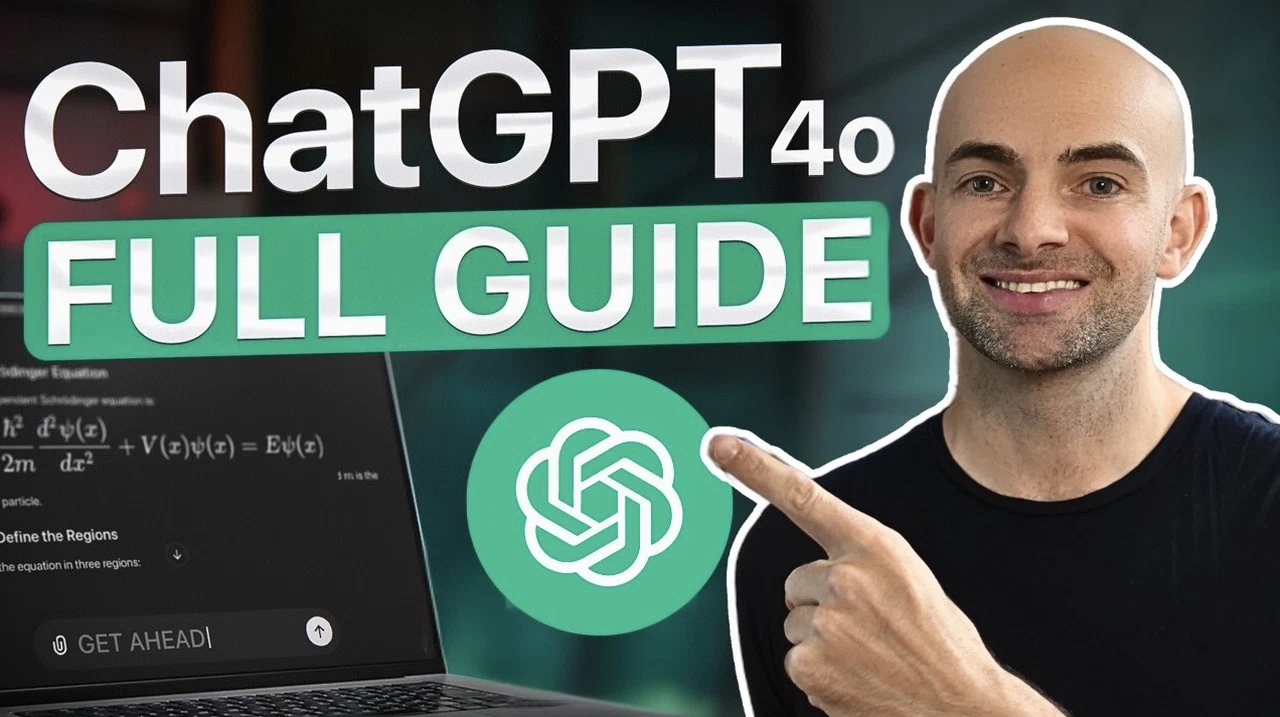ChatGPT 4o has transformed how individuals and businesses approach daily tasks by offering practical solutions to improve productivity, creativity, and efficiency. Whether you are new to AI tools or aiming to maximize their potential, this guide explores actionable ways to make the most of ChatGPT 4o. From simplifying workflows to unlocking creative opportunities, this advanced AI model is designed to help you achieve your goals effectively.
Written by Dr. Alex Young, this guide breaks down the features of ChatGPT 4o into simple, actionable steps. It explores how this AI can assist with automating tedious tasks and sparking creativity in unexpected ways. Whether you are a complete beginner or looking to enhance your skills, you’ll discover 25 practical ways to use ChatGPT 4o to transform how you work, create, and connect, with tips and examples tailored to your needs.
Maximizing AI Productivity
TL;DR Key Takeaways :
- ChatGPT 4o enhances productivity by automating tasks like customer support, handwriting transcription, and performance benchmarking, allowing users to focus on high-priority activities.
- It boosts creativity with tools for infographic creation, audio generation, 3D modeling, and creative marketing, allowing professionals to refine and innovate their work.
- The AI improves efficiency by offering features like image enhancement, coding assistance, social media insights, and educational support to streamline workflows and save time.
- Accessibility is a key focus, with features like detailed image descriptions, empathetic responses, and interactive tools designed to assist individuals with diverse needs.
- ChatGPT 4o supports personal and professional branding through tools for logo enhancement, font creation, personal styling, and social media content generation.
ChatGPT 4o is equipped with features designed to streamline operations, automate repetitive tasks, and deliver actionable insights. By integrating these capabilities into your routine, you can focus on high-priority activities while improving overall efficiency.
- Customer Support: Automate responses to frequently asked questions, reducing response times and enhancing customer satisfaction.
- Handwriting Transcription: Convert handwritten notes into editable text, saving time and minimizing manual effort.
- Website Optimization: Receive real-time suggestions to improve user experience and website design, boosting engagement and retention.
- Performance Benchmarking: Compare your data against industry standards to identify areas for growth and improvement.
- Sales Meeting Analysis: Analyze recordings of sales meetings to extract emotional insights and actionable feedback for better future interactions.
By incorporating these tools, businesses and individuals can reduce manual workloads and focus on strategic decision-making.
Unlocking Creativity
For creative professionals, ChatGPT 4o offers a suite of tools to inspire, refine, and elevate your work. Whether you’re brainstorming ideas or polishing final outputs, this AI model can help you explore new creative dimensions.
- Infographic Creation: Transform raw data into visually appealing infographics with customized colors and layouts that align with your brand.
- Audio and Music Generation: Compose jingles, lyrics, or soundtracks tailored to your specific branding or creative needs.
- 3D Modeling: Convert 2D images into 3D models for enhanced design visualization and prototyping.
- Humorous Content: Add humor or sarcasm to your writing to better connect with specific audiences or lighten the tone of your content.
- Creative Marketing: Generate futuristic or themed image variations to create impactful marketing campaigns that stand out.
These features make ChatGPT 4o an invaluable tool for artists, marketers, and content creators looking to push the boundaries of their work.
How to Use ChatGPT 4o For Beginners 2025
Gain further expertise in ChatGPT by checking out these recommendations.
Streamlining Efficiency
In today’s fast-paced environment, efficiency is critical. ChatGPT 4o offers tools to simplify complex tasks, optimize workflows, and save time across various domains.
- Image Enhancement: Adjust lighting, remove backgrounds, or add effects to product images for a professional and polished appearance.
- Social Media Insights: Analyze high-performing posts to replicate successful engagement strategies and improve your online presence.
- Coding Assistance: Debug, review, and optimize code in multiple programming languages to accelerate development processes.
- Educational Support: Simplify complex concepts, create detailed lesson plans, and generate practice questions to enhance learning experiences.
- Recommendation Systems: Provide personalized suggestions, such as identifying similar wines or products based on uploaded images.
By integrating these tools into your workflow, you can reduce time spent on repetitive or intricate tasks, allowing you to focus on what matters most.
Fostering Accessibility
ChatGPT 4o is designed to make technology more inclusive, offering features that cater to diverse needs and ensure equal access to information and tools.
- Accessibility Tools: Generate detailed image descriptions to help visually impaired individuals understand visual content more effectively.
- Empathetic Responses: Simulate emotionally sensitive interactions for customer support or therapeutic applications, fostering meaningful communication.
- Interactive Tools: Act as a virtual game show host, meeting moderator, or even a babysitter to engage users in unique and interactive ways.
These capabilities highlight ChatGPT 4o’s potential to bridge gaps and create a more inclusive digital environment for all users.
Enhancing Personal and Professional Branding
ChatGPT 4o can assist in building a strong personal or professional identity, helping you leave a lasting impression in various settings.
- Branding Assistance: Provide suggestions to refine logos, enhance brand identity, and improve overall messaging for better market positioning.
- Font Creation: Generate downloadable font files from images of text to create unique, branded typography for your projects.
- Personal Styling: Offer outfit recommendations tailored to professional settings or special occasions, making sure you always look your best.
These tools empower individuals and businesses to present themselves confidently and consistently across all platforms.
Optimizing Social Media and Content Creation
In the digital age, impactful content is key to engagement. ChatGPT 4o provides tools to help you craft compelling material for various platforms.
- Social Media Content: Generate captions, hashtags, and design ideas to enhance posts and boost audience interaction.
- Themed Image Variations: Create unique variations of uploaded images for creative projects or social media campaigns.
- Character Consistency: Track and maintain character traits in stories or scripts to ensure narrative coherence and depth.
By using these features, you can create content that resonates with your audience and strengthens your online presence.
Expanding Opportunities with ChatGPT 4o
ChatGPT 4o is a versatile tool that caters to a wide range of needs, from improving productivity and efficiency to fostering creativity and accessibility. By exploring its diverse applications, you can unlock new opportunities for personal and professional growth. Whether you’re automating tasks, creating engaging content, or enhancing your brand, ChatGPT 4o offers tailored solutions to help you achieve your objectives with precision and ease.
Media Credit: Dr Alex Young
Filed Under: AI, Guides
Latest TechMehow Deals
Disclosure: Some of our articles include affiliate links. If you buy something through one of these links, TechMehow may earn an affiliate commission. Learn about our Disclosure Policy.