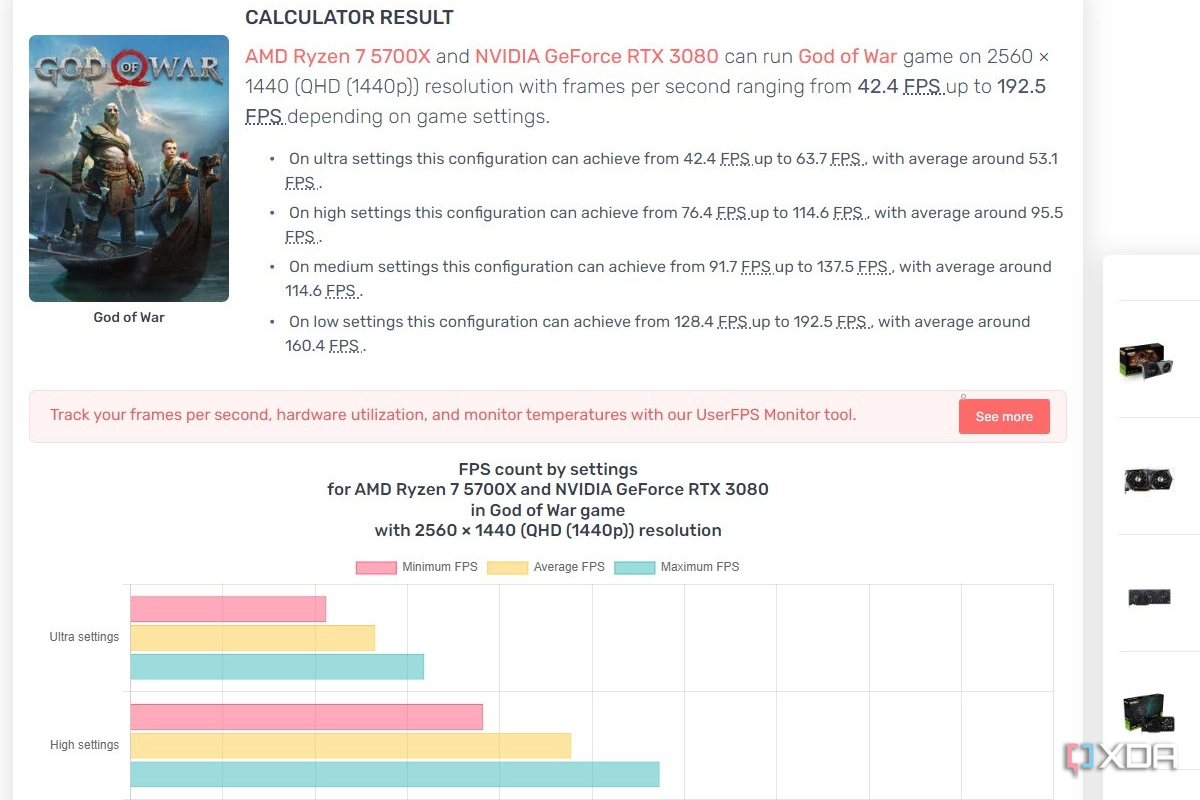Key Takeaways
- FPS calculators use unreliable data and methodologies.
- Many of these sites lack newer titles that new builders are probably looking for.
- Online FPS calculators show wildly inaccurate data with incorrectly labeled metrics.
I can understand the appeal of online FPS calculators — simply mention your PC specs and the website will spit out the FPS you can expect. If only it were that simple. FPS calculators are a dime a dozen but what’s consistent across them is that they’re mostly useless if you want any reliable data. When you’re building a PC and are unsure of what gaming performance you can expect, there are far better sources you can use.
FPS calculators are riddled with multiple issues, which makes them famously unreliable for getting anything beyond a very vague idea. I was in the habit of using these sites, but that was a good 15 years ago. Today, there’s no reason for you to use online FPS calculators when you have YouTube, Reddit, and a bunch of trusted online publications to refer to.
Why you should never use PC bottleneck calculators
PC bottleneck calculators give you tons of info. Here’s why you should trust none of it
3 FPS calculators have questionable methodologies
YouTubers are far better
Let’s start with one of the fundamental reasons why you should steer clear of online FPS calculators. Most of these sites use unknown or unreliable methodologies to “calculate” FPS in games. One of these calculators claimed to use “AI models” and “FPS databases” to return FPS results based on your input. I don’t know about you, but I seriously doubt these websites are busy coding AI models for these FPS calculators.
Many of these sites don’t even ask whether you’re using DDR4 or DDR5 RAM. They just stop at the CPU, GPU, resolution, and the game in question. Any result you’re getting after this is bound to be a gross generalization at best. This is why you should just search the game along with your CPU and GPU on YouTube to get hundreds of videos of people who’ve benchmarked the game on the exact same specs and resolution. Plus, they also share the complete build configuration they’re using, including the OS, and SSD.
How to get higher FPS in your games
Here are the best ways to increase FPS in your games.
2 Many FPS calculators won’t have your game
Again, YouTube won’t disappoint you
Even if you’re aware of the downsides of using FPS calculators but can’t resist the urge, you might not even find your favorite game in their database. I tried searching for A Plague Tale: Requiem, Alan Wake 2, and Helldivers 2 on one of these sites, but it didn’t show any results. Some other sites did have these games available, so the games being relatively new wasn’t a good excuse.
Someone who’s building a new PC is probably the one referring to these sites the most. And they’re likely to search for the latest or relatively newer titles on these sites. If these games aren’t available, then these FPS calculators become even more pointless. YouTube is again your best friend — whichever game’s performance you want to see for your specs, it’ll be available.

How to see FPS in your games
Here’s how you can see real-time FPS numbers during your gaming sessions.
1 The results are often wrong
There’s inaccurate, and then there’s gibberish
Finally, even after all the “datasets” and “AI models” these FPS calculators claim to be using, the FPS numbers they spit out are often nonsensical. For instance, I entered my CPU (Ryzen 7 5700X) and GPU (RTX 3080) on one such calculator to check the FPS in God of War (2018) at 1440p. The results claimed I would get only around 42FPS to 63FPS at Ultra settings. The site even went a step further to claim the average FPS would be around 53FPS (which is simply an average of the minimum and maximum FPS it quoted).
You can’t just take a mean of the minimum and maximum FPS and leave it at that.
Now, there are various errors to unpack here — the minimum and maximum FPS numbers were way off the mark by as much as 50-100%. Plus, the average FPS has to indicate the FPS the game runs at most of the time during the benchmark. You can’t just take a mean of the minimum and maximum FPS and leave it at that. That gives a totally different, and inaccurate picture about the hardware the user is interested in. These errors were repeated in many other games I checked on these calculators.
Probably the worst thing about this entire fiasco is that ill-informed users would be prompted to buy components that are too overpowered or underpowered for their use case.
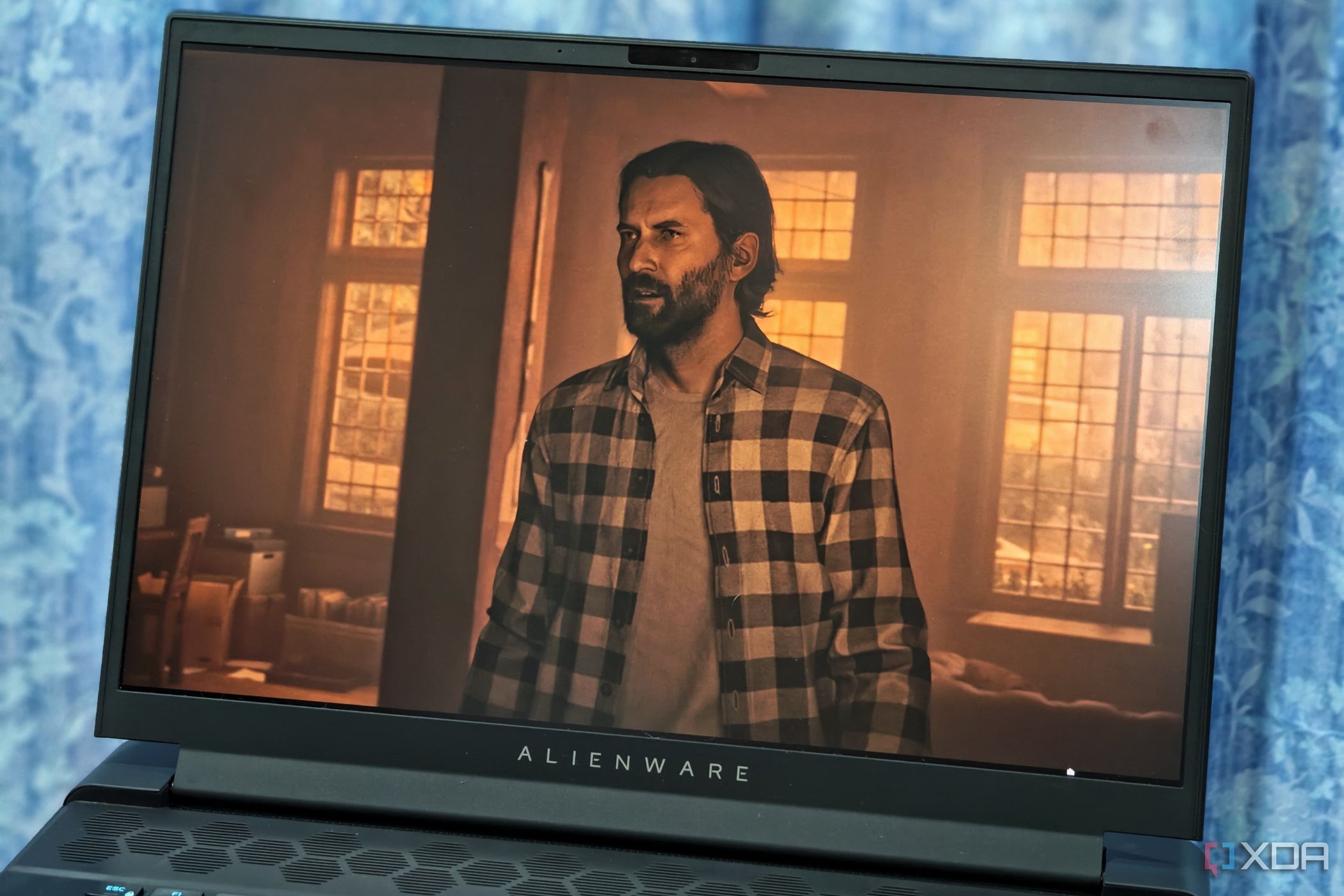
4 settings I first tweak when optimizing game performance on a PC
It’s important to flick the right switches to get good game performance
Don’t fall into the trap of PC performance calculators
When you have countless dedicated creators and publications doing diligent benchmarking of gaming performance on a variety of hardware, there’s no reason to place your trust in any online FPS calculator or bottleneck calculator. These sites offer inaccurate generalizations at best and harmful recommendations at worst.

How to optimize Windows 11 for gaming
PC gamers on Windows 11, take note.