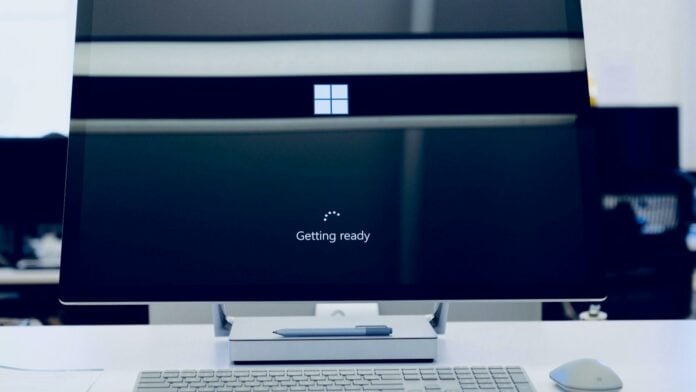Microsoft is blocking users from upgrading to Windows 24H2 due to customisation apps. It seems as though the company is removing many UI elements that these programs target. Forcing them could break the OS, which is something nobody wants.
If you use Windows daily, chances are that you’ve probably stumbled upon something you don’t like. It could be tools like Search not working properly, a bad UI on File Explorer, or outright missing features. To counteract this, many paid and open-source apps exist to fill this gap, such as Explorer Patcher, iCloudServices, and StartAllBack.
Unfortunately, you’ll need to delete these apps if you want to update your machine to version 24H2, or Windows will refuse to update. It’s funny how Microsoft is pushy with Windows 11 updates but still somehow stops you from getting the latest ones.
According to Deskmodder, the list includes:
- ConisioAdmin.exe (Solidworks PDM)
- EaseUS Disk Copy.exe (EaseUS Disk Copy Application)
- ep_dwm.exe (ExplorerPatcher) Included since 22H2
- iCloudServices.exe (iCloud files shared in Explorer via WhatsApp) From 23H2
- RadeonSoftware.exe (AMD GPU perf settings) From 23H2
- StartAllBackCfg.exe (StartAllBack) Included since 22H2
- Multi-mon + Copilot (Microsoft)
- MergeSdb (Microsoft)
- Intel IntcOED.sys (Intel)
- Intel IntcAudioBus.sys (Intel) (%WinDir%\System32\drivers\IntcAudioBus.sys)
- Realtek 8192su Wireless USB 2.0 Adapter (Realtek) (%WinDir%\System32\drivers\RTL8192su.sys)
Sadly, you can’t be sneaky by reinstalling the apps after the update. Some will kick back a message saying: ‘this app can’t run on this device’. Even if you’re fortunate enough to get past that, there’s no guarantee the program will work as intended. Explorer Patcher, for example, can cause the machine to display a black screen when booting up Windows. Considering everything worked swimmingly before the update, what exactly has changed?
While Microsoft still enjoys a monopoly, practices like this will put Windows users on the fence. Professional apps already work better on rival platforms, and gaming isn’t too far behind. With Valve’s helping hand, Linux looks better than ever, finally giving us alternatives. It’s also far more customisable. Even Apple’s M3 chips offer decent frame rates, so long as games support macOS.
Hopefully this is just a temporary blockage due to compatibility issues that’ll eventually iron out. If not, who knows what Microsoft could block next?