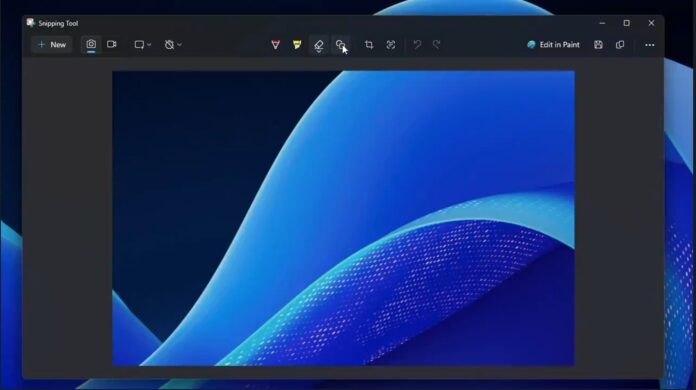2023 was a good year for Snipping Tool in Windows 11. It received audio recording support, Text Actions to identify and redact image text, and other improvements. After introducing shape support in the Snipping Tool, Microsoft is experimenting with a built-in QR code scanner and a few more features.
Microsoft watcher Phantom Ocean spotted two hidden features in a recent Snipping Tool version, including emojis support and a QR code scanner. As shown in the GIF below, you can now choose from a limited set of emojis to annotate the screenshot.
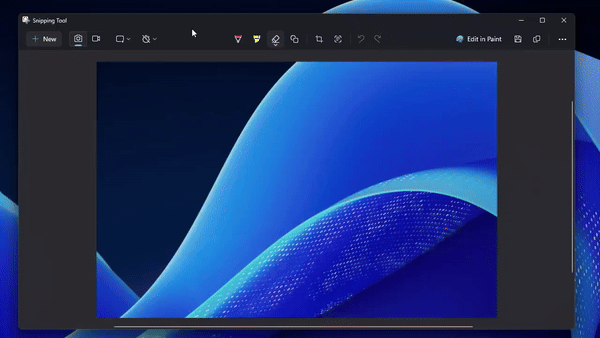
The emojis are resizeable, which makes it easy to alter their shape and direction to create more impact. You can combine emojis with shapes to make the annotations genuinely stand out. Microsoft is still working on the new addition, which may begin rolling out to everyone in the coming weeks.
As shown in the screenshot below, you can click the “QR code scanner” icon to scan the screenshot. After that, it will redirect you to the appropriate link or extract the text hidden in the QR code.
This removes the trouble of scanning the QR code with your phone’s camera and sharing the link to your PC. Additionally, Windows 11 24H2 has a built-in feature to generate QR codes.
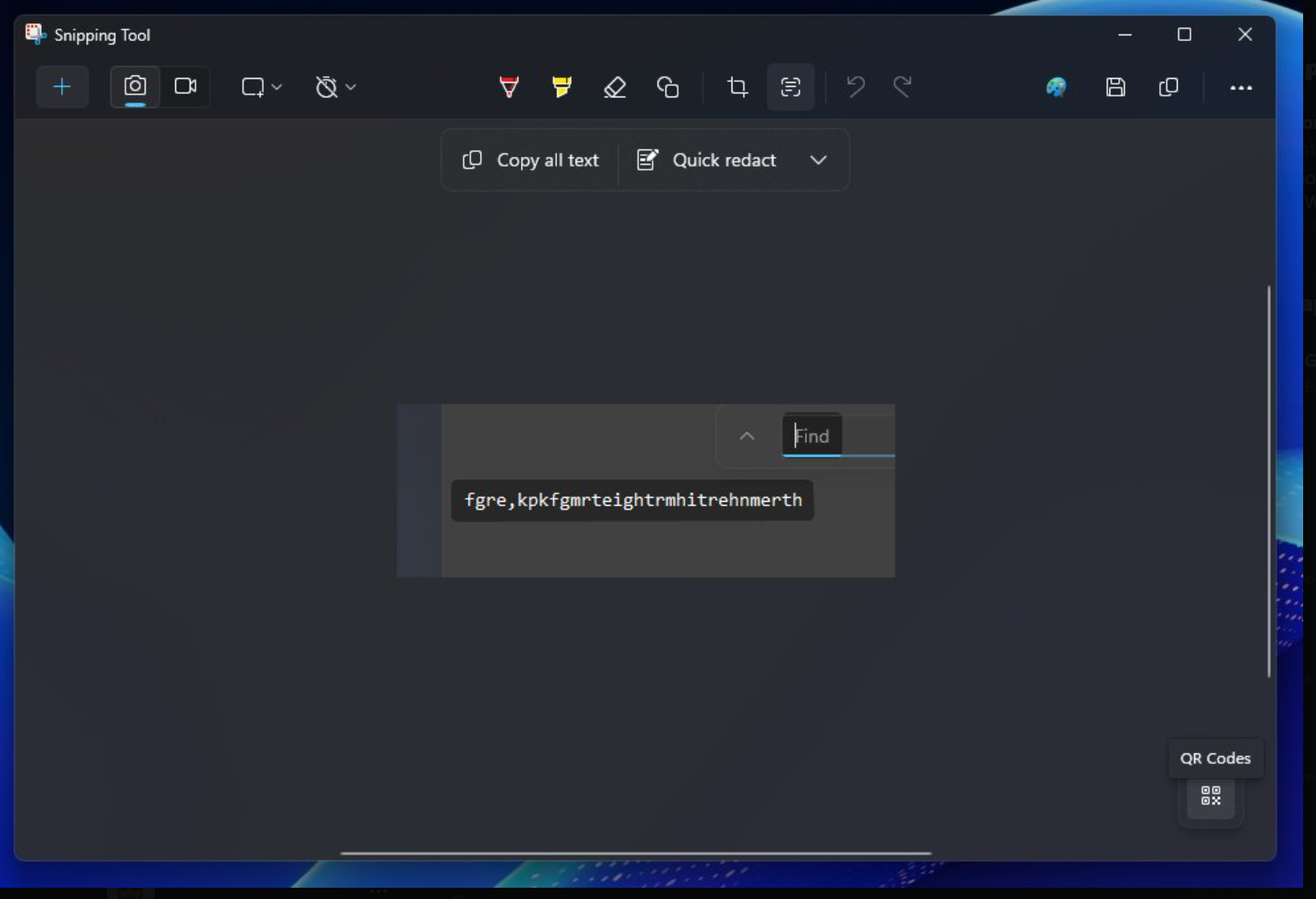
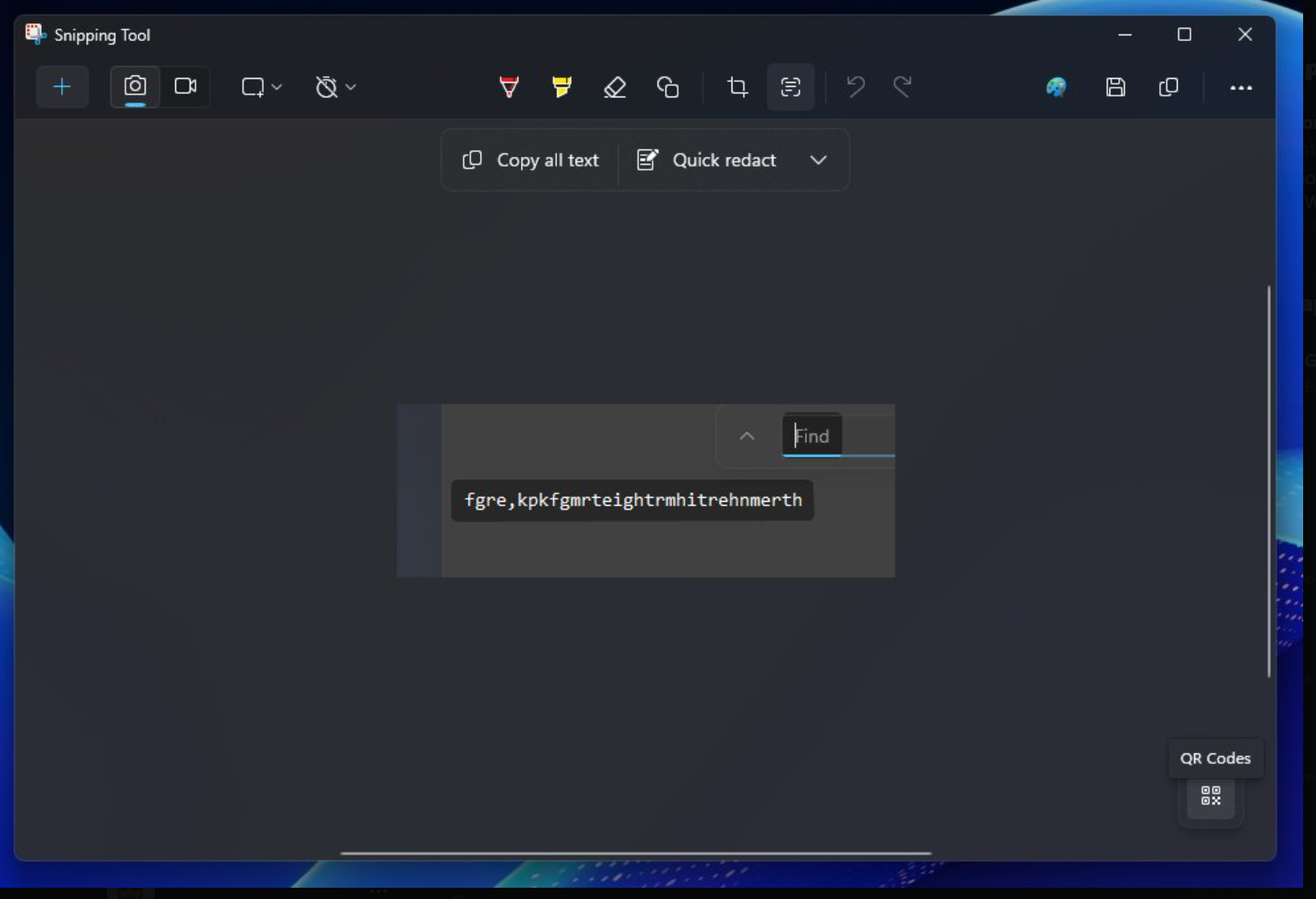
Apart from these two hidden features, Snipping Tool can now adjust the colors for screenshots on an HDR monitor. It will help reduce the sharpness of the screenshots on HDR displays.
In our tests, we observed that you need to enable the “HDR screenshots colour corrector” feature in the settings, which is turned off by default. Enabling it refines the screenshot output without the need for manual tweaking.
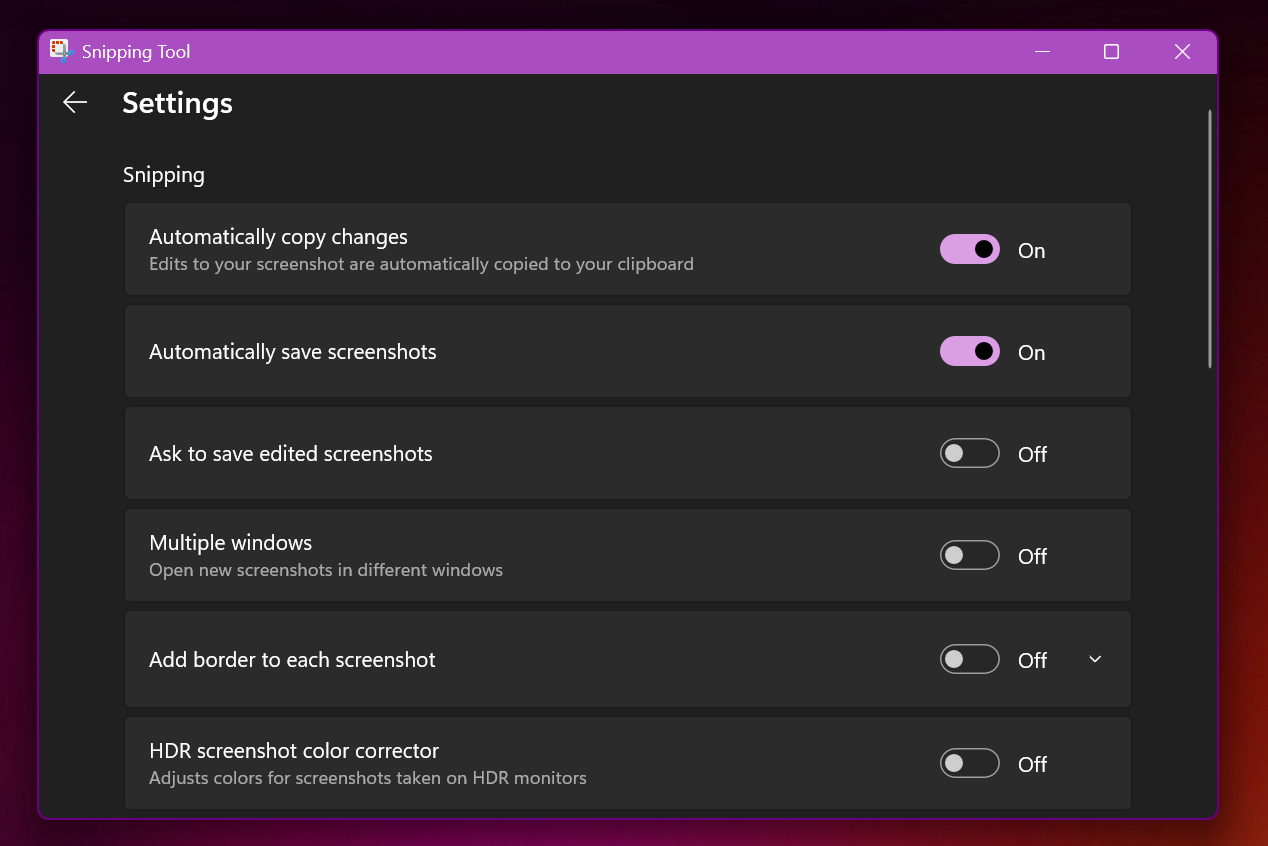
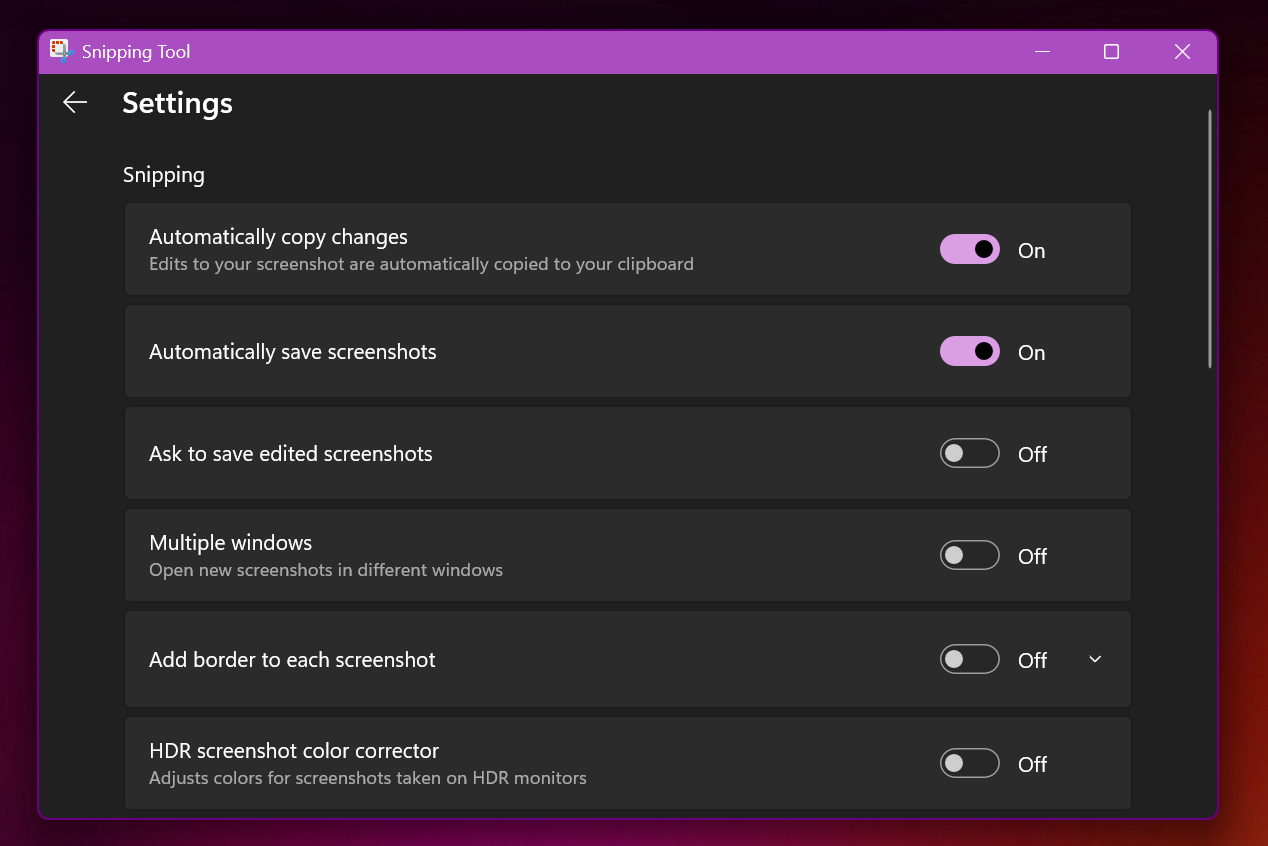
The HDR screenshot color corrector feature is available in Snipping Tool version 11.2403.8.0. The above screenshot is from the latest version of the app, available for Windows Insiders only. For now, you won’t see these changes in stable builds.
Annotation and audio/video recording improvements in Snipping Tool
Snipping Tool has had a video recording feature for quite some time, but it felt incomplete without audio capture support. Windows users had to resort to programs like OBS Studio to accomplish that.
After adding the audio recording support, the Snipping Tool appears as a nearly complete capture tool with image support. The ability to add shapes instead of struggling with the cursor to draw straight lines is also a nice touch.
But there’s still a lot of room for improvement. You cannot add text to the captured screenshots; you must open the Paint app.
All the new features discussed above are still in the experimental phase. So, patiently wait for Microsoft to greenlight them and ship them to the stable channel in the coming months.