For PC enthusiasts, few tasks are as rewarding as building a brand-new rig. From planning through to execution, it’s an exciting process trying to piece together tech’s interpretation of a Lego set. We’ve built our fair share throughout the years, yet the appeal is in no way diminished. On the contrary, there’s been a buzz around Club386 HQ these past few weeks as construction began on our 2024 test platforms.
Why we build them is interesting in itself. Rather than test on open benches, we prefer to utilise fully-built PCs, simulating the real-world experience of actual users. We say PCs plural as three identical rigs are employed, allowing us to test and benchmark en-masse, and in multiple locations.
Where things get really interesting is the components we choose. Being able to test a wide variety of today’s best hardware naturally gives us a head start, but you know how it is in the PC space; there’s never a shortage of debate on which parts you should go for. Trust me when I say everyone in the office had an opinion. Still, here we are, a few weeks later, and everything has come together. The rigs are ready to roll, and for those contemplating a build of their own, we thought it helpful to share our choices, and more importantly, the reasons why.
CPU and Motherboard
Every build revolves around the CPU and the decision of whether to go Intel or AMD. In truth, both have a stellar selection of latest-generation parts, yet with a view toward longevity, we’ve opted for AMD, and specifically the top-end Ryzen 9 7950X3D.
The 16-core, 32-thread chip is a gaming powerhouse imbued with the goodness of heightened X3D cache. A fine fit for any high-end build, yet our reasoning extends beyond headline specifications. We’re partial to the 120W TDP – you become acutely aware of ‘leccy costs when benchmarking around the clock – and the fledgling AM5 platform bodes well for a drop-in upgrade in, say, a year or two’s time. Intel, by contrast, will introduce an entirely new socket for the next round of releases, and our builds have come too soon for that.
With CPUs in hand, it’s time to pick out the right motherboard. Readers might recall we opted for Asus in our previous rigs. This time around, however, it’s MSI who takes centre stage. Having experience of the MEG X670E ACE, we know it to be a rock-solid platform with the feature set to enable all manner of testing. Onboard 10GbE bodes well for networking reviews, as does Wi-Fi 6E, and there are ample lanes for storage, including an easily accessible PCIe Gen 5 M.2 slot for benching the fastest SSDs.



It also happens to be a rather nice-looking board, with tasteful RGB lighting that’s far from ostentatious. Better still, the board layout is one of the best we’ve seen, helping facilitate an uncluttered build. There’s room for improvement in BIOS, where MSI could make better use of available screen real estate, and nitpicking somewhat, we wish there was an option to disable the ‘BIOS_SW1’ LED located on the board’s bottom edge. It’s terribly bright and distracting, to the extent that, even on a £720 board, we may have to resort to a bit of electrical tape.
Storage, Memory and PSU
What’s great about building a PC is the open ecosystem. Sure, manufacturers will do their utmost to lure you into a walled garden, but don’t fall for it. No single manufacturer provides more than one component in our builds, yet everything works together in perfect harmony.
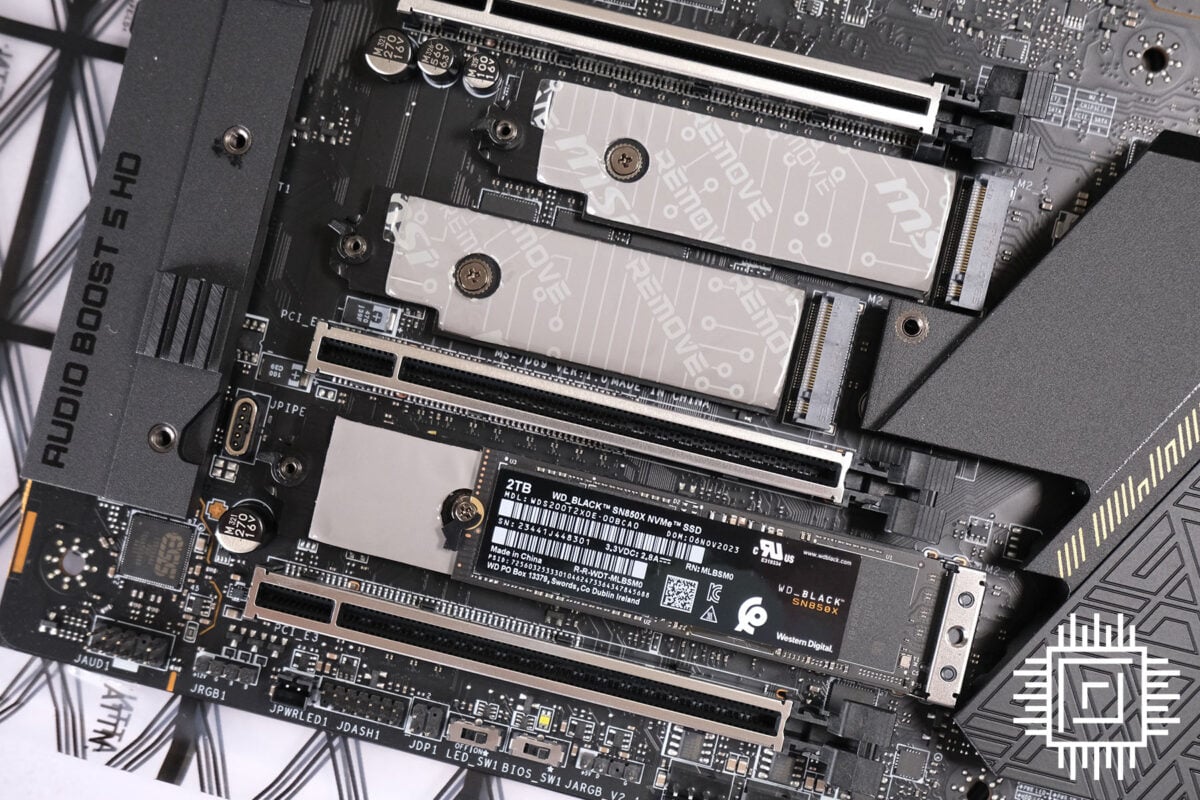


Of course, it helps to plan accordingly, and seeing as memory can be temperamental on AM5, tread carefully. In our experience, Kingston kits do what they say on the tin and work with no hassle. Our choice is KF560C36BBEAK2-64, a 2x32GB pack supporting AMD EXPO at 6,000MHz with 36-38-38 latencies at 1.35V.
Some component selections are relatively easy. In the storage department, a 2TB WD_Black SN850X ticks all the right boxes from a reputable brand, and there’s decent capacity for a bunch of games. We say that now, but with the downloads coming down, I’m already wondering if 4TB would have been the safer bet. Time will tell.


Furthermore, in our experience, it pays to choose a quality power supply. We’ve used be quiet! units for as long as we can remember and have yet to witness a single fault or failure. Sometimes you go with what you know, so we’ve chosen the 1,300W Dark Power Pro 13. Plenty of scope to deal with whatever hardware we need to test, and interesting side note; of all the components we’re using, it’s the PSU that has the most premium packaging. It’s a beast of a unit and oozes quality throughout.
We need graphics cards, too, but not in the typical sense. These aren’t our personal gaming rigs, so framerates aren’t a pressing concern. Rather, we want cards built to last. Enter Sapphire’s Nitro+ Radeon RX 7800 XT 16GB, a solid baseline from which to compare other GPUs.
Cooling and Case
You know, of all the components in our build, few generated as much debate as the chassis and CPU cooler. No surprise given the sheer amount of choice in both segments. For the case, Fractal’s gorgeous North immediately sprang to mind, as did the recently launched North XL. Beautiful enclosures that photograph well, but ultimately, with hardware testing in mind, we need a case that’s spacious, easy to get into, and able to keep cool whatever components we throw at it.
With those criteria in mind, we settled on the tried-and-trusted Fractal Design Torrent. Huge 180mm intakes come in handy, the quick-release side panels are among the best in the business – a godsend when you need to venture into the rig repeatedly – and it looks pretty darn good in grey with lightly tinted windows.





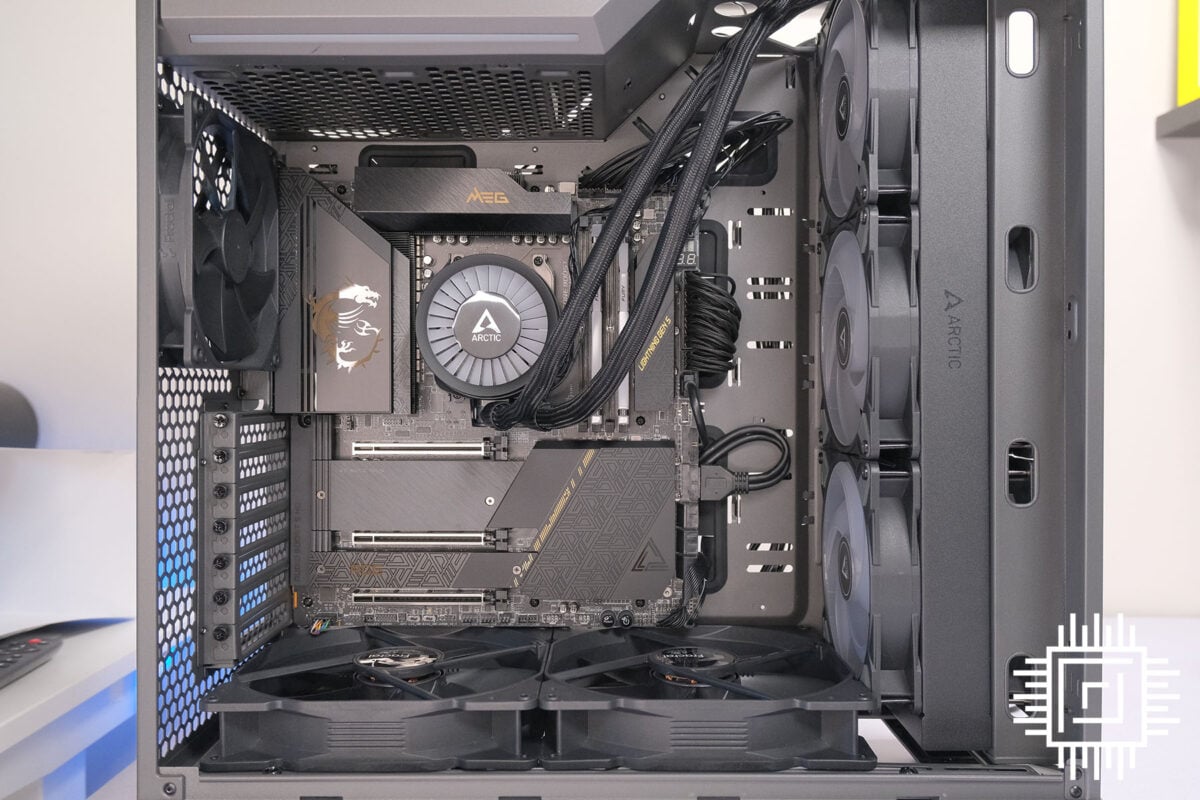


Last but not least, modern performance CPUs require a good dose of cooling. On a price to performance ratio, Arctic’s newly-released Liquid Freezer III 420 AIO cooler sets a high bar. A no-brainer for a build of this ilk, the only question mark was whether or not it’d fit inside the Torrent case. Fractal does officially support a 420 up front, but as you know, not all 420s are alike, and Arctic’s is particularly chunky.
Installing the cooler opened the proverbial can of worms, culminating in our decision to go with negative airflow. You can read more about that here. In a nutshell, two 180s relocated to the bottom, a 420 AIO squeezed into the front and a trio of repurposed 120mm case fans delivers excellent cooling performance and minimal noise. So much so that we’re content in limiting case fan RPM to a meagre 30%. There’s zero detriment to performance and going any higher serves only to create unwanted noise.
Performance and Summary
Goes without saying that this manner of build doesn’t come cheap. Totalling the cost of the eight core components brings base unit close to £2,900. And that doesn’t include incidentals such as 3m-long C19 power cables and extra radiator fan screws for the push-pull setup.

| Category | Component | Buy Link | Price |
|---|---|---|---|
| CPU | AMD Ryzen 9 7950X3D | Amazon | £589 |
| Motherboard | MSI MEG X670E ACE | Amazon | £719 |
| CPU Cooler | Arctic Liquid Freezer III 420 A-RGB | Amazon | £95 |
| Graphics Card | Sapphire Nitro+ Radeon RX 7800 XT 16GB | Amazon | £519 |
| Memory | 64GB Kingston Fury Beast DDR5 | Amazon | £219 |
| Storage | 2TB WD_Black SN850X NVMe SSD | Amazon | £159 |
| Power Supply | be quiet! Dark Power Pro 13 1,300W | Amazon | £395 |
| Chassis | Fractal Design Torrent Gray TG Light Tint | Amazon | £169 |
| We earn a commission if you make a purchase, at no additional cost to you. | Total £2,864 |
A premium rig in every sense, yet if you happen to be planning similar, it helps to know certain components work well together. At its core, a combination of Ryzen 9 7950X3D, MEG X670E ACE and Fury Beast DDR5 delivers what has thus far proved to be a bullet-proof trio and a solid foundation on which to build. We’ve come across no incompatibilities, the latest BIOS went on a cinch, and Windows 11 found all the relevant drivers save for Ethernet adaptor and AMD chipset. No red flags in sight.
Always nice when a build comes together smoothly – or three builds in our case – and performance is brilliantly consistent. We’re seeing less than a 2% variance across each rig, and if you’re curious to see how such a build benchmarks at stock settings, here’s a taster.
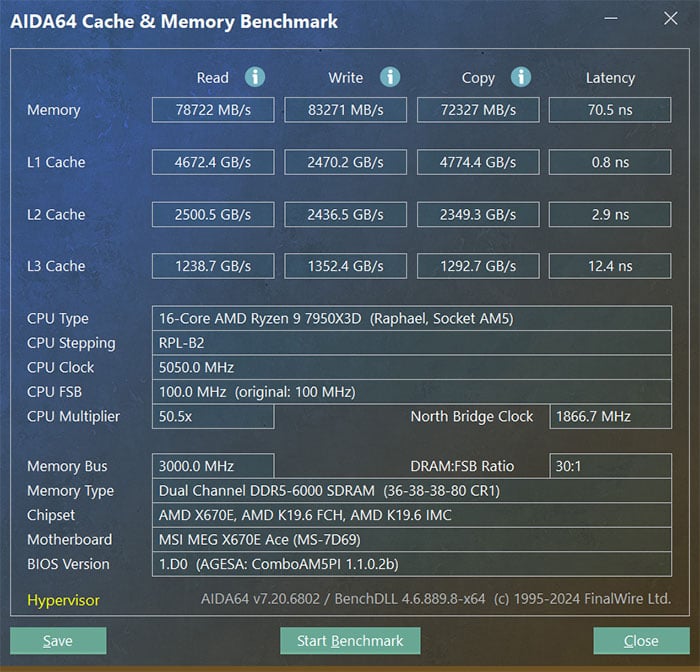
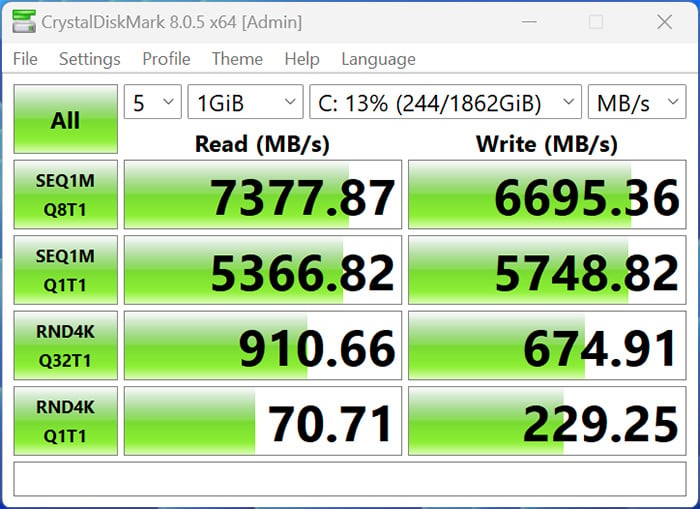
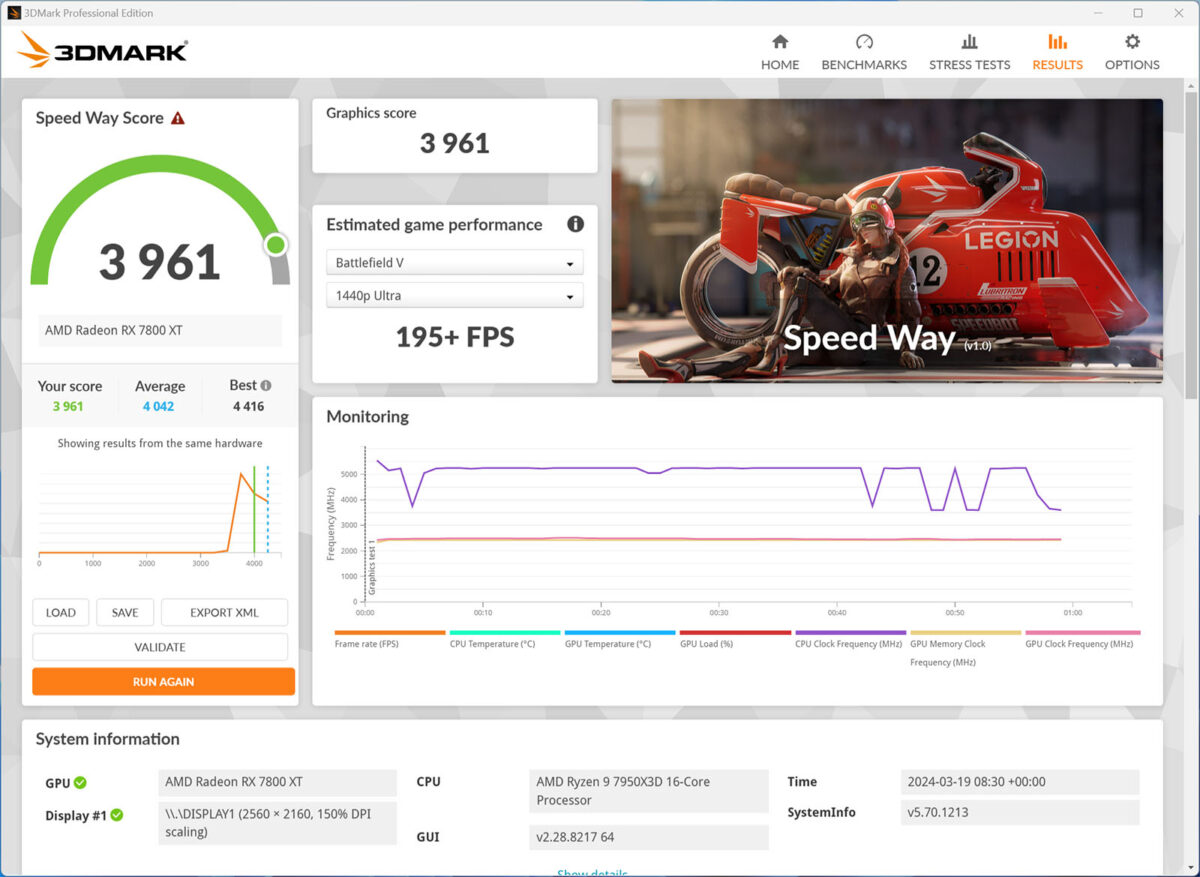
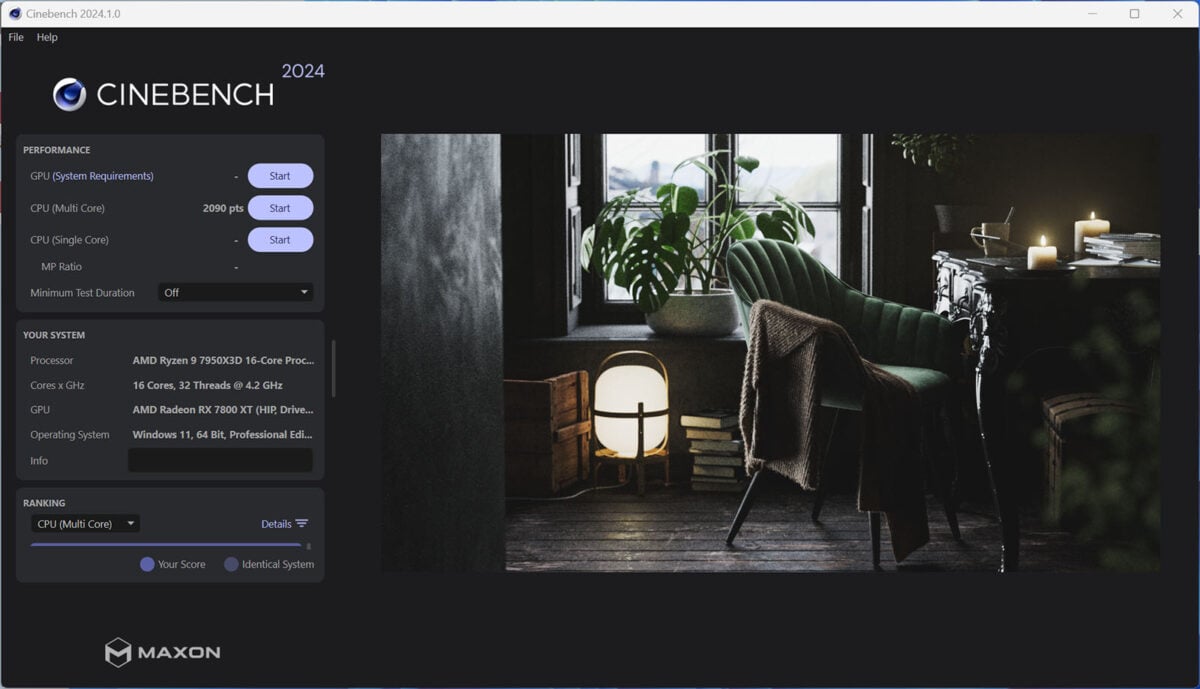
These are the PCs we’ll be using to test all manner of upcoming releases. The stage is set, now we patiently await the likes of AMD RDNA 4 and GeForce RTX 50 Series. Good times ahead.
Seasoned Club386 readers may recall we have a habit of naming builds. Our soon-to-be-retired Ryzen 9 5950X test platforms were christened Ripley and Vasquez. This time around, our trio goes by the names Neo, Trinity and Morpheus.

