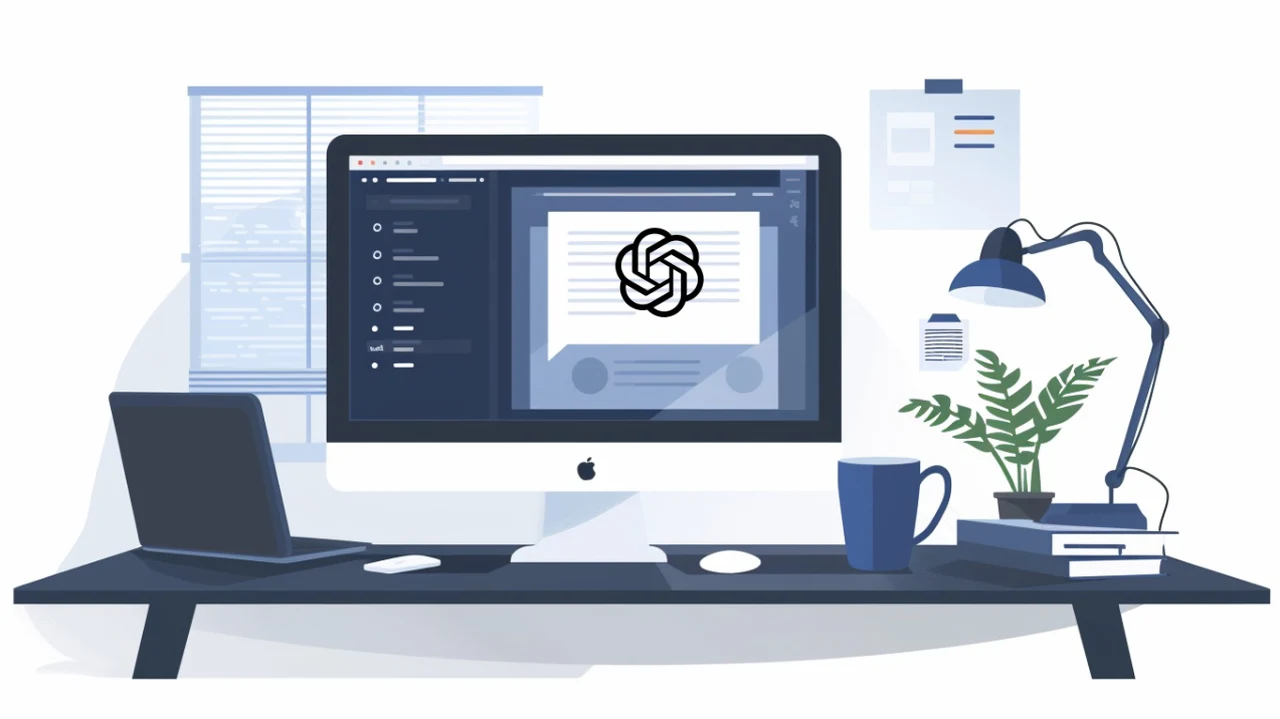OpenAI has this week started rolling out a new ChatGPT desktop app which is now available on macOS and is expected to be launched on Windows sometime later this year. The new ChatGPT macOS app has been specifically created to seamlessly integrate users’ daily workflows into the Mac operating system, offering a range of innovative features designed to streamline communication and boost efficiency. The macOS ChatGPT app’s intuitive interface and powerful capabilities make it similar to the web based version and is now available to OpenAI Plus Subscribers although it hasn’t rolled out to everyone worldwide as yet.
ChatGPT macOS App
One of the most remarkable features of the ChatGPT macOS app is its Voice Mode. This groundbreaking functionality allows users to engage in voice conversations directly from their computers, eliminating the need for typing and allowing more natural and fluid interactions. Whether brainstorming ideas, preparing for interviews, or discussing various topics, Voice Mode offers a hands-free and efficient way to communicate with the AI assistant.
In addition to Voice Mode, the app introduces Temporary Chats, a feature that ensures privacy by allowing users to have conversations without any memory of previous interactions. This innovative approach guarantees that sensitive information remains confidential and is not used to improve OpenAI’s models, providing users with peace of mind and the freedom to explore ideas without concerns about data privacy.
Visual Communication: Enhancing Interactions with Images
The ChatGPT macOS app takes visual communication to new heights by supporting file uploads and photo integration. Users can effortlessly upload photos directly from their computers or capture new ones using their webcams, allowing them to share visual information seamlessly with the AI assistant. This feature proves invaluable for professionals in fields such as design, architecture, and engineering, where visual elements play a crucial role in conveying ideas and concepts.
Here are some other articles you may find of interest on the subject of ChatGPT-4o :
Moreover, the app’s screenshot tool allows users to capture any open window and initiate a conversation based on the captured image. This functionality opens up a world of possibilities, allowing users to seek instant feedback, ask questions, or receive guidance related to the content displayed on their screens. By leveraging the power of visual communication, the ChatGPT macOS app empowers users to collaborate more effectively and gain valuable insights.
Customization and Privacy
The ChatGPT macOS app offers a range of customization options and privacy settings to ensure a personalized and secure user experience. Users have the ability to disable model training, ensuring that their data is not used for improving the AI models. This feature provides an additional layer of privacy and control, allowing users to interact with the app confidently, knowing that their information remains protected.
Furthermore, the app’s launcher can be customized to suit individual preferences, making it a versatile tool for both personal and professional use. By pressing ⌥+ Space, users can quickly access the launcher and initiate conversations, streamlining their workflow and saving valuable time.
Availability and System Requirements
Currently, the ChatGPT macOS app is available exclusively to Plus users, with plans to expand its availability to all users later this year. To run the app smoothly, users must have macOS 14 and Apple Silicon (M1 or better) on their devices. Pricing details for the Plus subscription can be found on OpenAI’s official website, offering various plans to accommodate different user needs and budgets.
As OpenAI continues to innovate and enhance the ChatGPT macOS app, users can expect a Windows version to be released later this year, further expanding the app’s reach and accessibility.
By harnessing the power of the ChatGPT macOS app, users can unlock new levels of productivity, creativity, and efficiency in their daily lives. With its intuitive interface, advanced features, and commitment to user privacy, this app sets a new standard for AI-assisted communication and collaboration.
Filed Under: Top News
Latest TechMehow Deals
Disclosure: Some of our articles include affiliate links. If you buy something through one of these links, TechMehow may earn an affiliate commission. Learn about our Disclosure Policy.