The next big thing for Windows is not Windows 12 but Copilot Plus PCs. Also referred to as Copilot+ PCs, these PCs ship with a Neural Processing Unit (NPU) with 40 TOPs (trillion operations per second). For example, you have a CPU for general task processing and a GPU for graphics. Copilot Plus PCs also have an NPU chip to process AI features locally.
What are Copilot+ PCs?
TDLR; Copilot+ PCs are NPU-based PCs made in collaboration with Microsoft to offer local AI processing. Copilot Plus PCs features include native support for Windows 11 Recall AI, AI upscaling, Studio Effects, Live Captions, AI image generation and more. The tentative release date is June 18.
You can use AI features like ChatGPT, Copilot, or Gemini on all devices with the internet, but these services process everything in the cloud. For example, when you use Copilot web or ChatGPT, your data is sent to Microsoft and OpenAI, respectively.
On Copilot Plus PCs, processing happens locally using NPU. This also means CPU and GPU won’t be used to process AI.
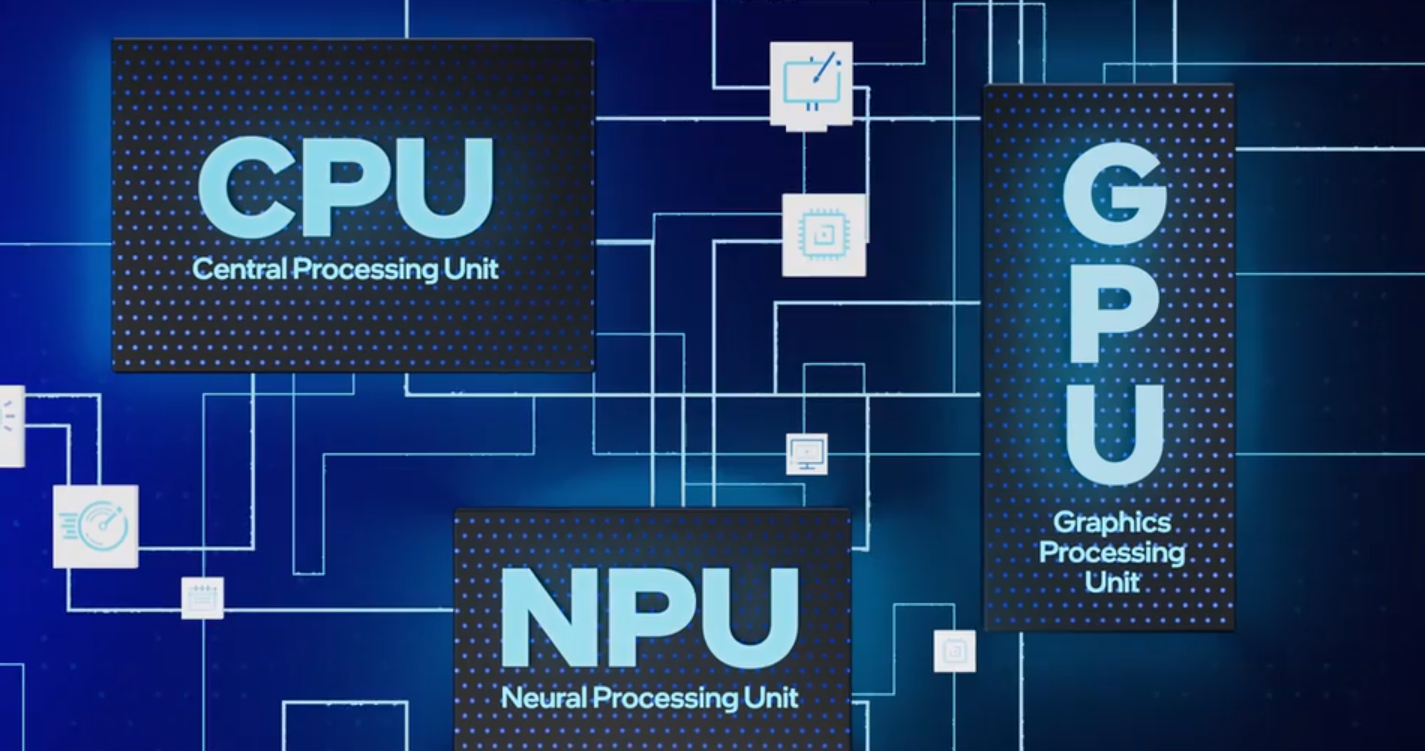
Copilot+ PCs also offer exclusive AI features in native apps such as Paint and Photos, a Recall feature to help you remember your past actions, Windows Studio Effects for webcam improvement, Copilot, and more.
Hardware requirements of a Copilot+ PCs
Copilot+ PCs come with a minimum of 256GB storage, 16GB RAM, and a Neural Processing Unit (40+ TOPs). This hardware requirement also applies to Windows 11 Recall, one of the flagship features of AI PCs.
However, not all processors with an NPU qualify as a Copilot Plus PC.
Intel and AMD have an existing lineup of AI PCs that do not qualify as a Copilot+ PC.
In a statement to Windows Latest, Microsoft officials have clearly stated that Copilot+ PCs must have an NPU that can perform more than 40 trillion operations per second (TOPS). Is this something offered on Intel and AMD PCs? No, but Snapdragon X Elite and X Plus chips offer up to 45 TOPs NPU.
As a result, the Copilot Plus features are currently limited to Snapdragon X chips, but they are not exclusive. Microsoft told Windows Latest that Intel, AMD and other chipmakers can join the category if they meet the minimum requirements.
Microsoft’s own Surface Pro and Surface Laptop have ditched Intel processors for Snapdragon X Plus and Elite.


It is also worth noting that Copilot+ PCs are not for everyone. Microsoft is not focusing on gamers or gaming gigs. Copilot Plus PCs feature an onboard GPU rather than a discrete GPU from NVIDIA or AMD. Thus, they are limited in performance when it comes to gaming.
Features exclusive to Windows 11 Copilot+ PCs
Copilot Plus PCs are unique also due to the exclusive “AI” features, such as Recall.
1. Recall in Windows 11
Recall is an AI-based feature that makes every past action on your PC searchable. To achieve this, Recall will create snapshots and record your screen from the moment you turn it on.
After that, you can request it to find information using simple text prompts. Recall will sift through the snapshots and provide the most accurate response.
You can find a file in a pileup of downloads, refer to a conversation with a person, and more. If you need help remembering the search term, scroll the Recall timeline to find the forgotten information.


Microsoft confirmed that all snapshot processing and storage are done on the PC. So, your data remains with you and won’t be secretly used to train AI models.
Microsoft has also posted a detailed overview of security and privacy for Windows 11 Recall AI:
- Recall is an opt-in feature: it isn’t enabled by default in Copilot+ PCs. You can choose to opt-out while setting up a new Copilot+ PC.
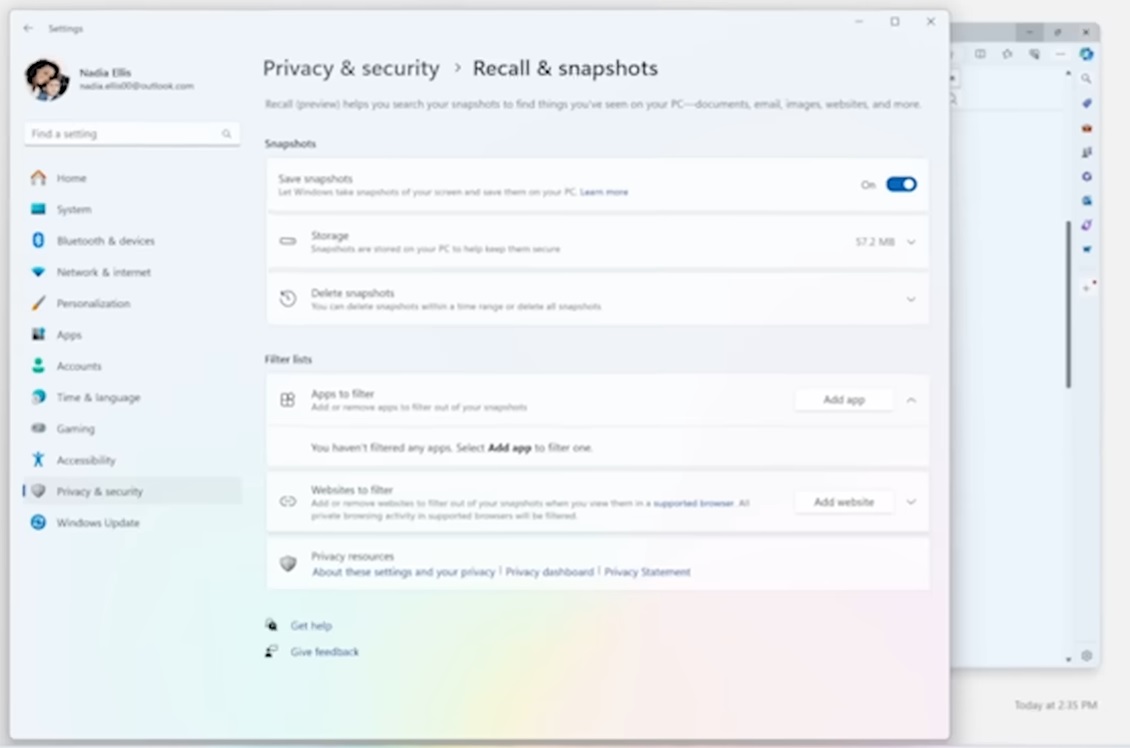
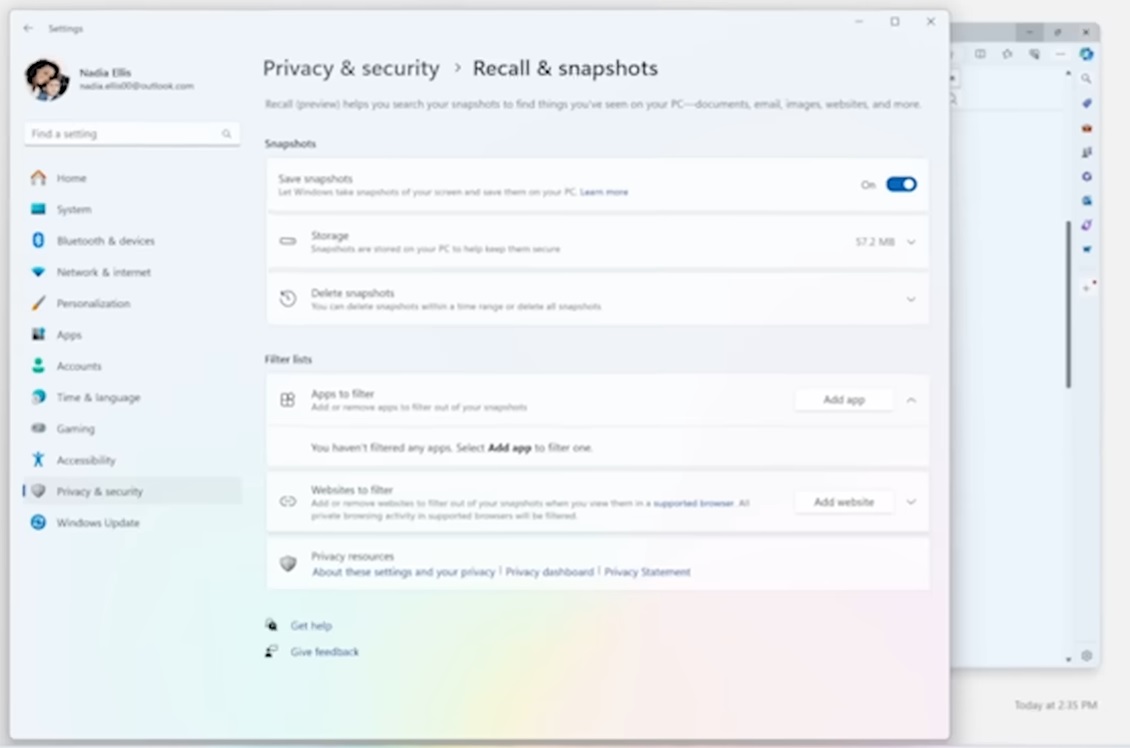
- As shown in the above screenshot, the Settings app includes a new section, “Recall & snapshots”, to manage the Recall feature.
- You can easily control the data included in Snapshots. It is easy to exclude apps or websites.
- Pausing or completely disabling Recall and deleting the captured snapshots is possible.
- You can define the maximum size of the snapshots for Recall. All snapshots are secured using Device Encryption.
- The snapshots are stored on your disk drives and never uploaded to the cloud. Microsoft cannot view them.
- Other users on your Copilot+ PC cannot access your Recall timeline or snapshots.
- Copilot+ PCs come with a Microsoft Pluton security chip and Windows Hello Enhanced Sign-in Security (ESS). So, you can log in with your fingerprint/face scan or a PIN instead of a password.
2. Windows Studio Effects
The second new feature of Copilot Plus PCs is improved Windows Studio Effects.
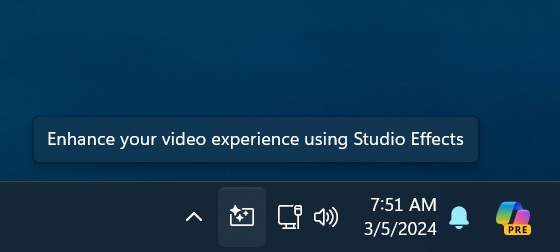
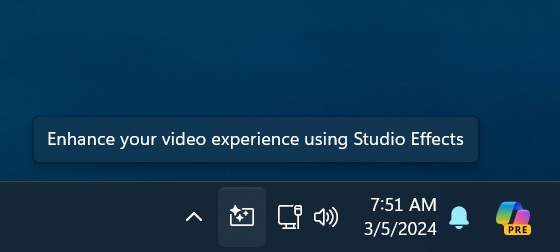
With Windows Studio Effects, you can tidy up your video output by removing the distractions in the background.
The feature clears out the background noise and applies artistic filters as well. How to use it? On Copilot+ PCs, you can launch Studio Effects by clicking the button in the system tray.
3. Automatic Super Resolution
Microsoft also adds a new NPU-powered Automatic Super Resolution feature to Copilot Plus PCs.
In our tests, Windows Latest observed that Auto Super Resolution is an AI-upscaling feature that improves the overall appearance and performance of the games on Windows 11.
It uses the power of NPU to give your PC a much-needed boost in demanding games.
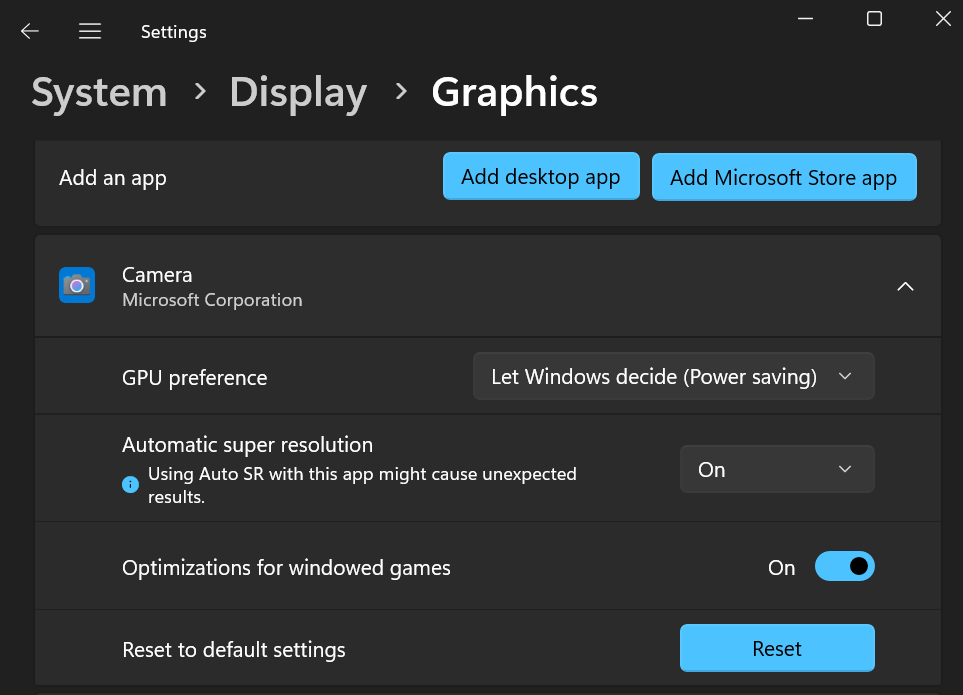
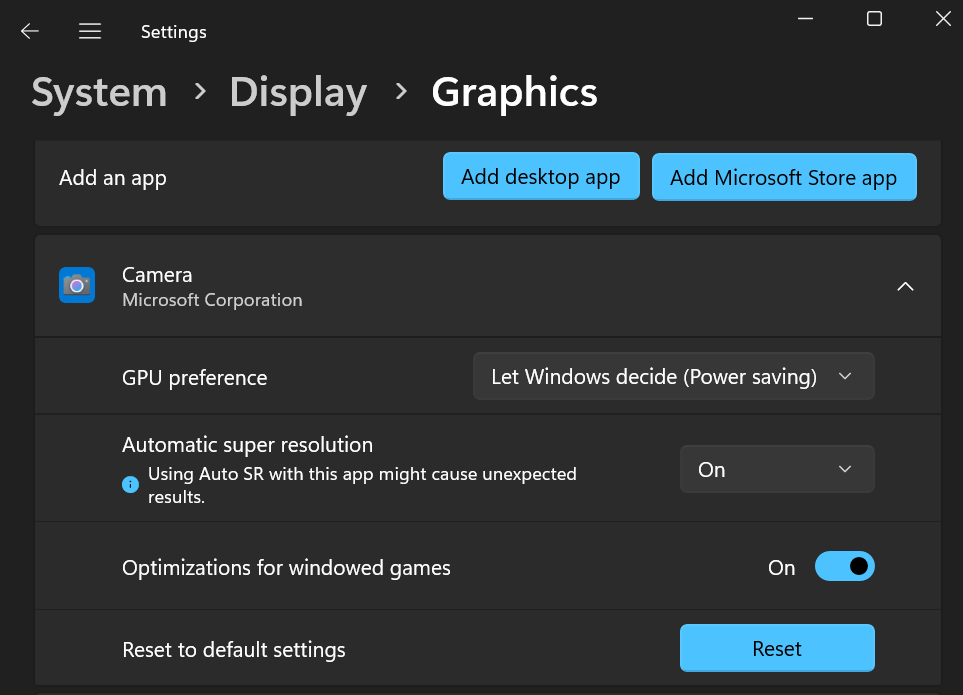
As shown in the above screenshot, you can head to Graphics settings and configure upscaling for select apps, including the camera, but the feature is officially designed for games.
Live Captions
Windows 11 already has live captions, but the experience is much better on Copilot+ PCs.
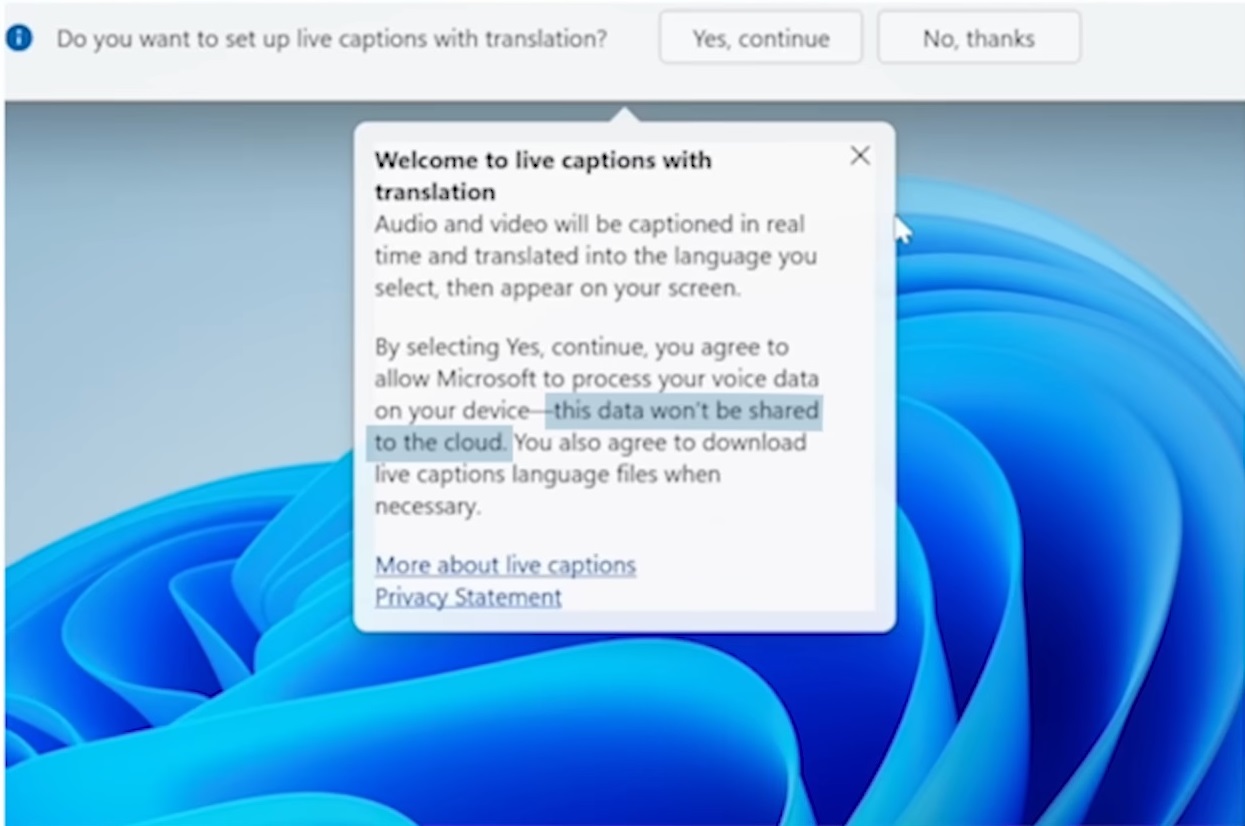
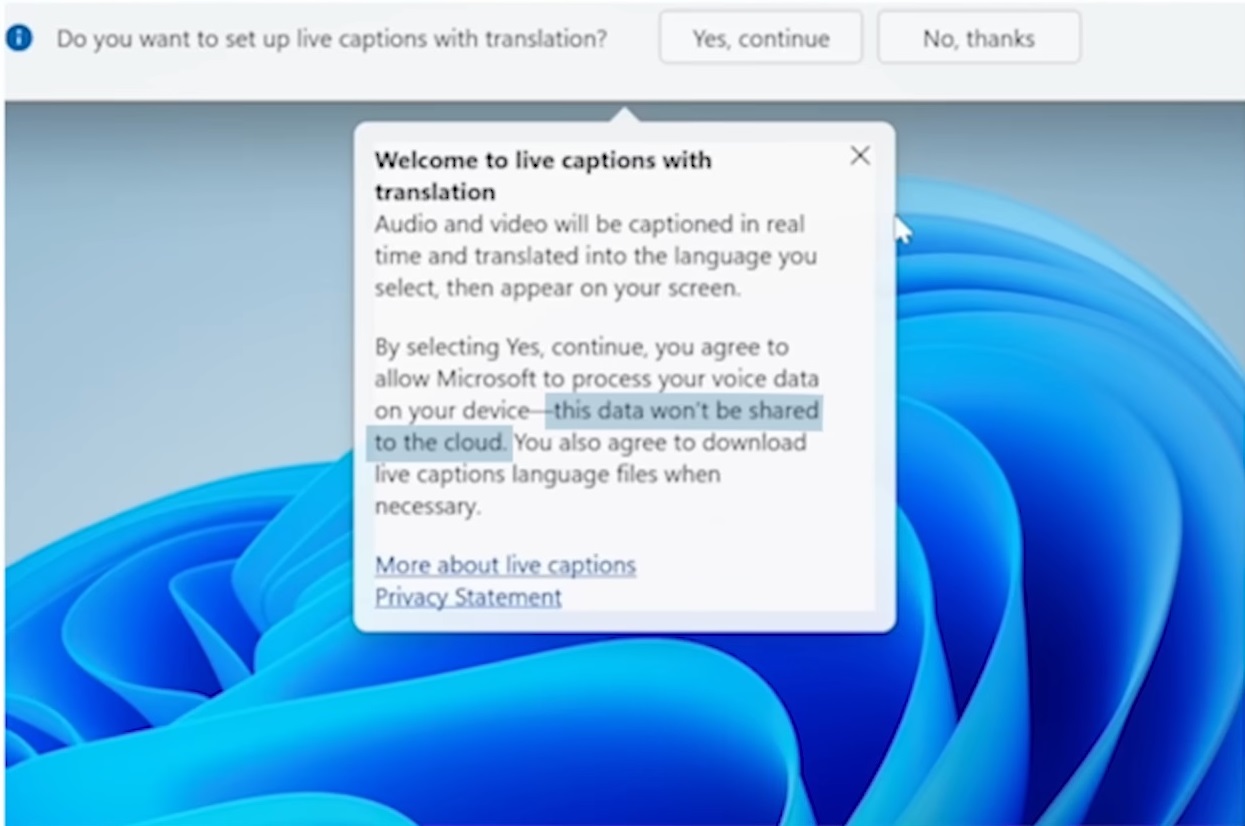
It can translate live audio or locally stored audio files to English without an internet connection and supports 40 languages.
As shown in the above screenshot, Microsoft has promised it won’t upload the data to the cloud.
Restyle Images in Microsoft Photos
Using the Restyle Image feature in the Photos app, you can convert an existing image into a masterpiece artwork without using the Copilot-web GPTs.
It is easy to guide the program in adjusting the image after defining a style.
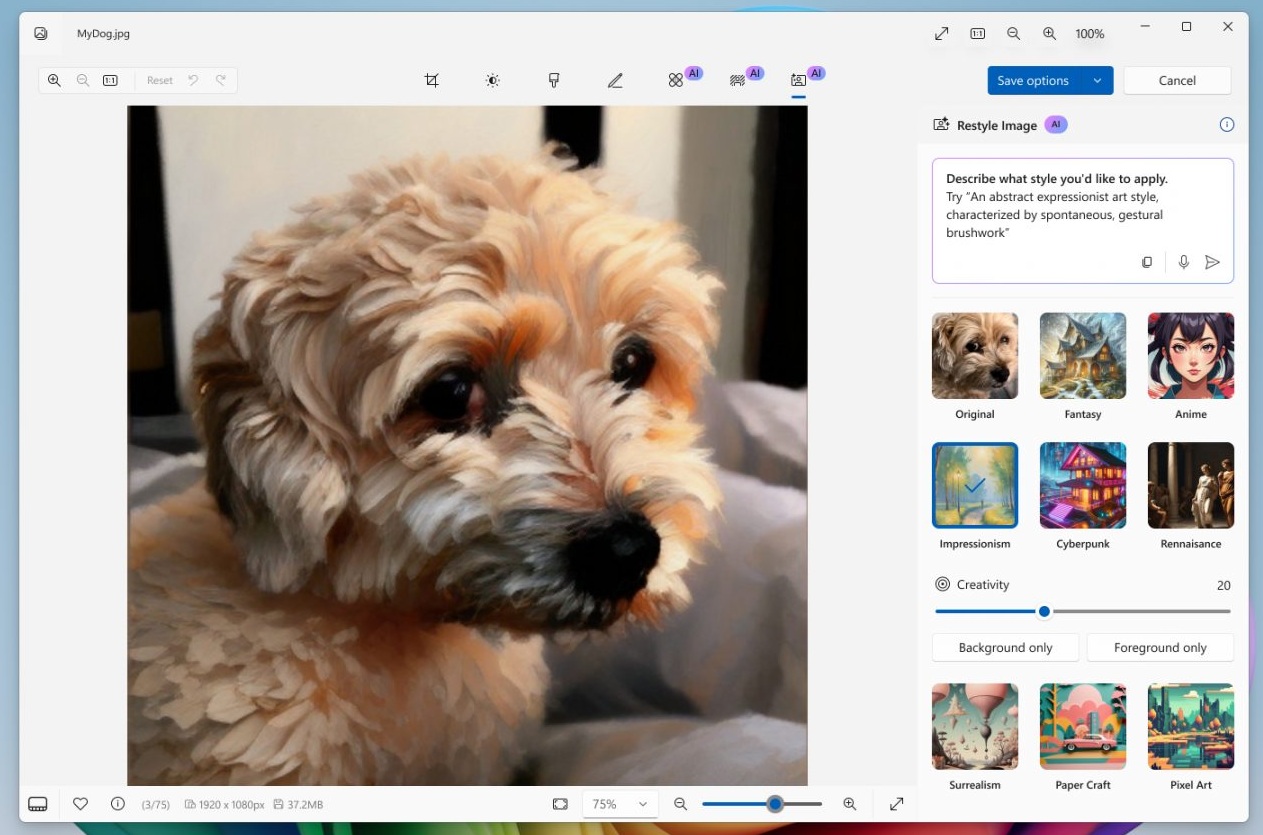
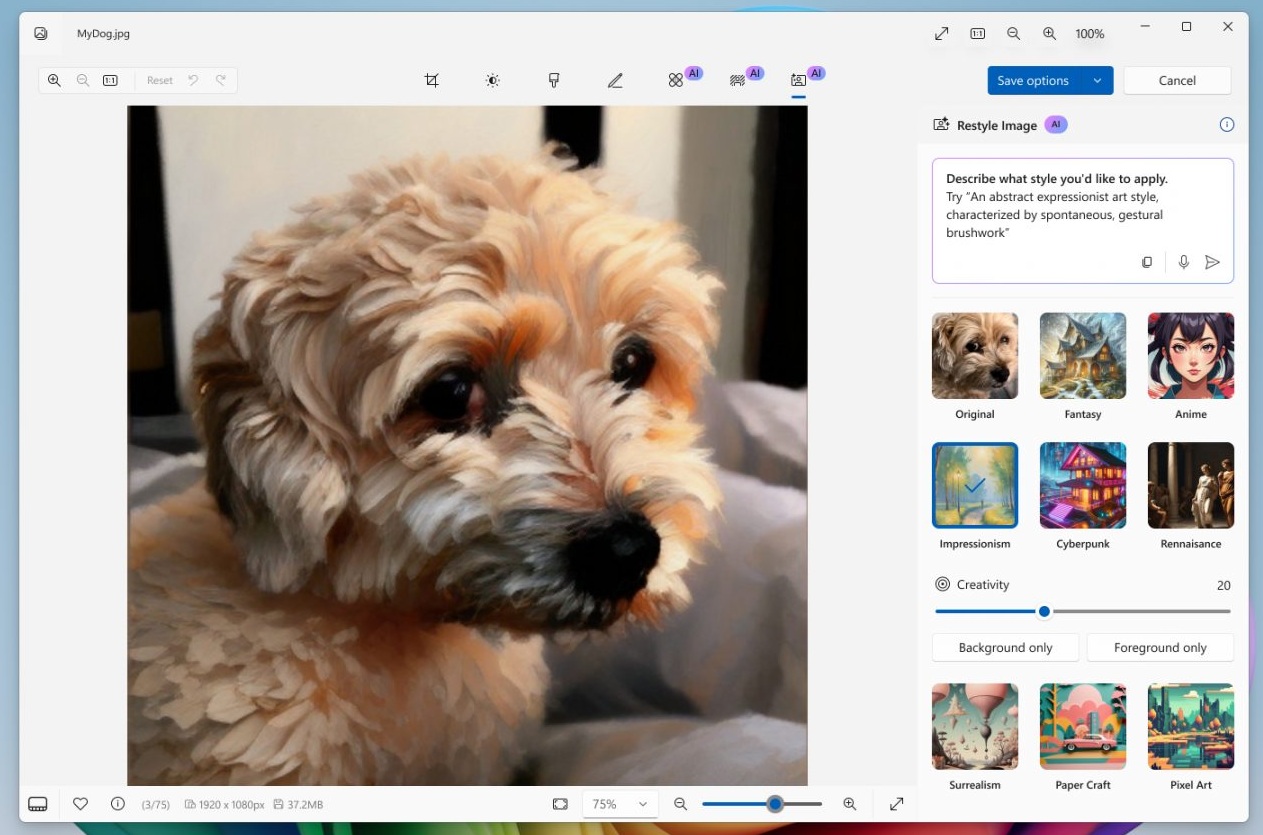
Pre-defined styles are also available; you can work on the image’s background or foreground. If you feel the AI is acting excessively, you can tone down its creativity levels.
This processing happens natively on the PC, much faster than generating an image from the web.
Cocreator in Paint
Cocreator uses the text prompts and identifies the digital pen input to create an image. It uses 5 SLM models running locally on the device to produce a meaningful image from a text prompt and some vague scribbling.
You can also adjust the creativity levels here or pick a style for the image.


Improved Copilot
You can use Copilot alongside other open apps and games. It can work as your companion to guide you through problems after you share your screen. You will find Copilot suggestions in the Settings app and more system apps.
GPT-4o is already out and will improve Copilot’s results and recommendations.
In addition to these native apps and features, Microsoft has partnered with many popular app brands to integrate and leverage their NPU power. These include Adobe, CapCut, LiquidText, and more.
Copilot Plus PCs FAQ: All your questions answered by Microsoft
1. What is the difference between a Windows PC and a Copilot+ PC?
Copilot+ PCs aim to use NPU to deliver the best performance and AI-powered experiences in Windows 11. They have pre-defined hardware requirements, and most of the Copilot+ PC features discussed above will remain exclusive to them only.
A standard Windows 11 PC, at least until now, doesn’t have the raw power to support these AI features announced by Microsoft. It might change when Intel and AMD release new chips with an NPU with 40 TOPS or more power.
That also raises the question of whether desktop users (who build their PCs from scratch) can use the new AI experiences.
2. Are Copilot+ PCs and Copilot different?
Copilot+ refers to a new segment of PCs infused with AI models and NPUs processing most of the processing locally. It doesn’t need a subscription to operate and is much faster.
Copilot is an AI assistant available on both the web and Windows. It takes your requests, processes them on a server, and then returns the results. As expected, it is slower in answering complicated stuff and producing images.
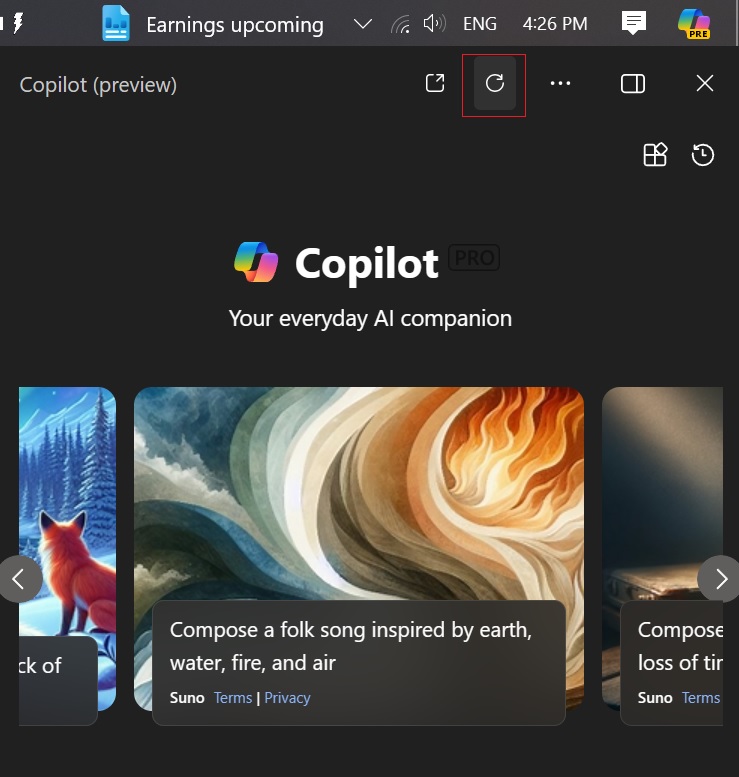
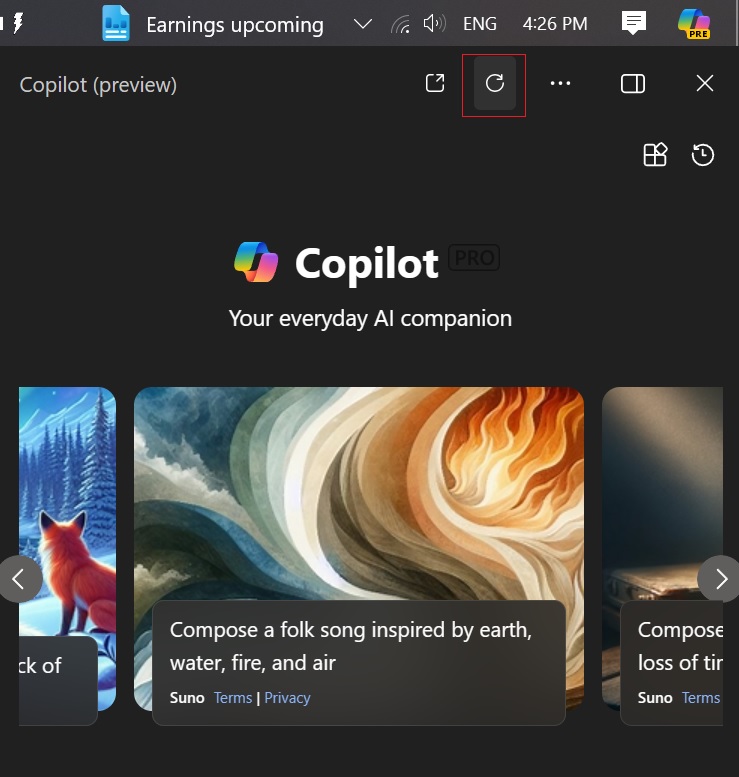
Copilot+ isn’t a service and doesn’t need a subscription. It is available on the PC and doesn’t have any restrictions on the number of requests it can handle in a day.
Copilot is a free service with an optional paid tier (Copilot Pro). You need the web to access it, and the service limits the number of requests (prompts) you can make daily.
3. Will all apps work on Copilot+ ARM-based PCs?
Yes, you can run all apps on Copilot+ PCs. Microsoft has confirmed that all popular apps will work on ARM PCs natively. This includes Chrome, Edge, Firefox, Opera, Slack, Teams, Office, and Adobe.


ARM versions of popular apps are already available on the Microsoft Store, and more app brands are releasing ARM versions of their apps on the Store and websites.
If you don’t see an app with an ARM version, Copilot+ PCs can run the app using Prism (an emulation engine). The emulation engine is faster than Apple’s emulation technology, and allows you to run apps originally designed for Intel PCs with ease.
4. Are Copilot+ PCs better than the MacBook Air M3?
Currently announced Copilot+ PCs pack some serious hardware and they’re faster than Apple’s current lineup of MacBook.


Microsoft openly claimed that the Copilot+ PCs have better performance and battery life. In sustained multithreaded performance, they outperform Apple’s MacBook Air 15″ by up to 58%. In addition, they have 20% longer battery life.
Copilot Plus PCs vs Apple M3 benchmark comparison:
| Chip | Single-core | Multi-core |
|---|---|---|
| Apple M1 | 2334 | 8316 |
| Apple M2 | 2589 | 9742 |
| Apple M3 | 3047 | 11977 |
| Snapdragon X Elite | 2880 | 15211 |
The X Elite chips are faster than the previous generations of Apple M, which shouldn’t be surprising given that Qualcomm’s new processor has more cores.
5. Can you upgrade your current Windows 11 PC to a Copilot+ PC?
No. Due to hardware limitations, Copilot+ PC category is limited to new generation PCs.
However, you can use the Copilot app in Windows 11, which is a free AI assistant. You won’t get exclusive features like Recall and Studio Effects on your standard Windows 11 PC.
6. Where can you buy a Copilot+ PC, and how much does it cost?
Copilot+ PCs will debut in June 2024, with most of the PCs shipping on June 18.
PC makers such as Microsoft, HP, Dell ASUS, Acer, Lenovo, etc., will release their Snapdragon-powered PCs on June 18 in the US, UK and other regions.
The base pricing of Copilot+ PCs starts at $999, which Microsoft claims is $200 lower than similar speced devices.
Should you upgrade to Copilot+ PCs?
The AI-driven approach of Copilot+ PCs appears lucrative. It will improve overall productivity because AI can do most menial tasks. But all these quirks make sense only if you find the sketching, photo editing, Recall, etc., helpful.
Unless you crave these AI experiences or they serve a need in your work or personal life, you are OK with your current Windows 11 PC.
