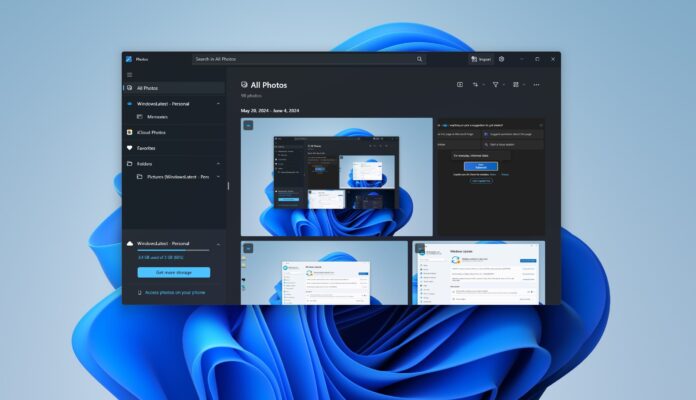With the new Photos app version 2024.11050.3002.0, Microsoft has ditched UWP (Universal Windows Platform) for Windows App SDK, a modern development framework that fully supports WinUI 3. After the update, the Photos app can now take full advantage of WebView2, but it also takes longer than usual to open.
The new Microsoft Photos has several advantages over the previous version. For example, the app can now run at a medium integrity level by default. When an app like Microsoft Photos runs at a medium integrity level, it can directly save an edited photo without asking you to choose a folder.

Another advantage of the new Windows Photos app is that Microsoft has combined multiple processes into one process, so you’ll no longer find background services like “PhotosService.exe” in the Task Manager.
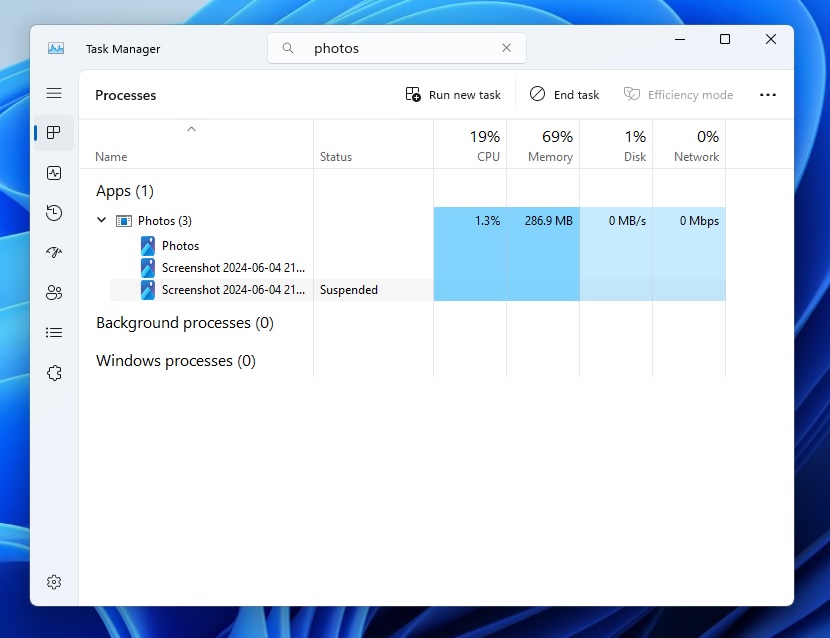
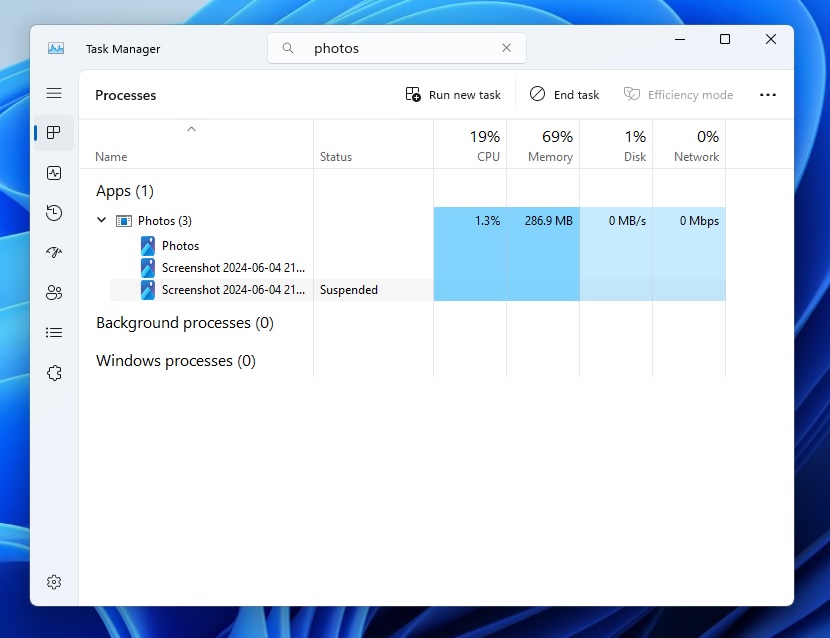
As shown in the screenshot above, you’ll now see a standalone Photos app process when you open the Task Manager.
Similarly, the Photos app now has access to new Win32 APIs and WinUI 3 changes, which were missing in the UWP version.
That’s a pretty nice list of changes, right? However, some of you may not like the new app because of potential performance issues.
The new Microsoft Photos app uses WebView 2 for some features and takes longer than usual to launch
What I dislike about the new Photos app, and almost every other Windows App SDK-based app is how slow they launch.
In fact, one way to identify whether a Windows app is using the Windows App SDK is to watch how it launches. If you see a splash screen with the app’s logo and name, it’s either a Windows App SDK-based app or relies heavily on Microsoft Edge WebView processes.
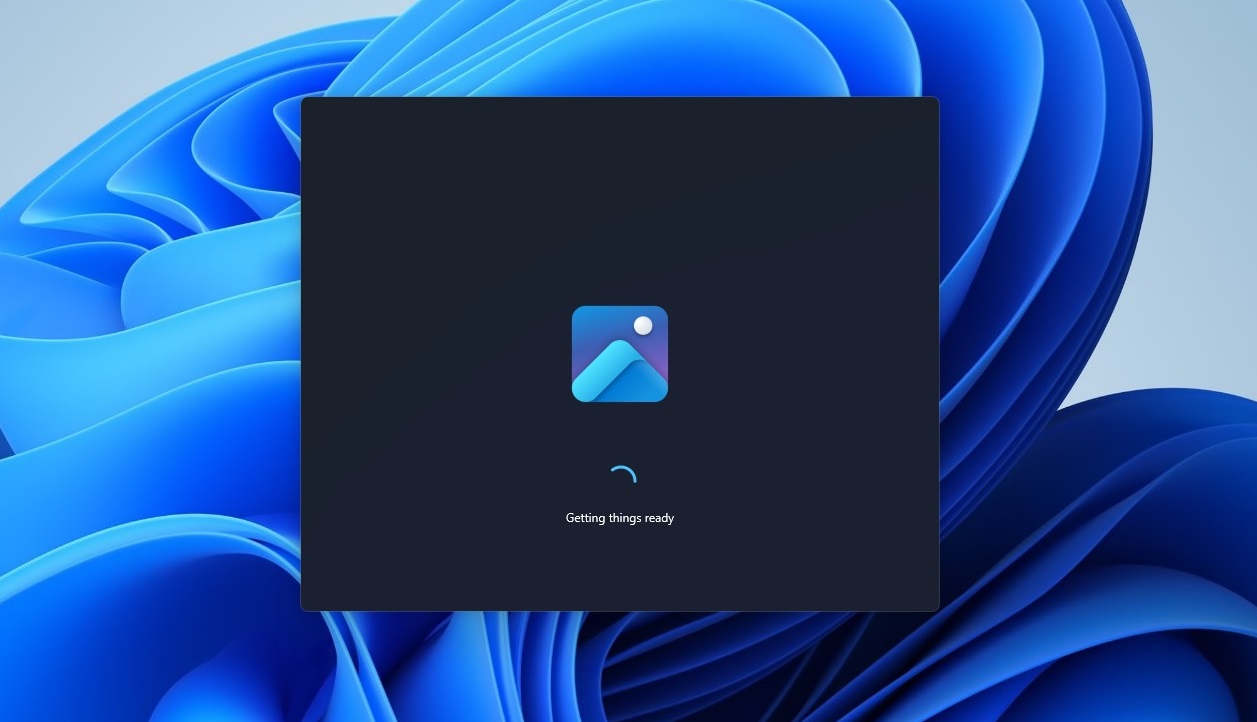
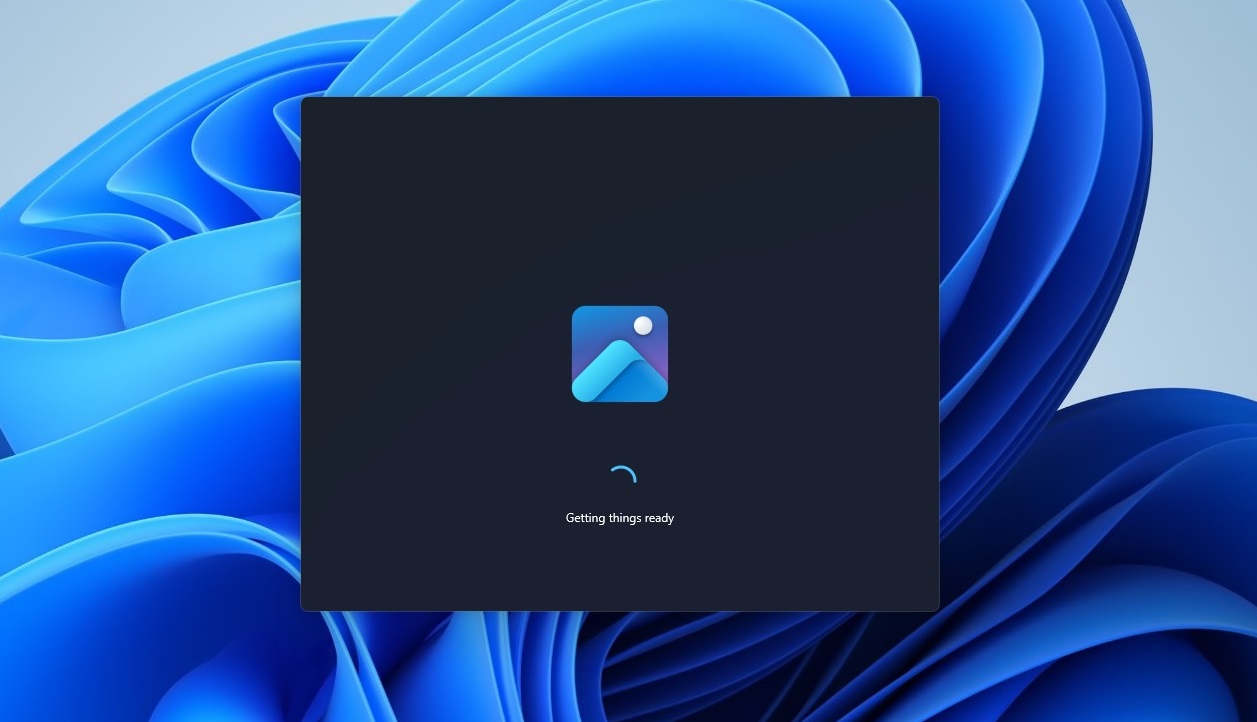
Windows Latest noticed that when you open the Photos app, it shows a ‘Gettings things ready’ screen for about 20 seconds before the homepage with all your pictures appears.
The same splash screen also shows up when you open the Windows Phone Link and other Windows App SDK apps.
Speaking of performance, the Microsoft Photos could also use more resources, especially when you use the web-based pages of the app. For example, when you edit an image in the Photos app, it uses Microsoft Edge WebView2 to render the web-based image editor within the native interface.
Microsoft ported the OneDrive web editor to the Photos app. Since the app is based on Windows App SDK, it supports Chromium-based WebGL, which offers improved image rendering quality. It also uses “SharedBuffer” to improve performance when editing an image in an app that uses both native and web layers.
It’s worth noting that Microsoft still offers the “Legacy Photos” app in the Store, but it lacks advanced AI features such as generative erase and background remover.
Photos isn’t the only app that relies heavily on the web. Microsoft has ditched the native UWP Mail and Calendar app for Outlook PWA.
In a blog post, Microsoft promised that performance improvements are coming to the image editing experience on Windows 11.
One such improvement is the ability to run each Photos window in its own process, similar to how each window in Edge has its own process.
This could improve the Photos app’s performance, especially when you open multiple pictures.
You’ll automatically get the new Photos app on Windows 11 and Windows 10 in the coming weeks.