The Topton D11 is a unique mini PC that combines the power of an AMD Ryzen 7 8845HS processor with advanced connectivity options thanks to the inclusion of an OCuLink, making it a versatile choice for both professional and personal use. This compact desktop computer is designed to deliver high performance, thanks to its robust cooling system that allows the processor to run at up to 70 watts. With support for up to 96GB of DDR5 memory and two M.2 slots for PCIe 4.0 NVMe storage, the Topton D11 is engineered to handle demanding tasks with ease.
Key Takeaways
- AMD Ryzen 7 8845HS processor
- Supports up to 96GB DDR5 memory
- Two M.2 slots for PCIe 4.0 NVMe storage
- OCuLink connector for high-speed peripherals
- Two USB4 ports with DisplayPort Alt Mode and USB Power Delivery
- 2.5 GbE Ethernet port
- Supports up to four external displays
- Available from AliExpress starting at $479
What is an OCuLink Connection?
OCuLink, short for Optical Copper Link, is a high-speed connection interface designed for peripheral component interconnect express (PCIe) expansion and data transmission. It is an alternative to traditional copper-based PCIe connections, providing enhanced performance and flexibility for various applications.
Key Features of OCuLink:
- High-Speed Data Transfer:
- OCuLink supports PCIe Gen 3 and Gen 4, enabling data transfer rates up to 16 GT/s (gigatransfers per second) per lane.
- It supports multiple lanes, typically x4 and x8 configurations, for scalable bandwidth.
- Versatility:
- Designed for both internal and external connections, OCuLink can be used to connect internal components like storage devices or external peripherals such as external GPUs and RAID controllers.
- Compact Form Factor:
- OCuLink connectors and cables are smaller compared to traditional PCIe connectors, which helps in reducing the overall footprint and allows for more compact and flexible designs.
- Enhanced Signal Integrity:
- The interface uses both copper and optical technologies to maintain signal integrity over longer distances compared to traditional copper-only connections.
- Applications:
- Commonly used in data centers, high-performance computing, and enterprise storage solutions.
- Suitable for connecting high-speed storage devices like NVMe SSDs and external PCIe devices.
Technical Specifications:
- Connector Types: OCuLink 1.0 (Mini-SAS HD SFF-8611/8612) and OCuLink 2.0 (SFF-8611/8614).
- Cable Types: Both copper and hybrid copper-optical cables are supported.
- Maximum Distance: Up to several meters, depending on the type of cable used (copper or optical).
Advantages:
- Scalability: OCuLink supports multiple PCIe lanes, allowing for scalable performance.
- Flexibility: Suitable for both internal and external connections, providing design flexibility.
- Compact Size: The smaller connector size helps in saving space and enabling more compact system designs.
OCuLink is a robust and flexible interface designed to meet the demands of high-speed data transmission in modern computing environments, providing an effective solution for connecting high-performance peripherals.
Advanced Connectivity Options
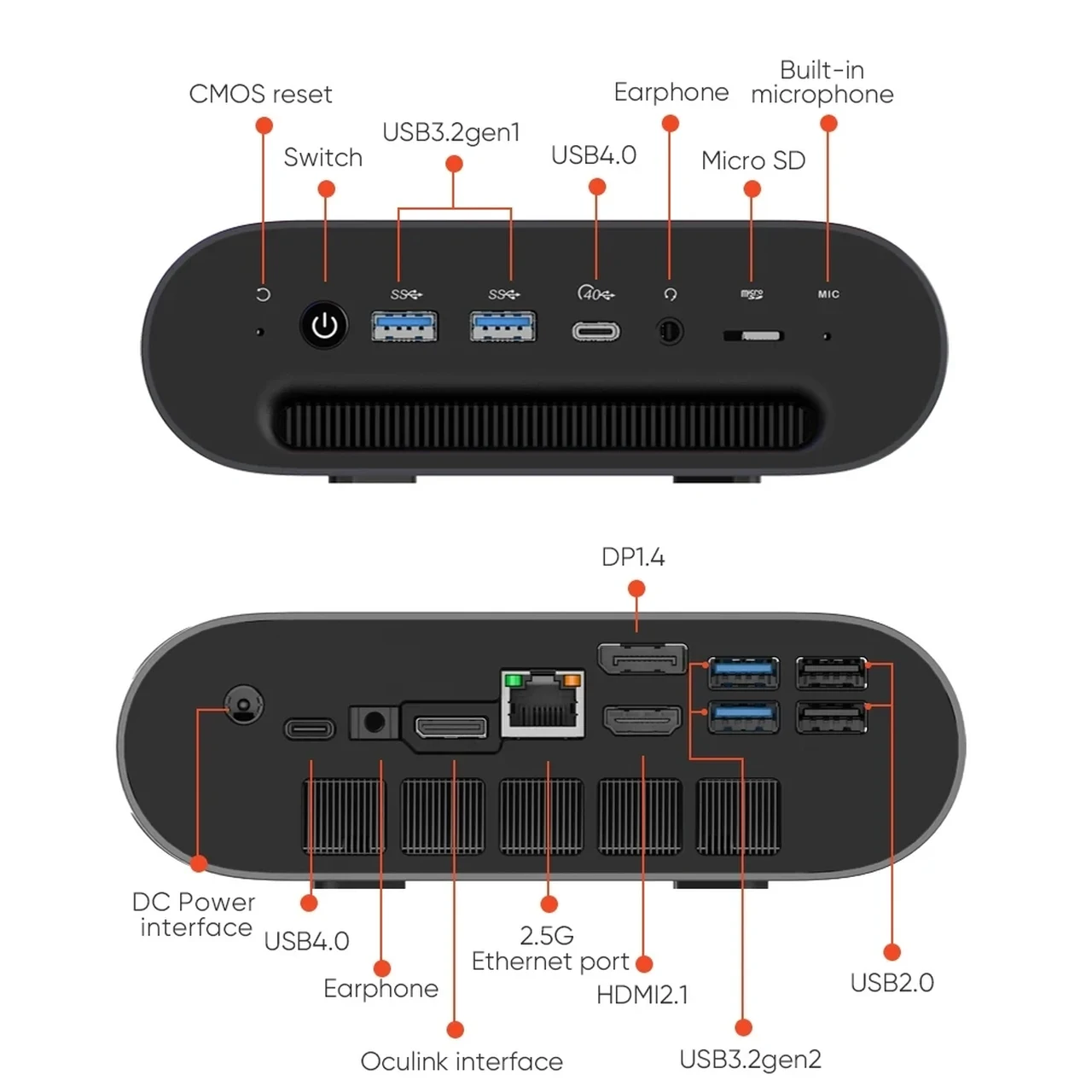
One of the standout features of the Topton D11 is its extensive range of connectivity options. The mini PC includes a 64 Gbps OCuLink connector, which is ideal for connecting external graphics docks or other high-speed peripherals. Additionally, it boasts two 40 Gbps USB4 ports that support DisplayPort Alt Mode and USB Power Delivery, allowing for versatile connectivity and fast data transfer rates. The inclusion of a 2.5 GbE Ethernet port ensures reliable and speedy internet connections, making it suitable for both gaming and professional applications.
Comprehensive Port Selection
The Topton D11 is equipped with a variety of ports to meet diverse user needs:
- 1 x OCuLink (64 Gbps)
- 2 x USB4 (40 Gbps with DisplayPort Alt Mode and USB Power Delivery)
- 1 x HDMI 2.1
- 1 x DisplayPort 1.4
- 1 x 2.5 GbE Ethernet
- 1 x 3.5mm audio
- 2 x USB 3.2 Gen 2 Type-A
- 2 x USB 3.2 Gen 1 Type-A
- 2 x USB 2.0 Type-A
- 1 x microSD card reader
- 1 x DC power input
Pricing and Availability
The Topton D11 is available for purchase on AliExpress, with prices starting at $479 for the base model, which comes without memory, storage, or an operating system. For users who require more robust configurations, Topton offers models with 16GB to 64GB of RAM and 512GB to 4TB of storage. These upgraded models are priced between $579 and $1053, providing a range of options to suit different needs and budgets.


Additional Features
All models of the Topton D11 come with two SODIMM slots for dual-channel DDR5-5600 memory and two M.2 2280 slots for PCIe 3.0 or PCIe 4.0 x4 storage. The mini PC also includes a wireless adapter that supports WiFi 6 and Bluetooth 5.2, ensuring fast and reliable wireless connectivity. The ability to support up to four external displays makes it an excellent choice for users who require multiple screens for productivity or entertainment purposes.
The Topton D11 is a versatile and powerful mini PC that offers a range of advanced features and connectivity options. Its compact size, combined with the powerful AMD Ryzen 7 8845HS processor and extensive port selection, makes it an ideal choice for a variety of applications, from gaming to professional work. With its competitive pricing and multiple configuration options, the Topton D11 is set to become a popular choice among tech enthusiasts and professionals alike. Here are some other articles you may find of interest on the subject of OCuLink :
Source : Liliputing
Filed Under: Hardware, Top News
Latest TechMehow Deals
Disclosure: Some of our articles include affiliate links. If you buy something through one of these links, TechMehow may earn an affiliate commission. Learn about our Disclosure Policy.
