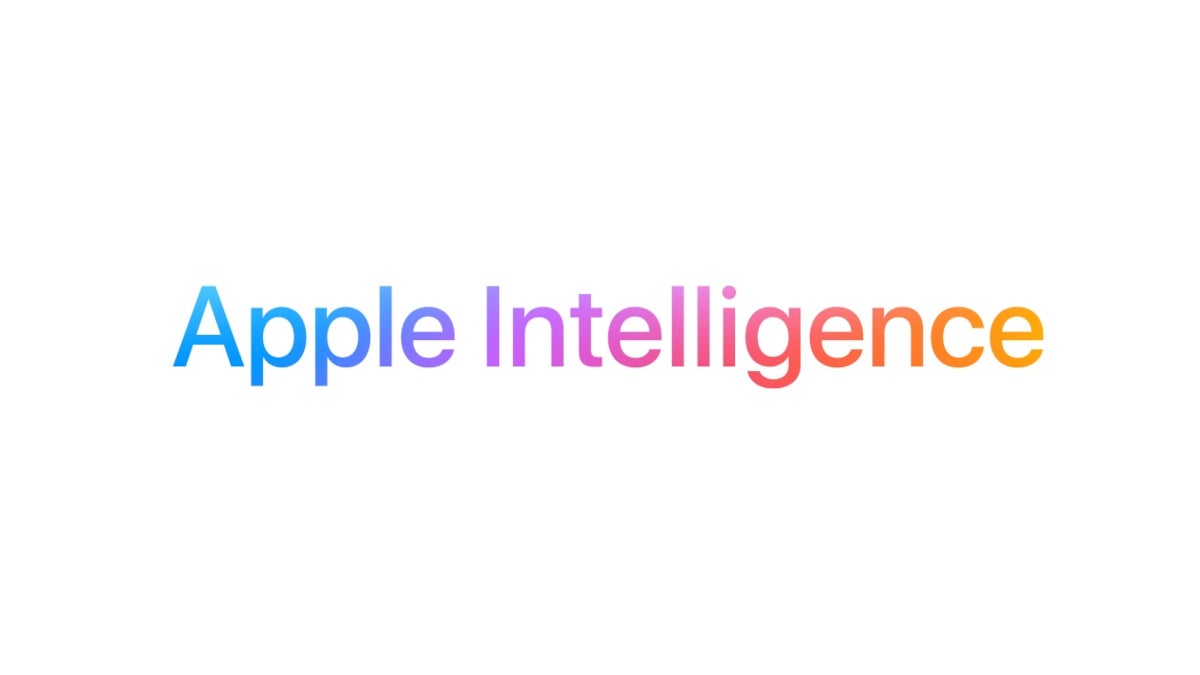Apple Intelligence will be found on the iPhone, iPad, and Mac. So if you’re writing an email, you can, with a tap, change the tone of your letter to make it sound more professional, friendly, or concise. And you can even have Apple Intelligence proofread your email examining it for grammar and more. You can even create a TL;DR that features the key points of your letter. Apple Intelligence also uses a feature called Priority Notifications which uses AI to put your most important personal notifications on top of the stack.
Another cool Apple Intelligence feature is Image Wand. This turns a rough sketch you’ve drawn into a polished image using AI. And with Apple Intelligence, Siri has been “supercharged,” says Apple, starting with the glowing light around the edge of the screen that appears when the virtual digital assistant has been activated. With Natural Language, Siri knows what you mean even if you stumble on a word, and also remembers what you’ve been talking about so you don’t have to keep saying the name of a place or person.
With Personal Context, Siri can go through your email, texts, calendar apps, messages, and photos to help answer a question. So if you ask Siri, “What time does my Mom’s flight land?” Siri already knows who your mom is and can go through the other apps before finding the flight information in an email she sent you earlier. The virtual digital assistant will obtain the latest flight information and send it to you in a notification. Follow that up by asking “What are our dinner plans?” and Siri knows you mean plans you made for you and your mom.
Apple Intelligence was designed to help Apple device owners more easily handle everyday tasks. Considering that this is just the beginning, it appears that the tech giant is off to a good start.