Microsoft made several improvements to Notepad in the last couple of years. The text editor looks like a modern app, offers tab support, and can count characters and words. Now, Notepad users on Windows 11 can use spellcheck and autocorrect to weed out typing inconsistencies.
Windows Latest spotted this feature earlier in an Insider build when Microsoft was testing it. Both these features are a no-brainer in a text editor, but it took four decades for the Redmond giant to realize that.
Still, it is a minute addition that every Notepad user will use. After updating the Notepad app to version 11.2405.13.0 on our Windows 11 PC, we noticed that spellcheck and autocorrect features were pre-enabled. Note that the autocorrect feature requires the spellcheck to be active to fix your text mistakes.
Since many people use Notepad to look at text files and other file formats(.srt,.lrc,.md, and more), you can turn off the spellcheck feature for some of them. Code files are one of the examples that don’t need a spellcheck (unless you want to check spelling errors in comments).
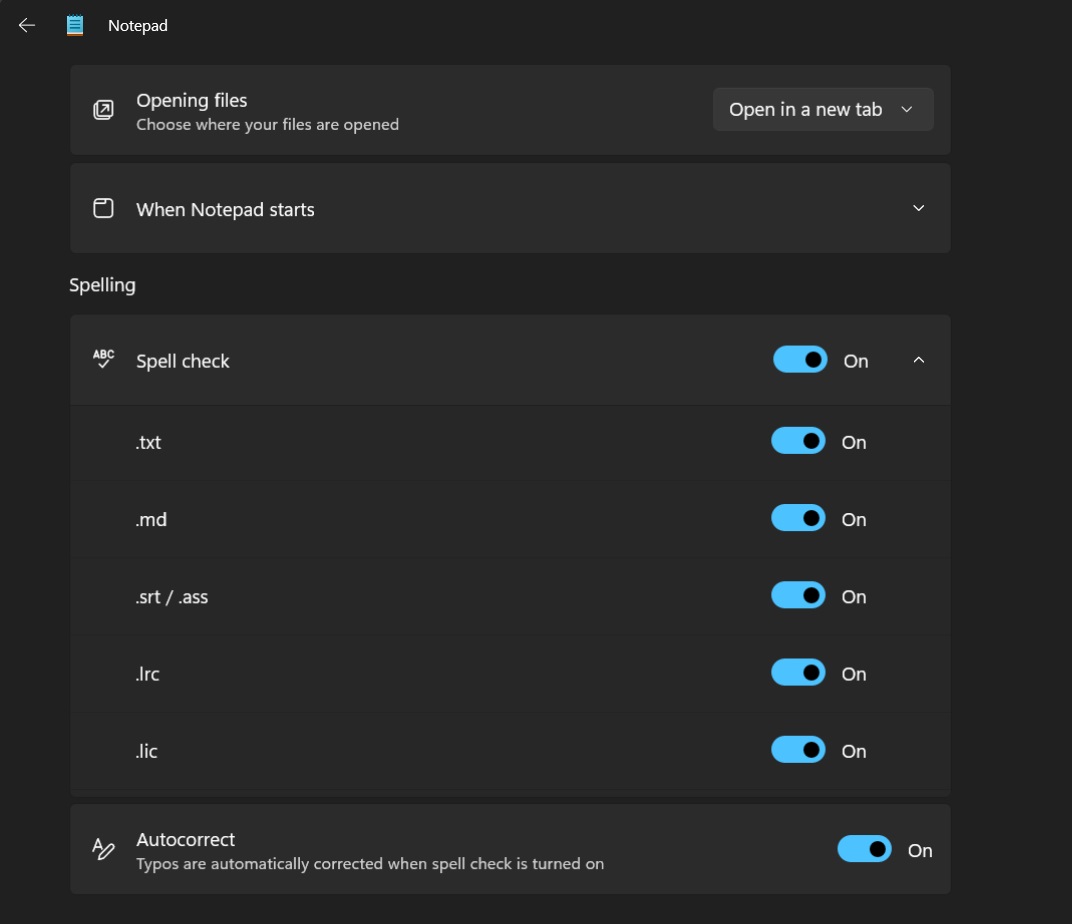
As shown in the screenshot below, Notepad highlights the incorrect spelling of the word. When you hover the cursor over it, it displays some suggestions. You can also right-click and select the spellcheck option from the context menu or press the Shift + F10 keyboard shortcut.
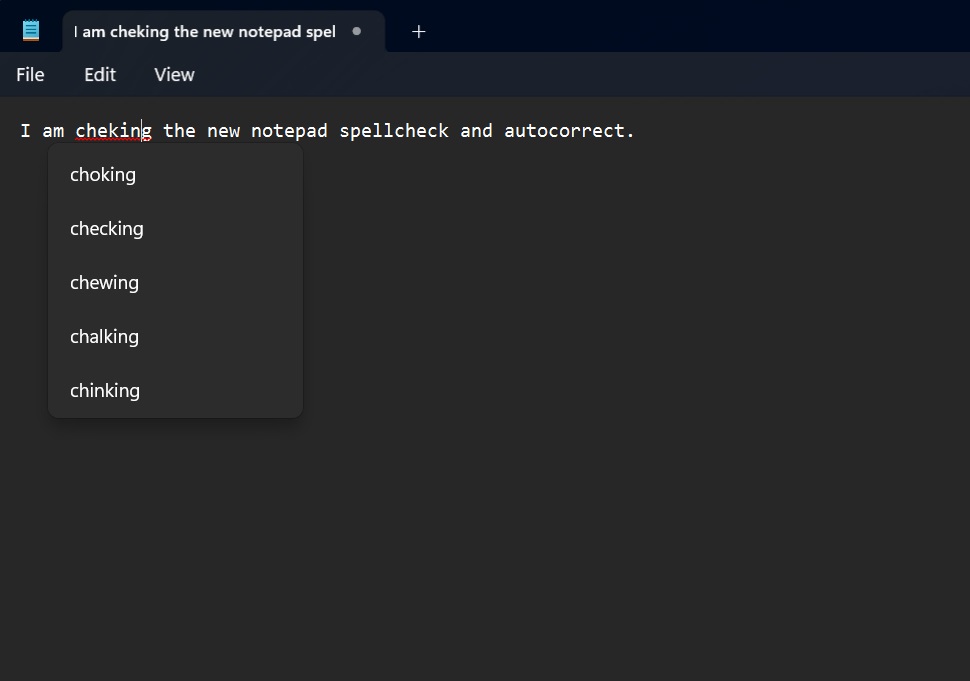
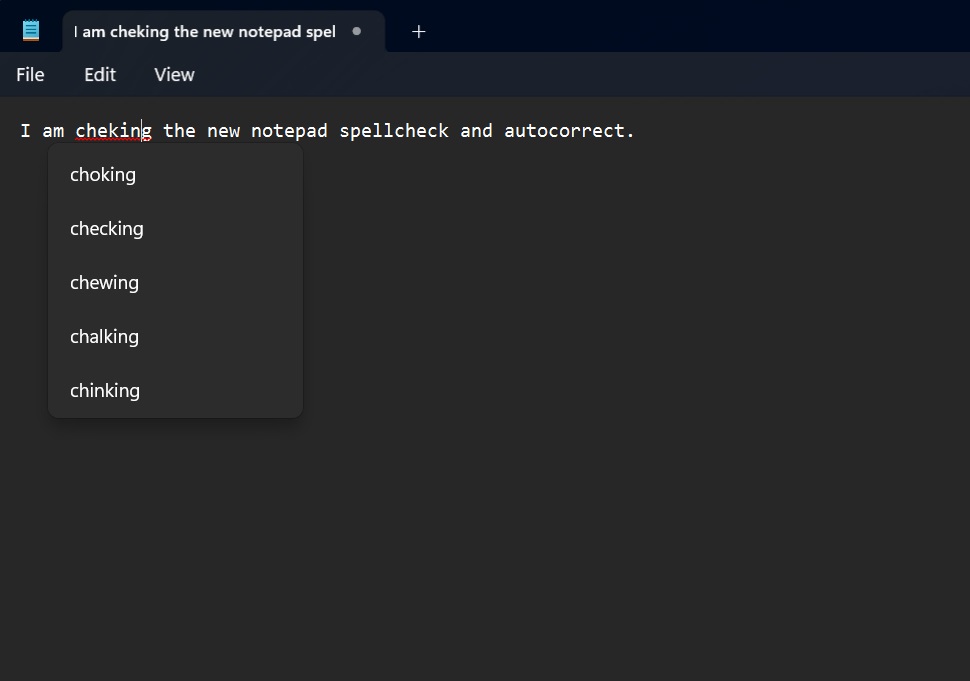
Apart from this much-needed feature upgrade, Microsoft is also experimenting with Copilot integration in Notepad.
Send Notepad text to Copilot
In the first half of 2024, Windows Latest noticed the rampant inclusion of Copilot in Windows 11 Insider builds and native apps. Among those, we spotted an “Explain with Copilot” option in Notepad.
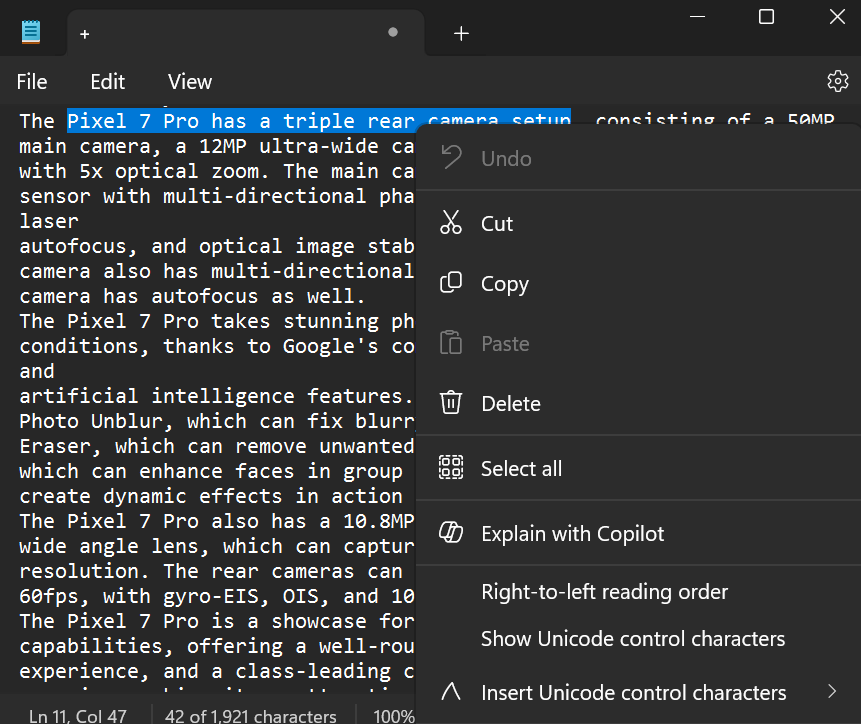
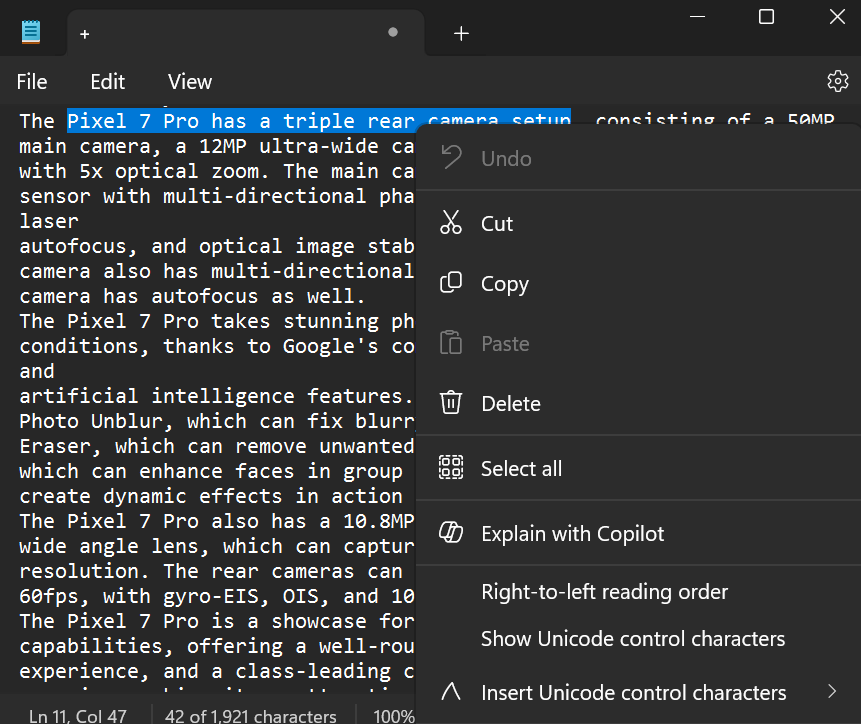
The feature sends the selected text to Copilot, where you can ask it to interpret and explain it. But in a few recent builds, the option has disappeared from the context menu. It could be due to the fact that Copilot is a full-fledged app now.
Maybe the initial testing didn’t garner enough interest from the users, so Microsoft decided to scrap the idea. If Microsoft wants to add an AI explanation feature in Notepad, it would be better if it worked inside it. Jumping to Copilot in the sidebar adds multiple steps and isn’t a good experience.
