Galaxy AI, Samsung’s suite of AI tools, is back with several new features and capabilities. Samsung has optimized Galaxy AI to work more efficiently not only with foldable phones but also with its new wearable, the Galaxy Ring. You know, new devices bring new opportunities for features. So, let’s dive into what is new with Galaxy AI.
New Galaxy AI features and capabilities
Galaxy AI is expanding beyond smartphones and Samsung integrates it into its wearables, the Galaxy Watch 7 series, and the Galaxy Ring, and in its new, redesigned earbuds, the Buds 3 and Buds 3 Pro.
Galaxy AI now processes information gathered by Samsung’s wearables to provide relevant data about your sleep patterns, exercises, and more. Using AI algorithms, Galaxy AI provides stats about your wellness through the Samsung Health app.
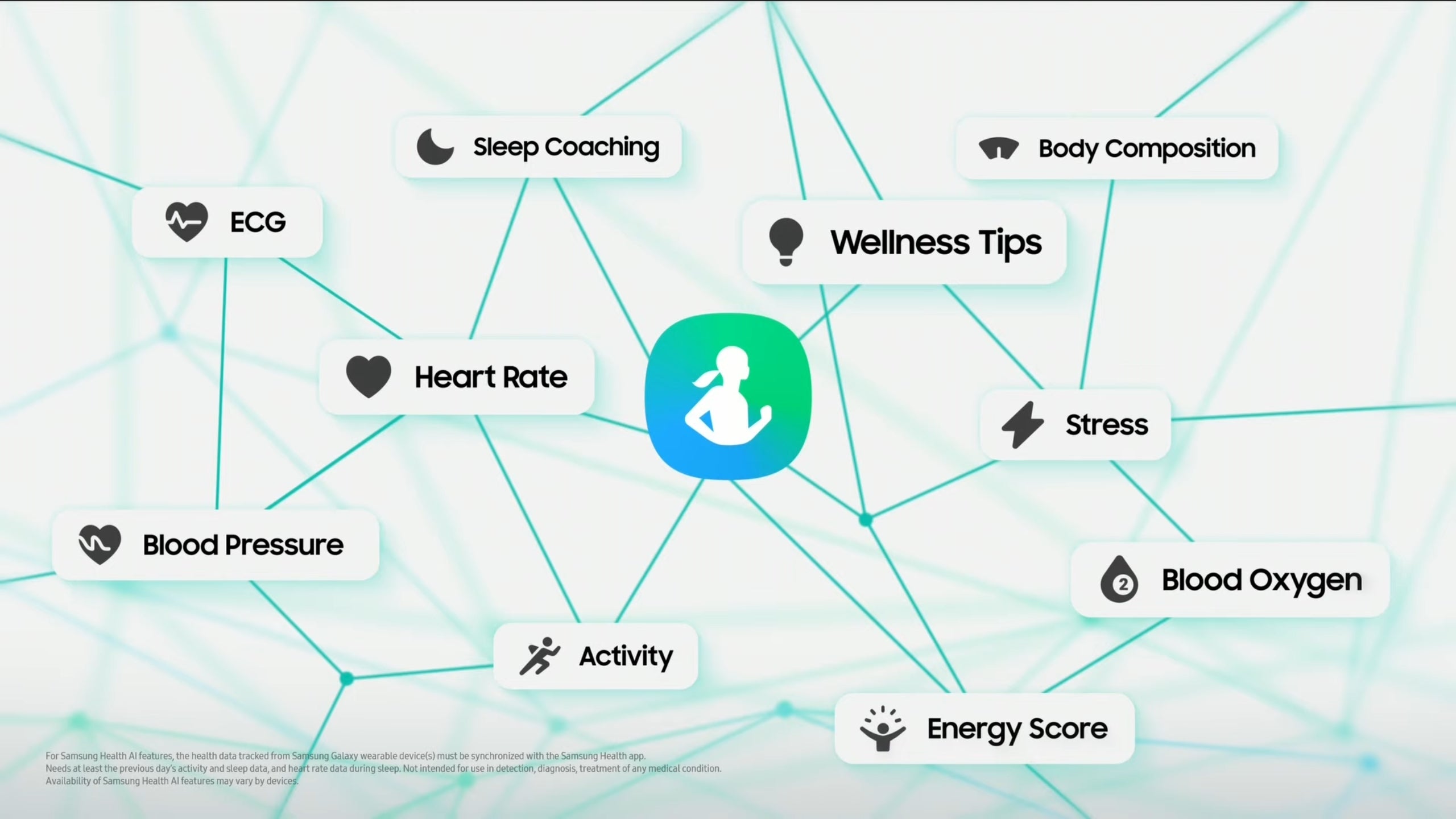
You can monitor your health data all in one place | Image credit – Samsung
But it’s not just about health. Galaxy AI is now optimized for foldable devices. For instance, the new Galaxy Z Fold 6 makes using the Interpreter feature a breeze. With its dual-screen design, Interpreter now includes a conversation mode, allowing both participants to view translations on the main and cover screens for smoother, more natural interactions.
Moreover, Circle to Search is stepping up its game. With a simple press, you can now translate everything on your screen and search for information about it. It also enhances learning by not just providing answers, but explaining why those answers are correct.
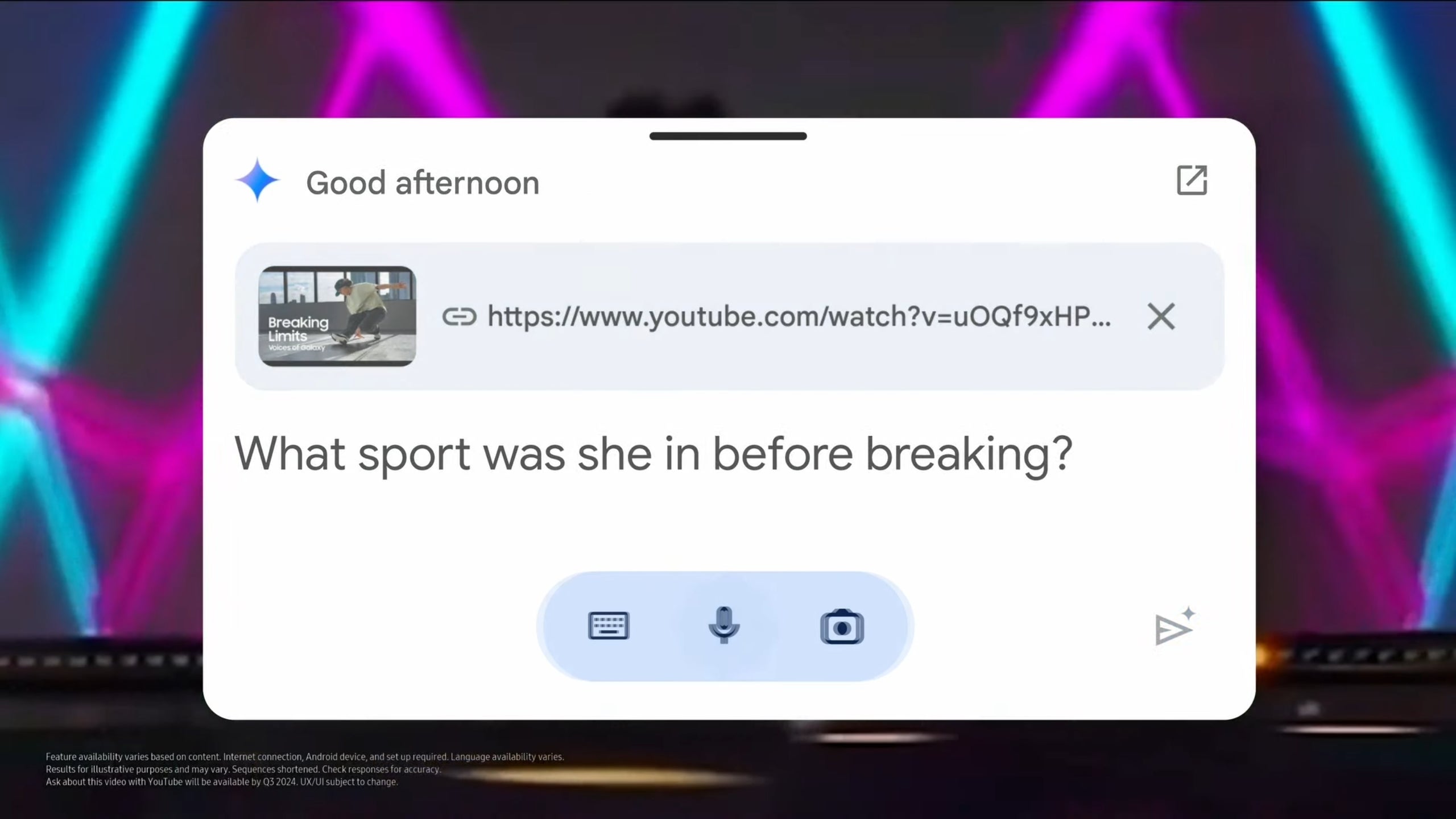
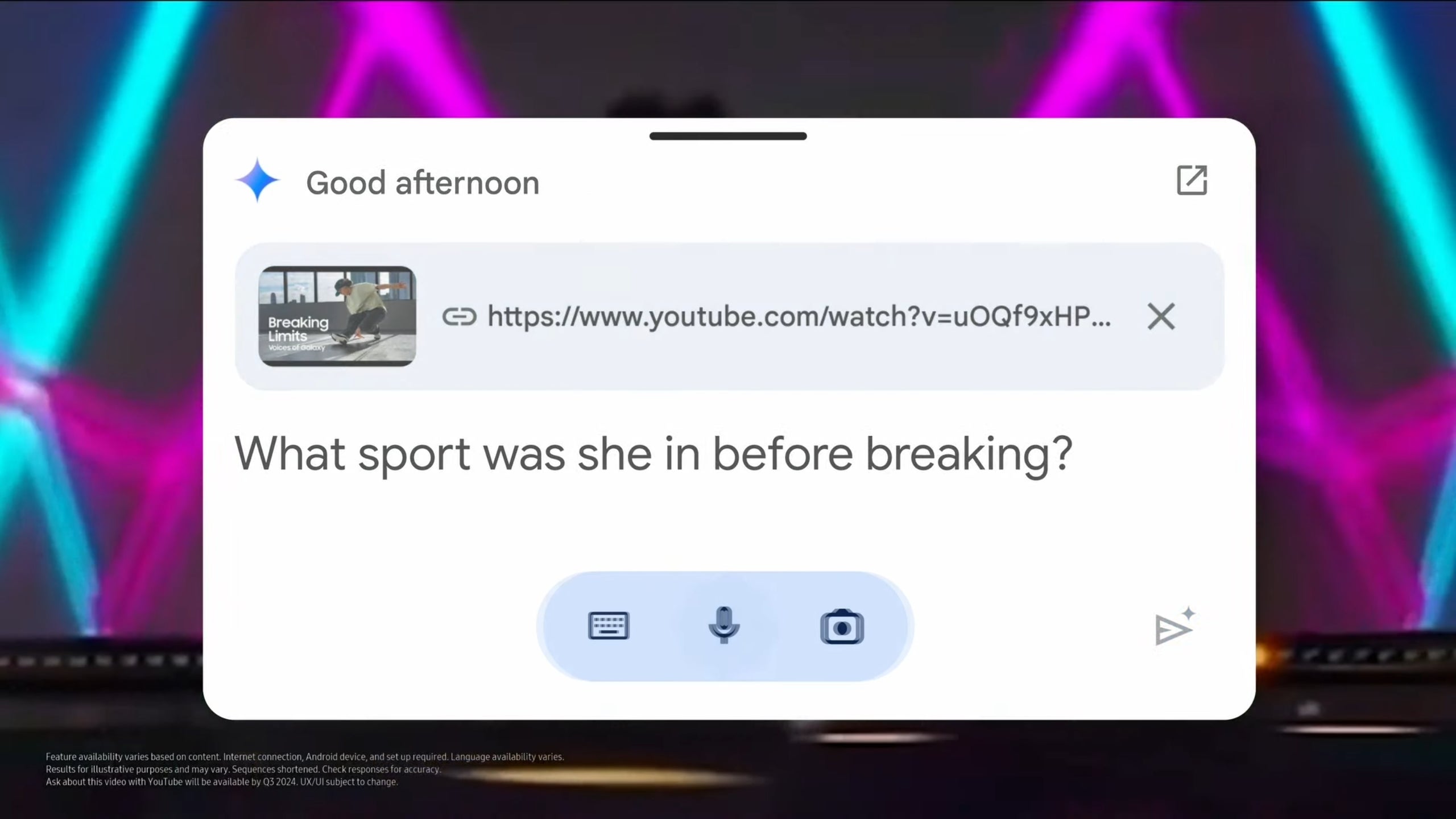
Google Gemini app is also integrated into the latest Galaxy foldables | Image credit – Samsung
The Gemini app is deeply integrated into the new foldable phones, giving you instant access to information and your own virtual AI assistant whenever you need it.
Galaxy AI is also getting new features, such as:
- New Transcript Feature: Transcribe, translate, and summarize voice recordings directly in Notes.
- Sketch to Image: Galaxy AI on the Galaxy Z Fold 6 takes the S Pen experience to new heights. It generates image suggestions when you sketch or draw directly on photos in the Gallery or Note screen.
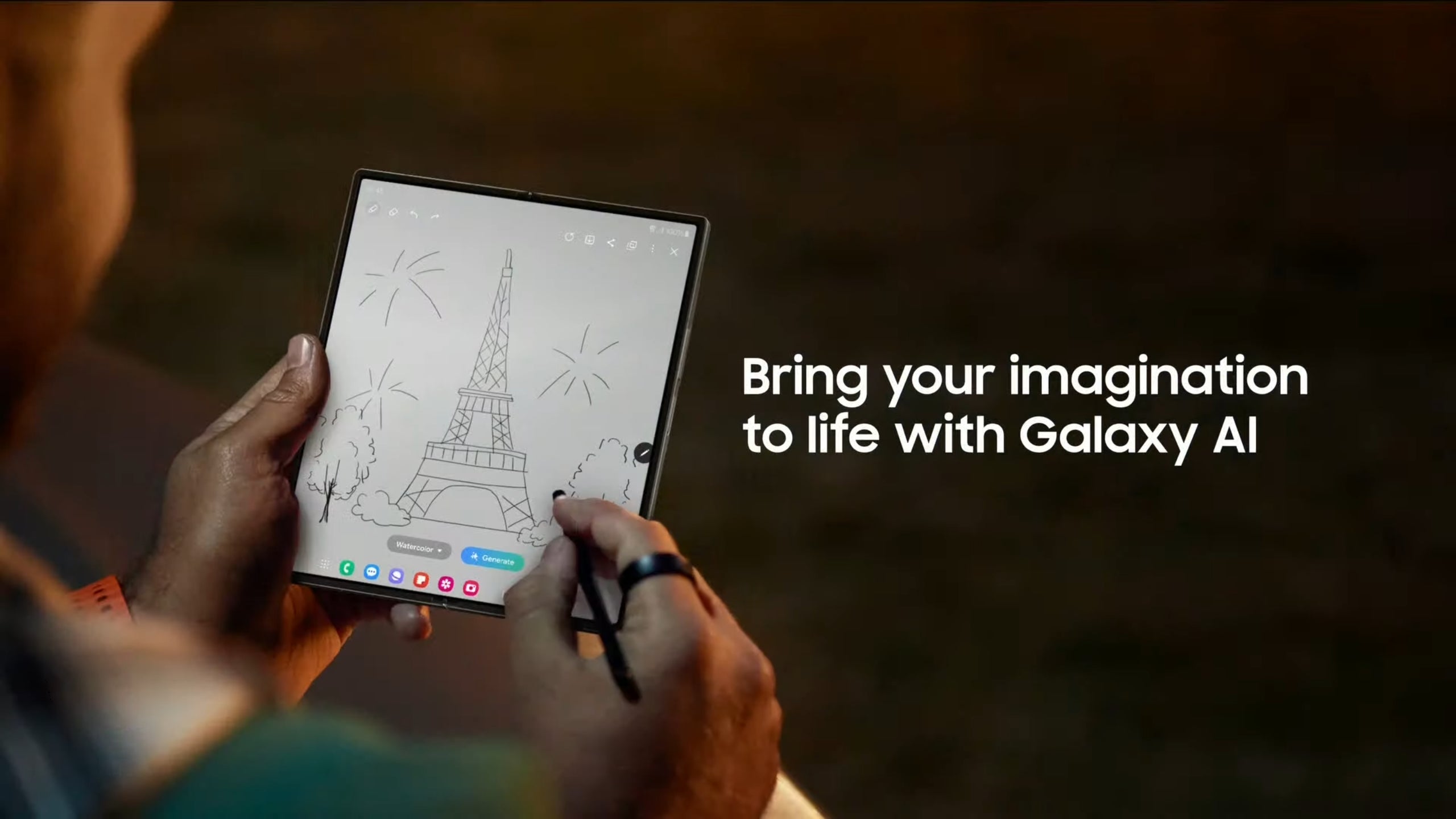
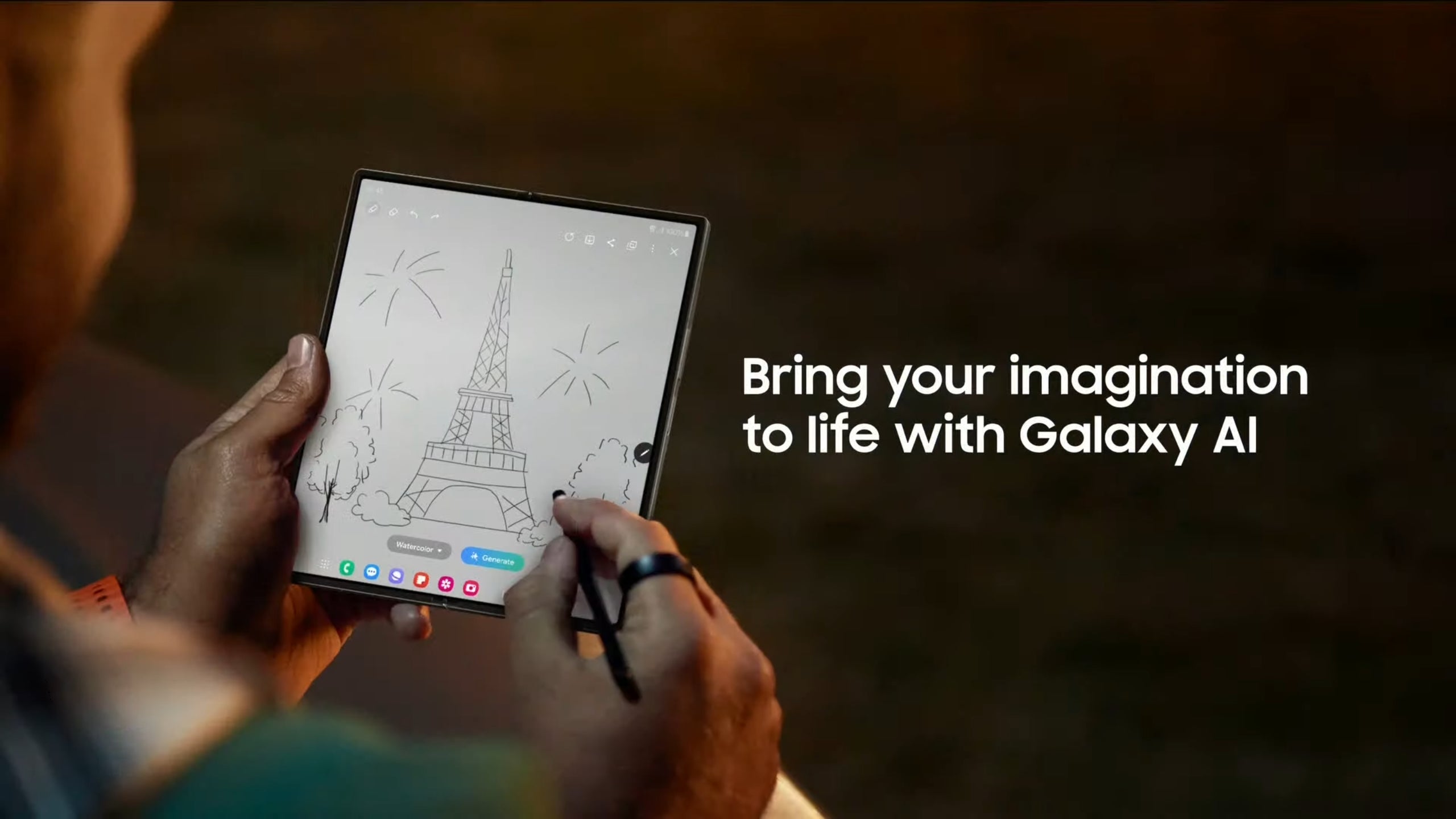
You can sketch whatever you want, and Galaxy AI will transform it into a beautiful picture. | Image credit – Samsung
Stay tuned as we will update this article with more information about what’s new in Galaxy AI!
