Windows 11 KB5040550 is now available for everyone in the Beta Channel of the Insider Program. Today’s update brings Windows 11 Build 22635.3930 and improves the Windows Share and Home section in the File Explorer.
How can you download or install Windows 11 KB5040550? To get the update, join the Windows Insider Program and select Beta Channel, and reboot your system.
However, it’s not necessary to install beta updates unless you really need these improvements. You’ll automatically get these improvements in August optional update.
In addition, Windows 11 Build 22635.3930 tackles the presentation issue in the System tray and Taskbar and adds Studio Effects in Quick Settings. Let’s discuss these improvements in detail.
System Tray and Taskbar improvements
The current state of the system tray icons in Windows 11 isn’t praiseworthy.
The date section consumes too much width, and not everyone needs the notification bell icon. To fix this, Microsoft added a new option under the “Show time and day in the system tray” section.
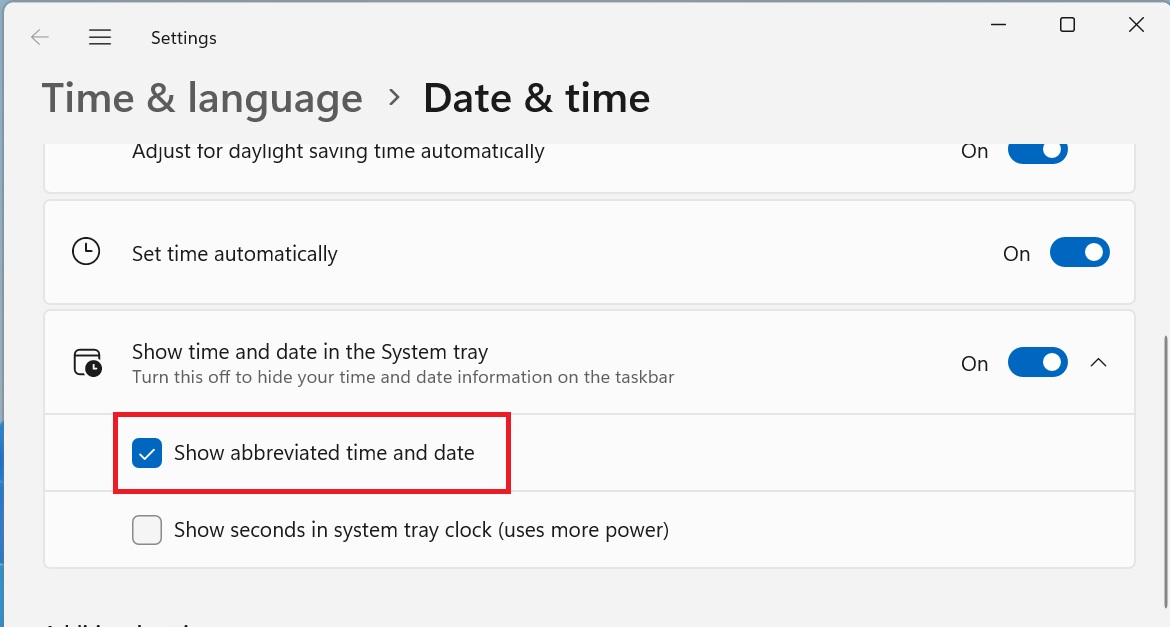
As shown in the above screenshot spotted by Windows Latest, when you enable the “Show abbreviated date and time” option, the system tray displays a shortened form of the date and time.
![]()
![]()
You must also turn off the “Show notification bell icon” option in Notification settings to achieve the look showcased in the above screenshot.
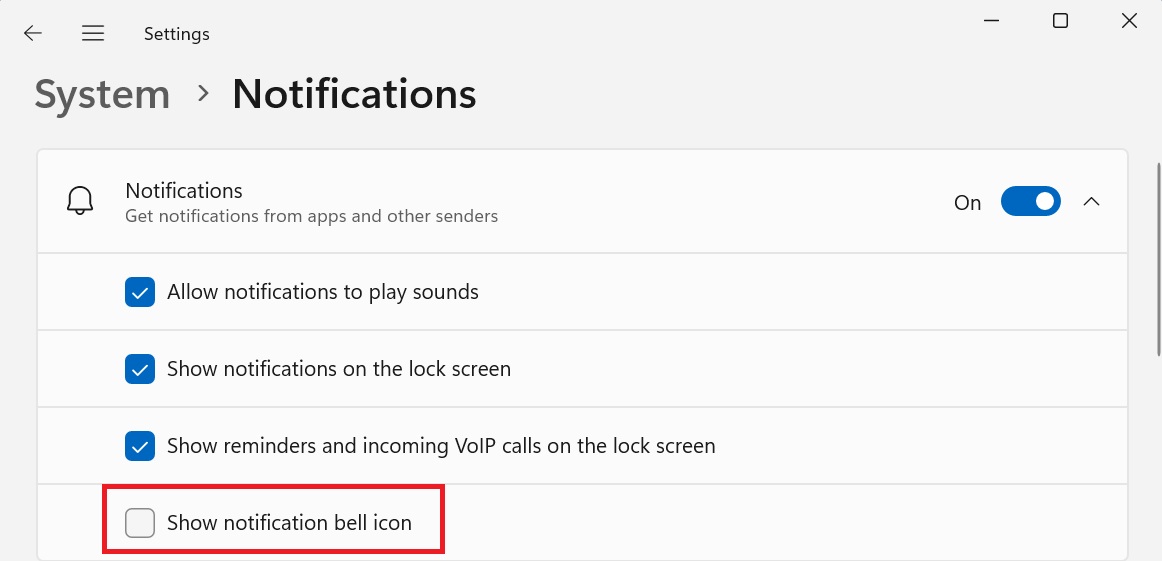
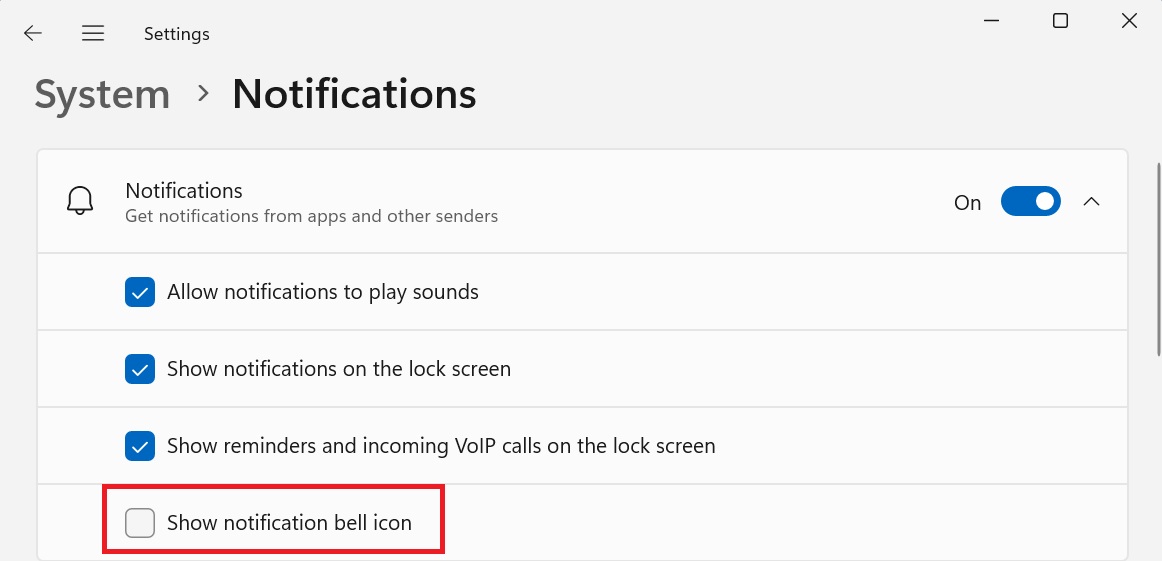
Windows Latest also spotted that the “Show notification bell icon” option appeared earlier under the Taskbar behavior section. Microsoft has now shifted it to an appropriate place with Windows 11 Build 22635.3930.
Taskbar thumbnails and animations look better. But that’s not all.
The Taskbar now supports first-letter navigation. You can set the focus to the Taskbar by pressing the Windows + T shortcut. But in the stable version, you can only use the arrow keys to move left and right and Enter to open the app.
With Windows 11 KB5040550, you can press the first letter of any pinned app on the Taskbar to highlight it. This approach saves the effort of moving left to right with just the arrow keys.
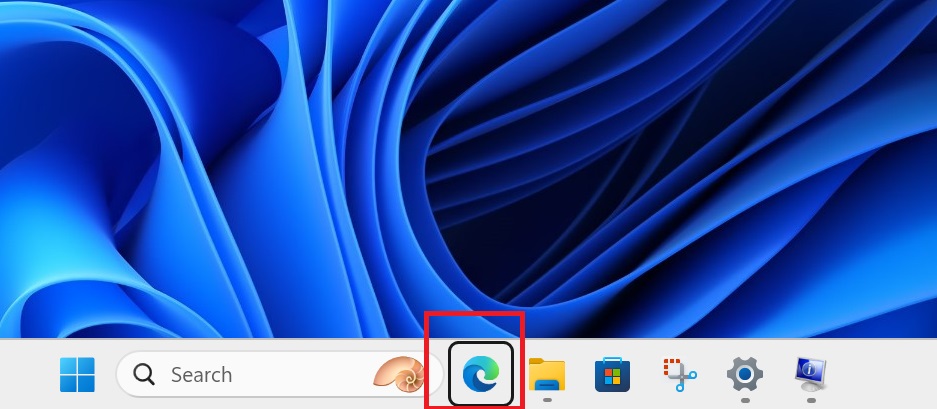
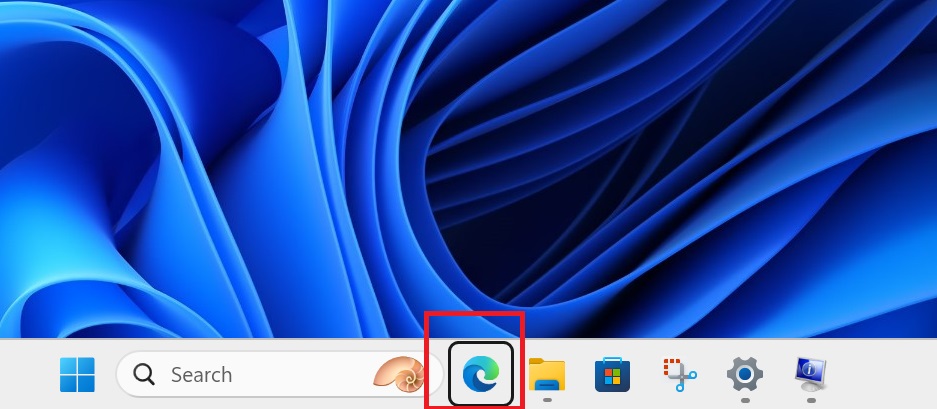
If you use the uncombined taskbar design, you’ll have to press the first letter of the window name rather than the app name.
File Explorer Home will show shared content
The Home section of File Explorer shows Quick Access items, Favorites, and Recent files. But soon, it will also show the files shared with your Microsoft account.
Microsoft Entra ID account holders can switch to the Shared tab under the Recent section for a more organized look.
Windows Studio Effects
The much-awaited Windows Studio Effects works on PCs with an NPU. You’ll find a system tray icon for the feature when you open Quick Settings.
Whenever you use a Windows Studio Effects compatible app, the icon will appear in the System Tray, indicating the feature is active.
Microsoft launched Windows Studio Effects to use local AI to improve the video call quality and effects, as well as fix audio and noise issues.
My Phone icon in Windows Share
You can directly share files to your Android phone using Windows Share. Microsoft replaced the “Phone Link” label with the “My Phone” label for easier understanding.
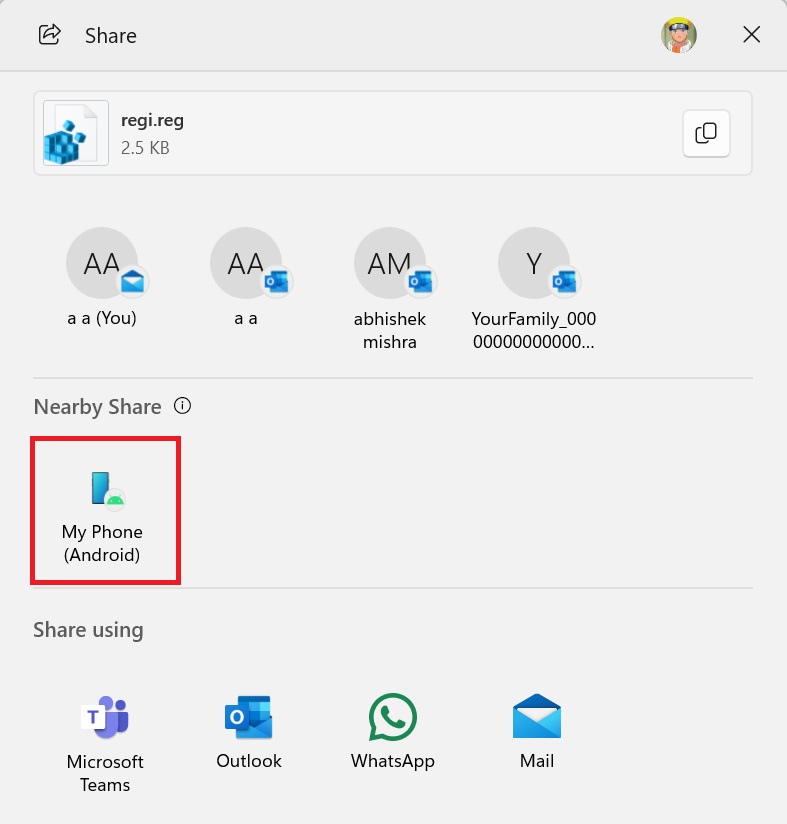
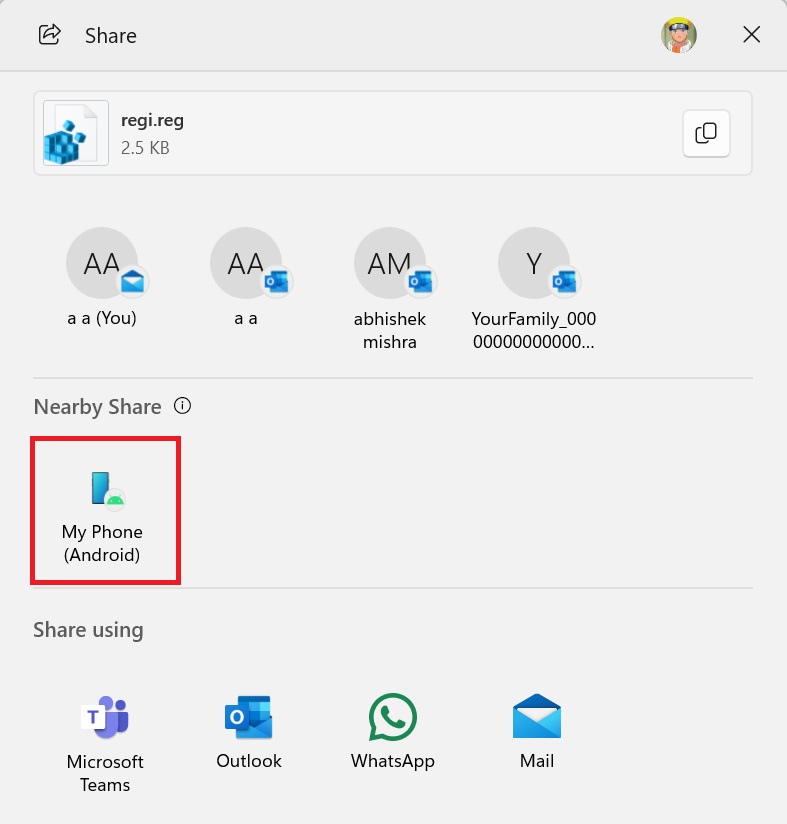
Other minor improvements include boosting the Narrator’s performance while using the Scan mode. The System Information utility now adheres to your PC’s text size.
Earlier, the text appeared small, regardless of the scaling option. But now it appears bigger while using higher scaling percentages.
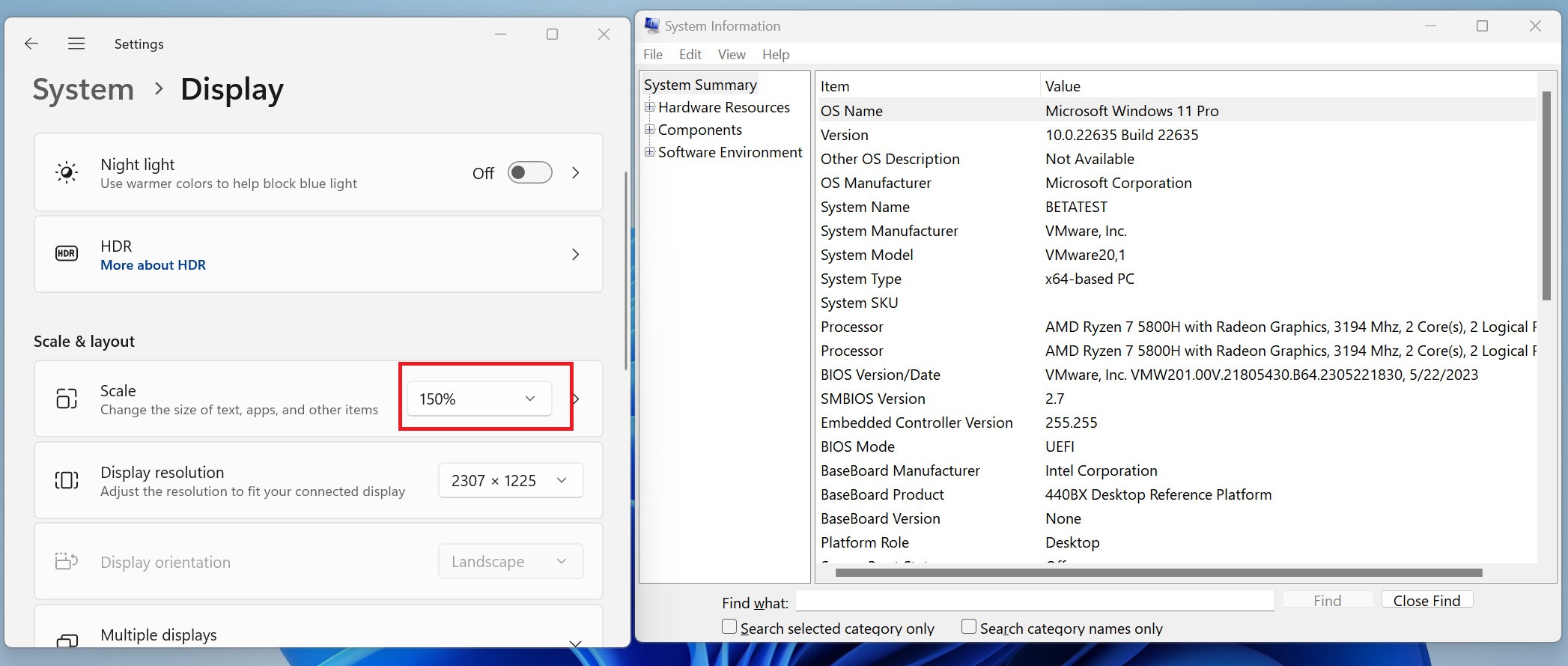
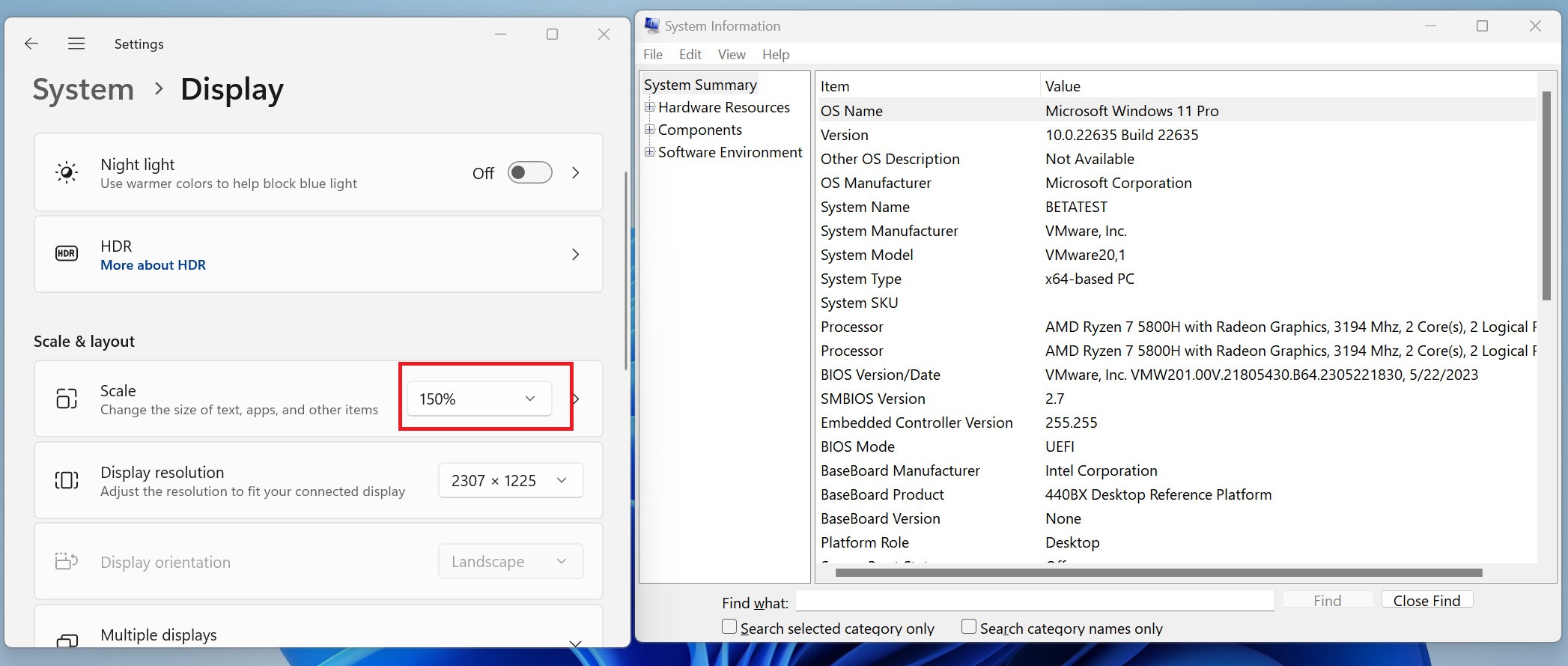
According to the official release notes, Microsoft has also included bug fixes for some GUI elements.
As mentioned at the outset, you’ll automatically get these improvements in a future optional update.
