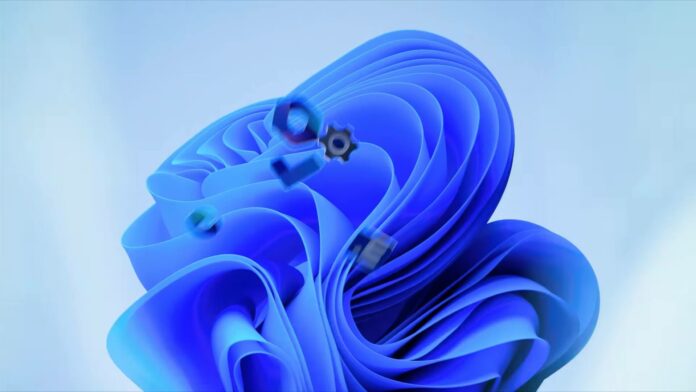Windows 11 22H2 support will end on October 8, and the Windows 11 2024 Update is expected to arrive in late September. Ahead of these two deadlines, Microsoft has published Windows 11 23H2 for everyone. At the same time, the company confirmed its plans to update PCs to Windows 11 23H2 automatically.
If you’re on Windows 11 22H2 or an older version, including Windows 10, you can now upgrade to version 23H2.
Microsoft confirmed that it’s rolling out Windows 11 version 23H2 to everyone in an update to its support document. According to the updated support document, “Windows 11, version 23H2, also known as the Windows 11 2023 Update, is now broadly available to all users with eligible devices who Check for updates,” the company noted.
Windows 11 23H2 was originally released to consumers on October 31 2023, but it was not offered to everyone. Microsoft blocked some PCs from grabbing the update. In fact, Windows 10 users were offered Windows 11 22H2 until May. On May 5, Microsoft started the direct upgrade path to Windows 11 23H2 for Windows 10 users.
Microsoft has taken another step forward and opened the Windows 11 23H2 gate for everyone with supported hardware.
In the same support document, Microsoft added that it plans to auto-update PCs to Windows 11 23H2 when they inch closer to the end of the support cycle. In other words, if you’re on Windows 11 22H2 or older, you’ll be automatically updated to Windows 11 23H2 around August or September.
“Eligible Windows 11 Home and Pro devices that are not managed by IT departments will be automatically updated to version 23H2 when they reach, or approach, end of servicing,” the company said.
This doesn’t apply to Windows 10 PCs, which is why I’ve specifically mentioned “Windows 11” twice in the headline to make the topic less sensational.
Microsoft will not auto-update Windows 10 PCs to Windows 11, but if you’re on an older version of Windows 11, such as version 22H2, prepare for Windows 11 23H2. This release of Windows 11 includes some controversial changes, including the modern File Explorer, which runs slower than the previous version,
New features for Windows 11 23H2
Additionally, Microsoft promised that it will continue to ship new features for Windows 11 23H2.
“In addition to annual updates, devices running version 23H2 receive new features and enhancements more frequently using servicing technology,” the company said.
Microsoft previously used an internal naming scheme called “Moment”, but it has stopped using that term in recent updates. In newer builds, Windows 11 monthly feature updates are referred to as “Current”.
The last “Current” update for Windows 11 shipped on July 9 with features like full-fledged support for archives in File Explorer, Game Pass ads in Settings, and support for Emoji 15.1.
The next current update for Windows 11 23H2 is expected in August or later, but it won’t be as big as Windows 11 24H2, which has a lot of new features.
Windows 11 2024 Update has already arrived on ARM-based Copilot+ PCs, but Intel and AMD PCs need to wait. If you want to smoothly upgrade to Windows 11 24H2 (2024 Update), it’s recommended to be on Windows 11 23H2.