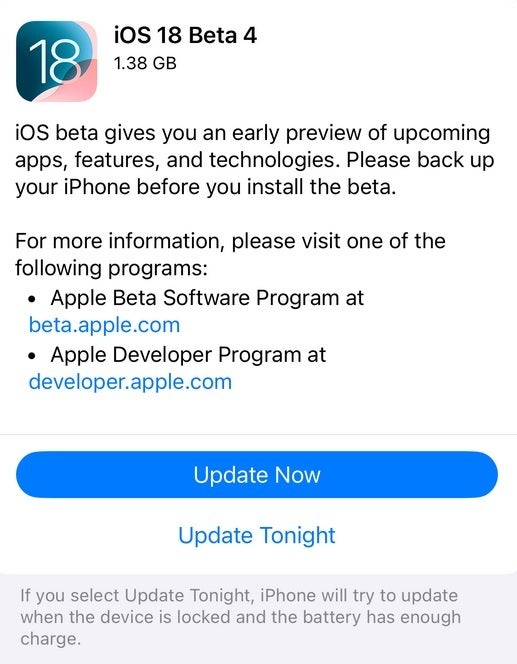If at first you don’t succeed, try, try again. Last Tuesday
Apple released
iOS 18 Developer Beta 4 and iPadOS 18 Developer Beta 4. Both had the same build number of 22A5316j. But when a serious issue is discovered in a Developer Beta and reported to Apple, the company will re-release the update with the problem fixed. While we don’t know what the issue was, it was serious enough to force Apple to re-release
iOS 18 Developer Beta 4 and iPadOS 18 Developer Beta 4 on Friday. Both have the new build number of 22A5316K.
If your iPhone is running iOS 18 Developer Beta 4 and your iPad is running iPadOS 18 Developer Beta 4 you should go to Settings > General > Software Update and you should see the prompt to install the latest versions of the two operating system betas. The re-release of the fourth Developer Beta versions of iOS and iPadOS 18 probably indicates that Apple will soon make iOS 18 Public Beta 2 available. This could be released as soon as Monday.
Apple traditionally releases the Developer Beta first and if a serious flaw is spotted by Apple developers, the tech giant corrects it and like it did with
iOS 18 Developer Beta 4, it issues a second version of the software and then drops the Public Beta. In years past, Apple charged $99 for the right to be an Apple developer so most iPhone and iPad users didn’t have a choice to make. But
Apple dropped the fee this year allowing non-developers to install the Developer Beta for free.
Apple has re-released iOS 18 Developer Beta 4. | Image credit-PhoneArena
Earlier this month, we pointed out that
the safest choice is to go with the iOS or iPad OS 18 Public Beta since it is released only after the Developer Beta has already been installed for a few days allowing users to go through the software and report to Apple any serious bugs discovered. Personally, I have installed the
iOS 18 Public Beta on my
iPhone 15 Pro Max and the only complaint I have is the reduced battery life that I’ve experienced since installing the Beta.
Right now certain features are available when you install the latest iOS 18 Developer or Public Beta. These include being able to customize the colors and location of Home Screen app icons, and the ability to set certain times for an iMessage to be sent to the recipient. Other features running on the latest Beta allow you to take advantage of iOS support of RCS messaging, and set your iPhone to open any app from the Lock Screen.
Before you install any of the iOS 18 and iPadOS 18 Developer or Public Beta releases, make sure that your device has been backed up. And you might want to think twice if you’re planning to install any Beta on the device you use as your daily driver. You never know when a feature you rely on every day has stopped working because of the beta release.
Apple should release the stable version of
iOS 18 in September around the time that the new
iPhone 16 series is released.