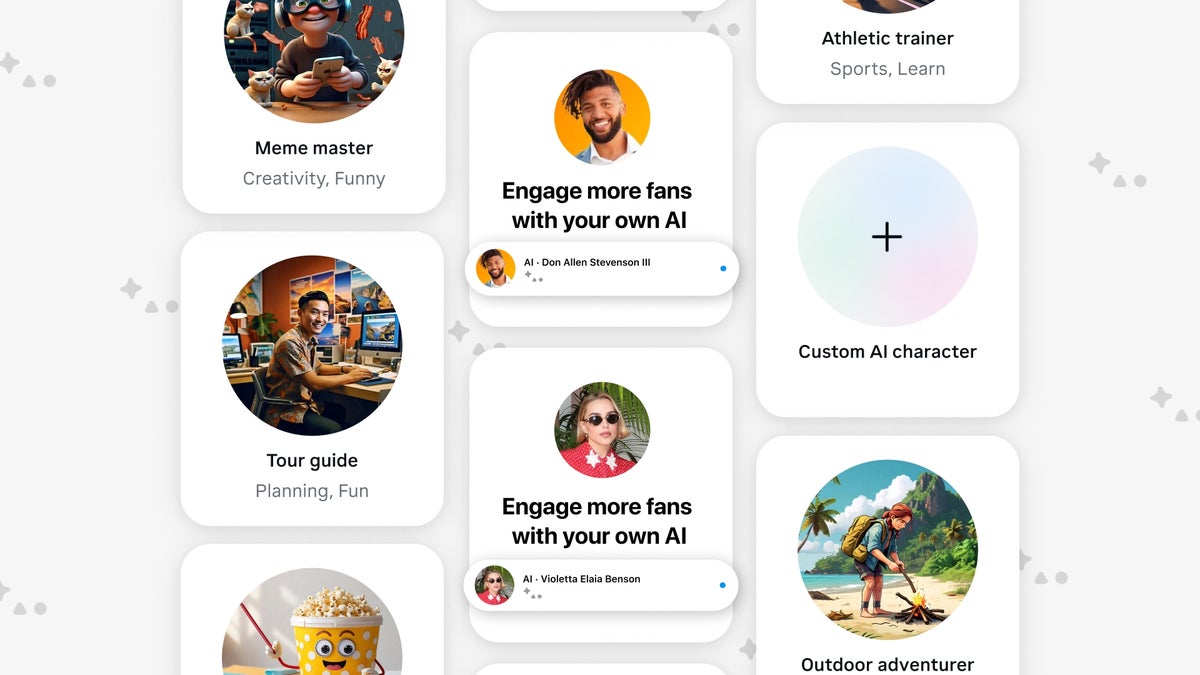Making your own AI
Creating your AI character is easy. You can do it on the AI Studio website or directly in the Instagram app. There are templates to help you get started, or you can build your AI from scratch. Once you’ve created your AI, you can customize its name, personality, tone of voice, avatar, and even a tagline. Meta has also put together a guide with tips and tricks to help you with the process.
Meta AI Studio AI character creation flow | Images credit — Meta
AIs for Creators
AI Studio can also be used by creators to make AIs that act as extensions of themselves. These AIs can answer common questions in DMs and story replies, share facts about the creator, or link to their favorite brands and videos. This can help creators reach more people and respond to fans more quickly.Creators also have a lot of control over their AIs, and they can customize them based on their Instagram content, set topics to avoid, and choose which links to share. They can also turn the AI’s auto-replies on and off and decide who it replies to. And to be transparent with fans, responses from creator AIs are clearly labeled.
Creator AI setup | Images credit — Meta
Safety and Responsibility
Meta reminds us that it has put in place policies and protections to make sure that AIs are used responsibly. AI Studio represents Meta’s first steps in a world where AI is accessible to everyone for creative purposes. Essentially, this is just the beginning of what could be a major shift in how we interact with and utilize artificial intelligence.