A tech reviewer on YouTube has received the Xyber Cybertruck PC and put it to the test. While the performance is acceptable, the cooling would probably make Tesla cringe, at least using the default settings.
YouTuber Taki Udon managed to get their hands on the Xyber Cybertruck computer and tested it. The results are, as you can expect from such a configuration, good but far from dedicated GPUs. In other words, this truck can handle any game ROG Ally can as they share the same overall CPU/GPU designs.
As a reminder, this machine is powered by an eight-core AMD Ryzen 7 8845HS processor clocked up to 5.1GHz, alongside a Radeon 780M iGPU with 12 compute units and 32GB of DDR5-5600 RAM. Storage is covered by a 1TB M.2 2280 SSD, with Wi-Fi 6 and Bluetooth 5.2 available for wireless connectivity. The entire thing gets power from a 100W adapter/brick.
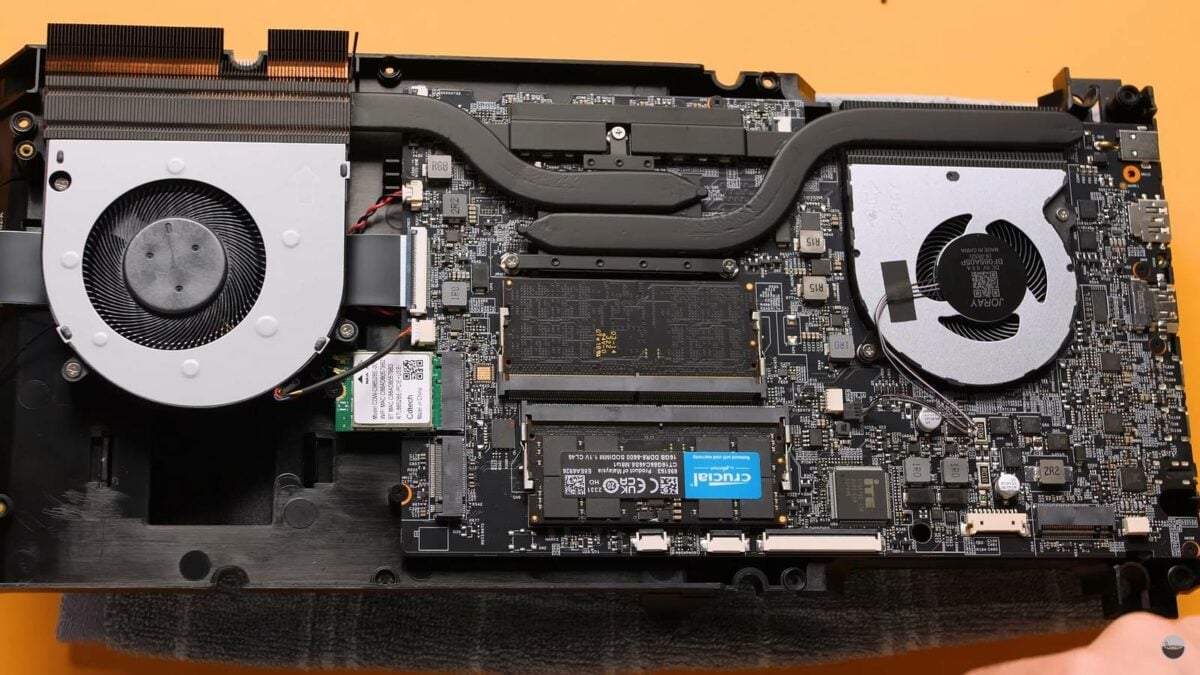
Unfortunately, the Cybertruck PC was running very hot out-of-the-box, hitting 100°C in Final Fantasy XV at 54W. This isn’t for a lack of trying, as the fans blasted at full speed the entire time. It’s tough to tell without testing it for ourselves, but it could be due to a bad cooler installation. Taki Udon didn’t check that to confirm.
That said, when lowered to 30W, the machine ran much cooler, hovering around 60°C, with fans at lower rpm – reducing noise. To be more specific, the Xyber delivered 40fps average in Final Fantasy XV at 1080p, 60fps in Doom, and 33fps in Spider-Man. This means that more performance can be extracted when configured a 54W. However, if the temperature can’t be fixed, then 30W to 40W may be the maximum to avoid overheating and noise.

Moving to the outside I/O, Cybertruck packs two USB Type-C, one USB Type-A, one 3.5mm audio jack, and one HDMI port below its trunk. The entire computer sits inside the lower portion where the batteries would be located on the real Cybertruck. You can easily get to the primary SSD for repairs or upgrades, similar to a PlayStation 5.
There is a second SSD slot you can fill, but it’s a complete hassle to get to the motherboard. This requires you to disassemble the entire truck from top to bottom. It’s a mystery why Xyber wouldn’t fill the hard-to-reach port first and leave the accessible slot empty.
Thankfully, once you reach the motherboard, everything seems to be upgradable, from the SO-DIMM RAM to the wireless adapter. However, the CPU is soldered, which is understandable for a laptop board.

Lastly, if you are wondering how to turn it on, simply press on the hood and you are up to the races – the front shock absorbers act like a button. It’s a nifty mechanism, but it does make me miss a good old reset button. The front and tail lights work, indicating that the PC is on, which is a welcome feature. Sadly, the only way to shut them off is to unplug them from the daughterboard.
I can’t wait to see someone mod this one by adding a screen in place of the windshield and a battery inside the trunk. Maybe even a couple of RC motors and controls to make it move.
