Microsoft reserves the last Tuesday of the month for optional updates of its active operating system. September is no different and the KB5043131 optional update is available for Windows 10 users. This month, you get a new improvement to the profile picture’s position in the Start menu and other minor improvements.
Windows 10 won’t force install optional updates on your PC. If you want to try the KB5043131 UPDATE, navigate to Settings > Security & Updates section and click the Check for updates button. Then proceed with the installation.
If you face any issues while installing updates via the Settings app, use the offline installer file (.msu) to install the update manually.
Before discussing all the significant changes that ship with this build, let’s discuss the download links first.
Download Links for Windows 10 KB5043131
Windows 10 KB5043131 Direct Download Links: 64-bit and 32-bit (x86).
Simply download the .msu file and run the installer from the File Explorer. It will take some time to install the update, so wait patiently until the process completes and restart the PC.
What’s new in Windows 10 KB5043131
Unlike the last few months, this optional update breaks the dry spell of no new features. Microsoft is experimenting with multiple profile picture positionings. So, you might notice that the profile picture icon in the Start menu appears in another location.
You’ll also notice some changes to the left navigation bar in the Start menu. It’ll have a darker color to easily distinguish it from the rest of the Start menu areas. That’s all that you’ll get with the September 2024 optional update.
Another big change is to reduce the “Continue to sign in” alerts for EEA users, which Windows Latest previously spotted in a changelog. Windows 10 loves to suggest you sign in with a Microsoft account on all supported apps but that stops with this update. The sign-in alerts won’t bother you anymore.
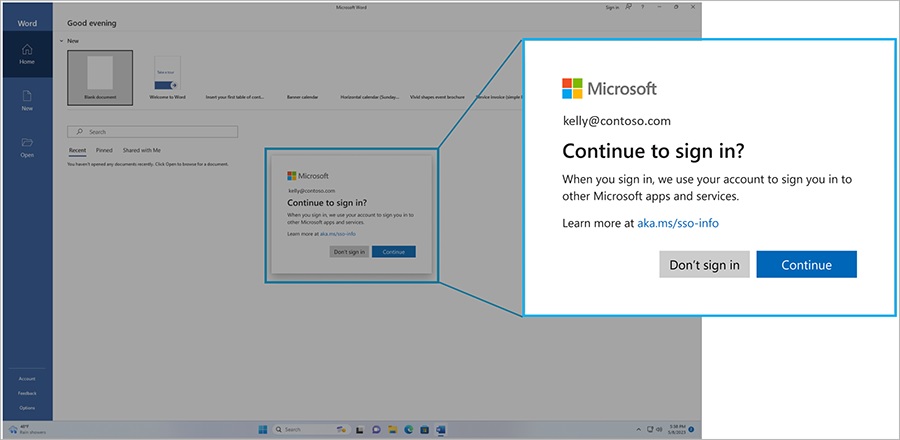
The KB5043131 fixes the following issues with Windows 10:
- Microsoft Edge stopped working abruptly in IE mode.
- While using surround sound, some media suffered playback issues.
- While using File Explorer and Taskbar, Windows Server became unresponsive.
- You’ll see Windows update opt-in notifications while signing in.
