Most of us want to pay as little as possible for an eSIM with a data plan that’s just enough to get us covered. However, we’re so accustomed to scrolling through our different apps, that we can easily lose track of the data these apps are consuming.
Holafly did a detailed analysis of the issue and identified “the apps that have the biggest appetite for megabytes”.
Let’s check them out!
Every website you visit, image you view, or video you watch on your phone’s browser consumes data, measured in megabytes (MB). This also applies to activities like gaming or messaging.
But it’s not just your social media scrolling that contributes to data usage – it also varies based on which apps you use for different tasks. Streaming videos and downloading files typically consume much more data than simple tasks like reading the news or sending texts. Some apps are designed to be more efficient, while others may run in the background and drain data even when you’re not actively using them.

Image credit – Holafly
Key findings:
- YouTube consumes the most data, using 193 MB during five minutes of typical use.
- Snapchat is the top data user among social media apps, consuming 101 MB every five minutes.
- Safari, at 56 MB per five minutes, is the mobile browser with the highest data usage.
- AllTrails leads travel apps in data consumption, using 155 MB in just five minutes.
First, the most popular apps were identified using rankings from Business of Apps and YouGov. Among these, YouTube emerged as the top data consumer, using 193 MB every five minutes – 28.7% more than Disney+, which uses 150 MB.Video streaming platforms and social media apps that focus on video content dominate the list. That’s kind of obvious, but it’s worth mentioning. Uber and Google Maps are also included due to their continuous downloads of maps and real-time transport data.
The streaming data usage


Image credit – Holafly
Video streaming demands high amounts of data because of the large file sizes. YouTube videos, for example, deliver 30 frames per second, along with sound and other information. While lower resolutions (like 240p) reduce data usage, streaming platforms often start buffering the full video in the background before quality settings can be adjusted. To minimize data consumption, users can preset video quality preferences in apps like YouTube.
A broader comparison of streaming apps shows that YouTube and Disney+ use far more data than others. Amazon Prime Video ranks third, consuming 97 MB in five minutes, which is just two-thirds of Disney+’s data usage and half that of YouTube. Apps like Hulu, Netflix, and Apple TV consume less data, while Spotify, focused on audio, uses only 7 MB for the same time period.
The difference in data consumption between apps could stem from how they process video files or react to varying network conditions. Many apps allow users to adjust video quality to save data, but some, like Max, automatically adjust resolution based on available bandwidth. In tests, Max used 85 MB every five minutes.
The social media front
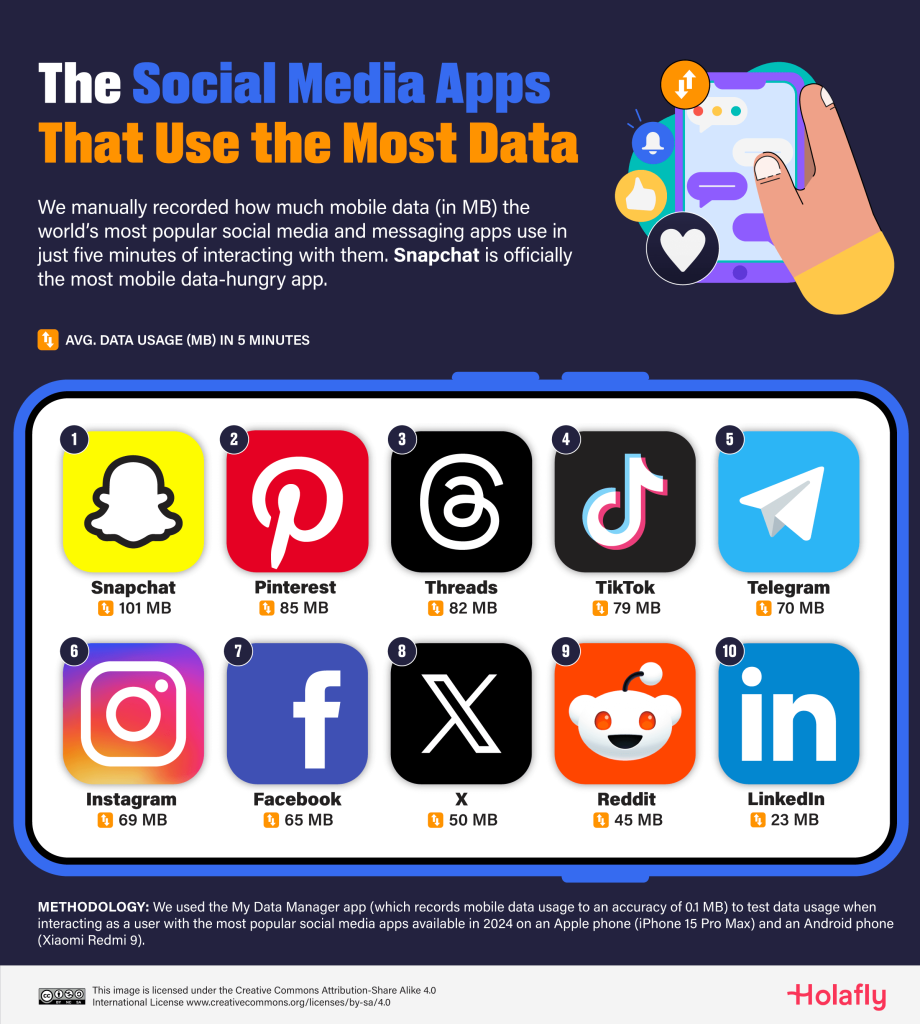
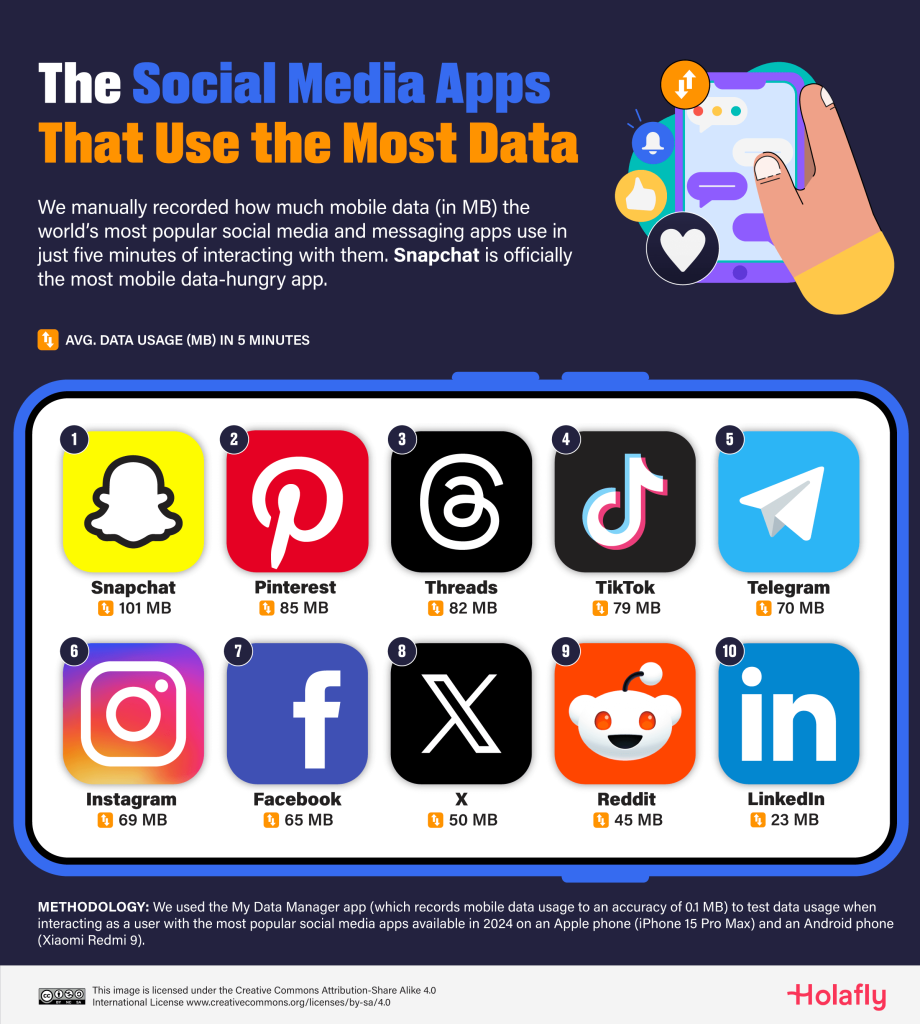
Image credit – Holafly
Social media data usage varies depending on the content viewed. Instagram videos, for instance, use more data than photos. However, Snapchat stands out, using 101 MB every five minutes. This high consumption may be due to Snapchat’s practice of downloading friends’ content in the background for quick access. Enabling Snapchat’s Data Saver mode can reduce data usage, although it may slow down performance.Pinterest is another unexpected heavy data user, consuming 85 MB every five minutes. The app pre-loads video pins and automatically plays them when they are halfway downloaded. Users can turn off Autoplay in the settings.
Navigation and browsers
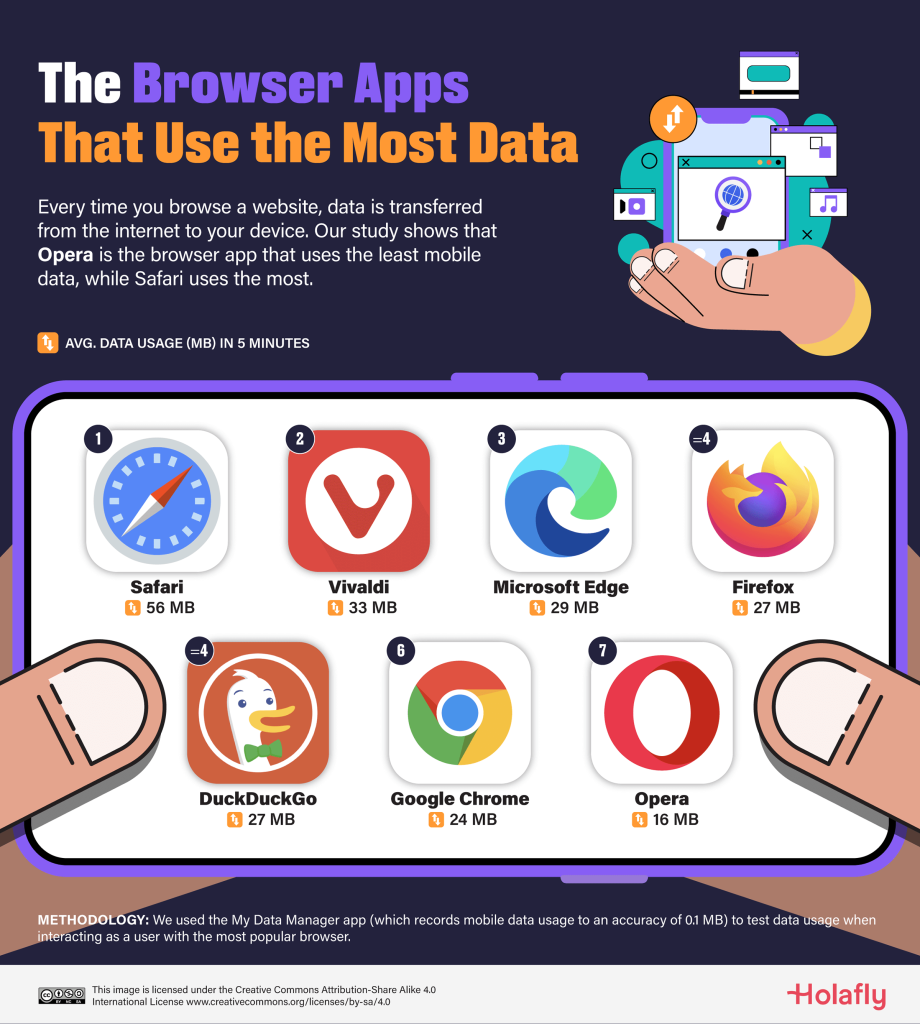
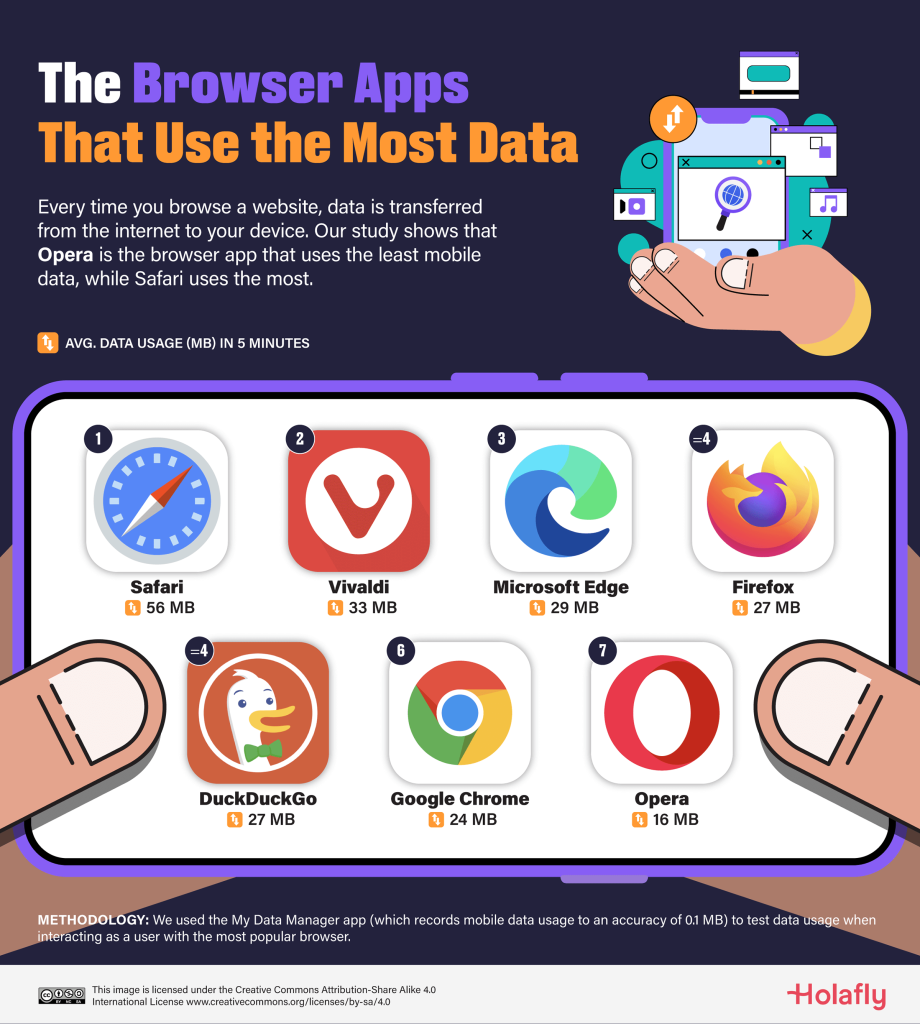
Image credit – Holafly
Google Maps uses 87 MB of data for five minutes of typical use, but isn’t the most data-hungry travel app. AllTrails, which provides hiking maps and user reviews, consumes 155 MB in the same time, the highest among travel apps. Uber uses 102 MB, more than twice as much as its competitor, Bolt, which uses 51 MB. This disparity may result from the way the two apps process and exchange the map and transport data with their servers.
Among mobile web browsers, Safari uses the most data, consuming 56 MB in five minutes of typical browsing. This is 69.7% more than Vivaldi (33 MB) and over twice the amount used by Firefox (27 MB), DuckDuckGo (27 MB), and Google Chrome (24 MB). Some browsers, such as Opera, offer data-saving features that compress content before it is downloaded, though results may vary depending on the app.
Prevention is key
Holafly also shares some tips on how to cut down the excessive data consumption by the apps we use:
- Disable automatic syncing: Prevent apps from syncing data in the background by adjusting settings in your phone (e.g., Google Account on Android, iCloud on iOS) or within individual apps.
- Avoid streaming HD video: Streaming in high definition consumes a lot of data without a significant improvement in quality on small screens. Lowering video resolution can save gigabytes of data.
- Download music and podcasts: Pre-load or download your favorite content over Wi-Fi before traveling to reduce mobile data usage while streaming.
What are your personal findings when it comes to data hungry apps? Personally, I was caught off guard when I found out that a podcast app was downloading every single episode of the shows I was subscribed to – even not in Wi-Fi mode only!
