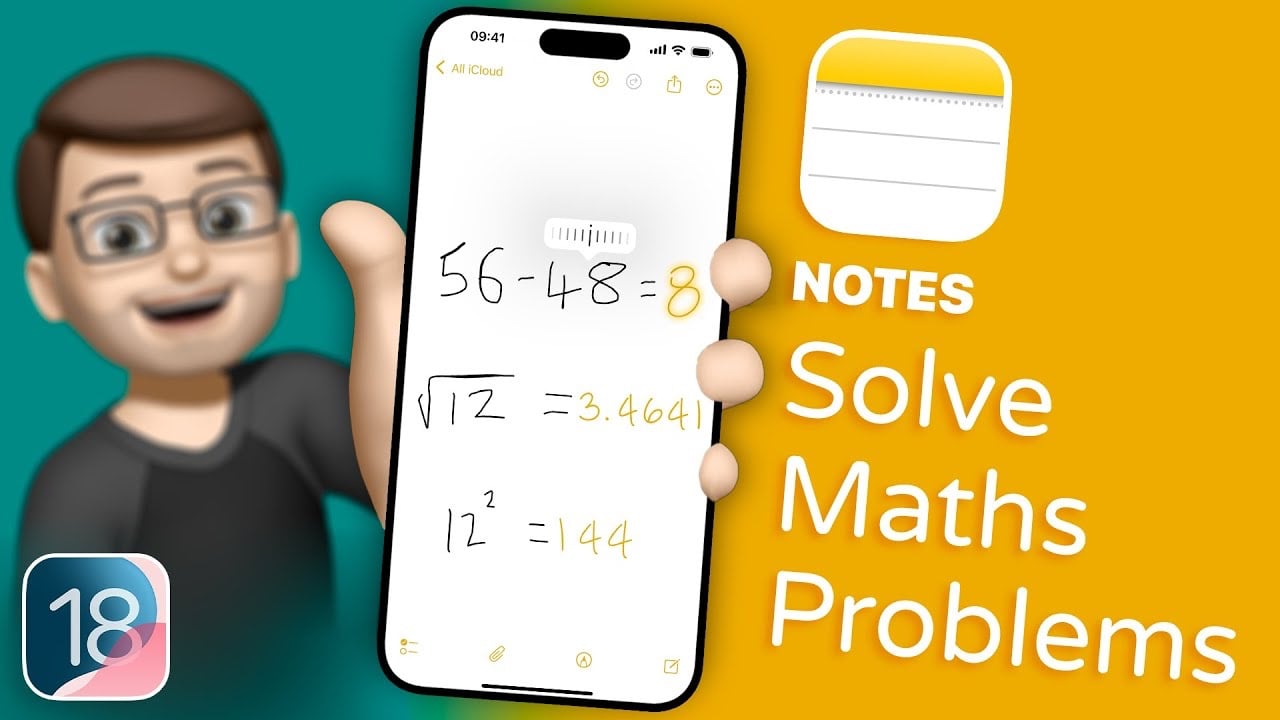The iOS 18 Notes app has transformed the way users manage mathematical equations, seamlessly integrating typed and handwritten note-taking. This update introduces a range of innovative features designed to boost productivity and streamline your workflow, making it easier than ever to perform calculations and solve problems on the go. The video below from Jacob’s Quick Tips shows us how to use the feature on your iPhone.
Typed Equations
One of the most significant improvements in the iOS 18 Notes app is the automatic calculation feature for typed equations. When you type equations in the app, you’ll receive instant results, ensuring you have immediate feedback and can concentrate on solving problems rather than performing manual calculations. This feature is particularly useful for users who need to work with complex equations or perform multiple calculations in a short period.
Additionally, the app offers real-time updates, meaning that any changes you make to numbers in your equations are instantly reflected in the results. This dynamic interaction helps maintain accuracy and efficiency in your work, reducing the risk of errors and ensuring you always have the most up-to-date information at your fingertips.
- Instant results for typed equations
- Real-time updates for changes made to numbers
- Improved accuracy and efficiency in calculations
Handwritten Equations
For users who prefer handwriting, the iOS 18 Notes app offers full support for both Apple Pencil and finger input. The app’s advanced handwriting recognition technology allows you to solve handwritten equations effortlessly, adapting to your unique handwriting style to offer a personalized experience.
As with typed equations, the app provides real-time updates for handwritten equations. When you adjust numbers in your handwritten equations, the app instantly updates the answers, ensuring you always have the most current information available. This feature is particularly useful for users who need to work with complex equations or perform calculations in a more natural, intuitive way.
- Support for Apple Pencil and finger input
- Advanced handwriting recognition technology
- Real-time updates for handwritten equations
Interactive Features
One of the standout features of the iOS 18 Notes app is its interactive scrolling wheel, which allows you to tap and adjust numbers in handwritten equations. This tool assists dynamic calculations, making it easy to explore different scenarios and outcomes without the need to rewrite the entire equation.
The scrolling wheel is designed to work seamlessly with a wide range of mathematical expressions, including fractions, square roots, and other complex equations. This ensures consistent functionality across various types of calculations, making it easier for users to work with different mathematical concepts and ideas.
- Interactive scrolling wheel for adjusting numbers
- Dynamic calculations for exploring different scenarios
- Consistent functionality across various mathematical expressions
The enhancements in the iOS 18 Notes app significantly improve its utility for users who need quick and interactive mathematical solutions. By integrating automatic calculations, real-time updates, and advanced input methods, the app provides a comprehensive solution for managing both typed and handwritten equations, making it an essential tool for students, professionals, and anyone who works with numbers on a regular basis.
Whether you’re solving complex problems, exploring different scenarios, or simply need to perform quick calculations on the go, the iOS 18 Notes app offers a powerful, intuitive, and user-friendly platform that streamlines your workflow and boosts your productivity.
Source & Image Credit: Jacob’s Quick Tips
Filed Under: Apple, Apple iPhone, Guides
Latest TechMehow Deals
Disclosure: Some of our articles include affiliate links. If you buy something through one of these links, TechMehow may earn an affiliate commission. Learn about our Disclosure Policy.