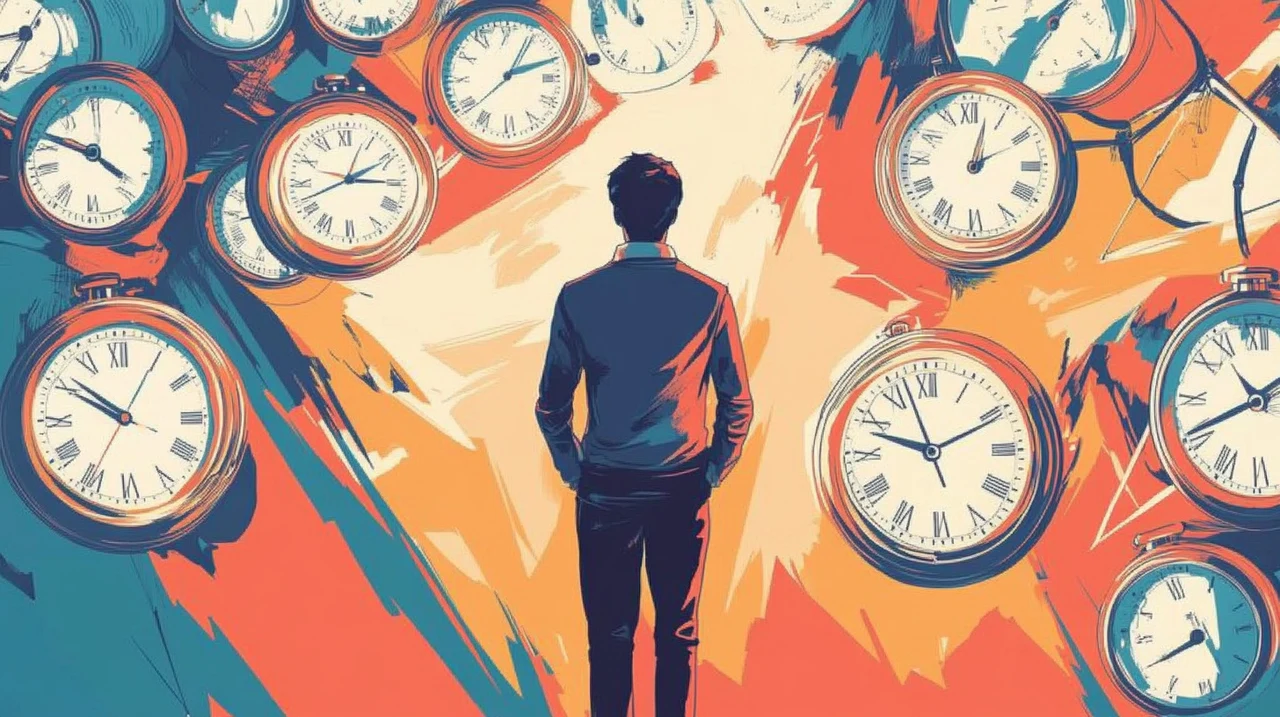If you find you just do not have enough hours in the day perhaps refining your time management using the technique of time blocking in your calendar might be the perfect solution. Effective time management is crucial for maximizing productivity and achieving your goals. Google Calendar offers a powerful solution to this challenge through its time blocking feature. Time blocking is a technique that allows you to structure your day by allocating specific blocks of time for different tasks and activities. By using this method, you can optimize your schedule, ensure that your most important work aligns with your peak productivity periods, and minimize distractions.
Understanding Time Blocking
Time blocking is a simple yet effective approach to managing your time. It involves dividing your day into dedicated segments, each focused on a particular task or activity. By doing so, you can:
- Concentrate on one task at a time
- Minimize distractions and interruptions
- Ensure that your most important work gets done
To start using time blocking in Google Calendar, follow these steps:
1. Identify your key tasks: Make a list of the most important tasks you need to accomplish each day.
2. Estimate the time needed for each task: Determine how much time you realistically need to complete each task.
3. Assign specific time slots in your calendar: Create blocks of time in your Google Calendar for each task, ensuring that you have a clear plan for your day.
By following these steps, you can create a structured and efficient schedule that helps you stay focused and productive throughout the day.
Enhancing Productivity
To get the most out of time blocking, it’s essential to align tasks that require high cognitive effort with your peak productivity times. For many people, this is often in the morning when energy levels are highest. By scheduling your most challenging tasks during these periods, you can maximize your productivity and ensure that you’re making the most of your time.
- List Priorities & Tasks: Begin by identifying the tasks you need to complete, focusing on both high-priority and routine activities. Break large tasks into smaller, manageable chunks.
- Assign Time Blocks: Set specific times for each task on your calendar. Group similar tasks together and ensure each task has a defined start and end time. Use realistic estimates for how long each task will take.
- Set Boundaries: Stick to the start and stop times for each block. Avoid overrunning one task at the expense of another by maintaining discipline with your schedule.
- Include Breaks: Schedule short breaks between blocks to prevent burnout. This improves focus and gives you time to refresh.
- Review and Adjust: At the end of the day or week, assess how well the time blocking worked. Adjust future blocks based on your progress or any changes in priority.
- Use Color Coding: Assign colors to different categories (e.g., work tasks, personal time, meetings). This helps visually differentiate between different types of activities.
- Protect Time for Focus: Schedule deep focus time for important tasks without interruptions. Use “Do Not Disturb” modes or silence notifications during this time.
It’s also important to remember to schedule regular breaks throughout the day. Taking short breaks can help you sustain your energy and focus, allowing you to maintain a high level of productivity over the long term. If you find that tasks are taking longer than anticipated, don’t be afraid to adjust your schedule as necessary. The aim is to maintain progress, not to achieve perfection.
Calendar Time Blocking
Here are a selection of other articles from our extensive library of content you may find of interest on the subject of improving your productivity :
Advanced Strategies
For those who want to take their time management skills to the next level, Google Calendar offers several advanced features that can help you refine your approach. One such feature is the ability to use multiple calendars within a single Google Calendar account. By creating separate calendars for personal and professional tasks, you can maintain a clear overview of your commitments and avoid confusion.
Another useful strategy is to color-code your tasks based on their type or priority. This can provide a quick visual reference, making it easier to identify the kind of work you have scheduled at a glance. Additionally, setting up recurring tasks for daily or weekly activities can streamline your planning process, ensuring that routine tasks are automatically included in your schedule.
Practical Advice
When implementing time blocking in your daily routine, it’s essential to focus on progress rather than perfection. Remember that time management is a skill that requires practice and refinement. Be patient with yourself and don’t be afraid to experiment with different approaches until you find a system that works for you.
It’s also important to tailor your time blocking system to suit your individual needs and schedule. What works for one person may not work for another, so be willing to adapt and adjust your approach as necessary. By doing so, you’ll create a more efficient and productive workflow that supports your goals without causing unnecessary stress or burnout.
In conclusion, Google Calendar’s time blocking feature is a powerful tool for anyone looking to enhance their productivity through effective time management. By understanding the basics of time blocking, aligning tasks with your peak productivity periods, and using advanced strategies like multiple calendars and color-coding, you can create a structured and efficient schedule that helps you minimize distractions, stay focused, and ultimately make the most of your time. With practice and persistence, you can master the art of time management and achieve your goals with greater ease and satisfaction.
Media Credit: Kevin Stratvert
Filed Under: Guides
Latest TechMehow Deals
Disclosure: Some of our articles include affiliate links. If you buy something through one of these links, TechMehow may earn an affiliate commission. Learn about our Disclosure Policy.