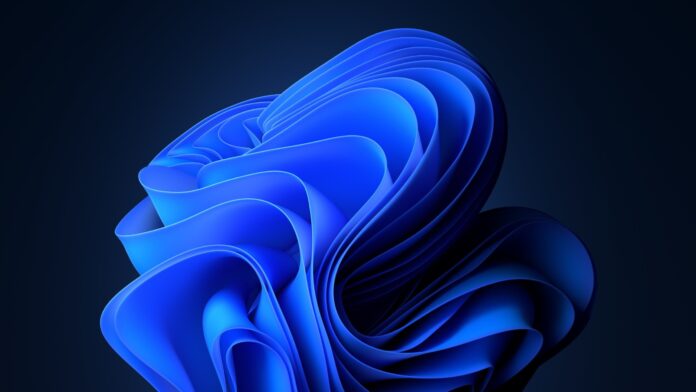Windows 11 24H2 has too many undocumented problems that are slowly popping out in our tests. We have already highlighted three weird issue in Windows 11, including mouse pointer disappearing bug, Windows Update consuming 8.63GB storage space, and SFC /scannow not working correctly.
System File Checker (SFC) is the go-to tool for fixing file system errors and corruption. As first reported by Windows Latest, the utility glitched and produced incorrect results for almost everyone using Windows 11 24H2. Microsoft told Windows Latest that it was aware of the issues. In a new support doc, Microsoft has publicly acknowledged the problem.
Microsoft has also issued a fix for the SFC /scannow bug in an update for testers in the Release Preview Channel.
Note that this SFC scan issue existed in the preview builds and was flagged by testers, but it still crept into the Windows 11 24H2 final build. After our reporting, Microsoft took prompt action and patched the issue in the Release Preview build 26100.2152.
Since Patch Tuesday is over, you’ll get this fix with the upcoming October 2024 optional update. So, the final patch will arrive with November’s security update in the second week.
What went wrong with system file checker in Windows 11 24H2?
Windows Latest confirmed the issues with Microsoft and conducted independent testing to check the SFC scan results.
We saw the same “Windows Resource Protection found corrupt files and successfully repaired them. For online repairs, details are included in the CBS log file located at windir\Logs\CBS\CBS.log. For example, C:\Windows\Logs\CBS\CBS.log. For offline repairs, details are included in the log file provided by the /OFFLOGFILE flag.” message each time we run a scan.
Note that the same message echoes twice, which further confirms our suspicion about the issue.
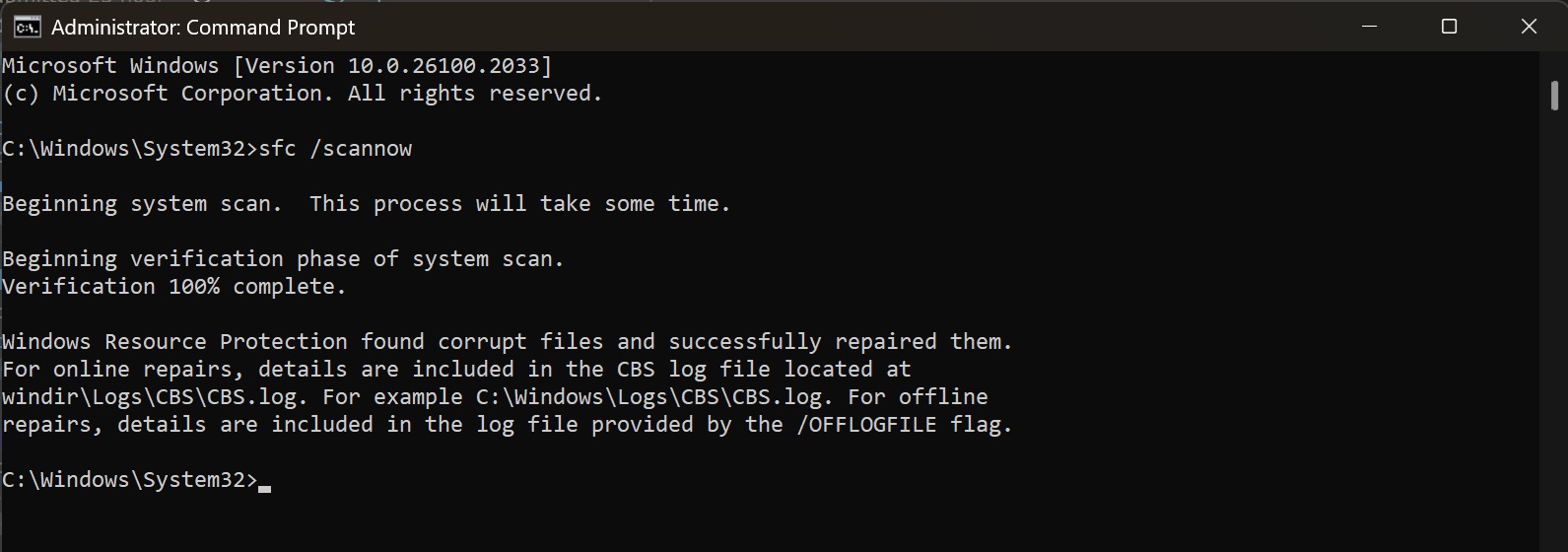
Usually, SFC fixes the errors on the first attempt, even if it takes a while. But the same message appeared multiple times, indicating that the tool wasn’t working to its full potential.
Upon further investigation of the logs, we found that the hash values for certain WebView2-related files didn’t match.
It’s almost a month until the next Patch Tuesday update, and Microsoft has much more on its plate.
Mouse cursor disappearance, update cache issues, and more
Windows Latest was the first to spot that the mouse cursor disappeared in some Chromium apps.
Whenever we hovered the cursor on a text field, the mouse cursor vanished momentarily.
Another pesky bug is the undeletable update cache file of Windows 11 24H2. We tried removing it with the Disk Cleanup, and it didn’t budge. The same happened with deleting the Software distribution folder and a repair install. We achieved success with a clean install – you shouldn’t try that.
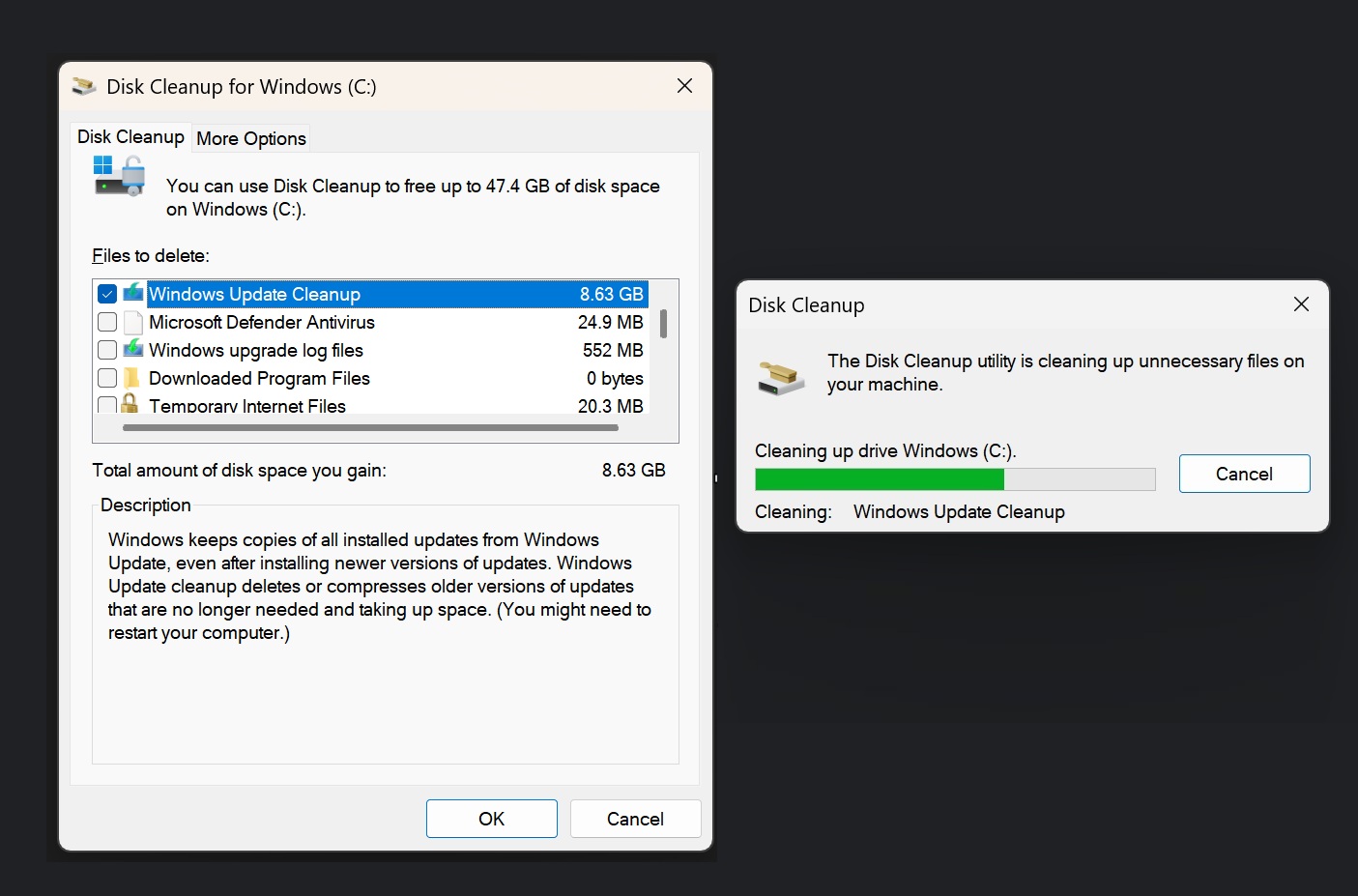
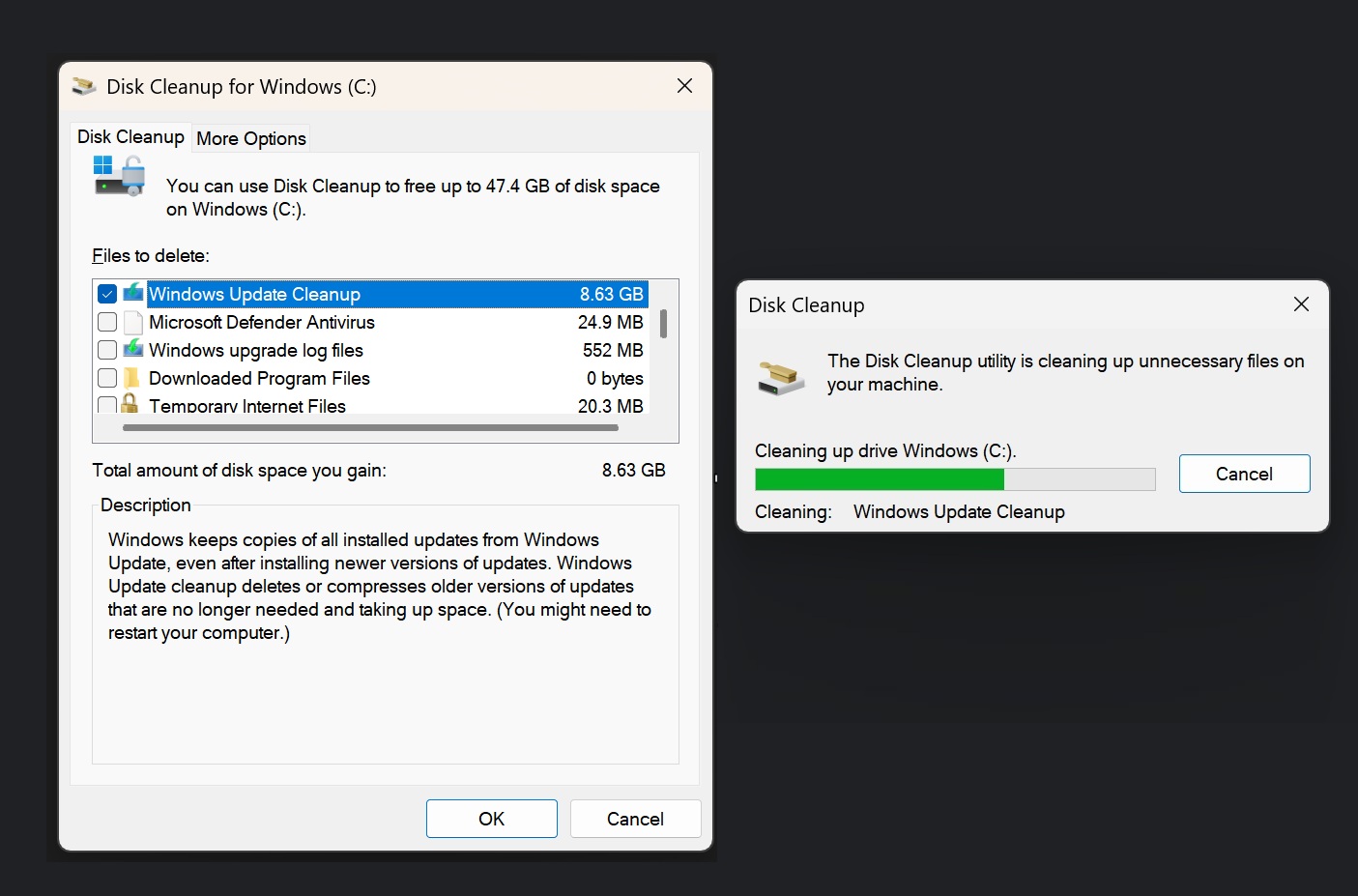
Microsoft is aware of the update cache issue and will probably fix it with the upcoming optional update.