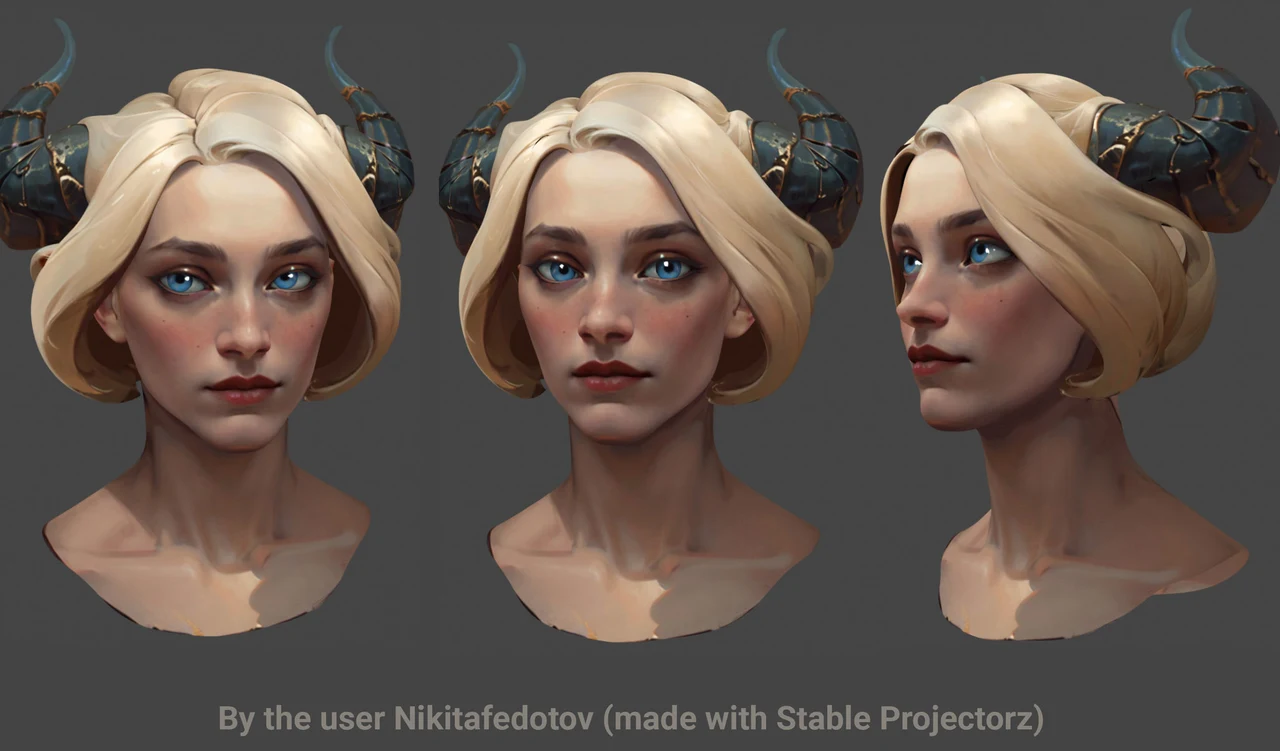If you are searching for ways to speed up the process of applying textures to your 3D models, you might be interested in Stable ProjectorZ. A free AI tool designed for applying 3D textures to models, offering a user-friendly interface and a range of features to enhance 3D rendering and texturing processes.
Stable ProjectorZ is a innovative, free AI tool created by Igor Aherne that’s transforming the landscape of 3D texture application. Whether you’re a novice exploring the world of 3D modeling or a seasoned professional seeking to streamline your workflow, this innovative software offers a user-friendly interface that significantly enhances your 3D rendering and texturing processes.
AI 3D Model Texturing
Embarking on your Stable ProjectorZ journey is straightforward. Begin by downloading the installer from the official website. Once installed, you gain access to an exclusive Discord server, serving as a hub for:
- User support and troubleshooting
- Comprehensive tutorials and guides
- Community discussions and tips
- Regular updates and feature announcements
This vibrant community platform ensures you’re well-equipped to harness the full potential of Stable ProjectorZ, regardless of your experience level.
Stable ProjectorZ : Apply 3D Textures to 3D Models
Here are a selection of other guides from our extensive library of content you may find of interest on the subject of applying artificial intelligence to creating and modifying 3D models :
Navigating the Intuitive Interface
Stable ProjectorZ features an interface that strikes a perfect balance between simplicity and functionality. The software employs a prompt-based system for texture application, allowing you to use both positive and negative prompts. This approach offers unprecedented control over your final output, allowing you to achieve nuanced and precise texturing results.
Beyond basic texture application, Stable ProjectorZ provides advanced features for refining and upscaling textures. You can adjust various rendering parameters, making sure your 3D models maintain high quality and visual appeal. This level of customization enables you to create models that meet professional standards while maintaining creative freedom.
Using Control Net Models
One of Stable ProjectorZ’s standout features is its support for various Control Net models, including depth and normal models. These can be easily downloaded and integrated into your workflow, significantly enhancing your texturing capabilities. The software also offers pre-processing options for depth and normal maps, providing a robust framework for detailed texture work.
By using these Control Net models, you can achieve:
- More realistic surface details
- Improved depth perception in your models
- Enhanced overall texture quality
- Greater control over specific texture elements
Seamless 3D Model Interaction
Interacting with 3D models in Stable ProjectorZ is an intuitive experience. The software allows you to load and manipulate models using simple mouse controls, offering a seamless and user-friendly experience. You can easily:
- Rotate and zoom in on your models
- Adjust lighting and shading
- Render multiple perspectives
- Customize camera views for flexible visualization
This level of interactivity ensures you can examine and refine every aspect of your 3D model with precision and ease.
Stable ProjectorZ offers a highly efficient and customizable rendering process. You have the flexibility to set the resolution for rendering multiple views, making sure optimal clarity and detail in your final output. The software provides a command window that keeps you informed of the rendering progress in real-time, allowing you to maintain control over the process and make adjustments as needed.
Advanced Texture and Art Management
When it comes to managing textures and art, Stable ProjectorZ truly excels. The software offers sophisticated masking and blending options, allowing precise control over rendered textures. You can seamlessly integrate multiple texture layers, adjust opacity, and fine-tune blending modes to achieve the desired effect.
The use of negative prompts is particularly powerful, helping maintain consistency across different views and making sure a cohesive final product. This feature is invaluable for creating complex, multi-faceted 3D models with consistent texturing throughout.
Exploring Additional Features
Stable ProjectorZ goes beyond basic texturing by including advanced features such as wireframe and camera preview options. These tools enhance your ability to optimize texture application and rendering by providing:
- A comprehensive view of your model’s structure
- Real-time previews of texture applications
- Insights into how textures interact with model geometry
- Tools for identifying and addressing potential issues early in the process
These features contribute to a more efficient workflow, allowing you to refine your 3D models with greater precision and confidence.
Accessing Learning Resources
Recognizing the learning curve associated with 3D texturing, Stable ProjectorZ offers extensive educational resources. A detailed tutorial video is available, providing step-by-step guidance on using the software’s features. This comprehensive resource covers:
- Basic navigation and interface familiarization
- Advanced texturing techniques
- Tips for optimizing workflow and output quality
- Troubleshooting common issues
These learning materials ensure that users at all skill levels can fully use the capabilities of Stable ProjectorZ, fostering continuous improvement and creativity.
Stable ProjectorZ stands as a powerful, free AI tool that simplifies and enhances 3D texture application. Its user-friendly interface, coupled with advanced features and robust community support, makes it an indispensable asset for anyone involved in 3D modeling and rendering. Whether you’re creating assets for games, films, or architectural visualizations, Stable ProjectorZ provides the tools and flexibility to bring your creative visions to life with unprecedented ease and quality.
Media Credit: Olivio Sarikas
Filed Under: AI, Top News
Latest TechMehow Deals
Disclosure: Some of our articles include affiliate links. If you buy something through one of these links, TechMehow may earn an affiliate commission. Learn about our Disclosure Policy.