Windows 11 24H2 already had several AI features when it launched with the Copilot+ PCs. Now, the 24H2 update is rolling out for everyone, and Microsoft has several new AI features planned for you.
Previously, Microsoft released Cocreator in Paint, Restyle in Photos, Live Captions, and Windows Studio Effects. These features were Copilot+ PC exclusives, and needed an NPU to work. Recall, a super-hyped timeline feature, was also part of the rollout, but Microsoft removed the feature because its privacy and security mechanisms were not good.
FYI, if you don’t know what a Copilot+ PC is, it’s simply a new PC lineup with AI-capable hardware. In addition to the usual components, the PC packs an NPU to process AI tasks. Earlier, only Qualcomm processor-powered PCs were available, but new Intel and AMD options will join it.
Microsoft will begin the phased rollout for all the upcoming AI features from November 1, 2024. All features won’t be available on the first day because the rollout will happen in selective regions. Let’s discuss the upcoming AI features now.
1. Click to Do
As shown in the below screenshot, Click To Do adds an “overlay”, which appears on the top of your screen when you invoke the feature. It’s like an assistant that stays on the top of the screen to help you out when you need it.
Click to Do is powered by AI, and processes data locally, and it will analyze the content on the screen.
For example, when you view an image and the feature is turned on, it will appear at the top of the screen, and you’ll right-click on the selection region to access a few new toggles. This includes Bing image search, save, share, open with, blur background with Photos, Rase Objects with Photos, and Remove background with Paint.
Once you click on an option, the captured screen will open in the relevant app.
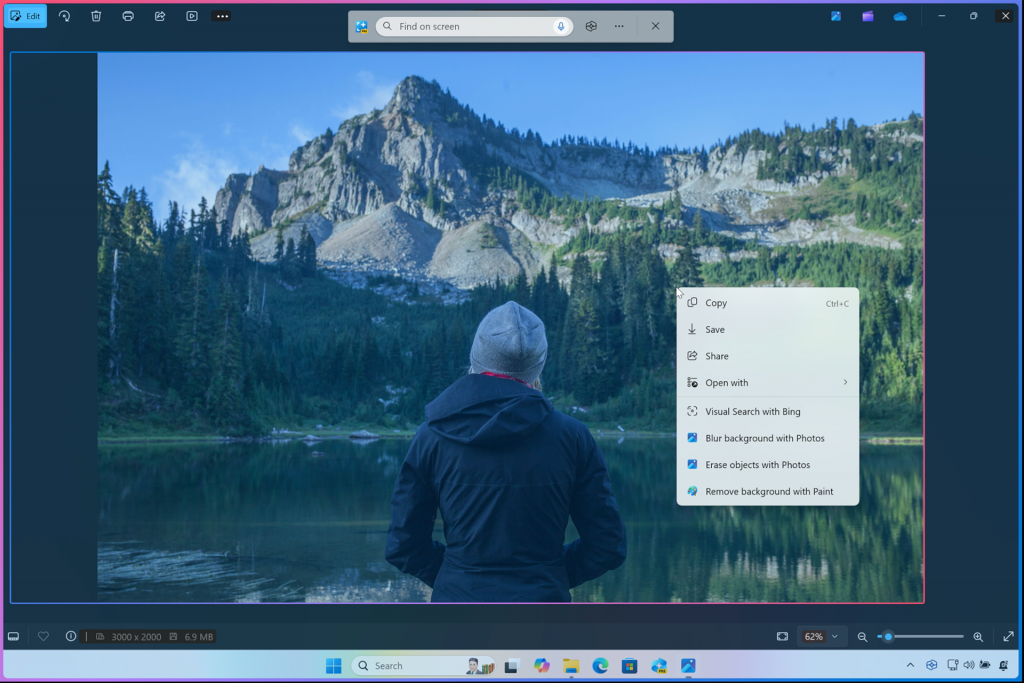
Microsoft is also testing AI features like “Summarization” and “reword”, which will appear alongside these options when you launch Click to Do while selecting texts.
Microsoft plans to ship Click to Do in November.
2. Super-resolution in Photos
We were surprised that Microsoft left out the image upscaling feature despite including image generation and editing features in Paint and Photos. It’ll fix the mistake by adding a Super-resolution feature in the Photos app, which already has the background blur and Restyle feature.
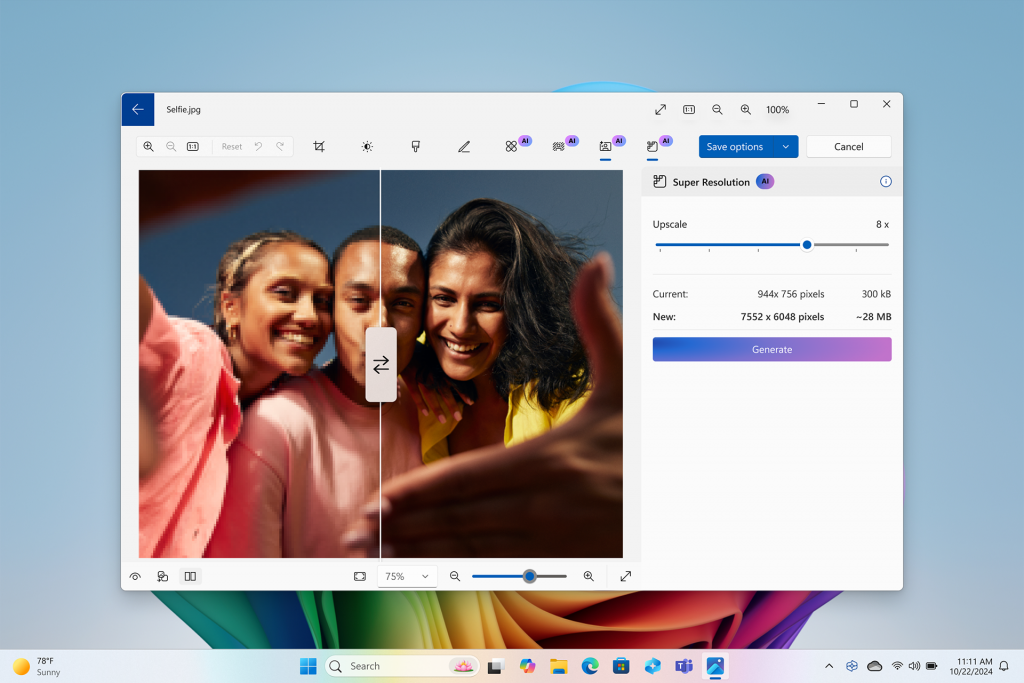
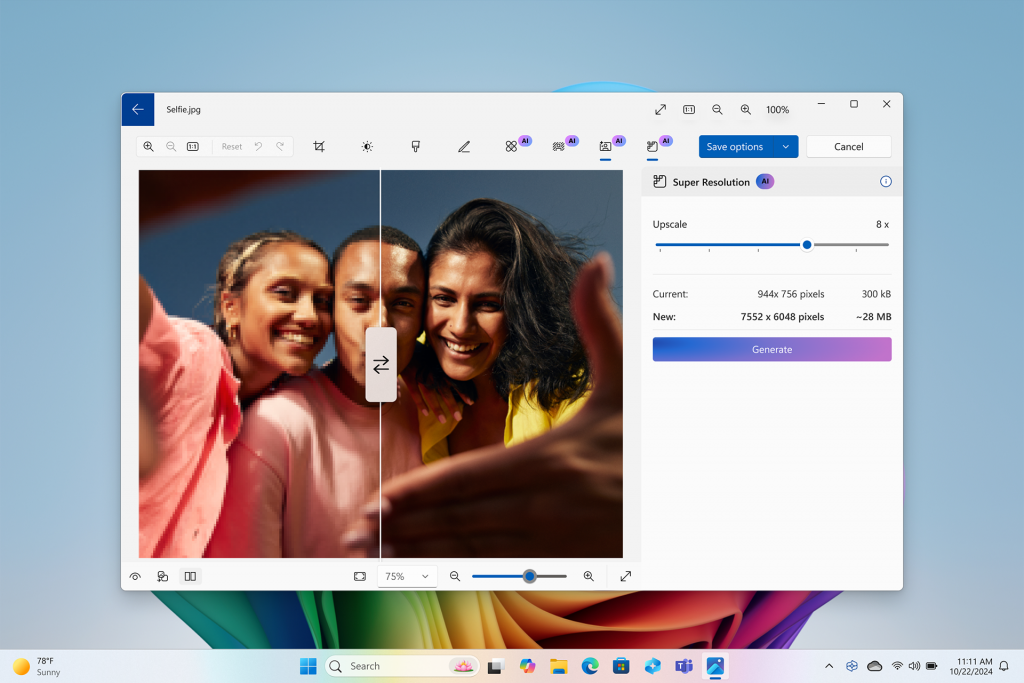
You can upscale the image up to 8 times its original resolution. There’s a single slider that you’ll use to control the upscale effect. Super-resolution will use local AI models to upscale the image.
3. Generative erase and fill in Paint
The Erase feature in the Windows Photos app can remove an element from the image. We also used the Retouch feature that could remove spots, but Microsoft scrapped it. Now, Paint will get the generative erase and fill feature.
You can select an area and use the erase feature to remove it and blend the image as if nothing was there. Similarly, the fill feature will help you add elements to the image.
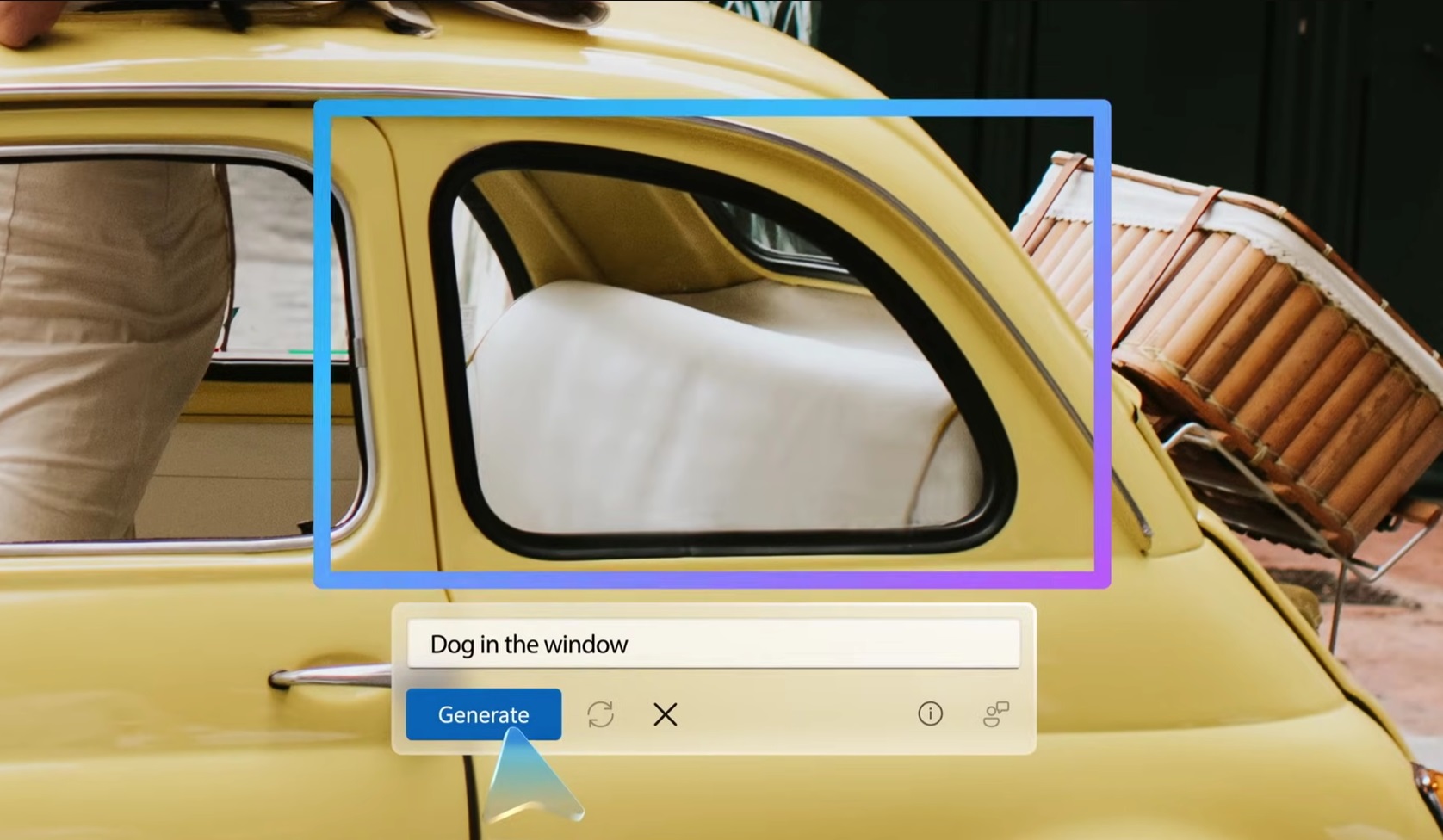
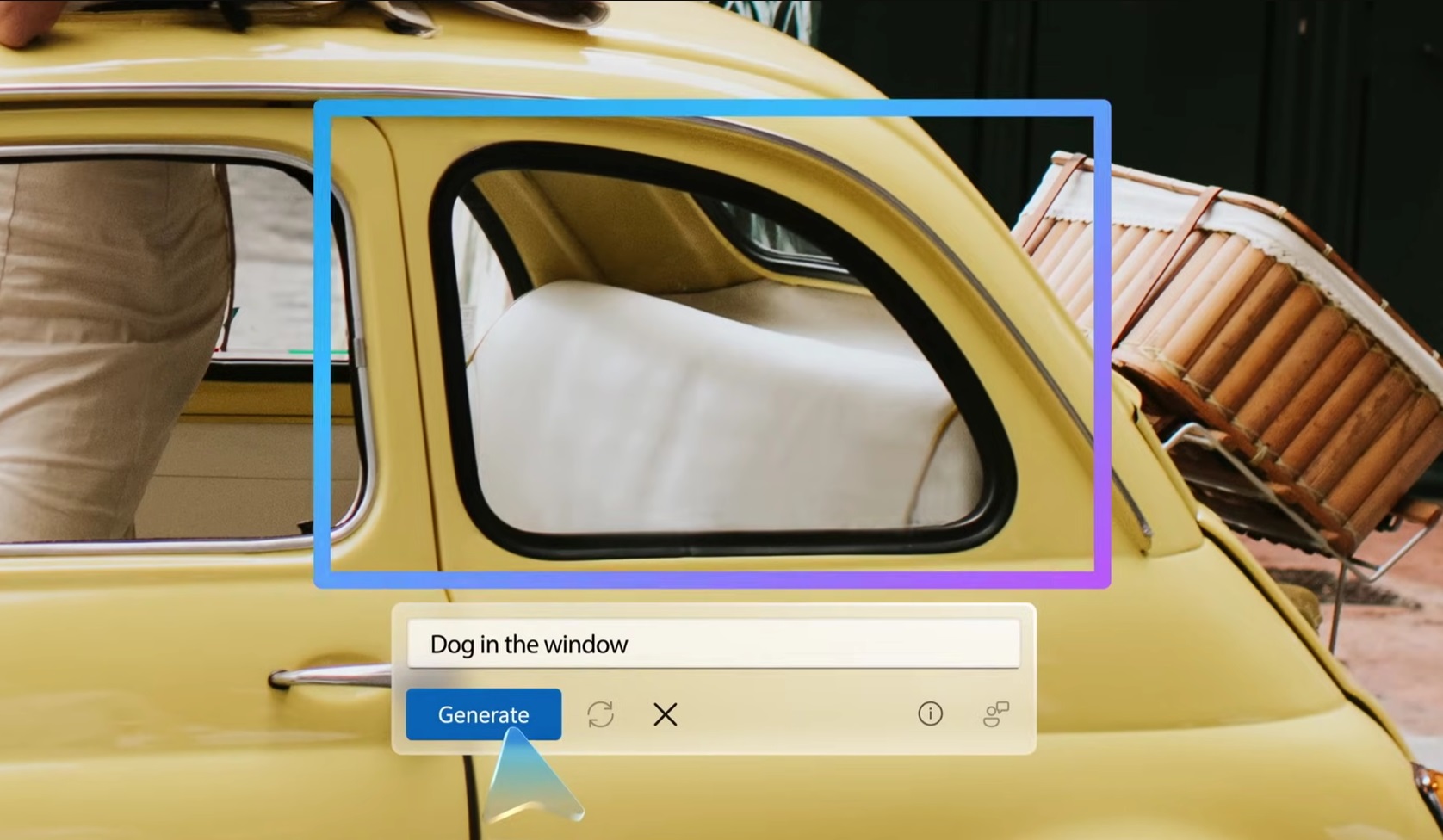
These erase-and-fill actions happen instantaneously; you don’t have to wait long. Copilot+ PCs handle the tasks locally and only use the web request for content moderation.
4. Improved Windows Search
Microsoft wants to make it easier for you to search your files in File Explorer and Windows Search, even if you don’t remember the exact name or file extension.
You can interact with the feature using your own natural language. For example, if you were on a trip last year, and you are looking for pictures related to your railway journey, you can search “railway”, “train” and related keywords, and Windows 11’s AI will show them in File Explorer.
This will work even when the file is named something like 2023-x1345.jpg.


Microsoft will include this powerful search feature in the File Explorer first. After that, it’ll integrate it into Windows Search and the Settings app. We already had a glimpse of the Copilot suggestions in the Settings app in the May 2024 Build conference.


5. Recall
Windows Recall will make a comeback for Windows Insiders before it becomes widely available for all Copilot+ PC users.
Microsoft took time to understand the security loopholes and now an improved version of Recall will arrive soon. Windows Latest confirmed the news with Microsoft last month, and the new announcement makes it official.
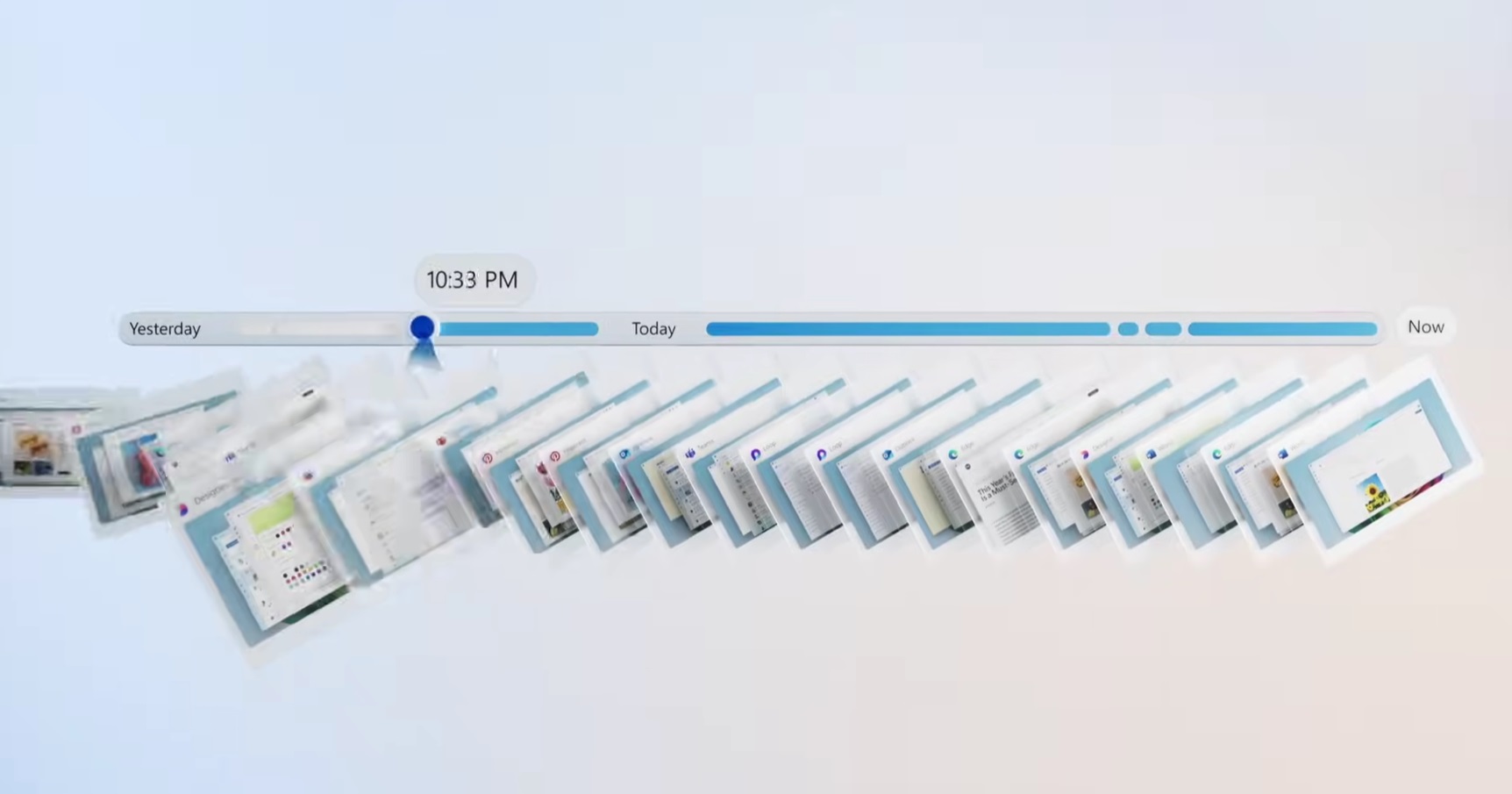
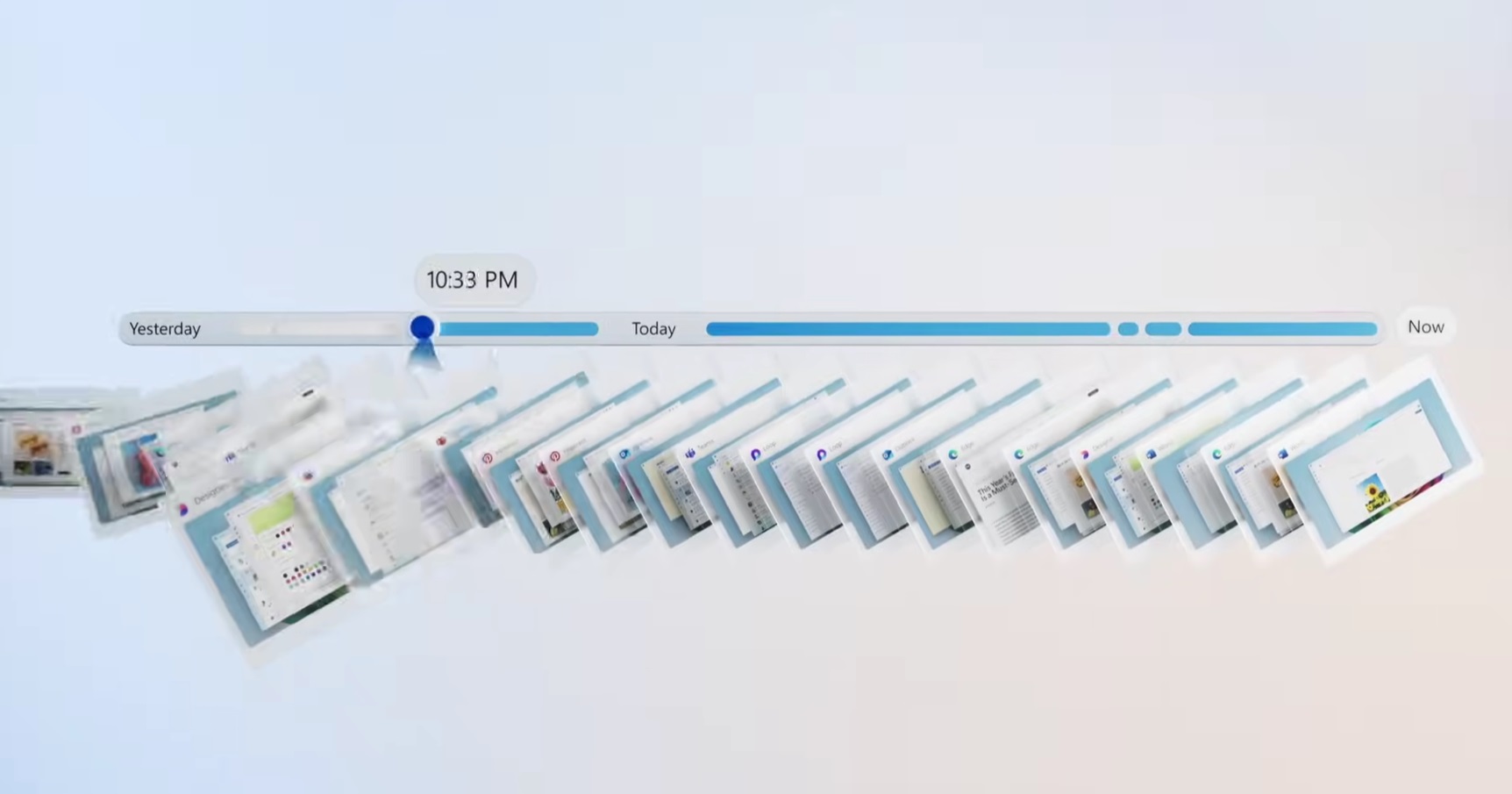
Recall is now less privacy-invasive and doesn’t record sensitive information in the snapshots. You can configure it to exclude apps and all the recorded data is locally stored on your PC.
Previously, Recall was enabled by default but is now an opt-in feature. You can discard the welcome page while setting up your PC and not use the feature. Microsoft is transparent about the new security mechanisms that encrypt and protect your data.
If you don’t find it useful, you can even disable or remove Recall from your Windows PC.
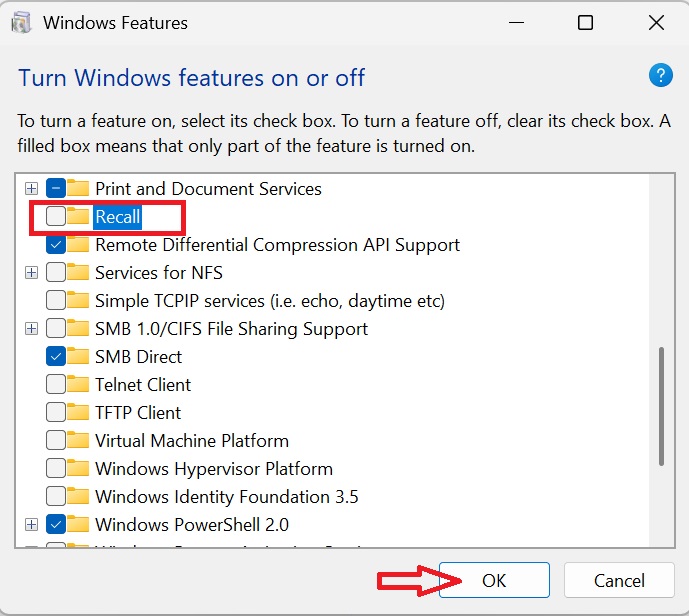
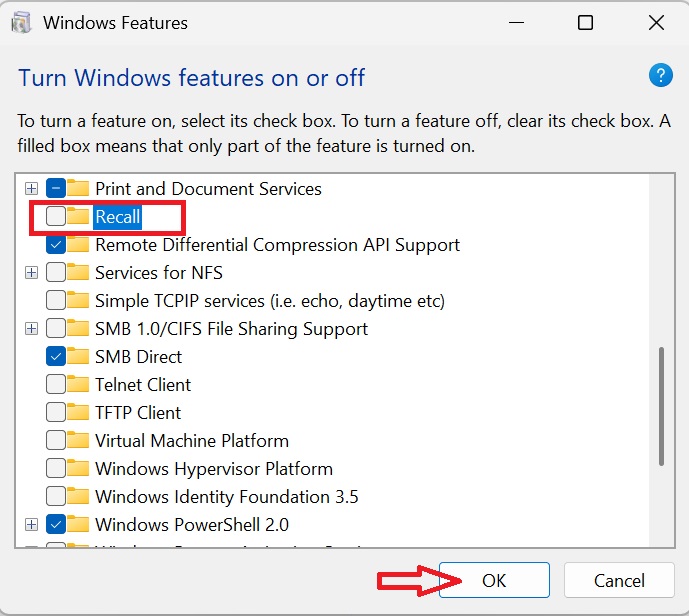
Will you get all the new AI features discussed above?
With Windows 11 24H2, Microsoft has separated its user base into two parts: Copilot+ PC users and normal users. It reserves all the AI features for Copilot+ PC users while routine OS improvements and features are available for everyone.
None of these AI features will work perfectly on a normal PC because it lacks an NPU. So, you’ll have to get a Copilot+ PC if these features interest you.
