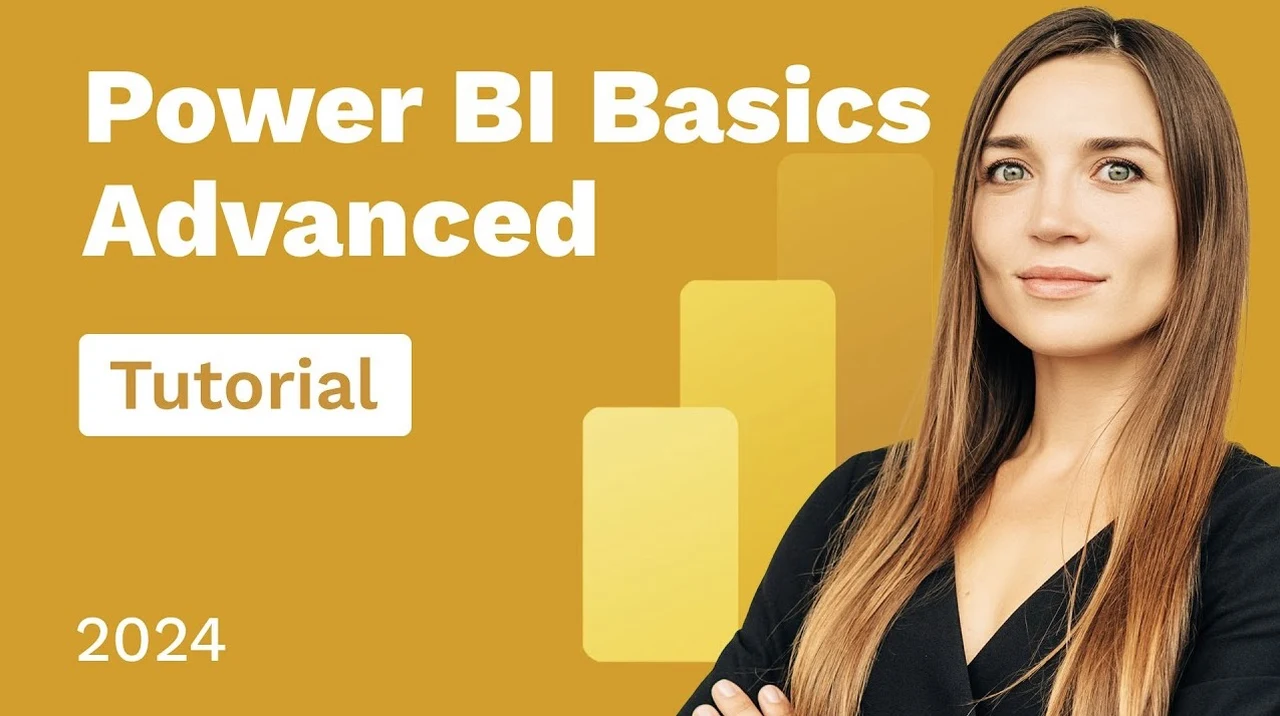Navigating the world of data analytics can often feel like solving a complex puzzle. If you’ve already dipped your toes into Power BI and are eager to dive deeper, you’re in the right place. This tutorial by Learnit Training is designed for those who have mastered the basics and are ready to elevate their data modeling skills to the next level.
Imagine transforming raw data into insightful visualizations that not only tell a story but also drive impactful decisions. With the power of DAX (Data Analysis Expressions) at your fingertips, you can unlock advanced functionalities that make this transformation not just possible but seamless. Whether you’re refining data models or performing sophisticated analyses, this guide will be your stepping stone to mastering Power BI’s advanced features.
You’ll discover the magic of DAX functions—your new best friends in data manipulation. These functions simplify complex calculations and enhance your analytical capabilities, acting as the secret sauce that adds depth and precision to your reports. From merging text strings with the Concatenate function to using the IF function for conditional logic, each tool in your DAX toolkit becomes a building block for more advanced analysis. And it’s not just about the functions; it’s about building a robust data model that serves as the backbone of your analytics. By the end of this tutorial, you’ll not only have a deeper understanding of Power BI’s capabilities but also the confidence to tackle real-world data challenges with finesse.
TL;DR Key Takeaways :
- Power BI utilizes DAX (Data Analysis Expressions) to enhance data manipulation and modeling, transforming raw data into meaningful visualizations.
- DAX functions, such as Concatenate, IF, and Related, are crucial for performing complex calculations and improving data connectivity in Power BI.
- Effective data modeling in Power BI involves establishing relationships between tables and using composite keys to ensure data integrity and accuracy.
- Measures and calculations, including the Calculate function, are essential for dynamic data analysis and deriving insights from metrics like total sales and profit margins.
- Advanced data modeling techniques, including the use of slicers and visualizations, enable comprehensive analysis and the transformation of raw data into actionable intelligence.
Understanding DAX Functions: The Building Blocks of Advanced Analysis
Power BI stands as a formidable tool in the realm of data analytics, transforming raw data into meaningful visualizations that drive informed decision-making. At its core lies DAX (Data Analysis Expressions), a sophisticated formula language that significantly enhances your data manipulation and modeling capabilities.
DAX functions serve as the cornerstone for performing complex calculations and data transformations within Power BI. These functions offer a wide array of capabilities that can dramatically enhance your data analysis:
- The Concatenate function merges text strings from different columns, streamlining data presentation and creating more meaningful insights.
- The IF function introduces conditional logic, allowing you to categorize and analyze data based on specific criteria, adding depth to your reports.
- With the Format function, you can present numbers and dates in customized formats, enhancing readability and user experience.
- The Related function enables you to pull data from related tables, improving data connectivity and providing a more holistic view of your dataset.
- The Count Rows function simplifies the process of counting rows in a table, offering quick insights into data volume and distribution.
- The Switch statement provides an efficient way to handle multiple conditions, streamlining complex logical operations.
- X functions perform operations on each row of a table, enhancing granular data manipulation and analysis.
Mastering these functions allows you to unlock deeper insights and create more sophisticated analyses within your Power BI reports.
Building Effective Data Models: The Foundation of Powerful Analytics
Creating effective data models is crucial for developing robust and insightful Power BI reports. A well-structured data model serves as the backbone of your analysis, allowing seamless data integration and exploration. Key aspects of effective data modeling include:
Establishing relationships between tables is fundamental to forming a cohesive data model. These relationships define how different data entities interact, allowing for more complex and meaningful analyses.
The model view in Power BI provides a visual representation of table connections, making it easier to manage and optimize your data structure. This view allows you to identify and rectify any issues in your data relationships quickly.
Composite keys enable the creation of complex data relationships, making sure data integrity and accuracy across multiple tables. By using composite keys, you can establish more nuanced connections between your data entities, leading to more precise analyses.
Power BI Basics Advanced Tutorial
Here are more detailed guides from our wide-ranging content that you may find helpful on this topic.
Using Measures and Calculations: Deriving Actionable Insights
Measures are vital components in Power BI that perform calculations on your data, offering insights into key metrics such as total sales, profit margins, and performance indicators. The strategic use of measures can significantly enhance the analytical power of your reports:
The Calculate function is crucial for modifying filter contexts, allowing dynamic data analysis that adapts to user interactions and selections. This function allows you to create context-aware calculations that provide more relevant and accurate insights.
Developing custom measures tailored to specific data aggregations allows you to derive meaningful insights that directly inform decision-making. These measures can be designed to answer specific business questions or highlight particular trends within your data.
Applying Advanced Techniques: Solving Real-World Data Challenges
Advanced data modeling techniques in Power BI equip you to tackle complex, real-world data challenges effectively. By implementing these techniques, you can transform raw data into actionable intelligence:
Constructing a robust data model with interconnected tables sets the stage for comprehensive analysis. This involves carefully considering table relationships, data hierarchies, and the overall structure of your dataset to ensure optimal performance and accuracy.
Slicers and visualizations enhance your ability to dissect data, providing interactive and intuitive insights. These tools allow users to dynamically filter and explore data, uncovering patterns and trends that might otherwise remain hidden.
Using advanced DAX functions enables you to solve complex data problems, such as time intelligence analysis, rolling calculations, and advanced filtering scenarios. These functions provide the flexibility and power needed to address sophisticated analytical requirements.
By mastering these advanced techniques, you can unlock the full potential of Power BI, driving data-driven decision-making across your organization and gaining a competitive edge in today’s data-centric business landscape.
Media Credit: Learnit Training
Filed Under: Guides
Latest TechMehow Deals
Disclosure: Some of our articles include affiliate links. If you buy something through one of these links, TechMehow may earn an affiliate commission. Learn about our Disclosure Policy.