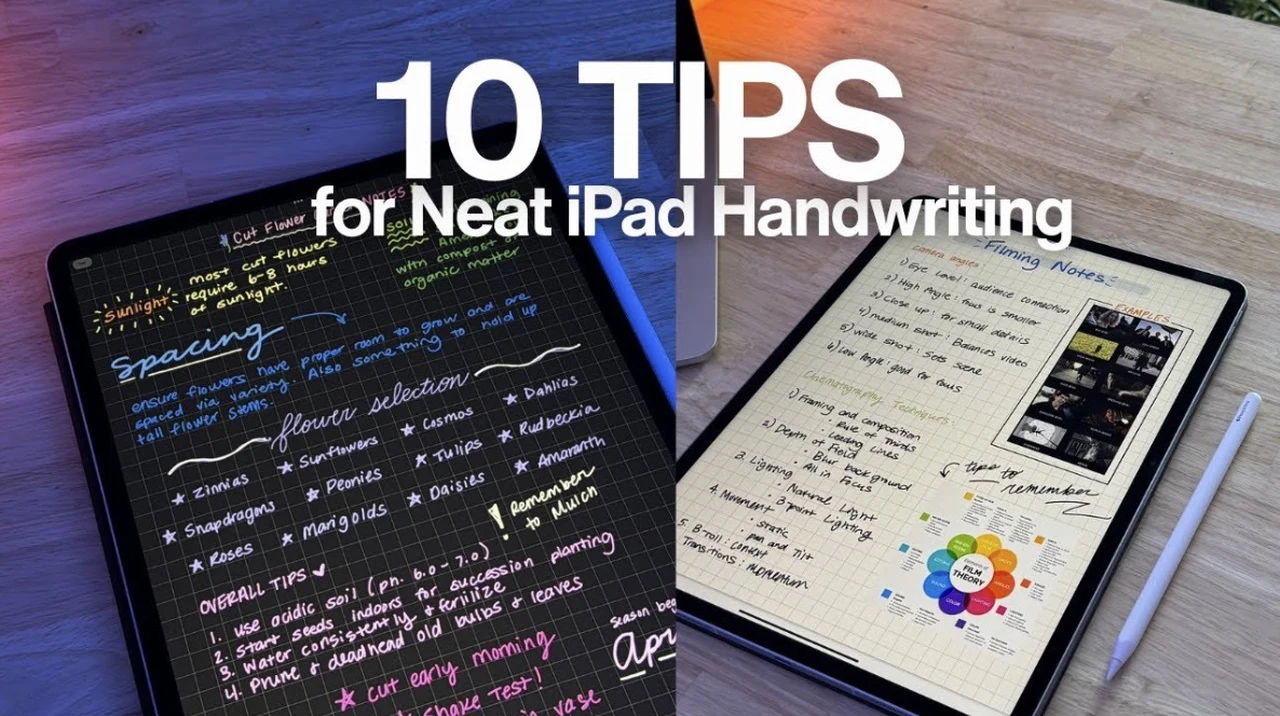Have you ever found yourself squinting at your iPad screen, trying to decipher your own handwriting, and wishing it could be just a bit neater? You’re not alone. In our fast-paced digital world, where note-taking has transitioned from paper to screens, many of us are striving to make our digital handwriting as clear and organized as our thoughts. Whether you’re a student aiming to streamline your study notes or a professional seeking to enhance your meeting minutes, achieving neat handwriting on your iPad can feel like a daunting task. But fear not! With a few simple adjustments and the right tools, you can transform your digital scribbles into legible and aesthetically pleasing notes.
Imagine the satisfaction of flipping through your digital notes and finding them not only easy to read but also visually appealing. The secret lies in a combination of ergonomics, clever app settings, and a touch of personal flair. This guide offers practical tips that cater to your unique style and needs in mastering the art of neat iPad handwriting. From optimizing your pencil grip to using the latest smart features, you’ll discover how small changes can lead to big improvements.
TL;DR Key Takeaways :
- Improving handwriting on an iPad involves ergonomic practices, technological tools, and personal style adjustments. A comfortable grip on the Apple Pencil can enhance control and result in more fluid and legible handwriting.
- Customizing pen settings in note-taking apps can enhance comfort and precision. Adjusting the pen type and thickness can create a digital pen that mimics your preferred writing instrument.
- Writing smaller can lead to neater handwriting by maintaining control over strokes and encouraging careful letter formation and spacing. Consistency in letter height, width, and spacing enhances readability and professionalism.
- Using grid or bullet journal paper can help align writing and improve the structure and appearance of notes. The right writing angle can also ensure neat and legible notes.
- Embracing your natural handwriting style while making small improvements over time can maintain a unique and authentic writing style. Using the zoom tool can provide better control over letter formation, especially for intricate details.
Improving your handwriting on an iPad is a blend of ergonomic practices, technological tools, and personal style adjustments. By focusing on these elements, you can achieve clearer, more organized digital notes that enhance your productivity and learning experience.
Optimize Your Pencil Grip for Comfort and Control
The way you hold your Apple Pencil significantly impacts your handwriting quality. A comfortable, ergonomic grip reduces strain and enhances control, leading to more fluid and legible handwriting. To optimize your grip:
- Hold the pencil with a relaxed, looser grip to assist smoother writing movements
- Position your hand closer to the tip of the pencil for better control
- Experiment with different grip positions to find what feels most natural
Remember, a relaxed hand leads to more natural strokes and reduces fatigue during extended writing sessions.
Customize Pen Settings for a Personalized Experience
Most note-taking apps offer a range of customization options for your digital pen. Experimenting with these settings can significantly enhance your writing experience:
- Adjust pen type to match your preferred writing instrument (e.g., ballpoint, fountain pen, marker)
- Fine-tune pen thickness to suit your writing style and the level of detail in your notes
- Explore different ink colors to organize information visually
By tailoring these settings, you create a digital pen that feels familiar and comfortable, promoting more natural and neat handwriting.
10 Tips on how write neater notes on your iPad – NEAT iPad Handwriting
Take a look at other insightful guides from our broad collection that might capture your interest in Pencil Grip: Ergonomics.
Master the Art of Writing Smaller for Precision
Writing smaller on your iPad can lead to neater, more controlled handwriting. This technique:
- Encourages careful letter formation and spacing
- Allows for more content per page without sacrificing legibility
- Improves overall neatness when you later adjust the size for better readability
Start by practicing writing at about 70% of your normal size, gradually reducing as you become more comfortable with the technique.
Maintain Consistency for Professional-Looking Notes
Consistency in your handwriting is key to creating neat, professional-looking notes. Focus on:
- Uniform letter height and width
- Consistent spacing between letters and words
- Aligning your text to a baseline, even when writing on blank templates
Regular practice is essential for developing muscle memory and achieving consistent handwriting. Consider dedicating a few minutes each day to handwriting exercises on your iPad.
Use Grid Paper for Improved Alignment
Using grid or bullet journal paper templates can significantly improve the structure and appearance of your notes:
- Grid lines serve as guides for consistent letter size and spacing
- Bullet journal templates offer flexibility for various note-taking styles
- These templates help maintain straight lines of text, even on a smooth iPad screen
Many note-taking apps offer customizable grid options, allowing you to find the perfect balance between guidance and a clean look.
Find Your Optimal Writing Angle
The angle at which you write can significantly affect your handwriting style and comfort:
- Experiment with different iPad orientations to find your most comfortable writing position
- Consider using a stand or case that allows for easy angle adjustments
- Pay attention to how different angles affect your wrist and arm position
Finding the right angle not only improves neatness but also reduces the risk of strain during long writing sessions.
Embrace and Refine Your Natural Style
While aiming for neatness, it’s important to maintain your unique handwriting style:
- Focus on gradual improvements rather than drastic changes
- Identify specific aspects of your handwriting you’d like to enhance
- Practice incorporating these improvements while retaining your personal flair
Remember, the goal is to make your handwriting more legible and consistent, not to completely alter your style.
Harness the Power of the Zoom Tool
The zoom feature in many note-taking apps can be a fantastic option for precise handwriting:
- Use zoom to gain better control over intricate details and letter formation
- Write larger within the zoomed area for more precise strokes
- Use this feature especially when adding small annotations or working on detailed diagrams
Mastering the zoom tool can significantly enhance the neatness and readability of your digital notes.
Enhance Visual Organization with Colors and Highlighters
Incorporating colors and highlighters into your notes serves multiple purposes:
- Use different colors to categorize information or denote importance
- Highlight key points for easy reference
- Create visual hierarchies to improve information retention and retrieval
A thoughtful color scheme can transform your notes from simple text to visually engaging and informative documents.
Optimize Your Setup with iPad Accessories
The right accessories can significantly enhance your iPad writing experience:
- Matte screen protectors reduce glare and provide a paper-like texture for more natural writing
- Pencil grips can improve comfort and control, especially during long writing sessions
- Explore different stylus tips to find the one that best mimics your preferred writing feel
Investing in quality accessories can make a noticeable difference in your handwriting comfort and precision.
Use Smart Features for Enhanced Efficiency
Modern iPadOS offers smart features that can complement your handwriting efforts:
- Explore handwriting recognition tools that can convert your notes to typed text
- Use shape recognition features for creating neat diagrams and charts
- Take advantage of automatic formatting options to maintain consistent layouts
These smart features can help streamline your note-taking process, making sure that your digital notes are both legible and professionally formatted.
By integrating these techniques and tools, you can transform your iPad handwriting into a more efficient, aesthetically pleasing, and effective practice. Each strategy contributes to a comprehensive approach to digital note-taking, enhancing both functionality and style. Remember, improving your handwriting is a gradual process – be patient with yourself and enjoy the journey of refining your digital penmanship.
Media Credit: Flourish Planner
Filed Under: Apple, Guides, Top News
Latest TechMehow Deals
Disclosure: Some of our articles include affiliate links. If you buy something through one of these links, TechMehow may earn an affiliate commission. Learn about our Disclosure Policy.