Firmware is rolling out just in time for the iOS 18.1 launch next week
Apple has rolled out a new firmware update for the AirPods Pro 2 just in time for the launch of iOS 18.1 next week. This update introduces support for some exciting new health features:
- Hearing Test
- Hearing Aid
- Hearing Protection
Wondering what the new features entail? The Apple Hearing Test allows you to get scientifically backed hearing test results right from your living room, tailored for folks 18 and older. On top of that, the AirPods Pro 2 are now approved to work as an over-the-counter hearing aid in the US, making it easier for those with hearing loss to pick up on conversations and sounds around them.
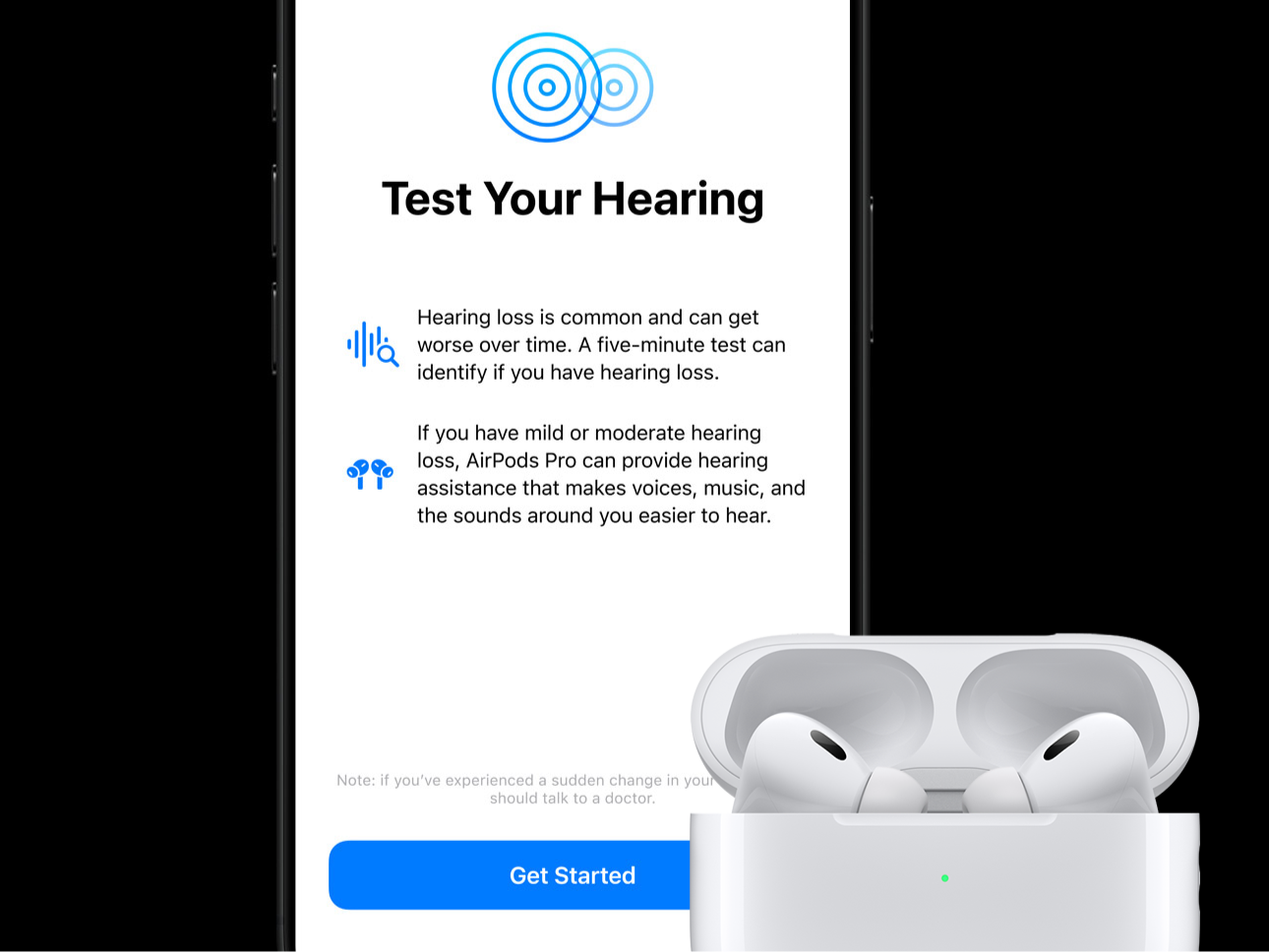
You can check your hearing with the new health features on the AirPods Pro 2. | Image credit – Apple
The update also rolls out a Hearing Protection feature that keeps tabs on your environment to help reduce the impact of loud sounds. Just a heads-up, though: this functionality will only be available in the US and Canada at launch.
The new firmware for AirPods Pro 2, tagged with build number 7B19, is now being rolled out to users everywhere. However, to unlock those new hearing health features, you’ll also need to update to iOS 18.1.
Curious about your current firmware version? Just follow these quick steps:
- Open the Settings app
- Head to your AirPods Pro settings
- Scroll down to the bottom until you reach the Version section.
Apple doesn’t offer a manual way to upgrade AirPods software. Instead, firmware updates are typically installed automatically when your AirPods is in its charging case and connected to an iOS device or Mac.
I’m all for giving users more health-related features; it’s a great shift in the right direction. Plus, I think Apple’s decision to upgrade the AirPods Pro 2 is a smart play, especially since it didn’t drop the AirPods Pro 3 this year. Instead, we saw the launch of the AirPods 4, which has a more expensive tier that nearly matches the Pro model’s features. And let’s be honest, if you’re going to call something “Pro,” it should definitely have some standout features, right?
