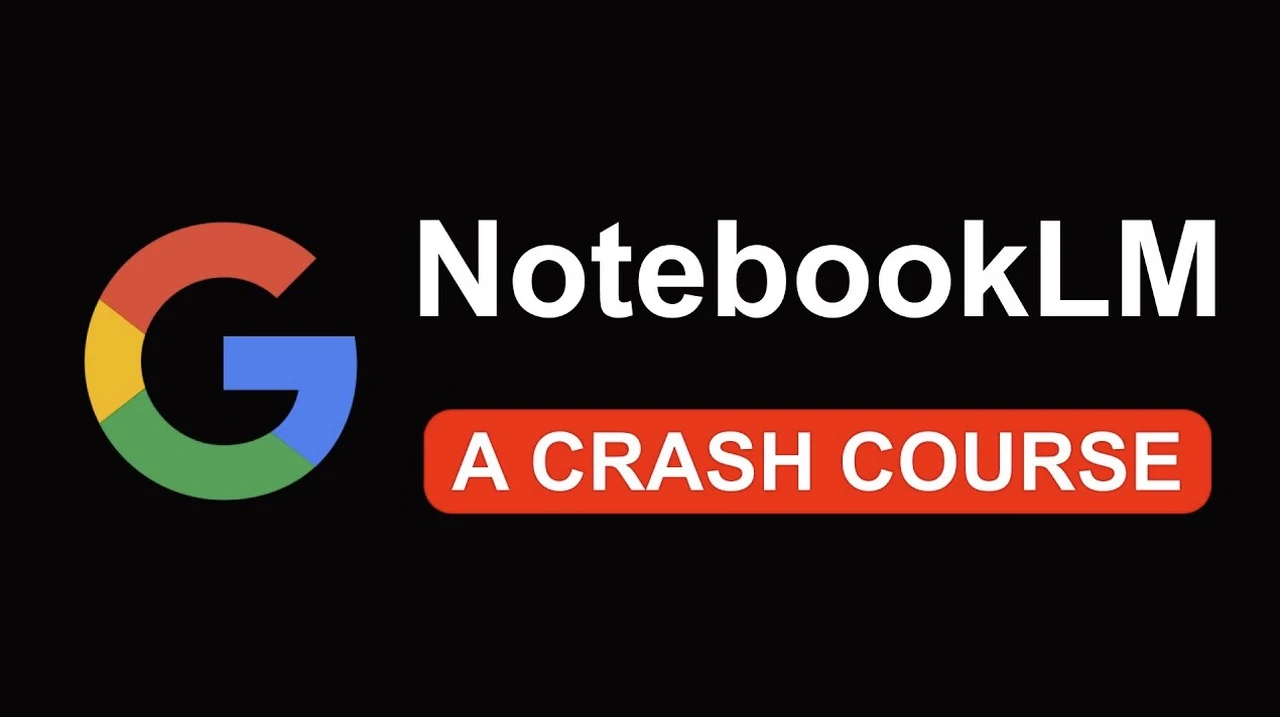Imagine having an AI research assistant that never sleeps, tirelessly sorting through vast amounts of information to deliver exactly what you need, right when you need it. Whether you’re a student managing a flood of PDFs or a professional balancing multiple tasks, NotebookLM is designed to streamline your workflow with an impressive range of features.
NotebookLM, powered by Google’s Gemini 1.5 Pro, marks a significant step forward in AI-driven research assistance. This innovative tool is designed to enhance productivity across various professional and personal projects. With its ability to analyze PDFs, generate audio summaries, and interact with YouTube videos, NotebookLM stands out as a versatile and powerful digital assistant.
AI Research Assistant
What truly sets NotebookLM apart is its adaptability. It’s not just about managing information; it’s about transforming how you engage with it. Imagine creating quizzes and exercises for educational purposes or organizing your notes into collaborative notebooks that improve teamwork. So, whether you’re aiming to boost productivity at work or streamline personal projects, NotebookLM might be the fantastic option you’ve been waiting for.
TL;DR Key Takeaways :
- NotebookLM, powered by Google’s Gemini 1.5 Pro, is an AI-driven research assistant that can analyze PDFs, generate audio summaries, and interact with YouTube videos, enhancing productivity in both professional and personal projects.
- One of NotebookLM’s key features is its ability to conduct in-depth analyses of digital documents, such as PDFs, providing concise summaries and insights. It can also generate audio overviews for easier information consumption.
- NotebookLM can be used in various professional and personal contexts, aiding in project management by organizing notes and documents into collaborative notebooks, and serving as a digital note-taking tool for personal projects. It can also interact with YouTube videos to extract relevant content and insights.
- The platform enhances information accessibility by converting text into audio, allowing users to listen to summaries on the go. This feature supports diverse learning preferences and caters to auditory learners.
- NotebookLM allows users to create and manage notebooks compiling information from multiple sources, facilitating collaboration and information sharing. However, the accuracy of its analyses and summaries depends on the quality of input data, and it should complement rather than replace human judgment and expertise.
Maximizing NotebookLM’s Research Capabilities
To fully harness NotebookLM’s potential, it’s crucial to understand its core functionalities. As a research assistant, it excels in organizing and synthesizing information from various sources. Start by integrating your digital documents, such as PDFs, into the platform. This allows NotebookLM to conduct in-depth analyses, providing concise summaries and valuable insights.
The tool’s capabilities extend beyond text analysis:
- PDF Analysis: Upload documents for detailed breakdowns and summaries
- Audio Generation: Create audio overviews for easy consumption on-the-go
- YouTube Interaction: Extract key information from video content
- Collaborative Notebooks: Organize and share research findings efficiently
By using these features, you can streamline your research process and enhance information retention.
Applications in Professional and Personal Projects
NotebookLM’s versatility makes it valuable in various professional and personal contexts. In the workplace, it aids in project management by organizing notes and documents into collaborative notebooks, facilitating seamless team collaboration. For personal projects, it serves as a sophisticated digital note-taking tool, helping you efficiently manage tasks and ideas.
The tool’s ability to interact with YouTube videos adds another dimension to your research capabilities. You can extract relevant content and insights from visual media, integrating them seamlessly into your projects. This feature is particularly beneficial for educational purposes, where multimedia resources are increasingly prevalent.
Google NotebookLM Guide
Here are more detailed guides and articles that you may find helpful on AI-powered research assistant.
Efficient PDF Analysis and YouTube Interaction
A standout feature of NotebookLM is its advanced PDF analysis tool. By uploading PDFs, you receive detailed analyses and summaries, significantly reducing the time and effort required for manual reading. The tool can identify key concepts, extract important quotes, and provide concise overviews of lengthy documents.
Similarly, NotebookLM’s capability to interact with YouTube videos opens new research avenues. You can:
- Extract key points and data from video content
- Generate transcripts for easier reference
- Identify relevant timestamps for specific information
- Integrate video insights directly into your research notes
This functionality is particularly valuable for researchers and students who rely on diverse media sources for their work.
Enhancing Accessibility with Audio Overviews
NotebookLM’s audio overview feature significantly enhances information accessibility. By converting text into audio, you can listen to summaries while commuting, exercising, or performing other tasks. This feature supports diverse learning preferences and caters to auditory learners, making it easier to absorb information without being screen-bound.
The audio generation capability offers several benefits:
- Improved time management for busy professionals and students
- Enhanced retention through multi-modal learning
- Increased accessibility for users with visual impairments
- Flexibility in consuming information across various settings
Organizing Information with Comprehensive Notebooks
NotebookLM allows you to create and manage comprehensive digital notebooks, compiling information from multiple sources. This capability is crucial for maintaining organized and thorough research records. Within a single platform, you can:
- Include notes, documents, and multimedia content
- Create hierarchical structures for complex projects
- Tag and categorize information for easy retrieval
- Link related concepts across different notebooks
This integrated approach simplifies information retrieval and enhances your ability to connect different data points, fostering a more holistic understanding of your research topics.
Educational Applications: Quizzes, Exercises, and Notes
In educational settings, NotebookLM proves invaluable for creating interactive learning materials. By using its content analysis features, you can generate:
- Customized quizzes based on uploaded content
- Practice exercises reinforcing key concepts
- Study guides summarizing important information
- Flashcards for efficient revision
The platform’s note-taking capabilities also support students in organizing their study materials effectively, promoting interactive and personalized learning experiences. Educators can use NotebookLM to create more engaging and tailored course materials, adapting to individual student needs.
Facilitating Collaboration and Information Sharing
Collaboration is a key aspect of NotebookLM’s design. The platform enables you to:
- Share notebooks with colleagues or classmates
- Set different access levels for shared content
- Collaborate in real-time on shared documents
- Track changes and contributions from team members
This collaborative environment ensures all participants have access to the same information, fostering teamwork and knowledge sharing. Whether working on a group project or sharing research findings, NotebookLM streamlines information exchange and promotes collective intelligence.
Exploring Future Potential and Recognizing Limitations
While NotebookLM offers numerous advantages, it’s important to recognize its current limitations. The accuracy of its analyses and summaries depends on the quality of input data. Additionally, while it enhances productivity, it should complement rather than replace human judgment and expertise.
Looking ahead, the future of AI in education and research holds promise. Potential developments may include:
- Enhanced natural language processing for more nuanced understanding
- Improved integration with a wider range of data sources
- Advanced visualization tools for complex data sets
- More sophisticated collaborative features for large-scale projects
As AI technology continues to evolve, tools like NotebookLM are likely to become even more powerful and integral to research and learning processes. By understanding both its capabilities and limitations, users can use NotebookLM to significantly enhance their productivity and depth of understanding across various fields of study and work.
Media Credit: Elvis Saravia
Filed Under: AI, Top News
Latest TechMehow Deals
Disclosure: Some of our articles include affiliate links. If you buy something through one of these links, TechMehow may earn an affiliate commission. Learn about our Disclosure Policy.