It’s that time of year again, a brand-new installment of one the world’s biggest media franchises is upon us. Yep, just in time for the cooler days and darker evenings, a new Call of Duty is locked and loaded.
Fun fact: there has been a new addition to the Call of Duty series every year since 2005’s Call of Duty 2.
Set in the early 1990s, Call of Duty: Black Ops 6 ditches future warfare for the gritty setting of the Gulf War, bringing players back to the clandestine world of covert operations. Frank Woods returns, this time leading a rogue team of agents against a shadowy paramilitary force nestled within the CIA. It’s signature Treyarch with the help from developers at Raven, fulfilling promises of a mind-bending narrative unbound by the rules of engagement.
Once you’re done with the campaign, you can bounce around multiplayer using the new Omnimovement system, which makes complex manoeuvres simple. There are 16 maps with 6v6 and 2v2 options, and 33 weapons to Prestige at release. Content will continue to trickle out during the preseason and season 1, with fan-favourite Nuketown due out on November 1.
Another welcome addition is the long-awaited homecoming of round-based Zombies, complete with two fresh maps: Liberty Falls and Terminus, one of the largest ever created. Like a maze, each route you unlock with Essence has several more sprouting from it, making you weigh up the costs of your choices as you progress. Naturally, it’ll require several playthroughs to find all the Easter Eggs dotted around.
Initial impressions and reviews are favourable – I’m certainly having fun with the multiplayer component – but for all the PC gamers out there, let’s take a moment to talk performance.
System Requirements
| Minimum | Recommended 60fps High |
Competitive 4K Ultra |
|
|---|---|---|---|
| OS | Windows 10 64-bit | Windows 10 64-bit Windows 11 64-bit |
Windows 10 64-bit Windows 11 64-bit |
| CPU | AMD Ryzen 5 1400 Intel Core i5-6600 |
AMD Ryzen 5 1600X Intel Core i7-6700K |
AMD Ryzen 7 2700X Intel Core i7-8700K |
| RAM | 8GB | 12GB | 16GB |
| GPU | AMD Radeon RX 470 Nvidia GeForce GTX 960 Intel Arc A580 |
AMD Radeon RX 6600 XT Nvidia GeForce GTX 1080 Ti Nvidia GeForce RTX 3060 |
AMD Radeon RX 6800 XT Nvidia GeForce RTX 3080 Nvidia GeForce RTX 4070 |
| VRAM | 2GB | 8GB | 10GB |
| Storage | 102GB SSD at launch | 102GB SSD at launch | 102GB SSD at launch |
| Additional | DirectX 12 Broadband connection |
DirectX 12 Broadband connection |
DirectX 12 Broadband connection |
The above Call of Duty: Black Ops 6 system requirements are accurate for launch, but Activision says these might change in the future. Storage is the most likely spec to shift, given you’ll need more room as DLC releases. The developers might also expand compatibility, as only AMD and Intel processors with AVX instruction sets are supported at release, although I wouldn’t hold my breath.
Credit where it’s due: Treyarch provides some guidance on what to expect from the arbitrary requirements labels, but bits are still missing. We know Recommended targets 60fps using High settings, but not at which resolution. Presumably, this is 1080p. Competitive sets UHD in its sights with the Ultra preset but doesn’t explain what frame rate to expect beyond saying it’s “for use with a high refresh rate monitor.” This could be anything from 120Hz upwards. Fortunately, this guide has you covered.
Game Engine
Keeping things fresh 21 games deep into a franchise is tough, but Activision hasn’t rested on its laurels. Moving to a new engine, IW 9.0, gave Treyarch and Raven a blank slate, leading to some major tech innovations that should enhance player experiences.
Graphics
With the sheer amount of action taking place on-screen at any one time, Call of Duty has never been one to set an extremely high bar for visual fidelity. Nevertheless, Black Ops 6 is, in my estimation, one of the better-looking CoD titles of recent years, despite absence of key technologies.

This time around, support for ray tracing has fallen by the wayside. An unusual turn of events, given the previous Black Ops title was positioned as a poster child for immersive lighting tech.
Despite ray tracing’s absence, Black Ops 6 does tend to be more punishing on framerate than last year’s Modern Warfare III. While peak framerates may be lower, minimums are higher and the overall experience smoother, which is testament to Treyarch’s reported four-year development process.
Audio
With a combined 27 years at Treyarch between them, lead audio designer Collin Ayers and expert audio engineer William Cornell promise that audio is more refined than previous entries. Alongside capturing fresh sound effects for every single weapon, there’s a new priority system that feeds the most important sounds to the player. Dubbed the “Adaptive Battlefield,” this should give a greater sense of directionality and distance so you can better assess threat levels.
There’s an extra sense of realism with enhanced spatial reverb, too, which carries sounds differently depending on your environment. Footsteps will echo through longer corridors, while open spaces make the same signature much flatter. It’s neat to hear the developers’ example of this on its own but paired with map knowledge, you could become unstoppable.

Finally, Black Ops 6 includes Head-Related Transfer Function (HRTF) technology, which accounts for the shape of your noggin and ears to better deliver the sound bespoke to you. Cornell describes it as “the gold standard for maximising directional perception” via headphones. It’s a paid feature that piggybacks off Embody’s Immerse Spatial Audio, costing you an additional $20 on top of the game. I’m thankful it’s not a monthly subscription, but it does have people talking about whether the FPS is pay-to-win as a result.
Movement
Black Ops 6’s headline feature is Omnimovement, which marks the biggest departure in manoeuvrability since the series introduced wall-running and jetpacks. Reinventing how you traverse the battlefield, you can now dive, sprint, and slide in any direction instead of just the way you’re facing. Alongside letting you live out all your action-hero fantasies, it brings with it a skill curve by increasing pacing.
In part, the motivation behind this comes from a desire to make the latest Call of Duty feel distinctly like a Black Ops game, which is usually more arcade-like in nature. The other driving force is Warzone integration, as the developers are tasked with thinking about how their standalone game will affect the ongoing battle royale. Of course, the movement became a big priority.

Alongside its multi-directional approach, Black Ops 6 also introduces Intelligent Movement as an optional accessibility feature. Rather than pressing a button whenever you want to hop over a wall, slide under a crack, or lean around a corner, the game packs Sprint Assist, Mantle Assist, Couch Assist, and Corner Slice to help keep you in action without tapping a single button. There’s a lot to it, but there is no right way to use the assistant, so it’s worth tinkering until you find the best fit for you.
Performance Testing
Specifically for those gamers who bleed Radeon, the purpose of this in-depth article is to demonstrate the level of performance on offer from an entire swathe of current Sapphire RX 7000 Series graphics cards.
I’ve tested from scratch every latest generation card (minus the limited-run and hard-to-find 7900 GRE) and have also benched a couple of predecessors as a point of reference. Users still clinging to Radeon RX 6700 XT or Radeon RX 5700 XT should pay close attention, as you may discover the upgrade path you’ve been looking for.

The full lineup of benchmarked cards includes:
- Sapphire Nitro+ Radeon RX 7900 XTX 24GB
- Sapphire Pulse Radeon RX 7900 XT 20GB
- Sapphire Nitro+ Radeon RX 7800 XT 16GB
- Sapphire Pure Radeon RX 7700 XT 12GB
- Sapphire Pulse Radeon RX 7600 XT 16GB
- Sapphire Pulse Radeon RX 7600 8GB
- Sapphire Nitro+ Radeon RX 6700 XT 12GB
- Sapphire Nitro+ Radeon RX 5700 XT 8GB
Each card is tested with the latest available driver at the time of writing – Adrenalin 24.10.1 WHQL – and I’m using the official release of Black Ops 6, as opposed to earlier beta versions. To minimise any impact on latency, frame generation technologies are disabled throughout my multiplayer tests.

I’ve paired the Radeons to AMD’s best consumer CPU, Ryzen 9 9950X, inside the current Club386 test platform, whose entire specifications are detailed above.
The beauty of PC gaming is that graphics are best in class, and we get to choose the resolution and framerate we’re targeting. Wondering exactly how much firepower you need to get to QHD120? Only willing to settle for UHD60? Let’s find out what it’s going to take.
Benchmarks
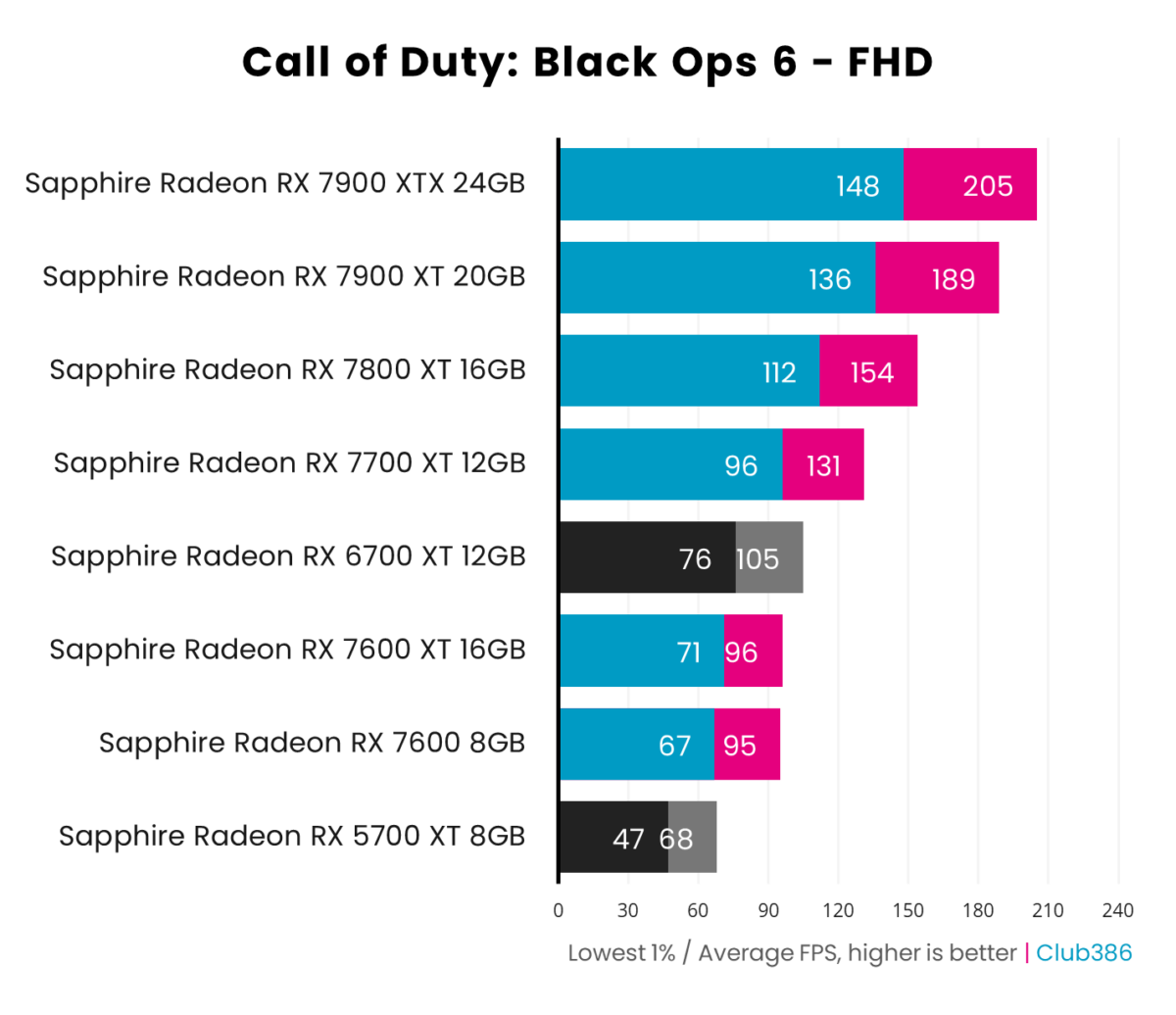
Still rocking a Radeon RX 5700 XT from 2019? You may notice unwanted stutter, as the lowest 1% of frames drop below the desired 60fps target at 1920×1080. All the 7000 Series range fares considerably better, and there’s a card ideally suited to your monitor refresh rate.
Mid-pack Radeon RX 7700 XT, available for under £400, is a good value pick if you’re sporting a 1080p monitor that’ll do 144Hz. If you happen to be moving up from the aforementioned 5700 XT, migrating to 7700 XT nets a whopping 93% performance increase.
At this resolution it’s hardly worth moving from RX 6700 XT, which still puts up a fine showing, unless super-high framerates are order of the day. If you’re aiming for 200Hz+, RX 7900 XT or XTX is the way to go.
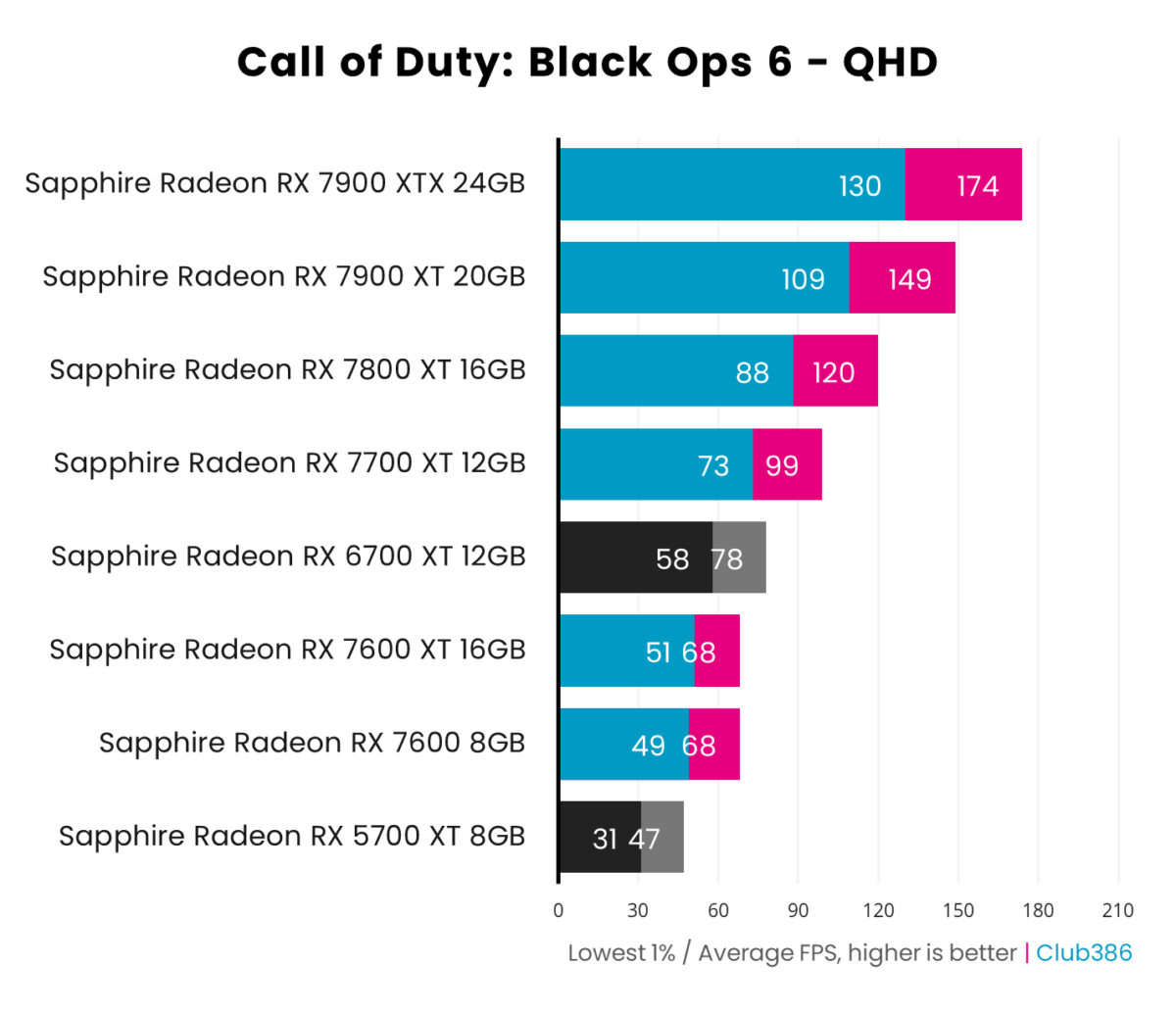
Pro gamers may choose to disable certain visual effects or lower resolution in order to heighten framerate, but QHD with Extreme quality settings is my preferred mode of play. Visuals look sharp and the demands aren’t so taxing as to cripple your hardware.
Even an entry-level Radeon RX 7600 can net 60+ frames per second, but high framerates matter for multiplayer, and Radeon RX 7800 XT stands out as a top-value pick, delivering a silky 120fps for under £500. The 54% uptick is worthwhile even if upgrading from a previous-generation Radeon RX 6700 XT.
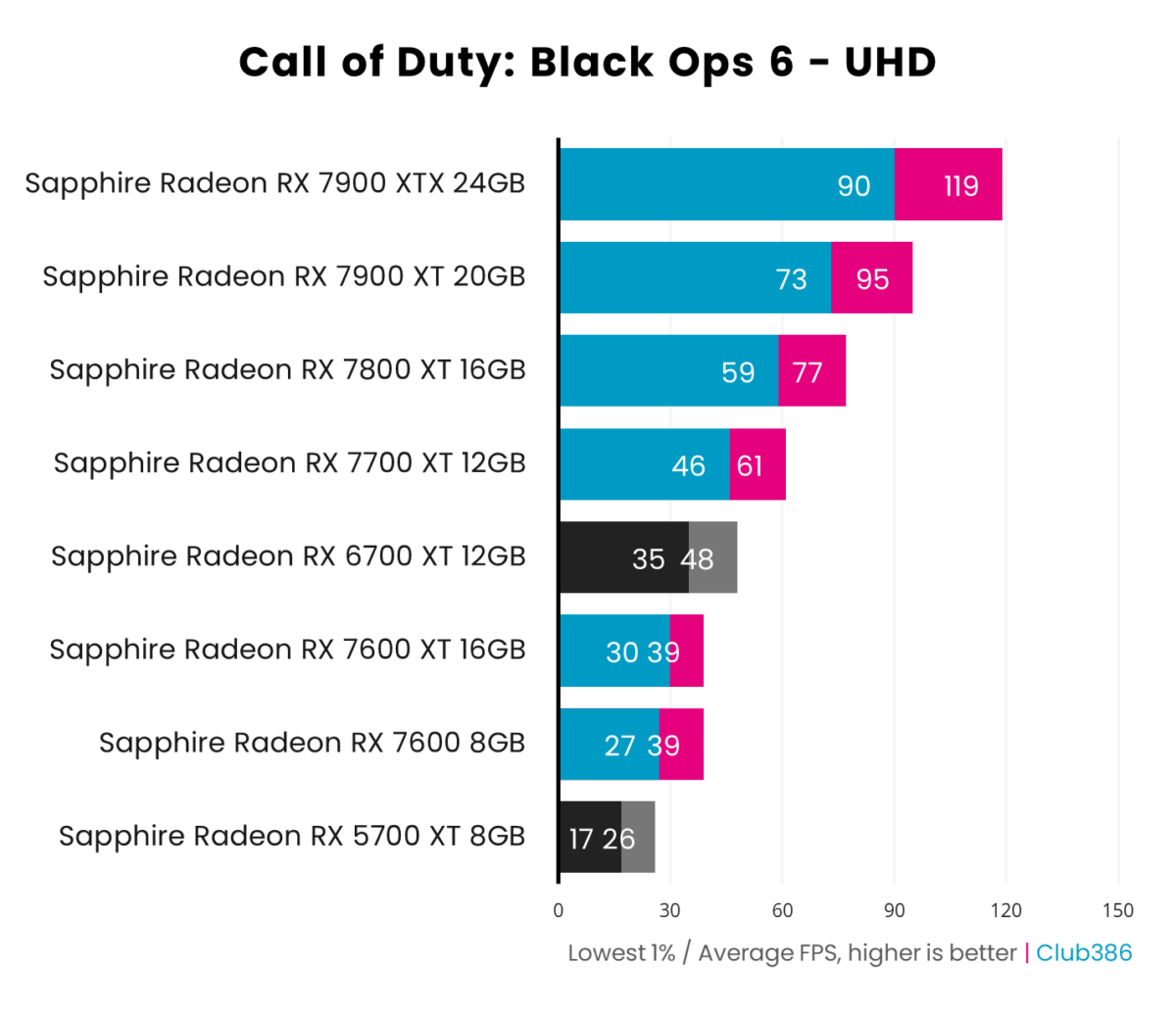
The power of current-generation graphics hardware ensures 4K UHD is no longer a pipe dream. Even RX 7700 XT can deliver 4K60, but if your budget permits 8.3-million pixels in all their glory, it’ll take head honcho Radeon RX 7900 XTX to get the 4K120 experience I crave.
Good news is prices have come down, with the flagship Radeon often available for under £900, and with next-gen successors rumoured to be arriving early in 2025, it’s worth keeping a very close eye on any forthcoming Black Friday deals.
Efficiency and Value
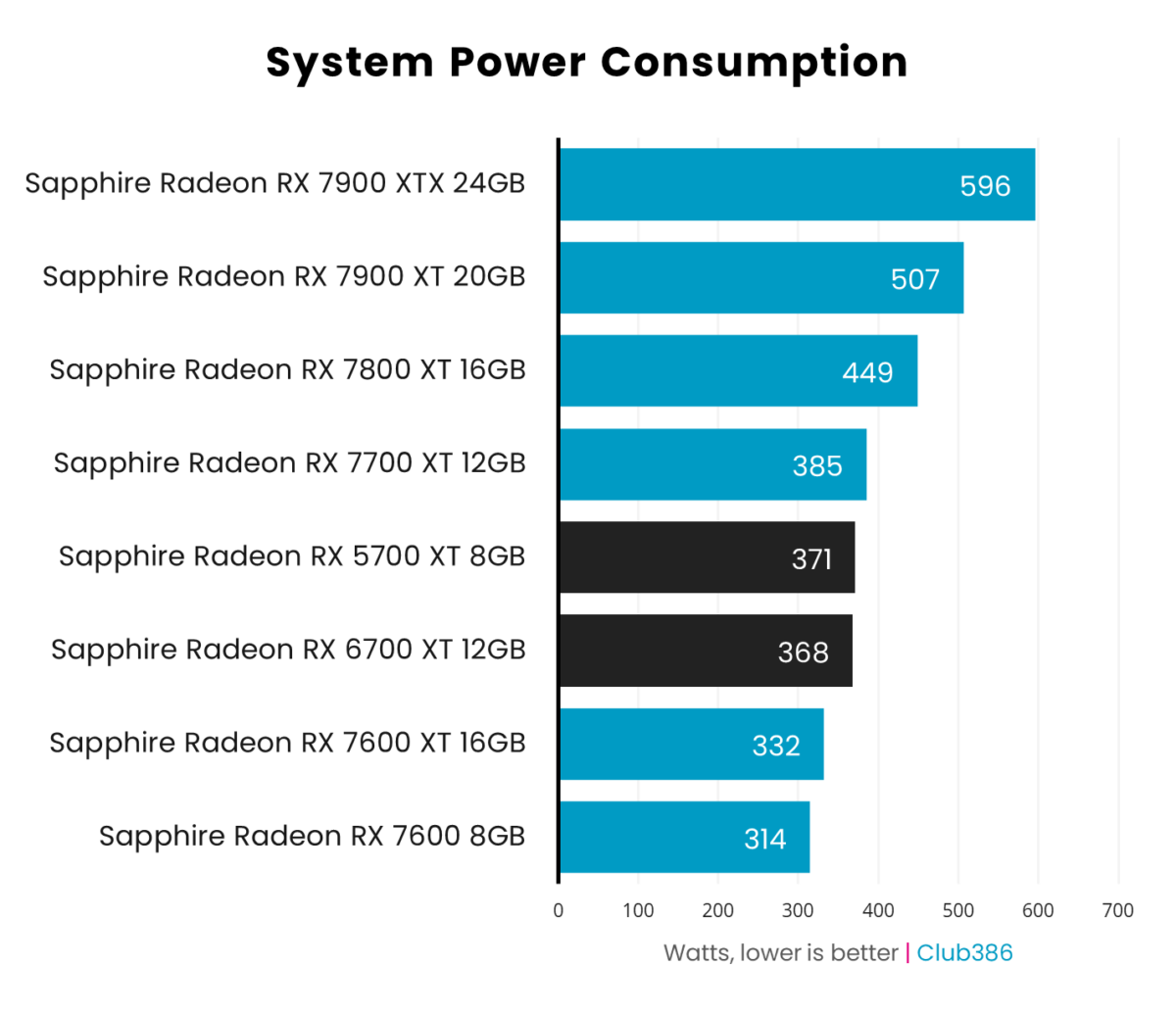
I hope you’re not on the October 2024 energy price cap, but either way, it pays to keep an eye on how much energy we’re using. Our ultra-high-end Ryzen 9 9950X test build is at the extreme end of PC configurations, and it shows, with the Radeon RX 7900 XTX build sucking almost 600 watts from the wall while gaming.
Putting that figure into perspective, a mere 50 hours of Black Ops 6 action costs £7.30 at the October 2024 price cap rate of £0.24 per kWh. Running Radeon RX 7800 XT bills £5.50, while Radeon RX 7700 XT at £4.72 would put a further few pennies back in the pocket, both in terms of upfront fee and running costs.
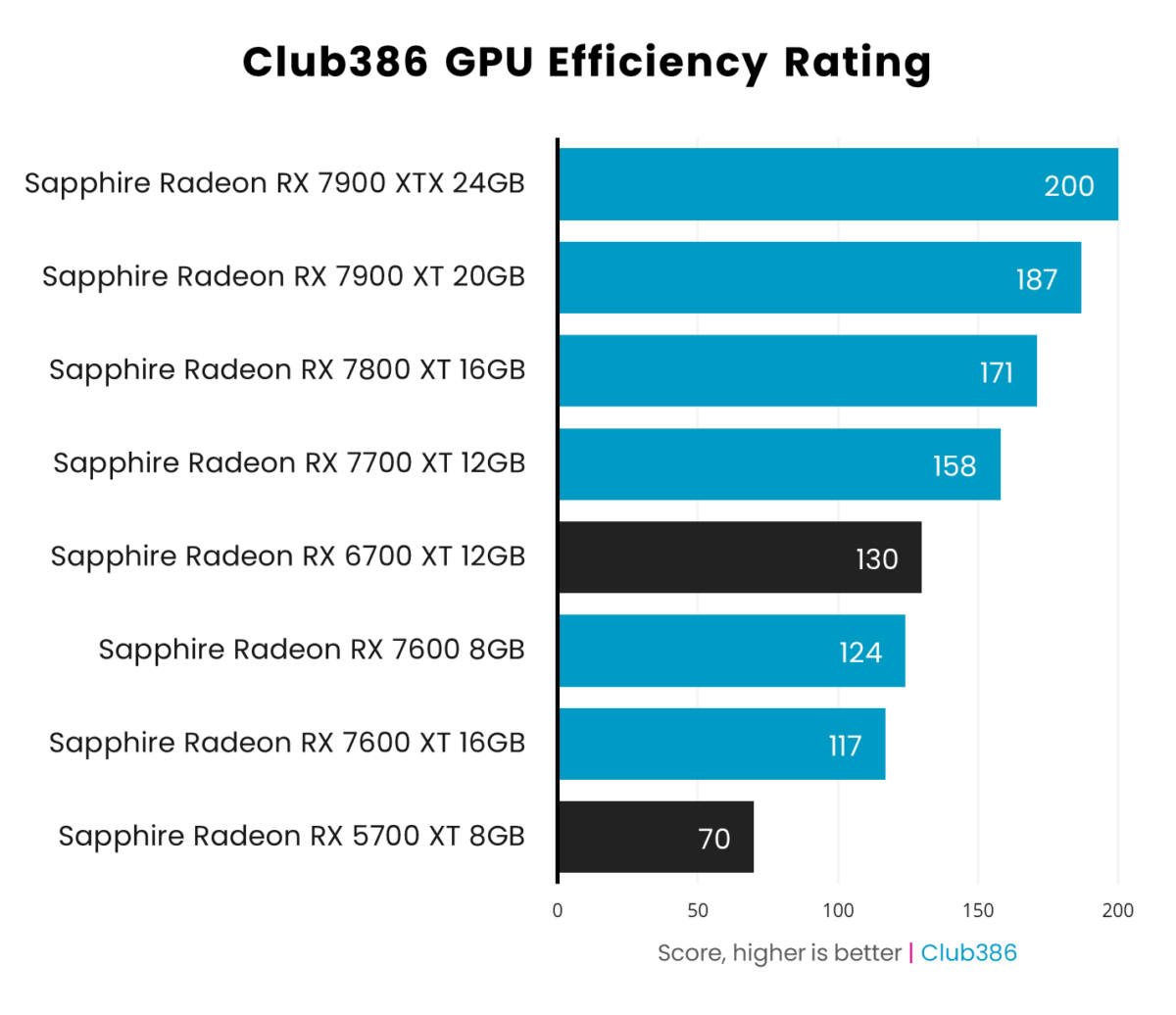
I wouldn’t be a critic if I didn’t try and assign everything a score. Here I take the average framerate at 4K UHD and divide it by system-wide power consumption. The biggest leap is when upgrading across multiple generations. A switch from RX 5700 XT to RX 7700 XT returns a score over 2x higher.
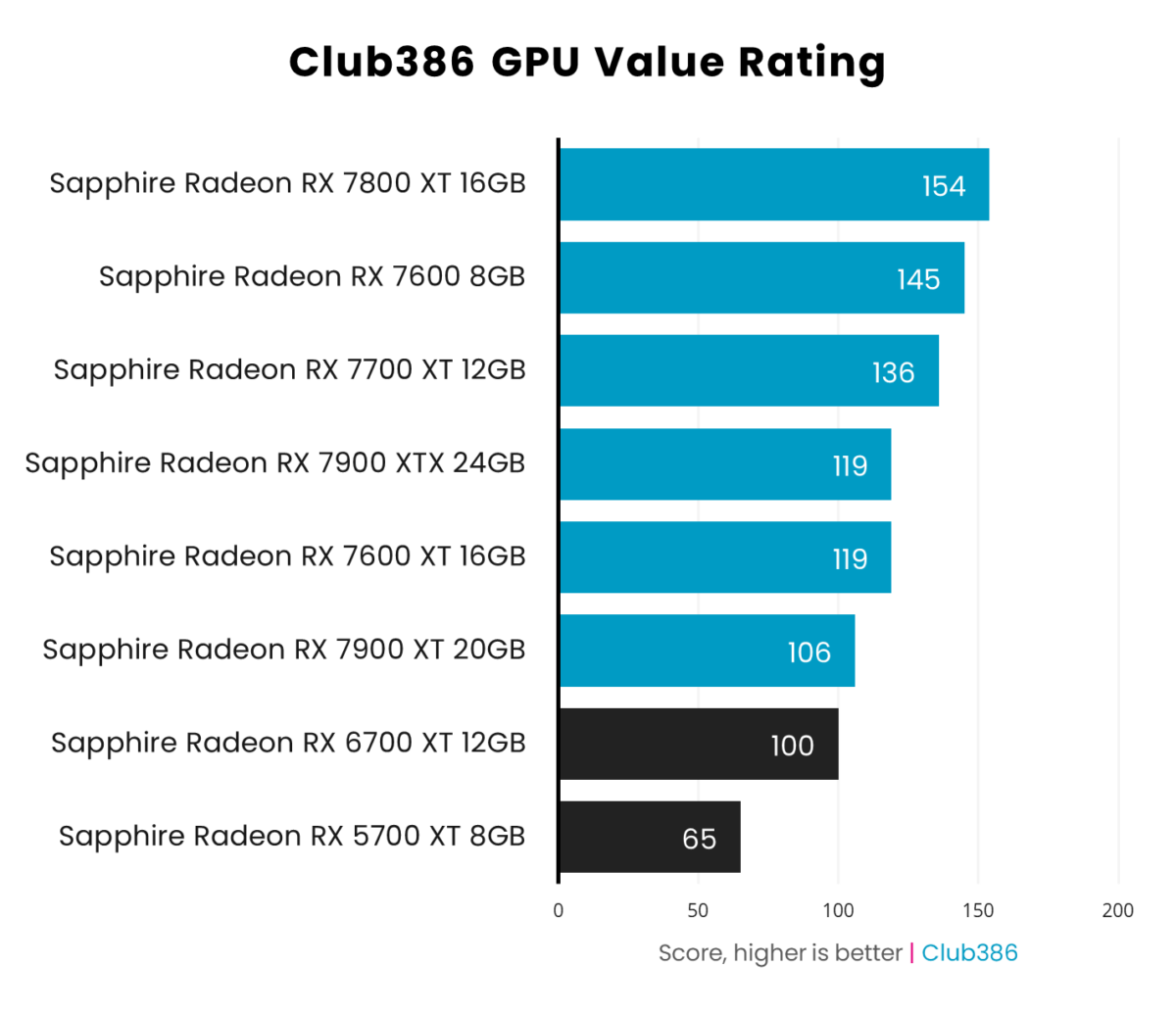
We can also examine each GPU’s value credentials by dividing average framerate by AMD’s launch MSRP. Mid-range Radeon RX 7700 XT and RX 7800 XT promise strong bang for buck, and retailer discounts only strengthen that argument.
Summary
Right out of the gate, Call of Duty: Black Ops 6 delivers a refreshingly polished experience. A lengthy beta period and multi-year production has evidently paid dividends, as day-one gameplay is more rewarding than I can recall from any recent entry in the series. Heck, even the spawn points aren’t all that bad. When was the last time you could say that?

Multiplayer is already proving to be a blast, but if I’m nitpicking, the maps are good but not great. I’m having fun, don’t get me wrong, but there isn’t yet a map in rotation that stands head and shoulders above all others. There’s no v2 rocket facility, put it that way.
What’s helpful is the absence of anti-gamer exclusivities. Black Ops 6 is available on console and PC from day one and is also included as part of Xbox Game Pass, making it a must-play for both fans of the series, and gamers looking to revisit the franchise for the first time in years.
The question for Radeon gamers contemplating an upgrade is which 7000 Series graphics card to go for? Testing reveals there’s a card to suit all budgets and target resolutions, but you get what you pay for when it comes to balancing framerate and resolution.

At the entry level end of the scale, RX 7600 or 7600 XT gets the job done for under £300. Best suited to a 1920×1080 FHD monitor, the budget Radeon is a fine starting point for Black Ops 6, especially if you’re inclined to dial down quality settings to extract maximum frames.
Stretching the budget a little further to £399 brings Radeon RX 7700 XT into the equation. Don’t be fooled by the 12GB configuration, because this is a GPU fundamentally superior to RX 7600 XT 16GB, and a solid choice for pairing with a 144Hz FHD monitor.
My pick of the bunch, given current retailer discounts, is Radeon RX 7800 XT. Capable at 4K and hitting the 120Hz sweet spot at QHD, it is an excellent GPU for under £500 and perfectly suited to maximising your Black Ops 6 gameplay experience.

Best for UHD at 120Hz: Sapphire Nitro+ Radeon RX 7900 XTX 24GB
The best Radeon on the market today packs a wallop and deserves to be partnered to a high-quality 4K UHD display for maximum impact. Read our review.

Best for QHD at 120Hz: Sapphire Nitro+ Radeon RX 7800 XT 16GB
A sure-fire contender for best mid-range graphics card, Radeon RX 7800 XT delivers silky QHD gameplay with quality settings set to Extreme. Read our review.

Best for FHD at 144Hz: Sapphire Pure Radeon RX 7700 XT 12GB
The best of the budget bunch, Radeon RX 7700 XT is a go-to card for 1080p gamers and leaves money in the wallet for upcoming DLC. Read our review.
