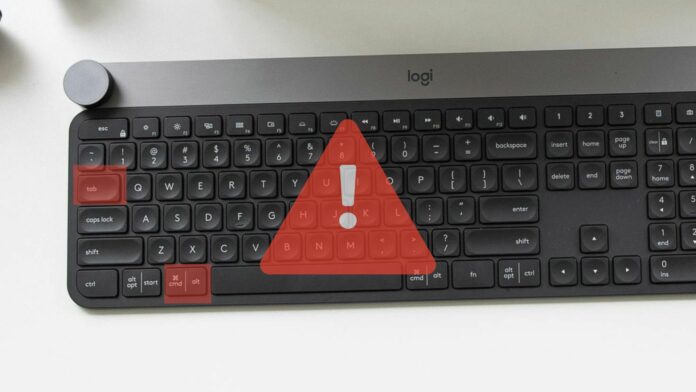The Alt-Tab shortcut key combination in Windows helps you cycle between multiple active app windows. However, the shortcut is botched in the Windows 11 24H2 update and triggers a black screen if you press the key combinations. Windows Latest has observed this behaviour on all our systems running version 24H2.
While the Alt + Tab feature doesn’t stop working, the black screen stays for a good 10 seconds. This delay is unacceptable, especially when you want to switch to another app quickly.
In addition to our tests, a quick search about the problem reveals multiple open community posts and Reddit threads discussing the issue. In most cases, the problem crept in after updating to Windows 11 24H2. Rolling back the update is an option, but only if you act swiftly; you cannot do it after the ten-day window is over.
Microsoft addressed this black screen issue in the October 2024 optional update for 24H2 PCs. However, an optional update doesn’t install automatically, making it difficult to resolve the issue. This fix is part of the gradual rollout, so even if you manually install the October 2024 optional update, you won’t get the fix immediately.
In other words, Alt-Tab is still broken for thousands of users with Windows 11 2024 Update, but we’ve a good news. Microsoft told us that it will fix the Alt-Tab black screen bug in Windows 11 24H2 for everyone in December.
How to fix the Alt + Tab black screen issue in 24H2?
In tests, we discovered the culprit is the Game Mode feature, and turning it off helped fix the black screen to some extent.
However, that isn’t a surefire method, and the black screen still appears, albeit for a shorter time. Disabling Hardware Acceleration helped resolve the problem in web browsers and social apps like Discord. But you won’t find the Hardware Acceleration setting in every app that encounters a black screen.
You can also try disabling the Optimizations for windowed games feature that reduces latency while switching to another app. Navigate to System > Display > Graphics > Optimizations for windowed games and turn off the toggle.
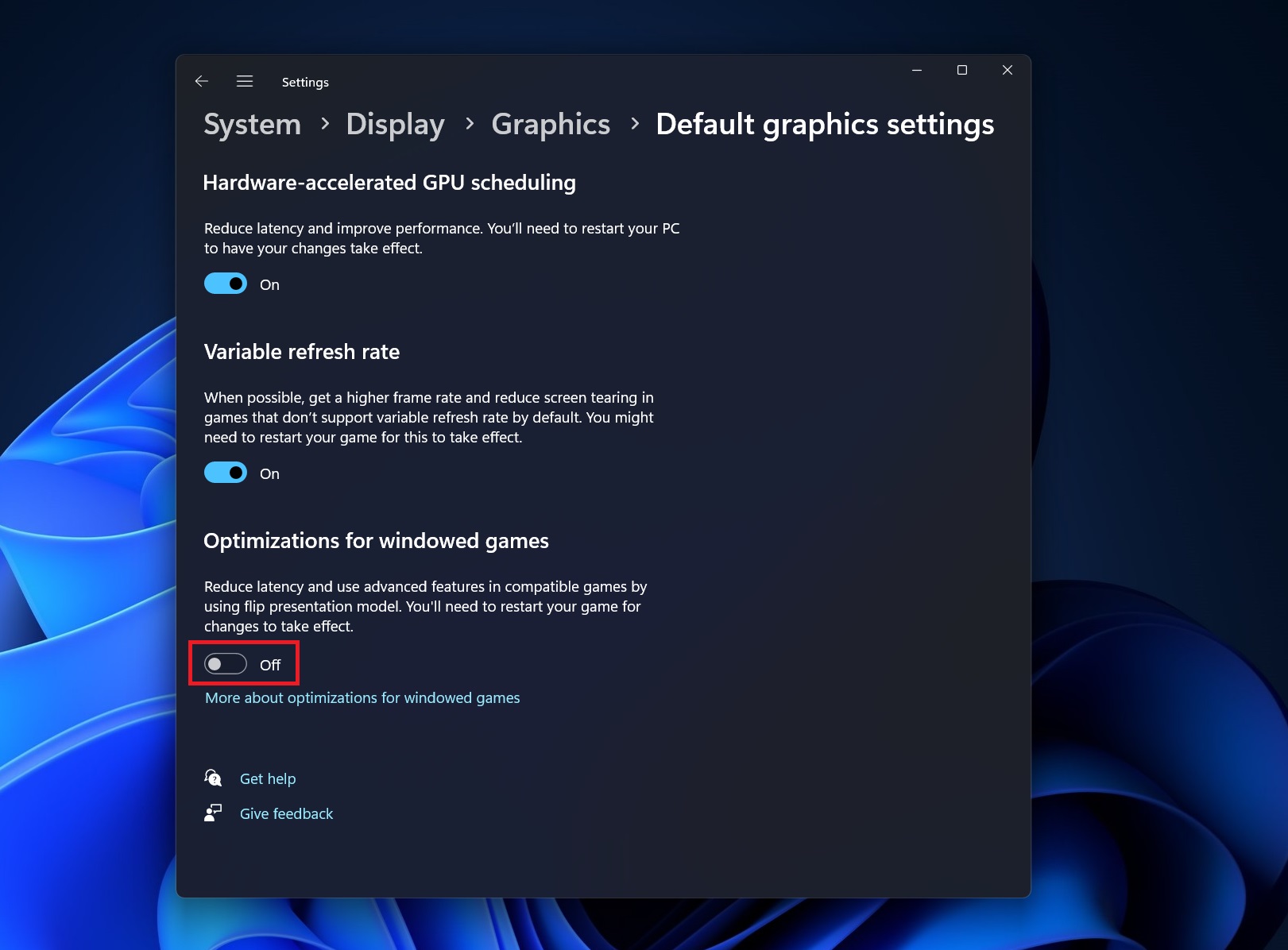
Note that the next Patch Tuesday Update for Windows 11 24H2, aka November 2024, will ship with a fix for the Alt + Tab black screen issue. So, remain patient until that arrives and wait for the gradual rollout to complete, which could take a few weeks more.
In addition to the Alt-Tab black screen bug, Windows 11 24H2 has other bugs, including an issue where File Explorer’s menu appears outside the screen. Another bug causes the internet (Wi-Fi) to stop working and network sharing to disappear.