Google has started rolling out the November 2024 software update for all supported Pixel devices running Android 15. The update includes various bug fixes and improvements, focusing mainly on Bluetooth, camera, display, sensors, touch, and user interface issues. This update is being rolled out in phases and will be available for all supported Pixel devices.
Specific fixes included in the update are as follows:
- Bluetooth: Addresses an issue with Bluetooth range under certain conditions.
- Camera: Corrects a problem with camera tilt when zooming between cameras in specific situations.
- Display and Graphics: Fixes an issue causing white dots to flash under certain conditions and resolves a problem with screen brightness flickering in particular instances.
- Sensors: Addresses an issue that occasionally prevented Adaptive brightness from activating in certain conditions.
- Touch: Fixes a problem pressing the keyboard dismiss button in some cases.
- User Interface: General improvements for performance and stability in certain UI transitions and animations.
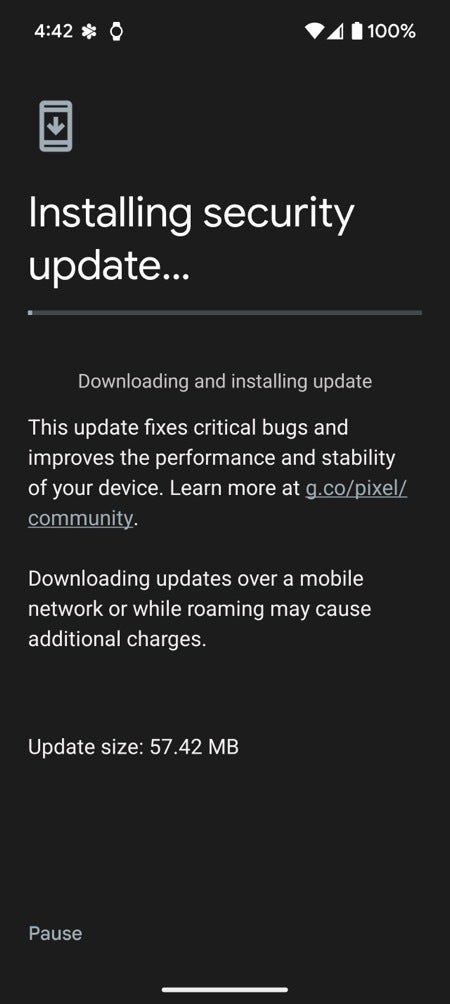
Pixel November 2024 security update | Image credit — PhoneArena
These fixes are available for all supported Pixel devices, which include from the Pixel 6 series all the way to the Pixel 9 Pro Fold. However, some fixes may be specific to certain carriers or regions. For instance, the screen brightness fix is specifically for the Pixel 8a, while the Bluetooth and camera fixes apply to all supported models. Here is the full list of supported devices, along with its corresponding build number:
- Pixel 6: AP3A.241105.007
- Pixel 6 Pro: AP3A.241105.007
- Pixel 6a: AP3A.241105.007
- Pixel 7: AP3A.241105.007
- Pixel 7 Pro: AP3A.241105.007
- Pixel 7a: AP3A.241105.007
- Pixel Tablet: AP3A.241105.007
- Pixel Fold: AP3A.241105.007
- Pixel 8: AP3A.241105.007
- Pixel 8 Pro: AP3A.241105.007
- Pixel 8a: AP3A.241105.007
- Pixel 9: AP3A.241105.008
- Pixel 9 Pro: AP3A.241105.008
- Pixel 9 Pro XL: AP3A.241105.008
- Pixel 9 Pro Fold: AP3A.241105.008
The November 2024 update is a welcome improvement for Pixel users, as it addresses several bugs that have been affecting users. As always, you can always check if the update is available for you by navigating to Settings > System > Software updates > System update.
As a Pixel user, I’m glad to see that Google is consistently working to improve the performance and stability of its devices. These updates not only address existing issues but also ensure that your Pixel devices remain protected.
