Considering that Huawei’s upcoming HarmonyOS NEXT operating system only runs native apps and has dropped support for Android, it might surprise you to learn that there is a way for devices powered by HarmonyOS NEXT to run Android apps. That is even though Huawei’s operating system has absolutely no Android code and uses the Harmony kernel, the Cangjie programming language, and the Pangu AI model.
With “EasyAbroad,” the user can install Android apps such as YouTube, Instagram, Facebook, Google Search, Google Maps, Chrome, Gmail, Disney Plus, Netflix (in SD quality only), and more from the tool’s own app store. The app store appears as a folder on the smartphone’s home screen. You can’t pull out apps from the folder and place an app icon on the phone’s screen. Additionally, there could be some issues receiving alerts and notifications normally sent to the user of these Android apps.
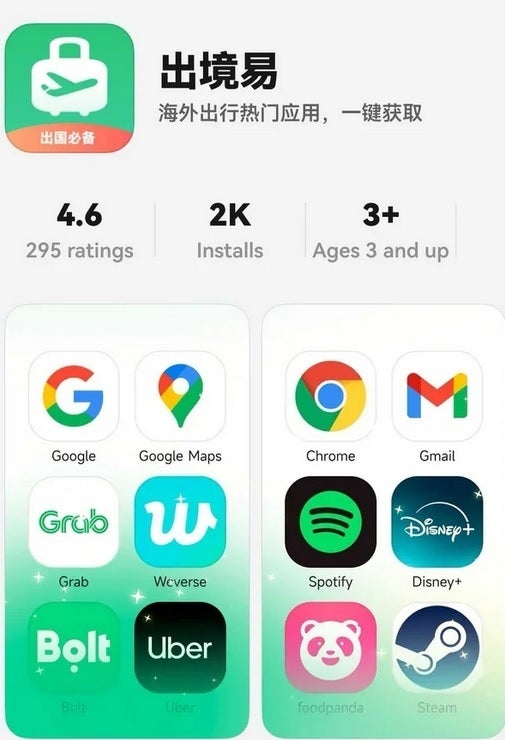
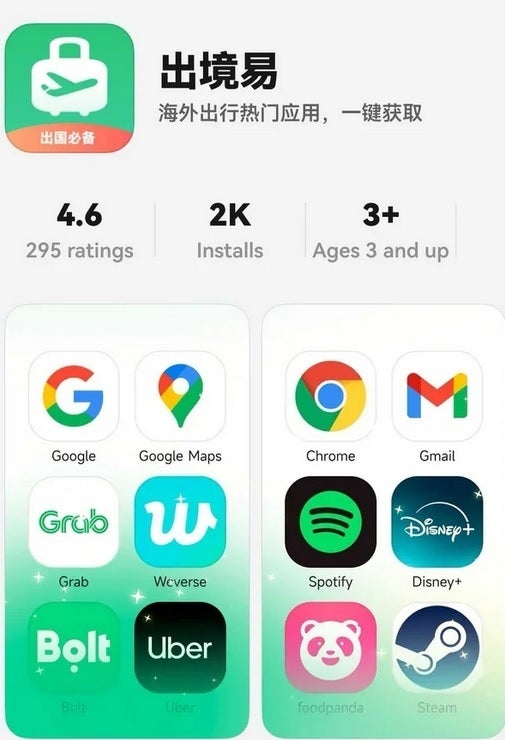
The EasyAbroad Android emulator can be found in Huawei’s App Gallery. Image credit-@Active-Recover-4013
“EasyAbroad” is available on the latest version of the HarmonyOS Next beta. A YouTube content creator tested the emulator and found that the Android apps loaded quickly and for the most part, ran smoothly using microG. The latter is a free and open-source implementation of proprietary Google libraries. It replaces Google Play Services on Android and delivers important Google Play Services functionality to those without a Google account or a connection to Google’s servers. Thanks to microG, the tool will not run any Android app that has been blacklisted.
It was back in 2019 when Huawei was placed on the Entity List by the Trump administration that the company lost the ability to access its U.S. supply chain. That included Google which prevented Huawei from using the Google Mobile Services version of Android leading Huawei to develop HarmonyOS.
