“Windows Search is bad”, “Search on Windows is terrible, it searches Bing over my local storage,” “How difficult is it for Microsoft to fix search after all these years?”, and the list of complaints goes on. There’s no denying that Windows Search is quite unreliable, and Bing integration makes it worse, but what if you could search the local storage instead?
Microsoft appears to be experimenting with a new feature that would split the Windows Search into two: local and “Web Search from Microsoft Bing”. It looks like you’ll be to search just the local storage by default now, and if you want to look for web results, you can click on “Web Search from Microsoft Bing” tab.
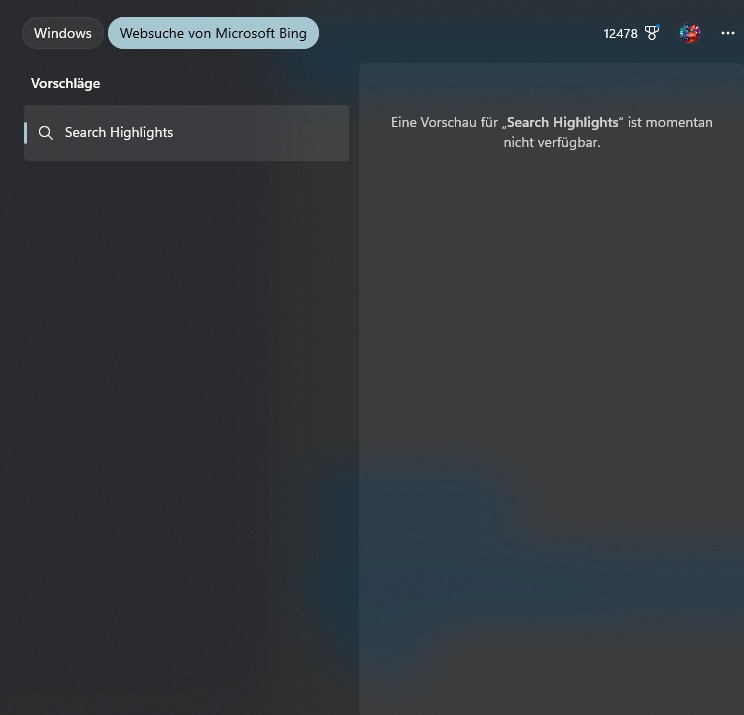
If you switch to the Bing web search option, the search bar updates to display “Microsoft Bing Web Search:” where you can type your query. This one is a pretty nice change, and better than the existing experience where all results are crammed into a single window (local + Bing).
Now, you can keep the web search option enabled if you prefer, and still search for files locally, and go back to the web search by clicking on “Web Search from Microsoft Bing”
The catch is that the feature is still hidden. In our tests, Windows Latest observed that Microsoft is testing it in three Windows Insider Channels: Release Preview with Windows 11 24H2, Beta channel with Windows 11 23H2, and Windows Canary channel.
The biggest issue is that the feature that splits Windows Search is limited to just the European Union region. This means you’ll be stuck with Bing-glorified Windows Search if your region is set to the United States, the United Kingdom, or other regions.
The new Windows Search experience only benefits those in the European Union region due the regularltory requirements, so if you are in a country where anti-privacy and anti-competitive practices are not contested legally, it’s highly unlikely Microsoft will ship these Windows Search upgrades for you.
But remember: it’s not that difficult to switch between regions or use third-party open-source tools to turn on features exclusive to European regions.
When the Windows Search split interface rolls out outside the Windows Insider Program, we’ll learn more about it, including how to turn on new experience without changing the system-wide region to a European country.
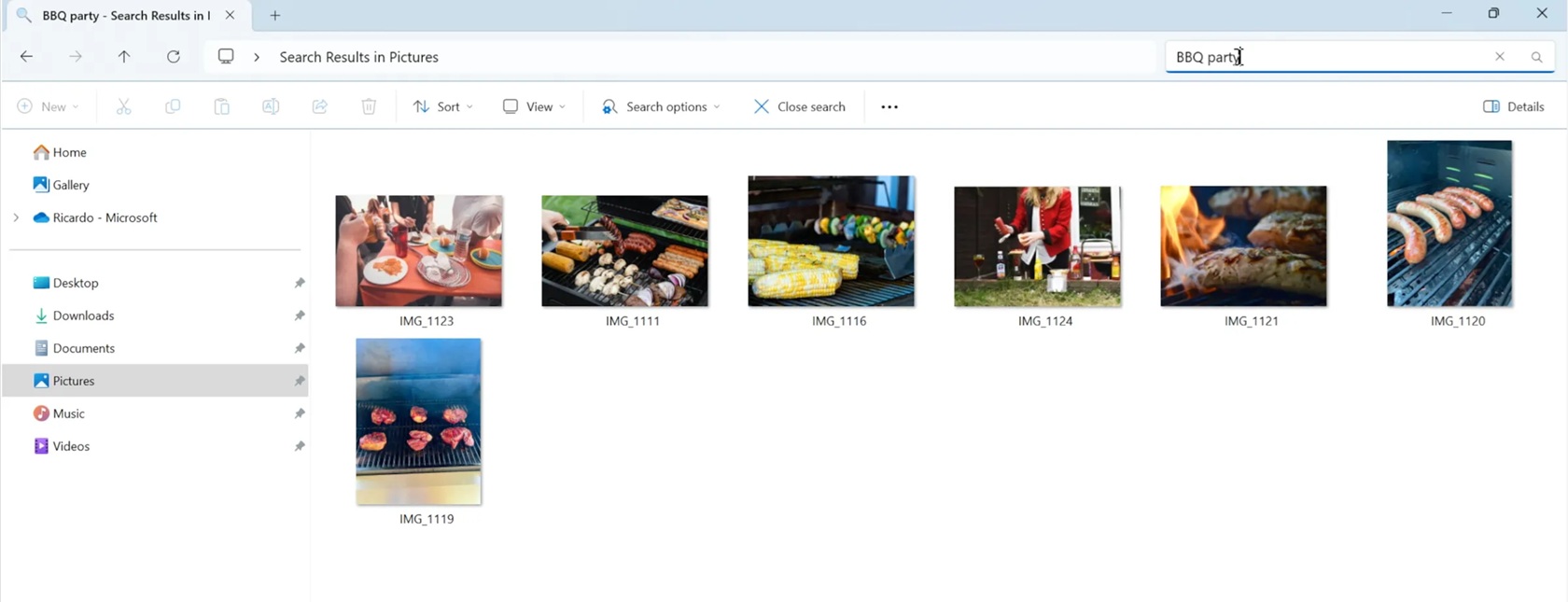
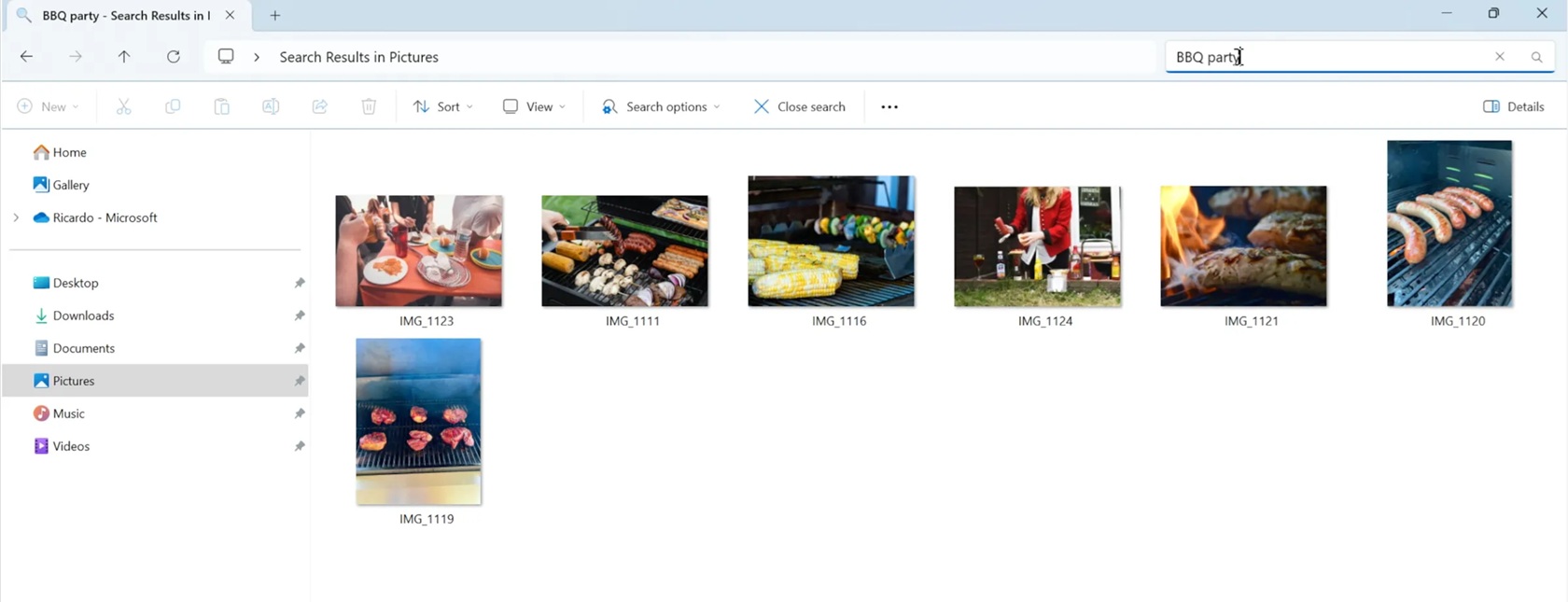
In addition to this nifty update, Windows Search is getting another significant change in the future that will use AI to show stuff when you use words to describe them. The new search uses Semantic Index, which understands and remembers content better than the traditional search index.


At the moment, you need to type the file name of an image, but an AI-powered Search means you can search for documents or pictures using words which may not be included in the file name or photo.
Unfortunately, AI-powered Windows Search will be limited to Copilot+ PCs with up to 45 TOPs NPU.
