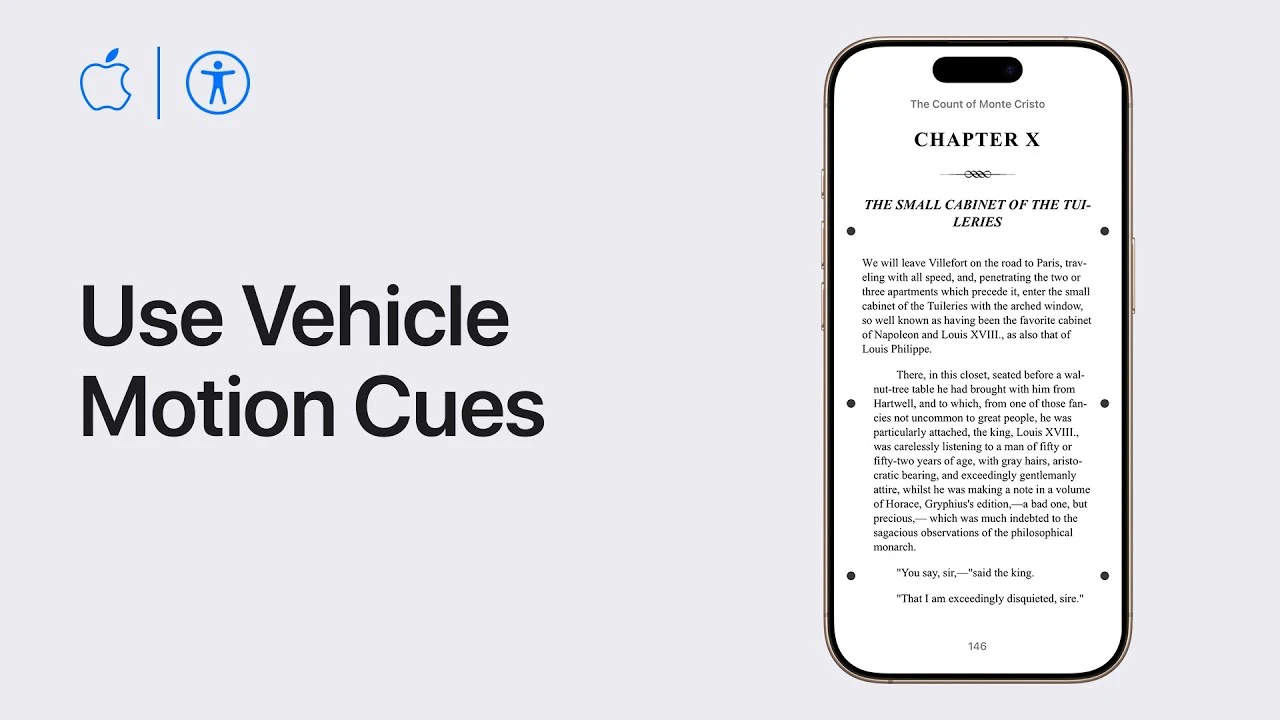Apple has introduced a groundbreaking feature in iOS 18 and iPadOS 18 aimed at mitigating motion sickness for passengers using iPhones and iPads in moving vehicles. This innovative technology, aptly named Vehicle Motion Cues, harnesses advanced motion detection and visual feedback to tackle the root cause of motion sickness: sensory conflict. By seamlessly integrating this feature into its accessibility settings, Apple demonstrates its ongoing commitment to enhancing user comfort and inclusivity across its devices. You can see how to use this feature in the video below from Apple.
Enabling Vehicle Motion Cues: A Seamless Experience
Activating the Vehicle Motion Cues feature is a straightforward process. Simply navigate to your device’s Accessibility settings, locate the “Motion” section, and toggle the option labeled “Show Vehicle Motion Cues.” iPhone users have the added convenience of configuring the feature to activate automatically when the device detects vehicle movement, ensuring a seamless experience without the need for manual adjustments.
To further streamline access to this feature, you can include it in your Accessibility Shortcut or Control Center. This allows you to quickly turn the feature on or off as needed, making it easy to adapt to different travel scenarios and personal preferences.
The Science Behind Vehicle Motion Cues
At the heart of the Vehicle Motion Cues feature lies your device’s sophisticated motion sensors. When enabled, the feature displays subtle animated dots along the edges of your screen, mimicking the motion of the vehicle. This visual representation of movement aligns with the physical motion you experience, effectively reducing the sensory conflict that often triggers motion sickness.
Apple’s meticulous design ensures that the animated dots remain unobtrusive, allowing you to focus on your device’s content without distraction. This thoughtful balance between functionality and usability makes the feature particularly effective for passengers who want to use their devices comfortably while traveling.
Customization and Accessibility: Putting You in Control
Vehicle Motion Cues offer a high degree of customization to cater to individual needs and preferences. You have the flexibility to enable the feature manually or set it to activate automatically when motion is detected. This adaptability ensures that the feature works seamlessly with your specific travel habits and requirements.
Moreover, the ability to add Vehicle Motion Cues to your Accessibility Shortcut or Control Center further enhances its accessibility. With just a few taps, you can activate or deactivate the feature, making it a practical and convenient tool for managing motion sickness during your journeys.
The Significance of Vehicle Motion Cues
Motion sickness arises when your brain receives conflicting signals from your eyes and inner ear, a common occurrence for passengers using devices in moving vehicles. By introducing Vehicle Motion Cues, Apple tackles this issue head-on, providing a practical solution to minimize discomfort and allow users to focus on their tasks or entertainment without interruption.
This feature holds particular value for individuals who rely on their devices for work, communication, or leisure while traveling. By effectively reducing motion sickness, Vehicle Motion Cues enhance the overall user experience, ensuring that your iPhone or iPad remains a reliable and comfortable companion, even in challenging travel environments.
- Reduces sensory conflict, the primary cause of motion sickness
- Displays subtle animated dots that mimic vehicle motion
- Highly customizable to suit individual needs and preferences
- Easily accessible through Accessibility Shortcut or Control Center
- Enhances user comfort and inclusivity while traveling
The introduction of Vehicle Motion Cues in iOS 18 and iPadOS 18 represents a significant advancement in improving passenger comfort. By seamlessly combining motion detection, visual cues, and customization options, Apple has developed a feature that effectively reduces motion sickness without compromising usability. Whether you’re commuting or embarking on a long journey, this innovative technology ensures that your device adapts to your needs, making travel more enjoyable and accessible than ever before.
Source & Image Credit: Apple
Filed Under: Apple, Apple iPad, Apple iPhone
Latest TechMehow Deals
Disclosure: Some of our articles include affiliate links. If you buy something through one of these links, TechMehow may earn an affiliate commission. Learn about our Disclosure Policy.