A very similar complaint comes from another Reddit subscriber with the user name, “TheNewtBeGaming.” He writes that since updating his Pixel to Android 15, Instagram Stories no longer seems to work. While he can swipe between Stories from different Instagram users, he can’t go to the next part of the story or even dismiss them. That post led Redditor “sachkm” to write that he is having the same experience.
If you are having problems with the Instagram app on your Pixel, you can report the issue to Instagram. Simply open the app on your phone and shake your device. That will result in a pop-up appearing on the bottom half of the screen that is titled “Report a technical problem.” Keep in mind that this process is not for reporting spam or abuse. There is a blue button that says “Report problem.” Tap on it and you’ll be asked if you want to include diagnostic info about your device, account, and the version of the Instagram app you’re using with your complaint.
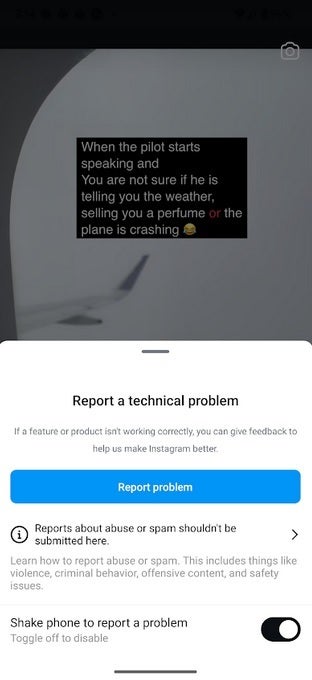
If you want to report a problem with Instagram, shake your device with the Instagram app open to start the process. | Image credit-PhoneArena
You can choose to include this data with your complaint or leave that information out. Either way, you will be sent to a page titled “Report problem” where you can explain the issues you’re having. When finished, you can submit the complaint by tapping the Send button in the top right corner.
