Image credit — Google
Android is rolling out a slew of new AI features to make your phone even smarter and fun to use. From the new “Expressive Captions,” that can tell if someone is whispering, shouting, or even groaning — and then show you those sounds as captions, to new emoji sticker combos, Gboard improvements, content sharing via QR codes, high-quality document scans, and Gemini extensions that connect the already helpful AI to even more apps on your phone.One of the most interesting updates is a feature called Expressive Captions, which is part of the existing Live Captions. This feature uses AI to decipher when someone is whispering, shouting, or even groaning, and then show you those sounds as captions. This can be extremely helpful when watching videos in noisy situations when you may need to rely on captions, not to mention for those who are hard of hearing.
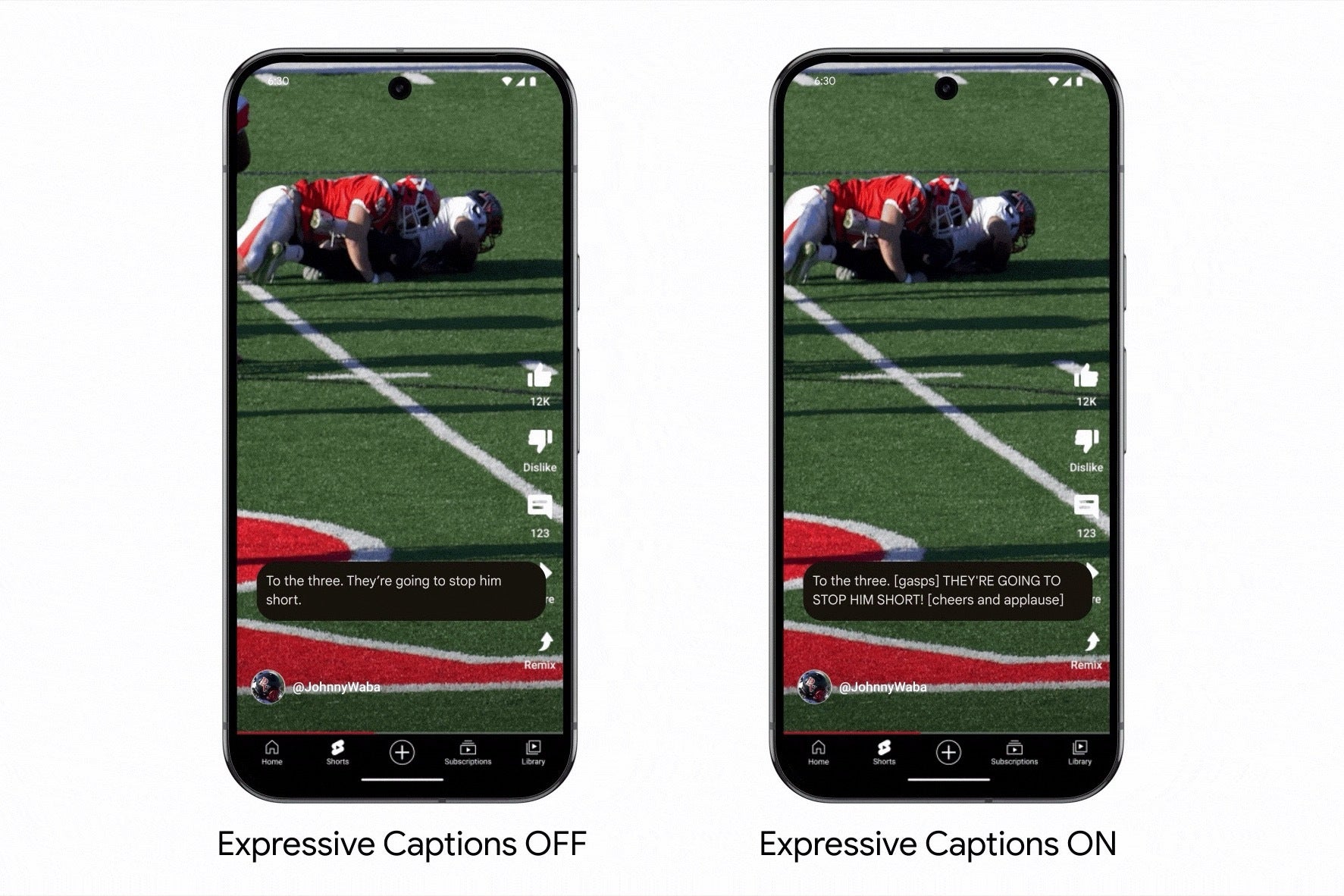
Expressive Captions | Image credit — Google
Another great addition is an upgrade to the Lookout app, which taps into Gemini 1.5 Pro to give incredibly detailed descriptions of images. This is a huge step forward for accessibility, allowing people who are blind or have low vision to get a much richer understanding of the world around them. Imagine taking a picture and then being able to ask your phone questions about it, like “what color is the sky?” or “is there a dog in the picture?”. That’s the kind of power this technology unlocks.
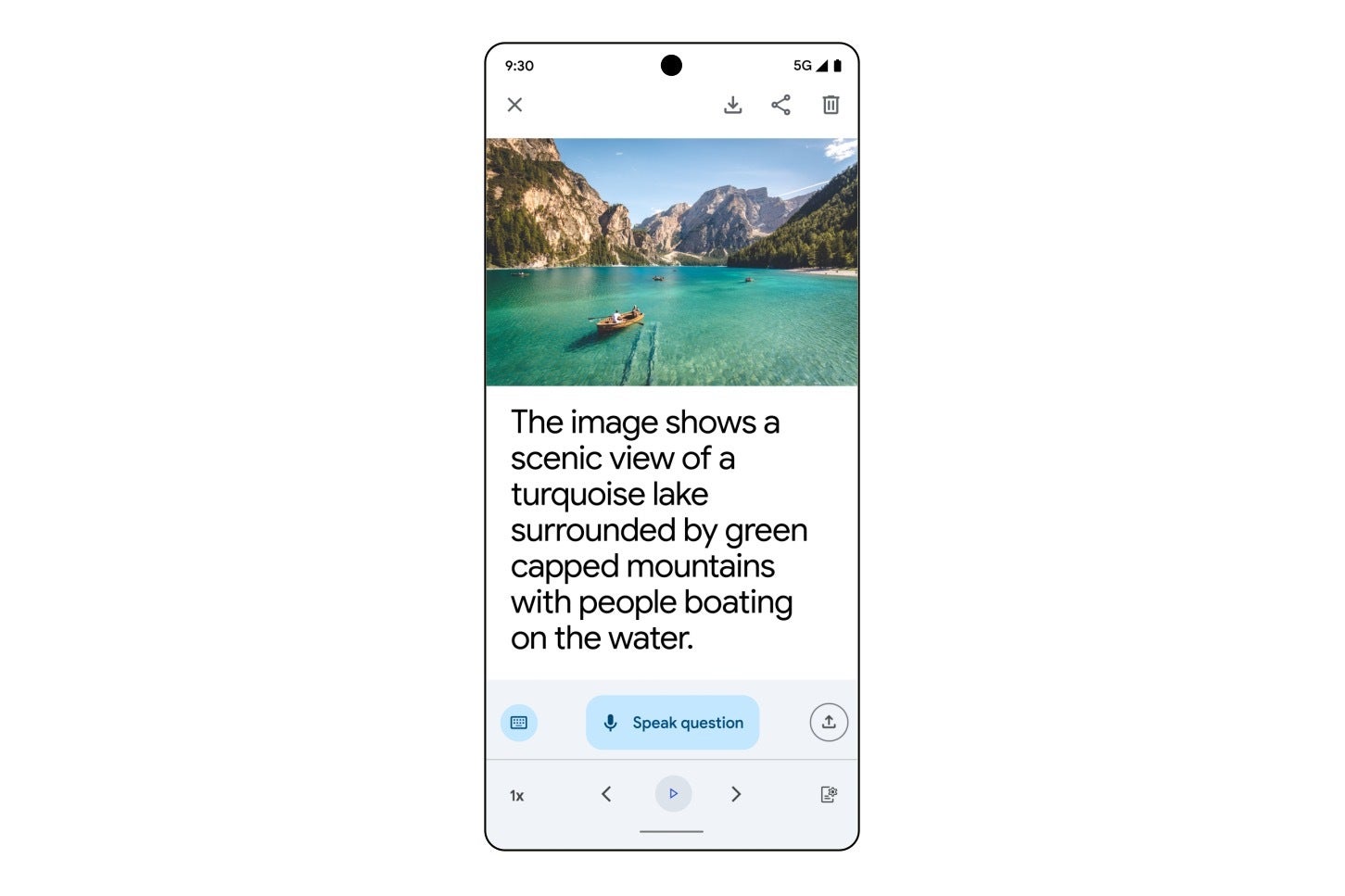
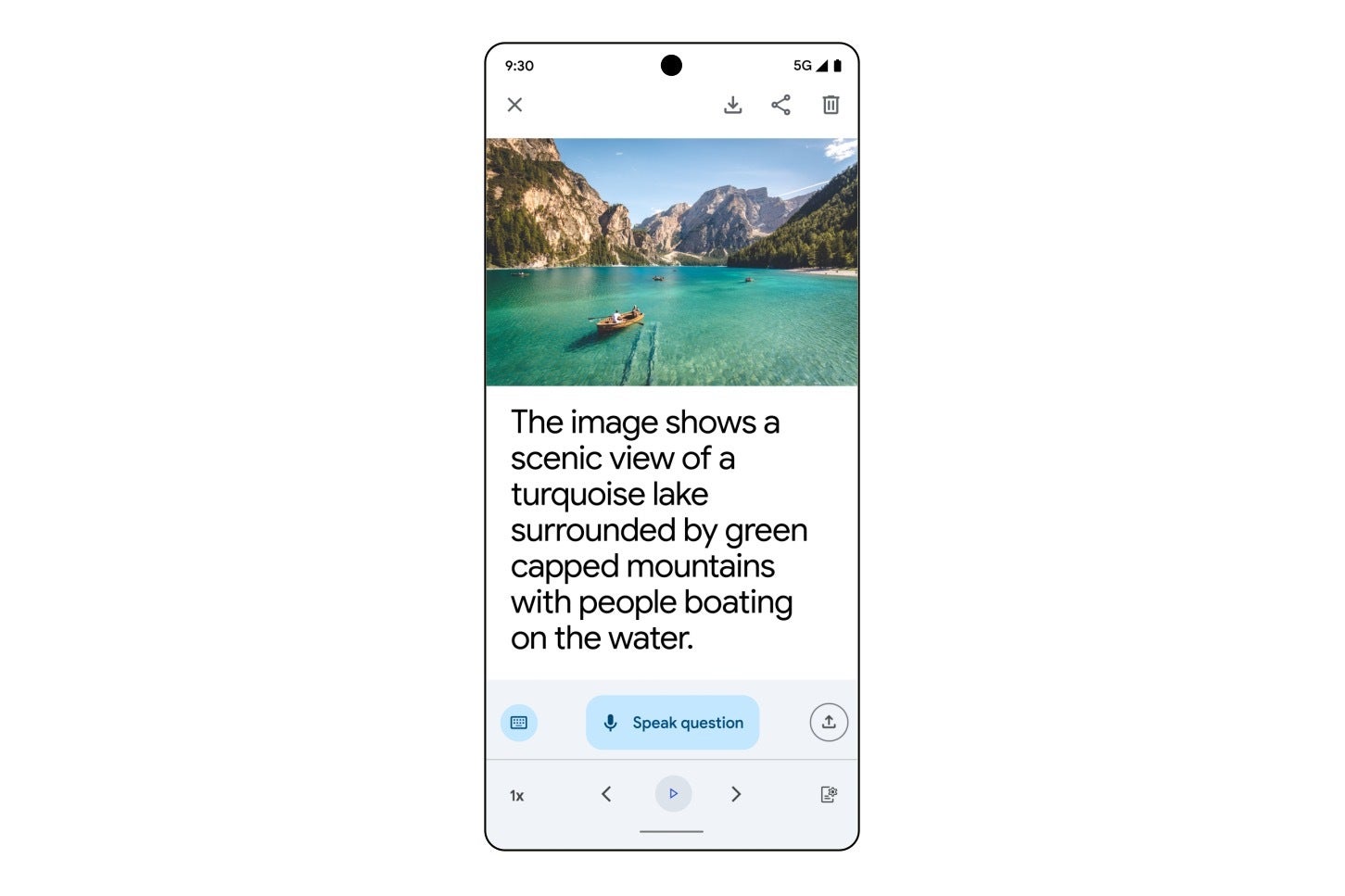
Gemini for Lookout | Image credit — Google
And for those who love to express themselves through emojis, Gboard has a couple of fun new tricks up its sleeve. First up, Emoji Kitchen is getting a fresh batch of sticker combos, letting you remix your favorite emojis into creative new designs. Gboard is also introducing a new glide typing keyboard called Clearflow, which is optimized for speed and accuracy.
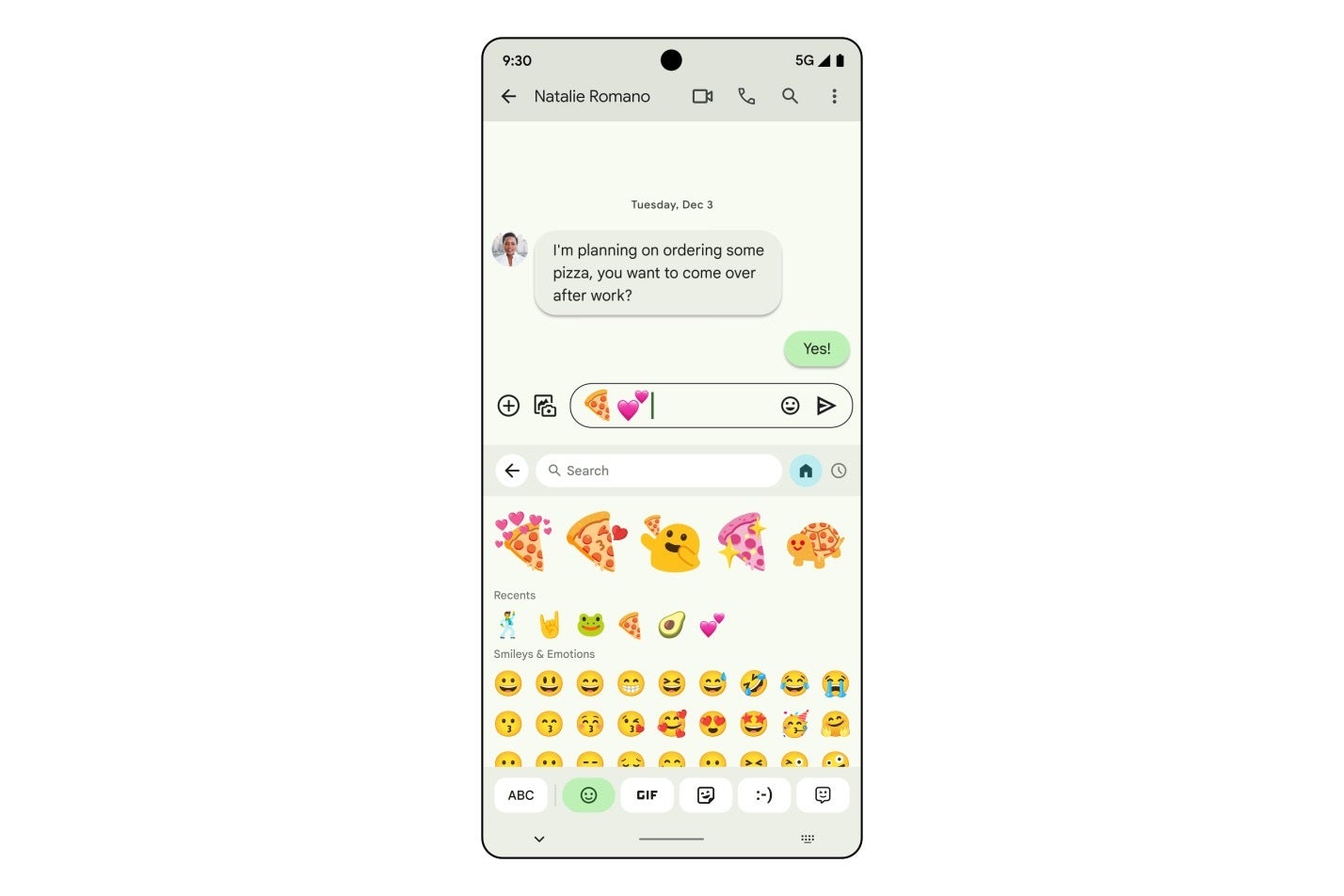
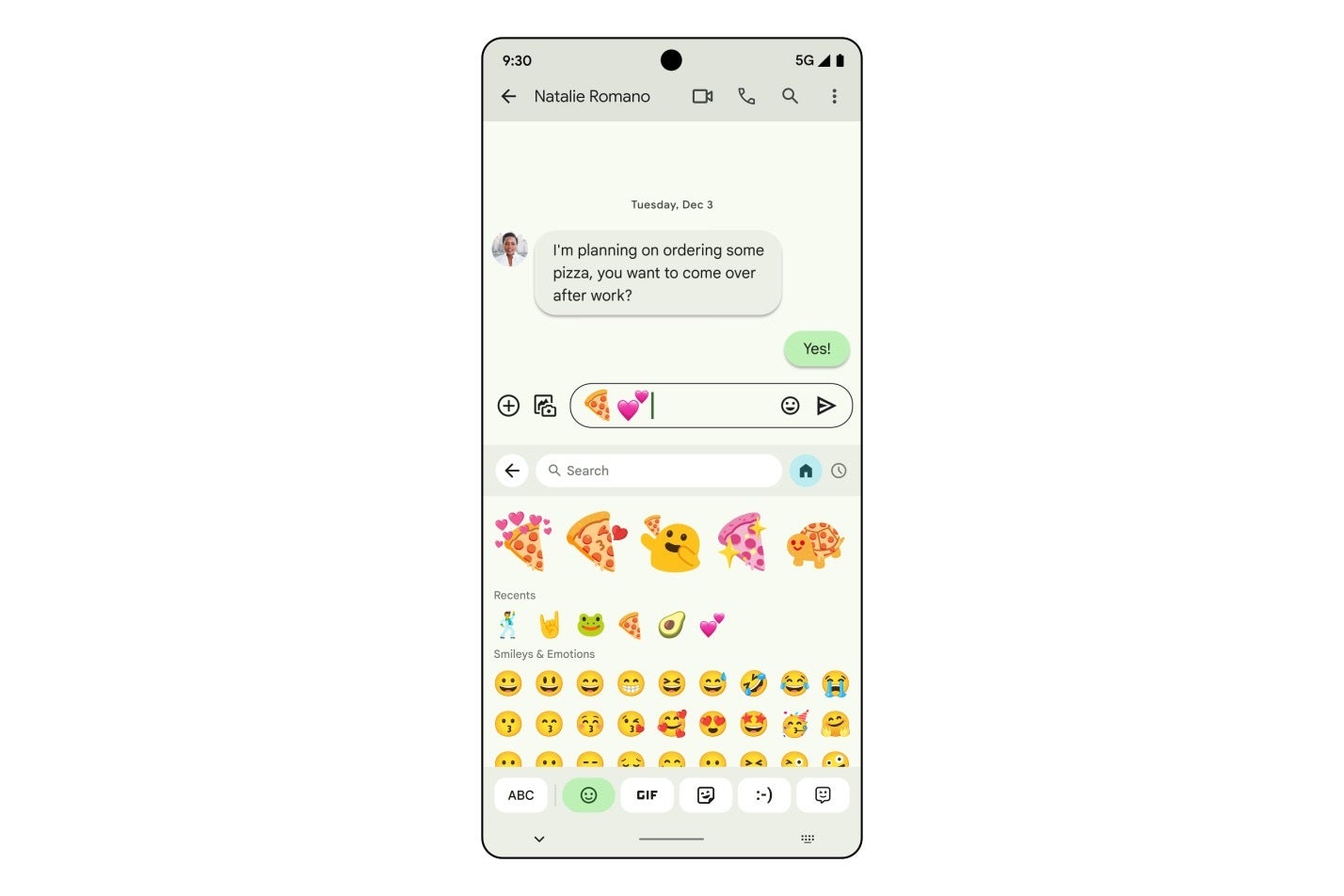
Emoji Kitchen stickers | Image credit — Google
Sharing files with friends just got a whole lot easier too, thanks to the addition of QR codes in Quick Share. Now you can quickly beam photos, videos, and documents to nearby devices without having to fumble with contact lists or complicated settings.
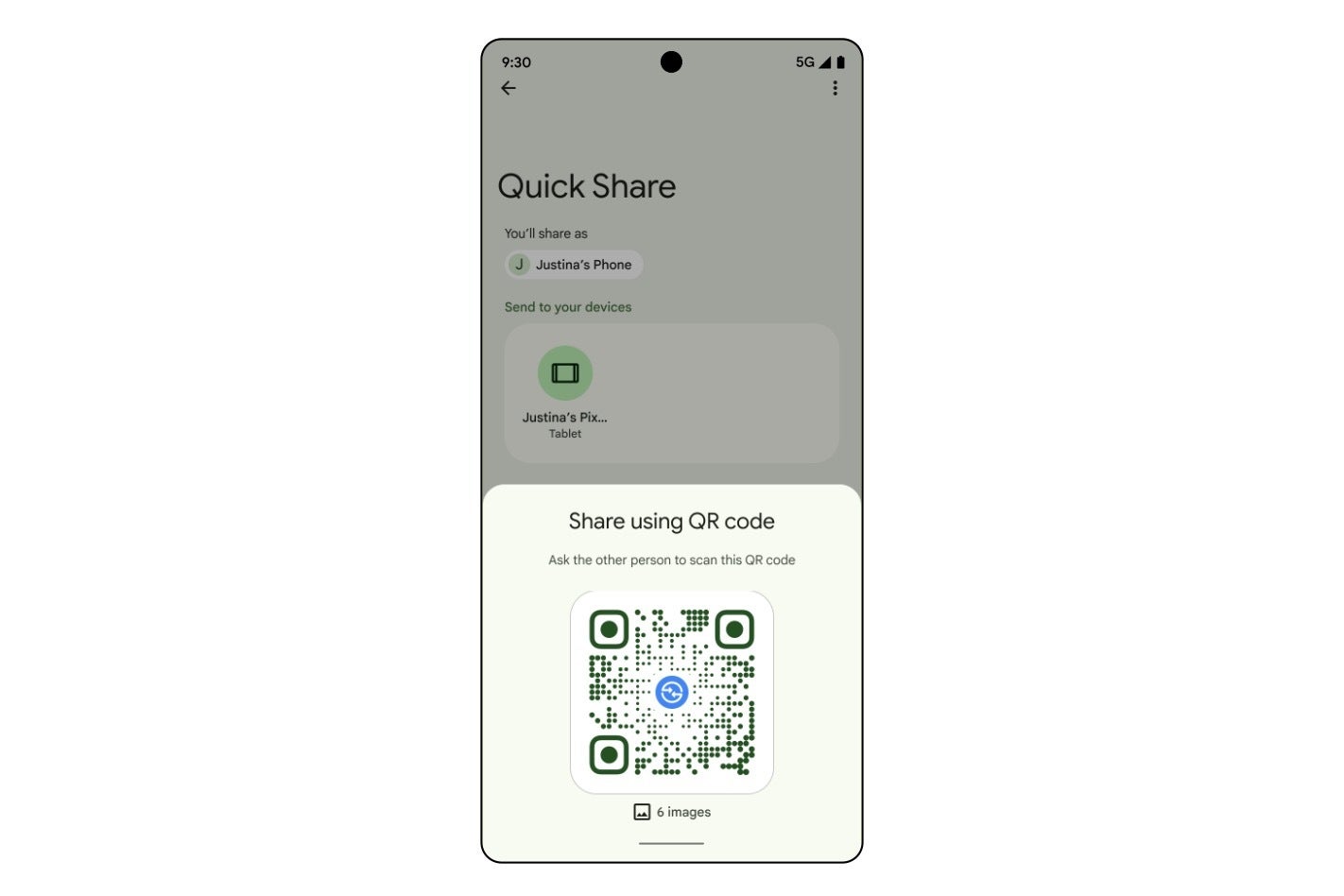
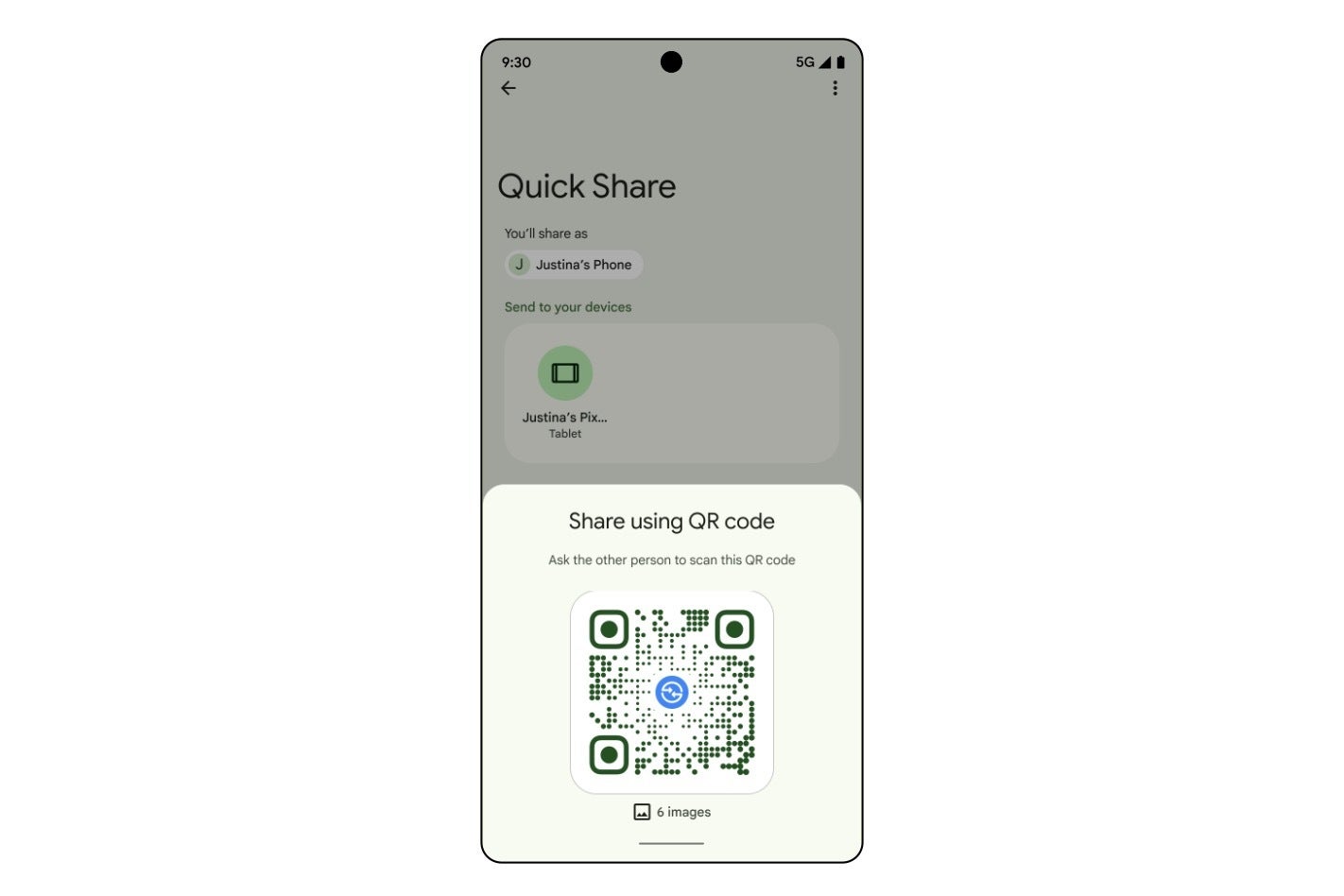
Quickshare QR Code | Image credit — Google
And if you’re someone who relies on Google Drive to keep digital copies of important documents, you’ll love the new auto-enhancement feature for scans. No more blurry receipts or shadowy ID cards. Drive can now automatically clean up your scans, making them crisp, clear, and easy to read.
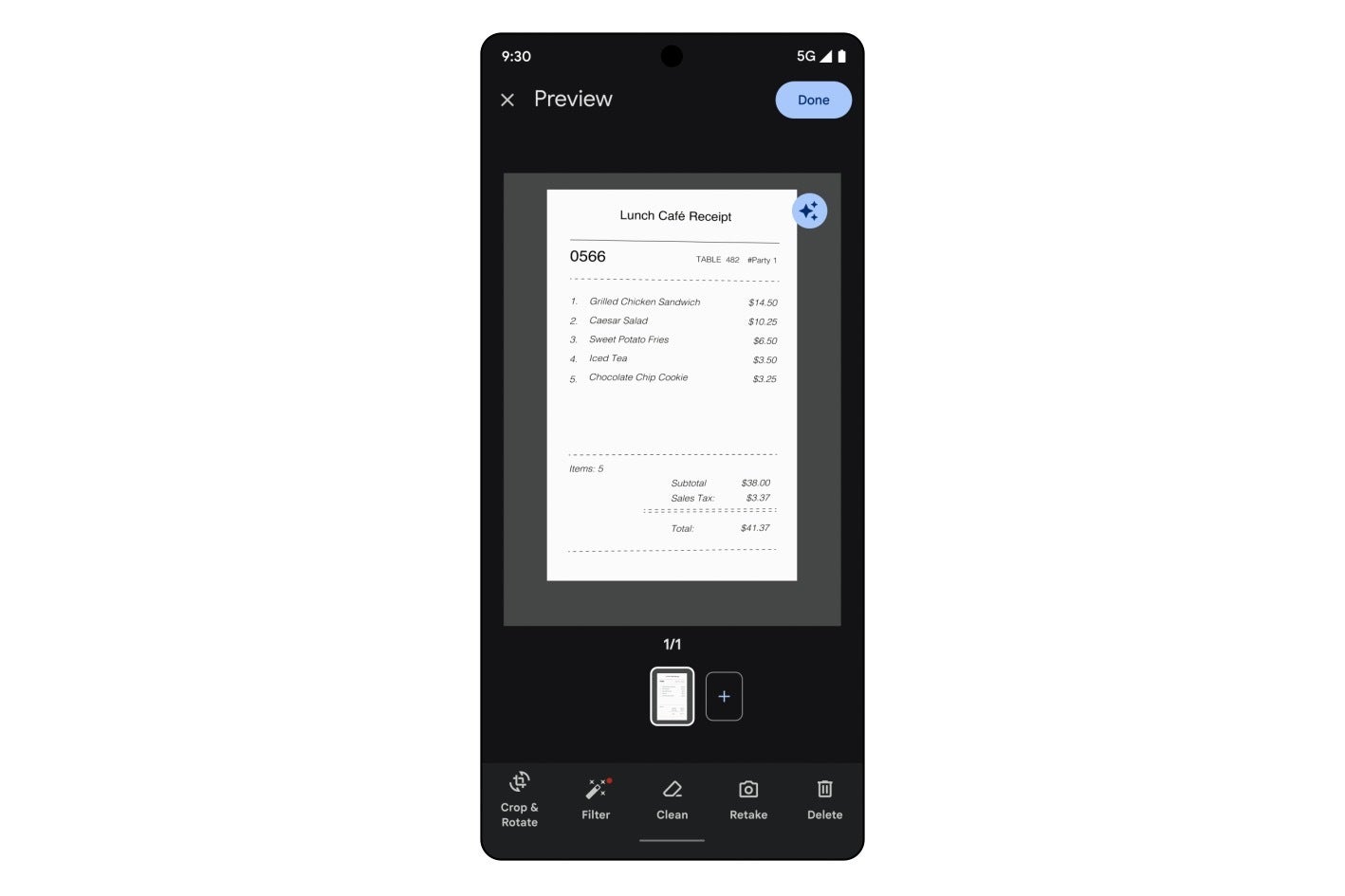
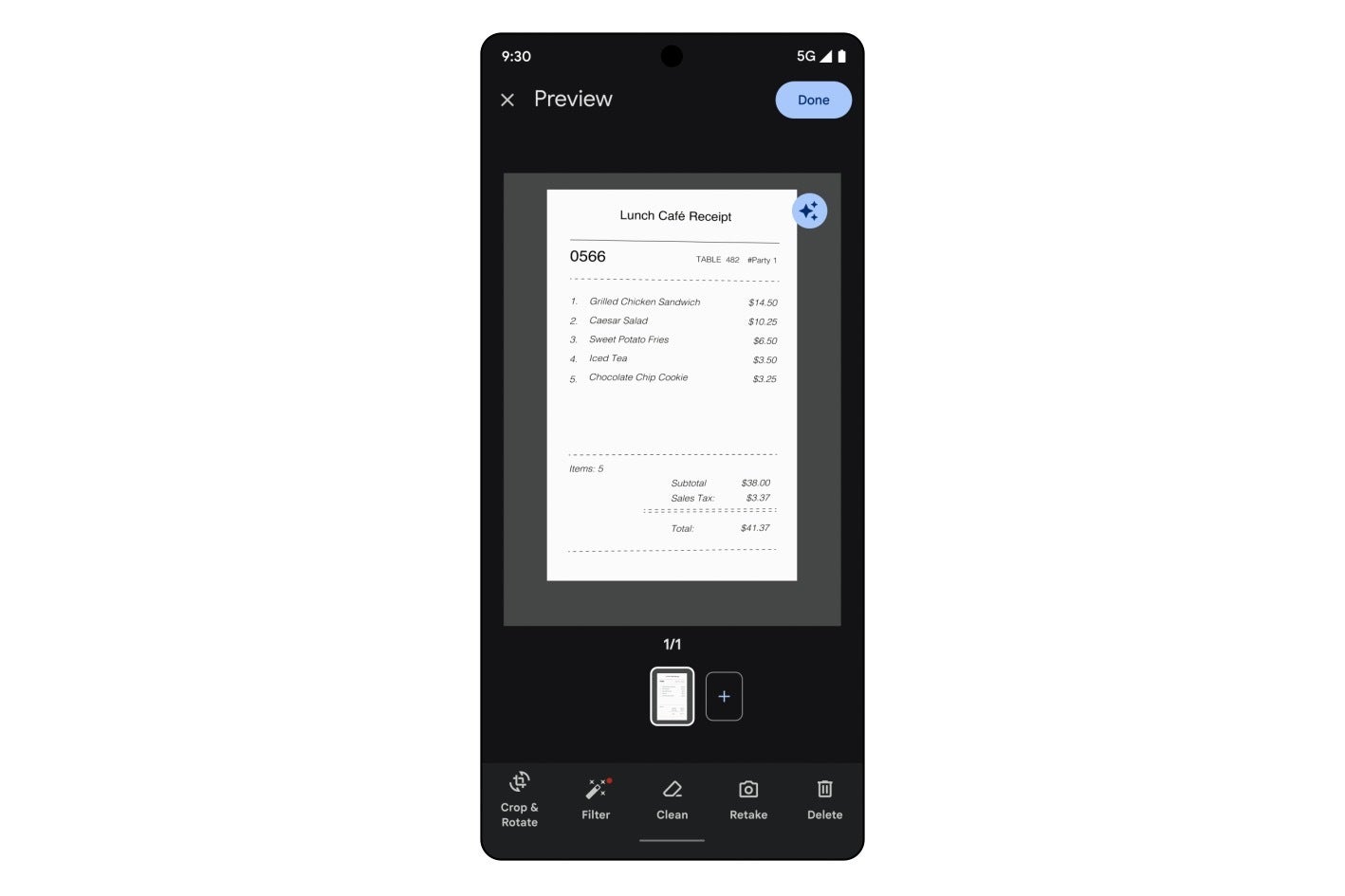
Auto enhance scanned documents | Image credit — Google
Google’s Gemini AI is also expanding its reach with its new extensions, which connect with popular apps like Spotify and even your phone’s core functions. You can now use Gemini to play music based on your mood, call contacts, send messages, set alarms, and even control your camera. And just over the horizon, Gemini will be able to control your smart home devices and provide more information about places on Google Maps.
These updates really show how artificial intelligence is transforming our phones from simple communication devices into powerful tools that can help us in all sorts of ways. I’m particularly excited about the potential of Gemini to simplify everyday tasks and make our lives even just a little bit easier.
