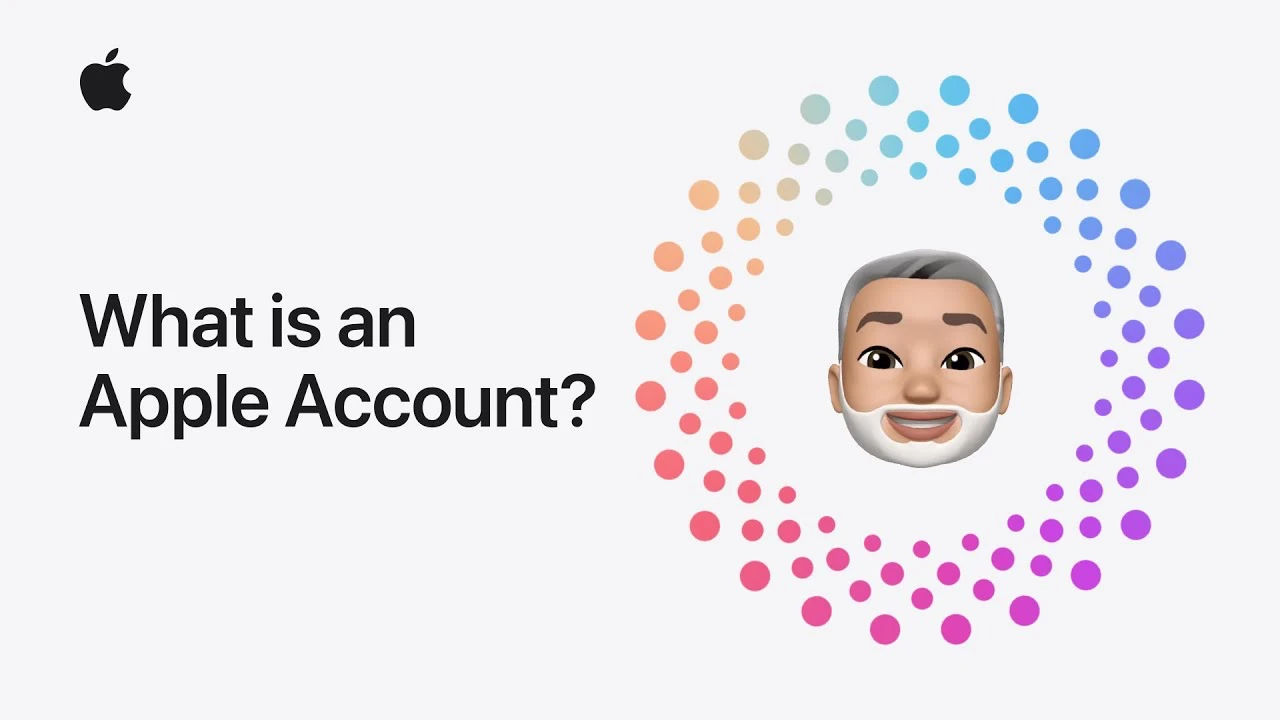Your Apple account is the central hub for all your interactions with Apple services and devices. It acts as the gateway to a multitude of features that can significantly enhance your digital experience. By effectively managing your Apple account, you ensure a smooth and integrated experience across all your Apple products, allowing you to make the most of the ecosystem’s capabilities. The video below from Apple explains everything you need to know about your Apple Account.
Seamless Data Storage and Synchronization
With an Apple account, you gain access to iCloud data storage, which allows you to store and retrieve personal data effortlessly. This includes everything from passwords and photos to documents and fitness activities. iCloud ensures that your data is synchronized across all your devices, providing a consistent user experience. Whether you’re using an iPhone, iPad, Mac, or Apple Watch, your important information is always at your fingertips, eliminating the need for manual transfers or updates.
- Automatically back up your device data to iCloud
- Access your photos, documents, and other files from any device
- Keep your contacts, calendars, and reminders in sync
Effortless Communication
Your Apple account also assists communication through iMessage and FaceTime. These tools allow you to stay connected with friends and family, even if they use non-Apple devices. iMessage enables you to send text messages, photos, videos, and more, while FaceTime allows you to make high-quality video and audio calls. The seamless integration of these services into your Apple ecosystem ensures easy and efficient communication, making it simple to stay in touch with loved ones.
- Send and receive messages across all your Apple devices
- Make FaceTime calls with crystal-clear video and audio
- Share your screen during FaceTime calls for collaboration or support
Streamlined Purchases and Subscriptions
When it comes to purchases and subscriptions, your Apple account simplifies the process. Whether you’re buying apps, games, books, or music, your account streamlines these transactions. You can easily manage your purchases, view your purchase history, and even set up Family Sharing to share your purchases with family members. Additionally, your Apple account provides access to services like Apple Music, Apple TV+, and Apple Arcade, expanding your entertainment options and allowing you to enjoy a wide range of content.
- Discover and download apps, games, and media from the App Store, iTunes Store, and Apple Books
- Manage your subscriptions to Apple services and third-party apps
- Share purchases and subscriptions with up to six family members
Device Management and Security
Managing your devices is straightforward with features like Find My. This tool helps you locate lost devices, adding a layer of security and peace of mind. You can remotely lock or erase your device if it’s lost or stolen, protecting your personal information. Find My also allows you to share your location with trusted contacts, making it easier to meet up or ensure the safety of loved ones.
Your Apple account supports Family Sharing, allowing you to share purchases, subscriptions, and iCloud storage with family members. This feature maintains individual account security while fostering a collaborative environment for your family. You can create Apple IDs for children, set screen time limits, and approve purchases and downloads, giving you control over your family’s digital activities.
Security is paramount for your Apple account. Implementing a strong, unique password and allowing two-factor authentication are crucial steps in safeguarding your account. Two-factor authentication adds an extra layer of security by requiring a verification code in addition to your password when signing in from a new device. These measures protect your personal information and prevent unauthorized access, ensuring that your data remains confidential.
- Use Find My to locate lost devices and protect your data
- Set up Family Sharing to manage your family’s digital activities
- Enable two-factor authentication for enhanced account security
In summary, your Apple account is essential for managing and enhancing your experience with Apple services and devices. By leveraging its comprehensive functionalities, you can enjoy a seamless and secure digital life. From data storage and synchronization to communication, purchases, and device management, your Apple account is the key to unlocking the full potential of the Apple ecosystem.
Source & Image Credit: Apple
Filed Under: Apple, Apple iPhone, Guides
Latest TechMehow Deals
Disclosure: Some of our articles include affiliate links. If you buy something through one of these links, TechMehow may earn an affiliate commission. Learn about our Disclosure Policy.