However, it seems now that the Cupertino company has decided to change its mind, and with iOS 18.2, it’s bringing back the capability with a new “Always Show Volume Control” option found in the Settings app. This should be awesome news to everyone who found this feature useful when it was available before.
The option will be available in the Settings app, under Accessibility and then “Audio and Visual”. You can activate the option by toggling it on. When you enable it, you will always see the volume slider on your Lock Screen when using headphones and the iPhone’s built-in speaker.
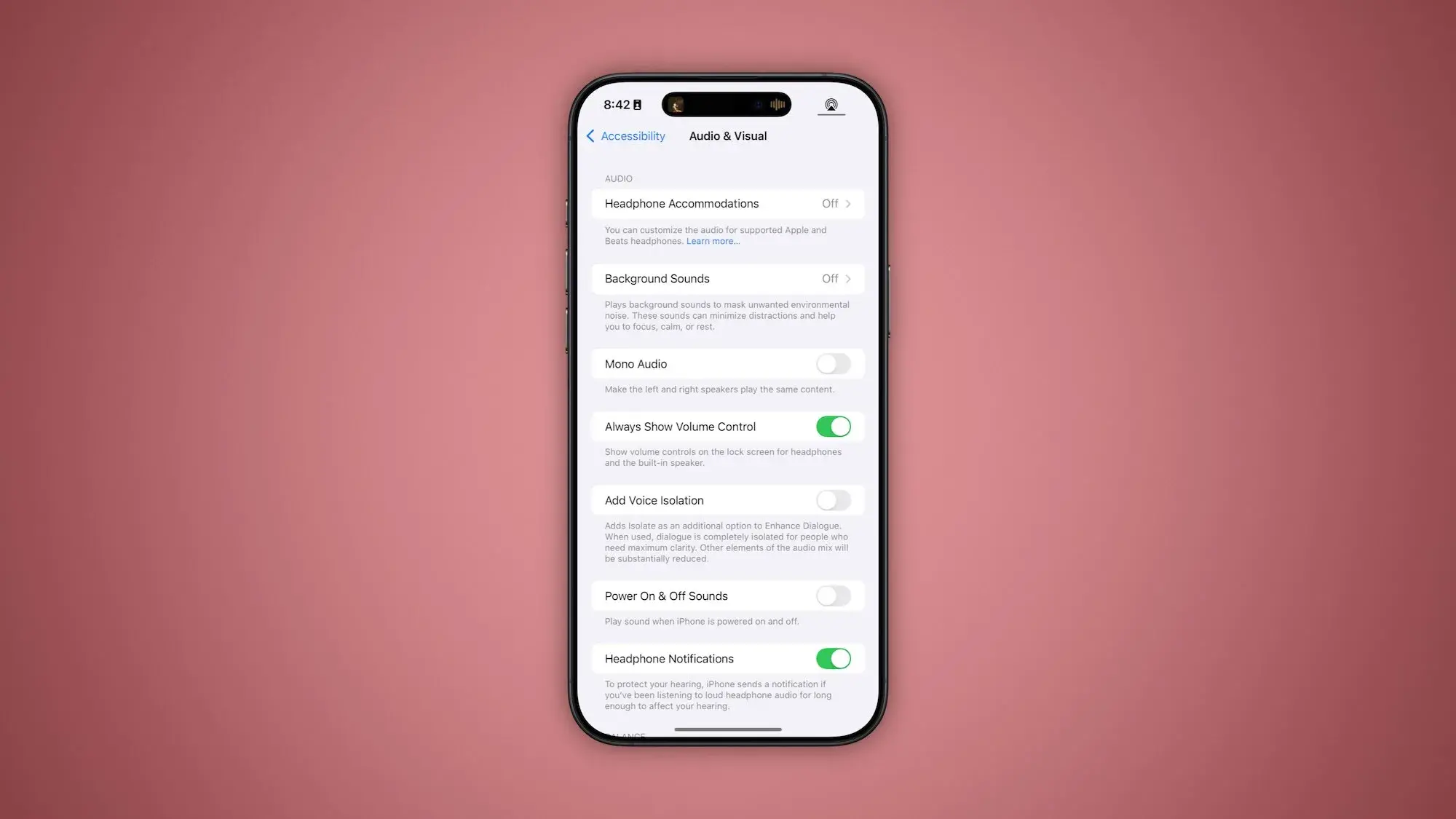
Image Credit – 9to5Mac
That change makes the volume slider more accessible but also addresses a concern people have had since iOS 16. Ever since (to this day) people have complained about the change on social media and Reddit, and those people would be pleased to know that the volume slider on the Lock Screen is back.
iOS 18.2 is currently being tested in a developer beta, so it’s not available to the public just yet. Currently, it’s tested only on iPhones that support Apple Intelligence, which are the iPhone 15 Pro and Pro Max and all the new iPhone 16 models. The update is expected to be released to a wider group of beta testers sometime next month before it becomes official to the public in December.
I personally quite like this feature. Although I wasn’t one of the load complainers when Apple removed it, I quite like the accessibility it offers so I’m all for Apple giving people a chance to have it or not. iOS 18.2 is shaping up to be an exciting update, and I’m, in general, looking forward to having it on my iPhone.
