Intel Core Ultra 200S processors are here, seeking new Socket LGA1851 motherboards to call home. ROG Strix Z890-F Gaming WiFi is one such budding abode, sitting middle of the pack in its product family. Boasting a solid balance of features and flash, it emerges as the best value buy of the bunch and a great board on its own terms.

ROG Strix Z890-F Gaming WiFi
£479 / $430
Pros
- Great USB connectivity
- Fuss-free expansion slots
- NPU Boost delivers big perf. gains
- Excellent build quality
Cons
- Minor relative shortfalls in specs
- No Q-Code display
Club386 may earn an affiliate commission when you purchase products through links on our site.
How we test and review products.
At £479 / $430, it hopes to woo those looking to spend a little extra on their motherboard. While part of this premium is undoubtedly to cover flashy extras like the display atop its heatsink, it’s thankfully more than just a pretty face. The board’s build quality is generally excellent, with a great feature set and performance profile to boot.
Specifications
Asus equips ROG Strix Z890-F Gaming WiFi with a 16+1+2-phase VRM, matching competitors such as Gigabyte’s Z890 Aorus Pro Ice, albeit with a superior power stage, topping out at 110A. This setup is more than up to the task of wrestling with Core Ultra 9 285K’s power demands, but there are more robust VRMs available for a similar price from ASRock and MSI.
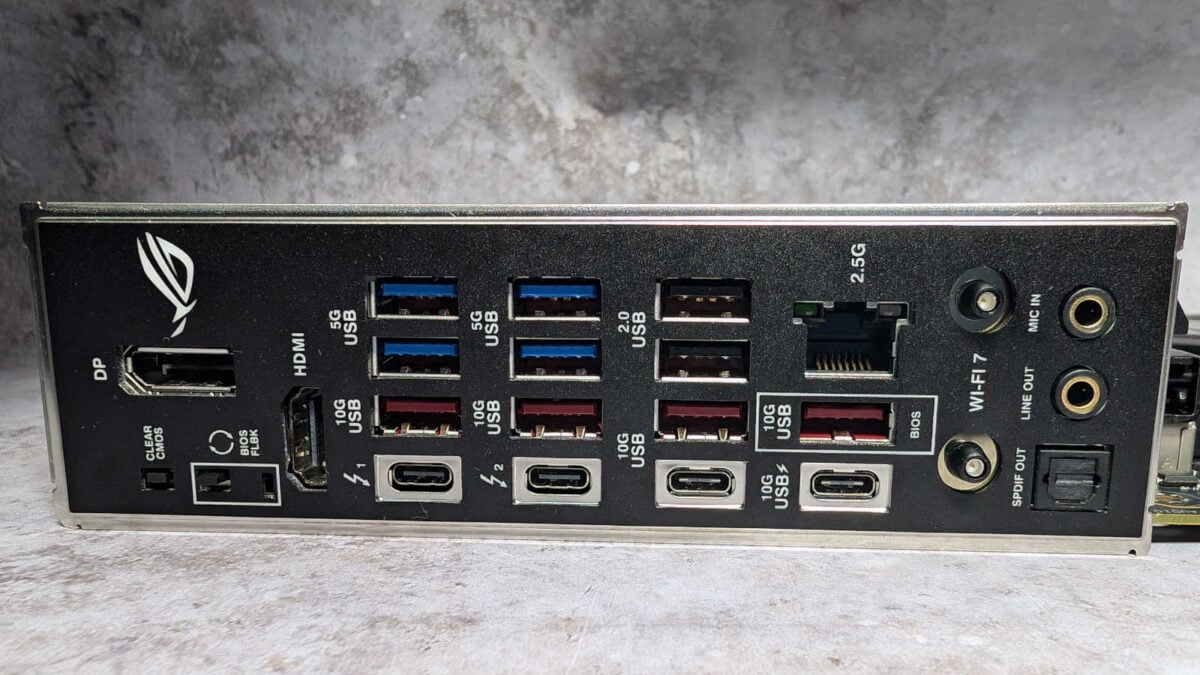
Examining the board’s rear I/O reveals a cornucopia of connectors. As expected for a Z890 motherboard, Thunderbolt 4 makes a welcome appearance across two Type-C connectors. They deliver 40Gbps of bandwidth and serve as display connectors alongside the DP 1.4 and HDMI 2.1 ports. There are also six 10Gbps USBs on offer, spread across two Type-C and four Type-A ports. Four 5Gbps Type-A, and two 2.0 ports round off a well-rounded selection.
Each port boasts clear labels and distinctive colours, making it easy to discern what speed you’ll get from each. It’s a small, welcome touch, particularly when some manufacturers continue to somehow make a maze out of rear I/O. Finally, you’ll also find headers on ROG Strix Z890-F that provide up to four 5Gbps Type-A ports, two USB 2.0, and a single 20Gbps Type-C, with the actual amount you’ll be able to get depending on your chassis.
| ROG Strix Z890-F Gaming WiFi | ROG Strix Z890-E Gaming WiFi | ROG Strix Z890-A Gaming WiFi | |
|---|---|---|---|
| VRM design | 16(110A)+1(90A)+2(90A)+2(80A) | 18(110A)+1(90A)+2(90A)+2(80A) | 16(90A)+1(90A)+2(90A)+2(80A) |
| RAM support | Slots: 4 Capacity: 192GB Speed: 8,600+MT/s |
Slots: 4 Capacity: 192GB Speed: 8,800+MT/s |
Slots: 4 Capacity: 192GB Speed: 8,600+MT/s |
| Onboard graphics | DisplayPort 1.4 (x1) HDMI 2.1 (x1) Thunderbolt 4 (x2) |
DisplayPort 1.4 (x1) HDMI 2.1 (x1) Thunderbolt 4 (x2) |
DisplayPort 1.4 (x1) HDMI 2.1 (x1) Thunderbolt 4 (x2) |
| PCIe expansion slots | PCIe 5.0 x16 (x1) PCIe 4.0 x16 (x1) |
PCIe 5.0 x16 (x1) PCIe 4.0 x16 (x1) |
PCIe 5.0 x16 (x1) PCIe 4.0 x16 (x1) |
| Audio | Realtek ALC4080 | Realtek ALC4080 | Realtek ALC4080 |
| Storage | PCIe 5.0 x4 (x1) PCIe 4.0 x4 (x4) SATA 6Gbps (x4) |
PCIe 5.0 x4 (x3) PCIe 4.0 x4 (x4) SATA 6Gbps (x4) |
PCIe 5.0 x4 (x1) PCIe 4.0 x4 (x4) SATA 6Gbps (x4) |
| Rear USB | Thunderbolt 4 Type-C (x2) 10Gbps Type-C (x2) 10Gbps Type-A (x4) 5Gbps Type-A (x4) 2.0 Type-A (x2) |
Thunderbolt 4 Type-C (x2) 10Gbps Type-C (x2) 10Gbps Type-A (x7) 5Gbps Type-A (x3) |
Thunderbolt 4 Type-C (x2) 10Gbps Type-C (x1) 10Gbps Type-A (x5) 5Gbps Type-A (x2) |
| Front USB | 20Gbps Type-C (x1) 5Gbps Type-A (x4) 2.0 Type-A (x4) |
20Gbps Type-C (x1) 5Gbps Type-A (x4) 2.0 Type-A (x6) |
20Gbps Type-C (x1) 5Gbps Type-A (x2) 2.0 Type-A (x4) |
| LAN | Intel 2.5Gbps (x1) | Realtek 5Gbps (x1) | Intel 2.5Gbps (x1) |
| Wireless | Bluetooth 5.4 Wi-Fi 7 |
Bluetooth 5.4 Wi-Fi 7 |
Bluetooth 5.4 Wi-Fi 7 |
| Price | £478.99 | £554.99 | £453.98 |
While Wi-Fi 7 and Bluetooth 5.4 give the motherboard bleeding-edge wireless connectivity, it doesn’t make the jump to 5Gbps Ethernet. You’ll need to opt for ROG Strix Z890-E Gaming WiFi if you demand such speeds, but 2.5Gbps is still plenty fast for most networks and an easy compromise to accept in service of a lower price.
This same logic extends to RAM capacity and speeds. The board supports 192GB at most with all four DIMM slots filled, with a speed ceiling of 8,600MT/s+. Both of these are these metrics fall short of competitors, by 64GB and 600-1,533MT/s, respectively. While I doubt most gamers will run systems exceeding 32GB and 6,400MT/s, it’s a limitation worth noting if you need a board capable of running larger and faster pools of memory.

In addition to Thunderbolt 4, the Z890 chipset sees PCIe 5.0 arrive on an Intel platform for both storage and GPU as standard for the first time. ROG Strix Z890-F Gaming WiFi naturally obliges, with a single PCIe 5.0 x16 expansion slot supported by a PCIe 4.0 x16 slot (running at x4 speed).
Meanwhile, the board boasts one PCIe 5.0 x4 slot for the best SSDs. An additional four PCIe 4.0 x4 slots should more than sate the needs of those with a ravenous hunger for storage. There are also four SATA 6Gbps headers for 2.5-inch solid-state drives or HDDs.
Features
As we all leave M.2 screws and latches of yore behind, every manufacturer hopes their take on replacement mechanisms will eventually rule the roost. However, having sampled many of these proposed paths forward, I think Asus provides the most compelling and convenient alternative.
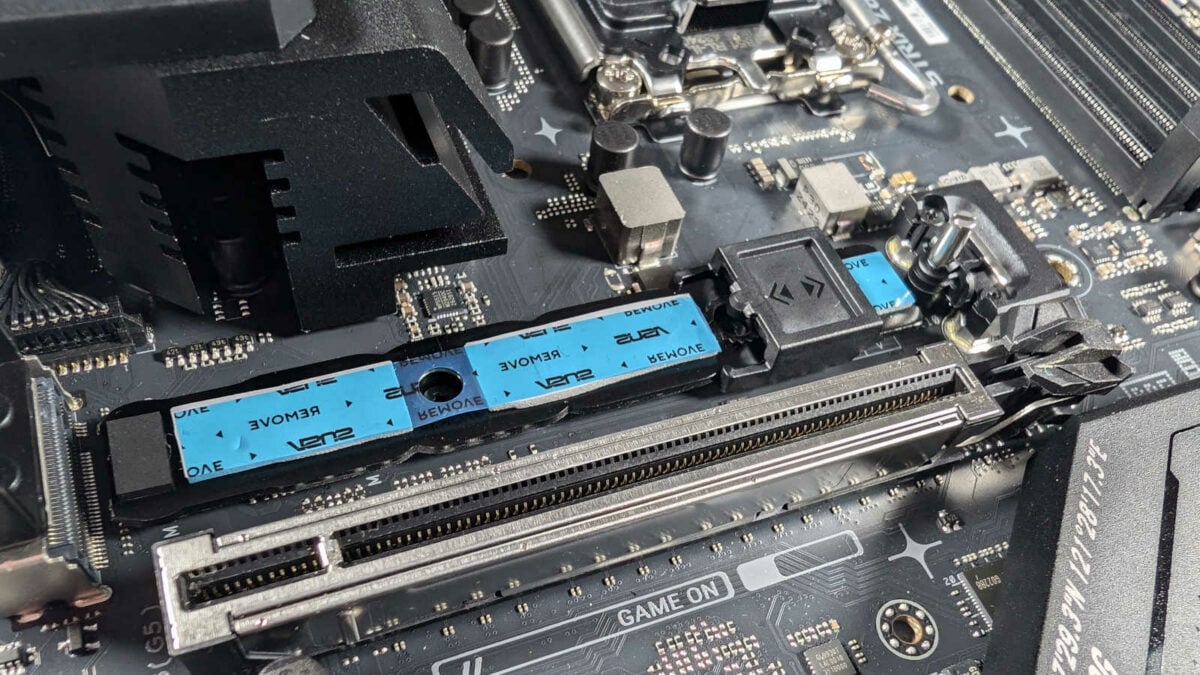
Accessing the PCIe 5.0 M.2 slot on ROG Strix Z890-F Gaming WiFi is practically foolproof thanks to its ‘Q-Release’ locking mechanism. Simply push it down from the top of the heatsink, lift everything away and voila, you’re in. It’s less fiddly than trigger-like alternatives from competitors, while guiding everything back on is simple thanks to raised bar at the head of the heatsink.
What really sets Asus’ approach apart, though, is ‘M.2 ‘Q-Slide’. In place of a screw that requires tools for drives of different sizes, you can move a clasp attached to a surrounding slide freely. The mechanism feels robust, and it provides clear feedback for when it nestles into a different position. Sadly, not every slot boasts Q-Slide but ‘Q-Gadgets’ remains a good fallback with a simple mechanism.
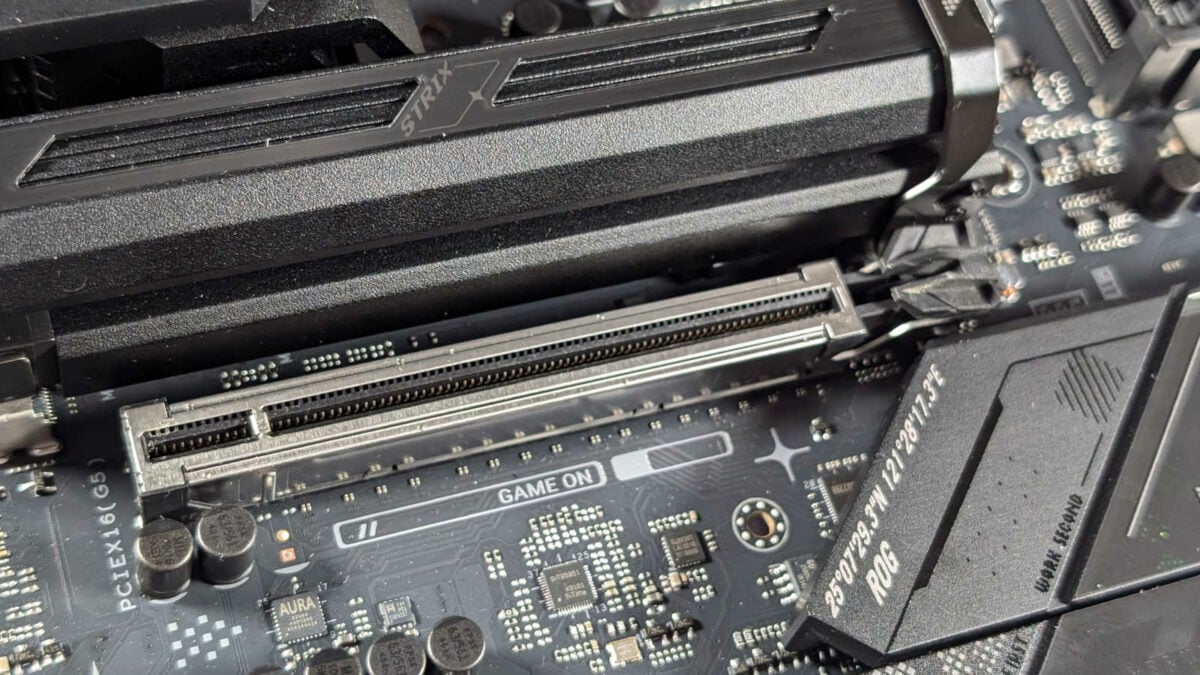
‘Q-Release Slim’ is similarly compelling but isn’t entirely fiddle-free. Through this system, Asus does away with manual unlocking mechanisms entirely. When the slot detects an expansion card in the PCIe slot, it’ll lock as normal. To remove the likes of a graphics card, though, requires a tilt towards the latch and it’ll come free.
Despite engaging and disengaging Q-Release Slim several times across my time with ROG Strix Z890-F Gaming WiFi, I could never quite get the motion down to a tee. There’s no denying the convenience of a system like this, but it doesn’t replace the satisfaction and reassurances that binary buttons offer.

Towards the top of the motherboard lies its Q-LED array, next to a dedicated ‘Start’ (power) button. While the latter has it uses, I would prefer to see a Q-Code display in its place. Speaking from experience, troubleshooting can be all the easier with an error code in hand.
To Asus’ credit, though, ROG Strix Z890-F does include Clear CMOS and BIOS Flashback buttons on its rear I/O. Tinkering with settings and updating BIOS versions for this review was a breeze thanks to their inclusion. Honestly, I hope these features, in particular, become standard across all motherboards, instead of remaining a more premium feature, in the years to come.
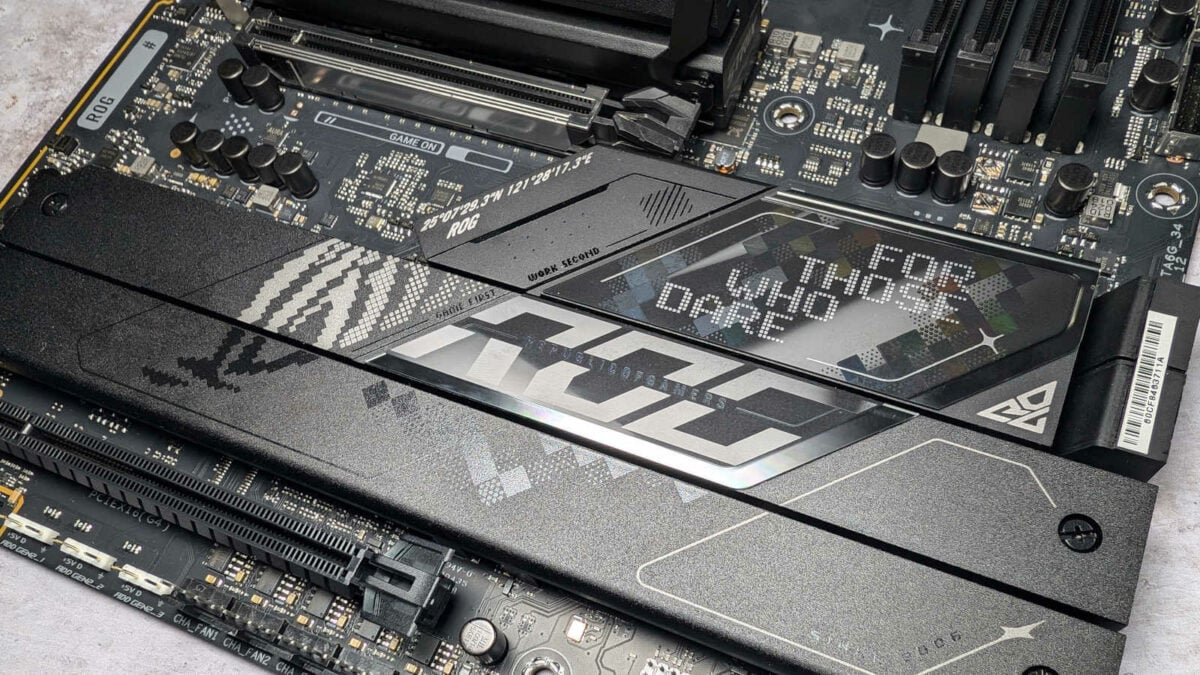
I’d like to give mention to the art design of the board. It’s one of the busier-looking motherboards to cross my desk, but Asus commits to its vision so well that it’s about as “gamery” as you can get without becoming garish. It’s a party all across the PCB, with Asus even adding some flair to the rear of ROG Strix Z890-F too. While it’s a shame that chassis will hide this, I appreciate the extra touch.
Finally, no motherboard review from moi would be complete without highlighting a board’s plug and play WiFi antenna connector. I’m happy to report this board joins the prestigious ranks of screwless wonders.
Firmware
ROG Strix Z890-F Gaming WiFi uses same UEFI BIOS as other Asus ROG motherboards in recent years. However, the company has made a few new additions to menus in the wake of Core Ultra 200 Series’ onboard neural processing unit (NPU).
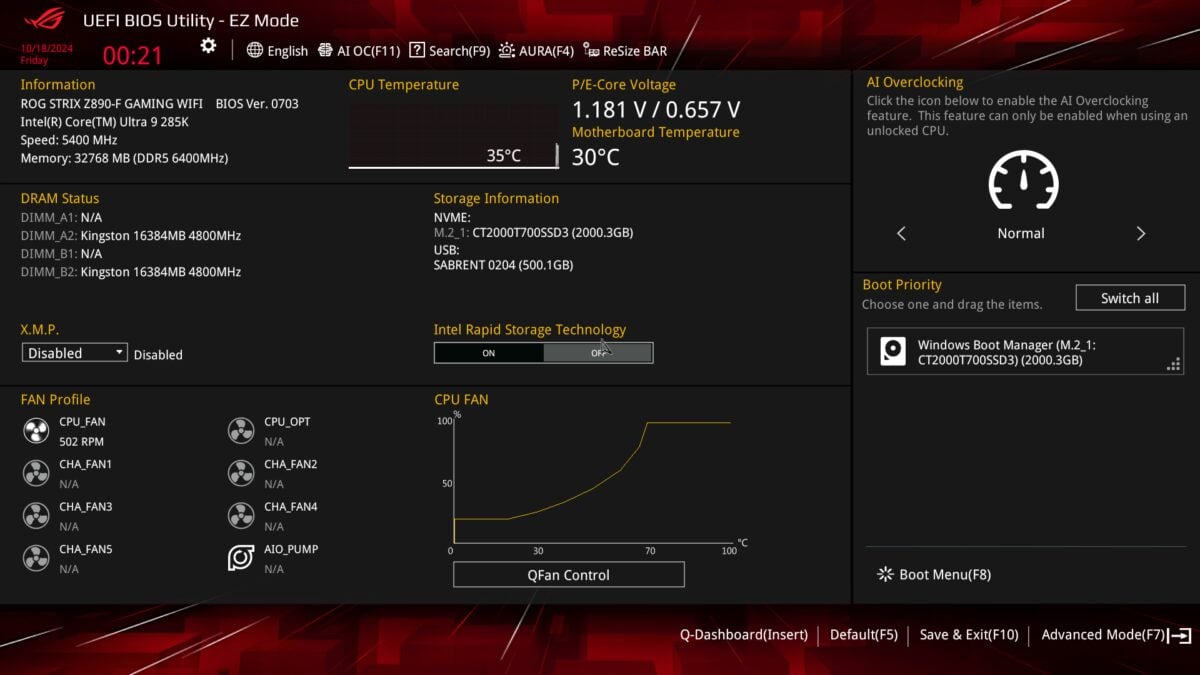
For those unfamiliar, Asus’ ‘EZ Mode’ layout provides plenty of core information about your system that you can easily parse with a glance. The most pertinent option in this mode for most users is XMP, with Intel Rapid Storage Technology only benefitting those with SATA drives. With the growing prevalence of NVMe storage, I believe Asus would do well to give this option less attention in future iterations.
For neophyte users, I commend Asus for including Q-Dashboard. Finding a particular header on a busy board can be tricky, even for seasoned system builders. As such, having this ever-available resource is welcome, particularly given the increased prevalence of online manuals.
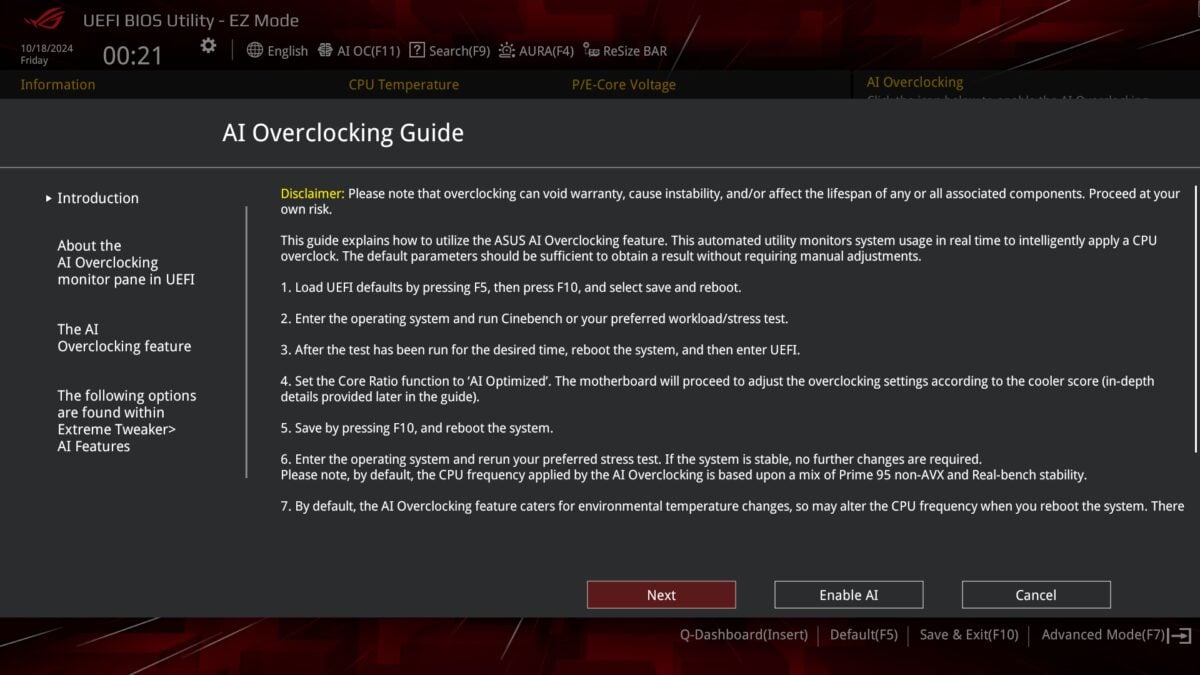
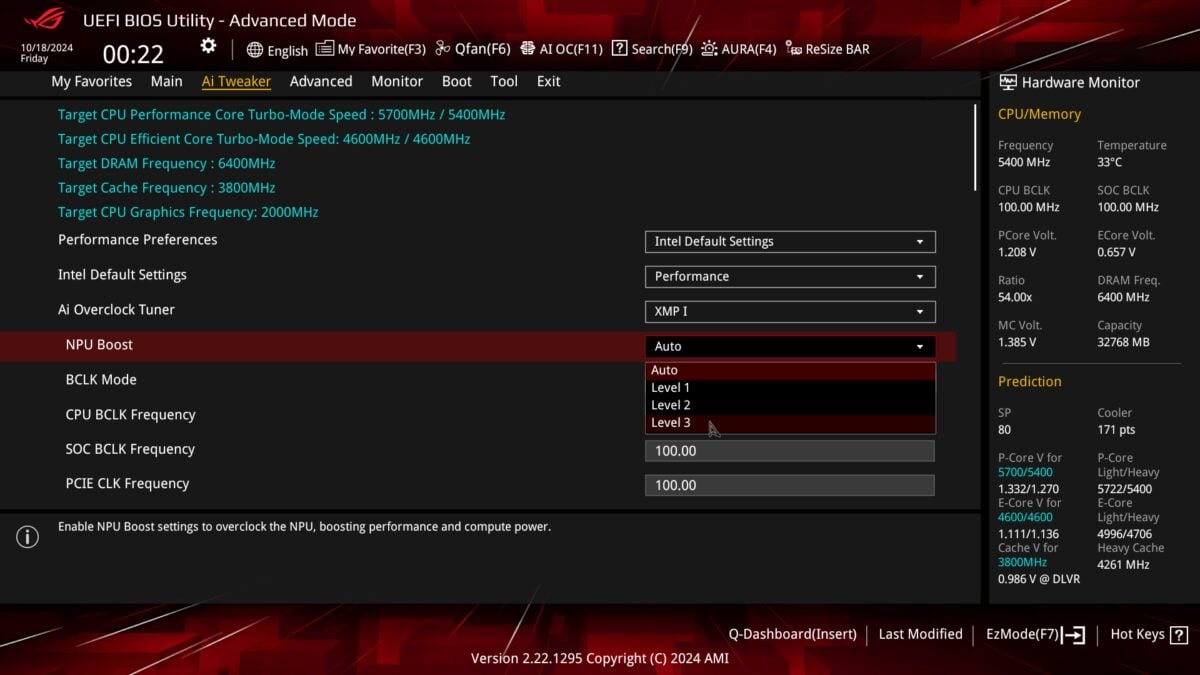
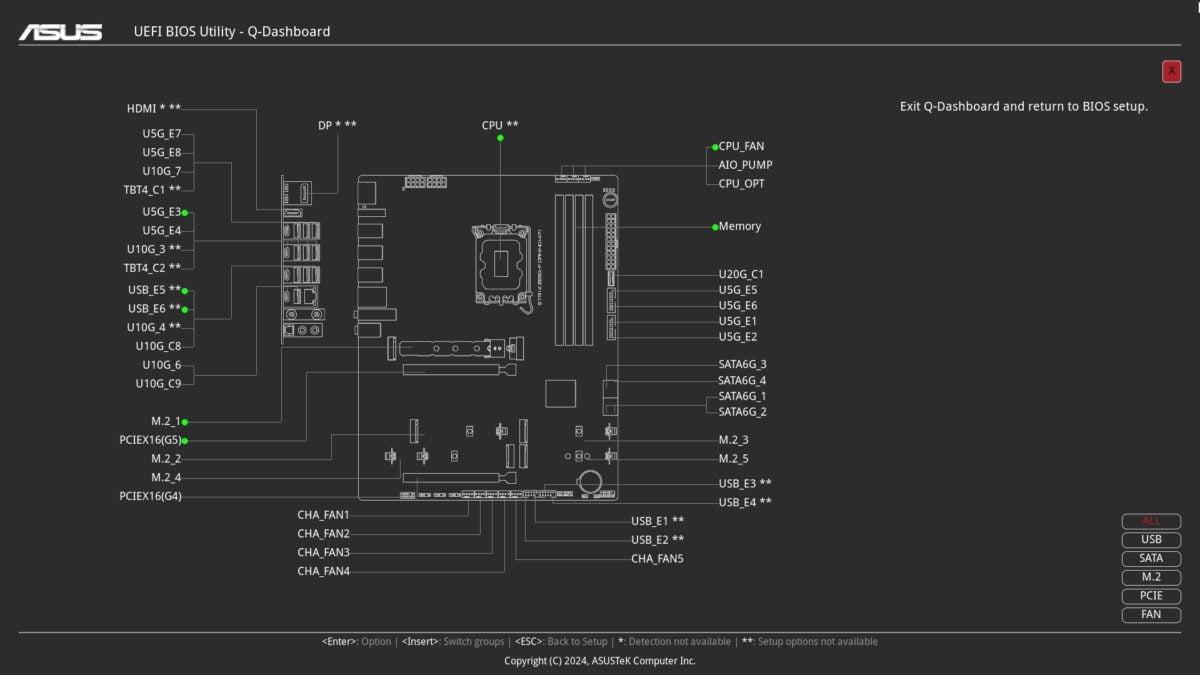
Asus also includes a one-click ‘AI’ overclocking tool, which claims to analyse your cooler’s capabilities and adjust your system accordingly. Despite using a high-end air cooler, ROG Strix Z890-F Gaming WiFi gave me a score it deems comparable to custom water cooling. Well done, Noctua, I suppose. Facetiousness aside, it does net results.
Aside from this, Core Ultra 200 Series processors will benefit from Asus’ ‘NPU Boost’ and its three levels of overclocking. No doubt we’ll see this option appear in future revisions of AMD motherboards too, as desktop Ryzen processors join their mobile counterparts in the future.
Performance
Common components for the test suite below include Core Ultra 9 285K, Radeon RX 7800 XT, Crucial T700, Noctua NH-D15 chromax.black, be quiet! Dark Power 13 1,000W and 32GB of Kingston Fury Renegade DDR5-6,400 RAM.
| Asus ROG Strix Z890-F Gaming WiFi |
MSI MEG Z890 Unify-X |
|
|---|---|---|
| AIDA Read (MB/s) | 99,170 | 99,485 |
| AIDA Write (MB/s) | 88,392 | 87,702 |
| AIDA Copy (MB/s) | 92,448 | 91,440 |
| AIDA Latency (ns) | 85.9 | 87.2 |
| Cinebench 2024 1T (Score) | 145 | 145 |
| Cinebench 2024 MT (Score) | 2,436 | 2,461 |
| PCMark 10 (Score) | 10,691 | 10,650 |
| 3DMark Time Spy (Score) | 19,829 | 19,755 |
| 3DMark Steel Nomad (Score) | 4,155 | 4,155 |
| CrystalDiskMark (Seq. read / Seq. write) (MB/s) | 12,399 / 11,817 | 12,256 / 11,762 |
| Geekbench AI Single Point Precision (Score) | 8,060 | 7,998 |
| Geekbench AI Half Precision (Score) | 9,799 | 9,629 |
| Geekbench AI Quantized (Score) | 13,981 | 13,765 |
| Avatar: Frontiers of Pandora (Min. FPS / Avg. FPS) | 67 / 87 | 68 / 87 |
| Cyberpunk 2077 (Min. FPS / Avg. FPS) | 66 / 76 | 66 / 76 |
| F1 2024 (Min. FPS / Avg. FPS) | 89 / 107 | 96 / 113 |
| FFXIV: Dawntrail (Min. FPS / Avg. FPS) | 88 / 185 | 83 / 180 |
| Mount & Blade II (Min. FPS / Avg. FPS) | 175 / 258 | 166 / 237 |
| VRM temperature (°C) | 42.9 | 38.7 |
| Power consumption (Idle / Load) (W) | 55 / 323 | 62 / 335 |
Pitting ROG Strix Z890-F Gaming WiFi against a foe mighty as MEG Z890 Unify-X, the Asus motherboard more than holds its own. Most results are within margin of error of one another, but there is a notable albeit small difference in VRM temperatures under load, to the tune of 4.2°C.
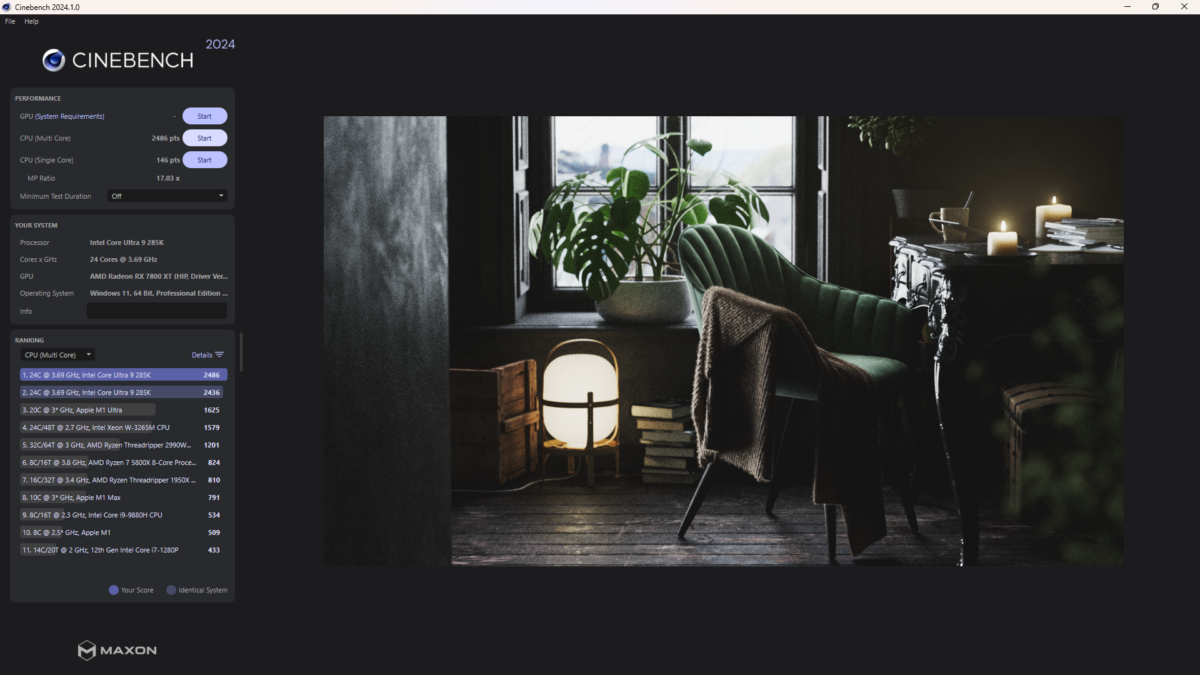
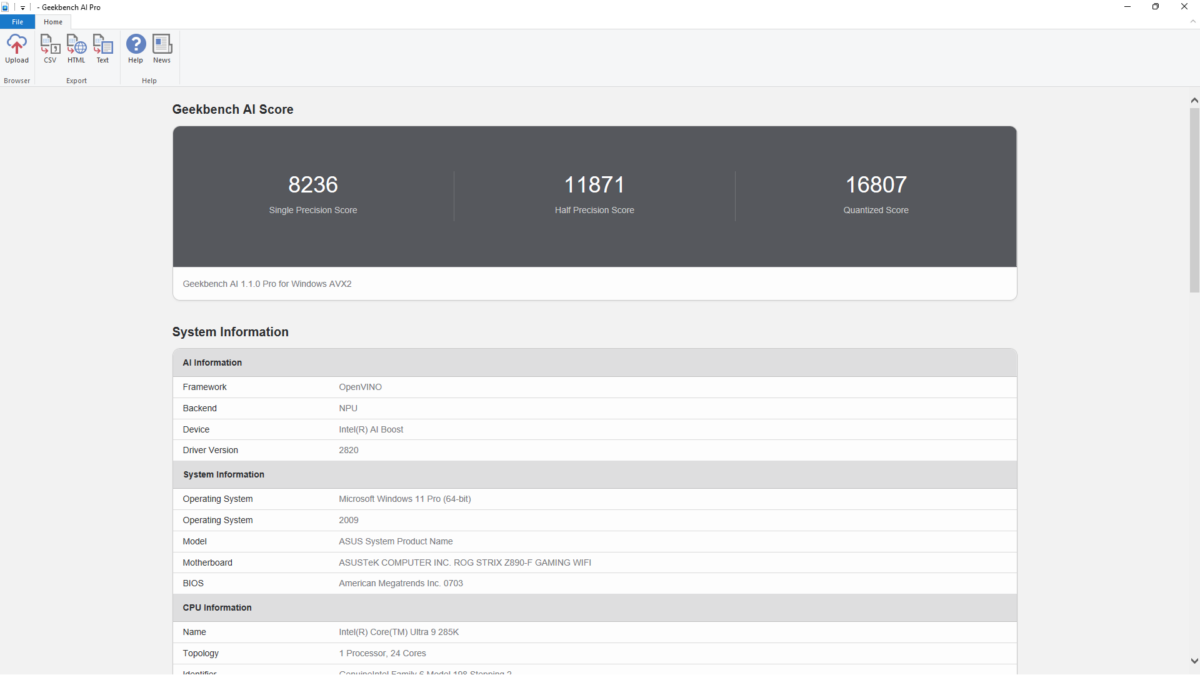
Applying one-click overclocks to the CPU nets marginal performance increases. In Cinebench 2024, my single-core and multi-core scores jump to 146 (+1%) and 2,486 points (+2%), respectively.
Asus’ NPU Boost, set to Level 3, proves more fruitful. Geekbench AI Half Precision and Quantized scores increase by 20-21%, while Single Precision enjoys a more modest 2% rise. While dedicated graphics cards remain the best solution to most AI workloads, it’s great to see Core Ultra 200 Series’ neural processing units go much further.
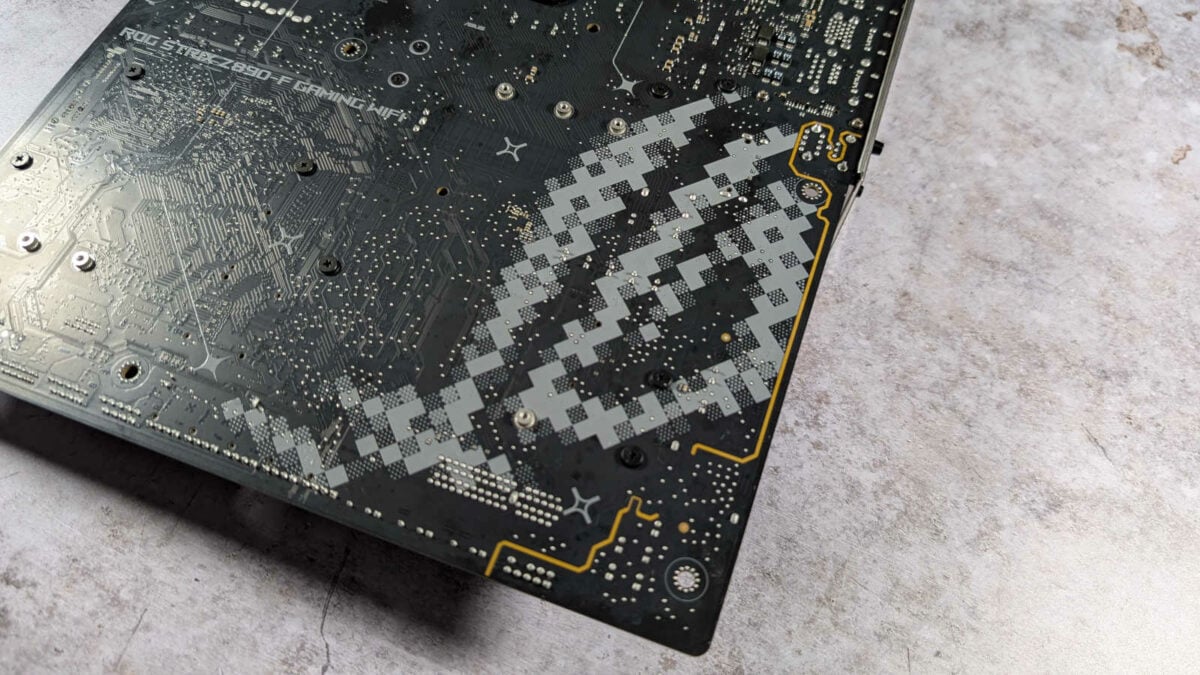
Conclusion
It’s easy to recommend ROG Strix Z890-F Gaming WiFi given its high standards of quality in build and performance, as well as its generally well-rounded feature set. While it does fall behind relative to competitors in terms of RAM and Ethernet speeds, these aren’t qualities most users will miss. Nonetheless, shortfalls they remain.
Comparing this motherboard to the rest of the ROG Strix Z890 lineup, it feels like the most sensible purchase of the bunch. With just £25 separating Z890-F and Z890-A, it’s a no brainer to buy the former for extra USB ports and a slightly better VRM. That is, of course, unless you’re putting together an all-white build. In which case, the latter remains worth considering. Meanwhile, the £81 gap between Z890-F and Z890-E doesn’t track as well for the more expensive motherboard.
While ROG Strix Z890-F doesn’t excel in a particular area, it nails the fundamentals of motherboards so well to make it a true jack of all trades. Put it at the heart of any Core Ultra 200 Series system and I’m sure you’ll game away happy.
Verdict: A stylish, solid motherboard that gamers will love to build with and gawp at.
