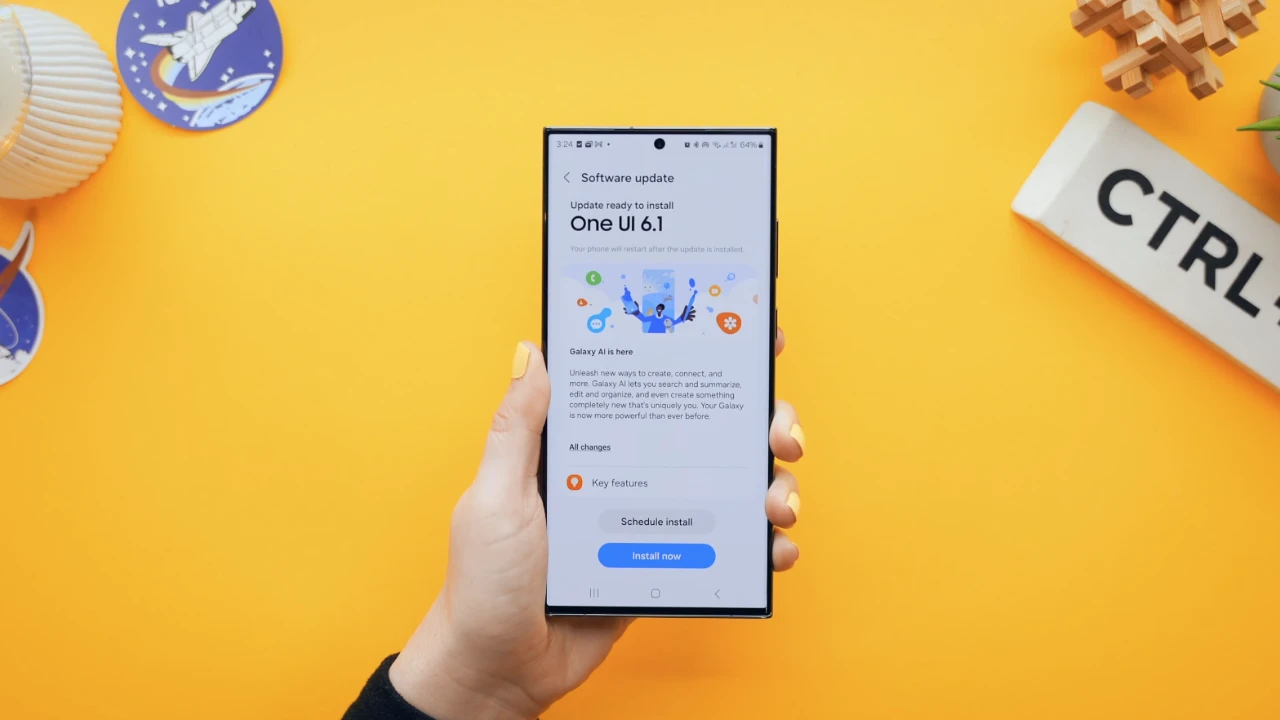Samsung’s latest update to its user interface, the ONE UI 6.1, has introduced an array of features designed to elevate the user experience to new heights. The video below from Hayls World’s gives us a look at a range of awesome features included in this new update, let’s delve into the exciting functionalities that make this update a must-explore for Samsung users. These features not only enhance the usability and efficiency of your device but also incorporate artificial intelligence in ways that simplify and enrich your digital life.
AI Editing and Instant Slow-Mo: With the new update, Samsung has significantly upped the ante in photo and video editing. The introduction of advanced AI editing tools means that tasks such as cutting, cropping, and pasting elements within images have become effortless. For those who love capturing moments in motion, the instant slow-mo feature allows for the creation of slow-motion videos right from the gallery using straightforward gestures. This is a game-changer for content creators and everyday users alike, providing tools that were once the domain of professional editing software.
Live Translating and Summarization: The world is more connected than ever, and language barriers are becoming a thing of the past with Samsung’s Galaxy AI. The live translating feature works across multiple apps, making it easier to understand and communicate in different languages, whether you’re browsing the web or jotting down notes. Moreover, the summarization tool helps you digest content swiftly, ensuring you get the gist of articles, emails, and documents without having to pore over every detail.
Enhanced Customization: Personalization is at the heart of ONE UI 6.1, offering new ways to customize your lock screen with artistic effects, frames, and widgets. This level of customization means your Samsung device feels uniquely yours, with a lock screen that not only looks good but provides useful information at a glance.
Cross-Device Copy and Paste: Imagine copying an image or text on your phone and pasting it onto your tablet with zero hassle. With the update’s cross-device copy and paste feature, this seamless integration across Samsung devices becomes a reality, as long as they are linked to the same Samsung account. It’s a small but impactful feature that streamlines the user experience across your digital ecosystem.
AI Remastering for Images: Sharing the perfect photo is now within reach, thanks to Galaxy AI’s remastering capabilities. This feature automatically enhances your photos, offering before and after comparisons to ensure the highest quality. Whether you’re sharing memories with friends or posting on social media, your images will look their best.
Lock Screen Innovations: Beyond customization, the lock screen on ONE UI 6.1 introduces innovative features that allow for deeper personalization. From creative effects to a variety of clock styles and fonts, these additions ensure that every time you glance at your device, it’s a reflection of your style and preferences.
AI on the Keyboard: The keyboard gets a smart upgrade with AI that adjusts writing styles based on user preference. Whether you lean towards casual or formal communication, or if you love expressing yourself with emojis, the keyboard adapts to fit your communication style seamlessly.
Live Interpreter Mode: Breaking down language barriers in real-time conversation is now possible with the live interpreter mode. This feature is a boon for travelers and professionals alike, enabling effortless communication in any language, face-to-face or over the phone.
Quick Tips for Efficiency: Lastly, the update is packed with practical tips to enhance productivity and convenience. From sharing multiple images at once to smart handling of spam calls and personalizing alarm backgrounds, these tips ensure that your Samsung device works smarter, not harder.
As we’ve seen, the Samsung ONE UI 6.1 update is brimming with features that cater to a wide range of needs, from the practical to the personal. It’s a testament to Samsung’s commitment to enhancing user experience through innovation and smart integration of AI. Whether you’re a long-time Samsung user or considering your options, these features are worth exploring to make the most out of your digital devices.
Source & Image Credit: Hayls World
Filed Under: Android News, Mobile Phone News, Top News
Latest TechMehow Deals
Disclosure: Some of our articles include affiliate links. If you buy something through one of these links, TechMehow may earn an affiliate commission. Learn about our Disclosure Policy.