Google recently pushed out the first Android 15 QPR1 Beta and according to Android expert Mishaal Rahman, the Beta update reveals that a new page will be added to the Settings app that will be of interest to those who like to connect their phone to an external display. Based on strings of code discovered by Rahman, users will be able to make some changes to their external displays using the options that will be found in Settings > Connected devices > External Display.
The strings of code indicate that users will be able to adjust the resolution of the external screen to 1920 x 1080, 1280 x 1024, and 1280 x 720. Under the More options heading, advanced resolutions are listed such as 1024 x 768, 800 x 600, 720 x 480, and more. Users will also be able to change the rotation of the display from standard to 180°, 270°, or 90°. Google does point out that if you change the rotation or the resolution of the external display while the external display is connected, apps currently running could stop.
Rahman was able to “fully enable” the new External Display page on his Pixel 8 Pro and screenshots of the pages reveals a toggle switch that will allow users to disable the external display. With this button, a simple tap on the toggle will allow you to stop the external display from mirroring your phone without having to disconnect the display from your handset physically.
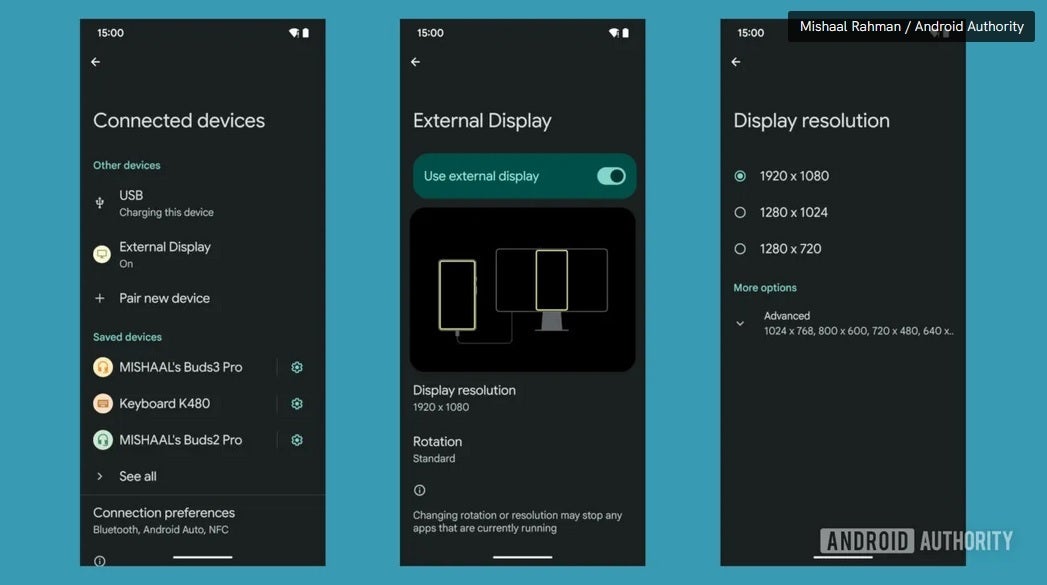
Google is giving Android an External Display page to change the resolution and rotation of the screen. | Image credit-Android Authority
This obviously meshes with Google’s attempt to improve the Desktop mode that has been available for Android users since Android 10 back in 2019. However, the feature needs work to become more accessible to average Android users. The new rotation and resolution options for an external display linked to an Android device could be a help to both developers and average Android users.
Google is said to be working to improve Android’s Desktop mode and for the last two years, attempts have been made to fix issues with how Android’s Desktop mode makes it difficult for users to deal with the management of multiple (three or more) windows open simulataneously. Ultimately, Google would like to make Android’s Desktop mode as capable as Samsung’s Dex and Motorola Ready For. Google is moving in the right direction.
