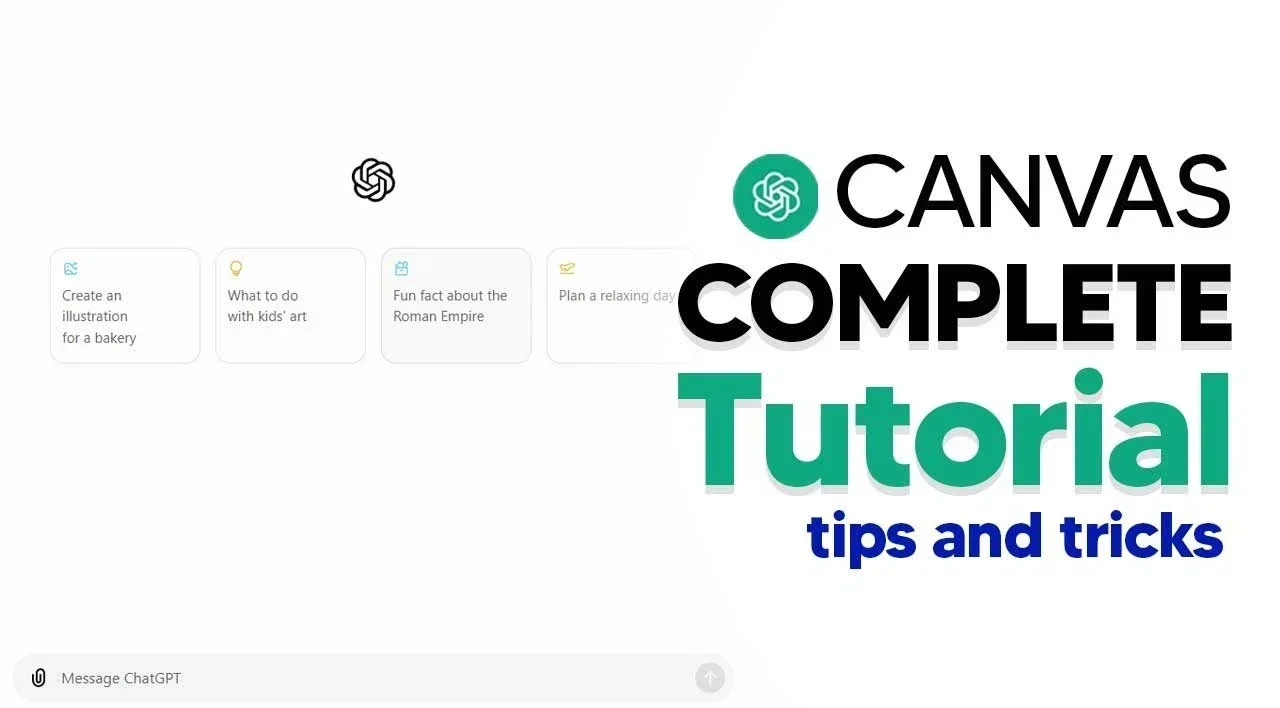OpenAI’s ChatGPT Canvas is an innovative productivity tool designed to transform how you create, edit, and manage professional content. By combining the conversational intelligence of ChatGPT-4 with a robust document editor, it provides a unified platform for seamless content creation and refinement. Whether you’re an entrepreneur juggling multiple projects, a professional crafting detailed reports, or a team leader coordinating tasks, ChatGPT Canvas offers a suite of tools to enhance efficiency and collaboration. Currently in beta, this AI tool is simplifying document creation and project management, offering a glimpse into the future of AI-powered productivity.
For many of us, the constant back-and-forth between brainstorming, editing, and refining can feel like a productivity black hole. But what if there was a way to simplify it all? At its core, ChatGPT Canvas combines the conversational brilliance of GPT-4 with a built-in document editor, creating a powerful hub for content creation and collaboration. From drafting to editing and even adding those final touches, it’s designed to save time and reduce headaches. And while it’s still in beta, its potential is already clear: this tool isn’t just about productivity—it’s about reclaiming your focus and making your work feel less like a chore.
Key Features of ChatGPT Canvas
TL;DR Key Takeaways :
- ChatGPT Canvas integrates GPT-4’s conversational AI with a document editor, streamlining content creation and management for professionals and entrepreneurs.
- Key features include document creation, advanced editing tools, customizable content, version control, and visual enhancements for improved readability.
- Practical applications range from drafting marketing strategies to refining workshop materials, with tools to adjust tone, structure, and detail for specific audiences.
- Current limitations in the beta version include the absence of search functionality and coding support, with plans for these features in future updates.
- Future enhancements aim to expand technical capabilities, improve navigation, and introduce additional tools, making it even more versatile for professional use.
ChatGPT Canvas is built around a carefully designed set of features aimed at simplifying workflows and boosting productivity. These tools work in harmony to streamline content creation and editing, making sure precision and ease.
- Document Creation: Draft and edit documents directly within the platform, eliminating the need to switch between multiple applications.
- Advanced Editing Tools: Suggest edits, adjust content length, modify reading levels, and fine-tune your work for clarity and impact, all within a single interface.
- Customizable Content: Reorganize sections, add details, or adjust tone to align with your audience’s specific needs and preferences.
- Version Control: Access and restore previous versions of your document to safeguard critical changes or revisit earlier ideas effortlessly.
- Visual Enhancements: Strategically incorporate emojis and other visual elements to improve readability and engagement where appropriate.
These features make ChatGPT Canvas a versatile tool for a wide range of tasks, from drafting marketing strategies to organizing workshop materials. Its intuitive interface and AI-driven capabilities ensure that users can focus on their goals without being bogged down by technical complexities.
How Professionals Can Use ChatGPT Canvas
ChatGPT Canvas offers immense value for professionals and entrepreneurs managing complex projects. Its practical applications span various industries and roles, making it a go-to tool for streamlining workflows.
- Marketing Strategies: Develop, refine, and finalize comprehensive marketing plans within a single platform, saving time and making sure consistency.
- Workshop Planning: Organize ideas, adjust formatting, and collaborate with team members to create polished and professional workshop materials.
- Content Refinement: Tailor documents to specific audiences by adjusting tone, structure, and level of detail to meet diverse communication needs.
While the tool currently lacks coding support, its existing features are robust enough to handle a wide array of professional tasks. Future updates are expected to expand its capabilities, making it even more versatile for technical users and developers.
How to use OpenAI’s ChatGPT Canvas
Discover other guides from our vast content that could be of interest on ChatGPT Canvas.
Limitations of the Beta Version
As a beta product, ChatGPT Canvas has certain limitations that users should consider when integrating it into their workflows. These constraints, while notable, do not overshadow the tool’s overall utility.
- No Search Functionality: Navigating large documents can be cumbersome without a built-in search feature, which is expected in future updates.
- Limited Technical Features: Advanced functionalities, such as coding support, are not yet available but are planned for future releases.
Despite these limitations, the current feature set is comprehensive enough to provide significant value for most users. The platform’s intuitive design and AI-powered tools ensure that it remains a powerful asset for professionals seeking to optimize their workflows.
Enhancing Productivity
Why Use ChatGPT Canvas?
ChatGPT Canvas stands out by combining AI-powered assistance with a versatile document editor, offering several compelling advantages for professionals and teams.
- Time Savings: Manage all aspects of content creation within a single platform, eliminating the inefficiencies of switching between multiple tools.
- Enhanced Productivity: Streamline workflows, particularly for professionals handling detailed reports or entrepreneurs managing multiple projects simultaneously.
- High-Quality Output: Use advanced editing tools to refine content with precision, making sure it meets professional standards and resonates with your audience.
By integrating AI-driven insights with practical editing features, ChatGPT Canvas simplifies complex tasks, allowing users to focus on achieving their objectives with greater efficiency and confidence.
What’s Next for ChatGPT Canvas?
As ChatGPT Canvas continues to evolve, users can look forward to significant enhancements that will broaden its functionality and appeal. These planned updates aim to address current limitations and introduce new features to meet the diverse needs of professionals.
- Coding Support: Expand the tool’s utility for technical users by incorporating features tailored to coding and programming tasks.
- Search Functionality: Improve navigation within larger documents, making it easier to locate specific sections or keywords.
- Additional Features: Introduce new tools and capabilities to enhance user experience and adaptability across different industries and use cases.
These updates will make ChatGPT Canvas an even more powerful tool, making sure it remains relevant and effective for a growing user base. The platform’s commitment to continuous improvement underscores its potential to become an indispensable resource for professionals and teams alike.
Media Credit: AI Grid : Tim Cakir
Filed Under: AI, Top News
Latest TechMehow Deals
Disclosure: Some of our articles include affiliate links. If you buy something through one of these links, TechMehow may earn an affiliate commission. Learn about our Disclosure Policy.