Interestingly, it appears the code for this feature has actually been hiding in Chrome for a while now. It’s only recently become available for beta testing, meaning some users can try it out before it’s officially released.
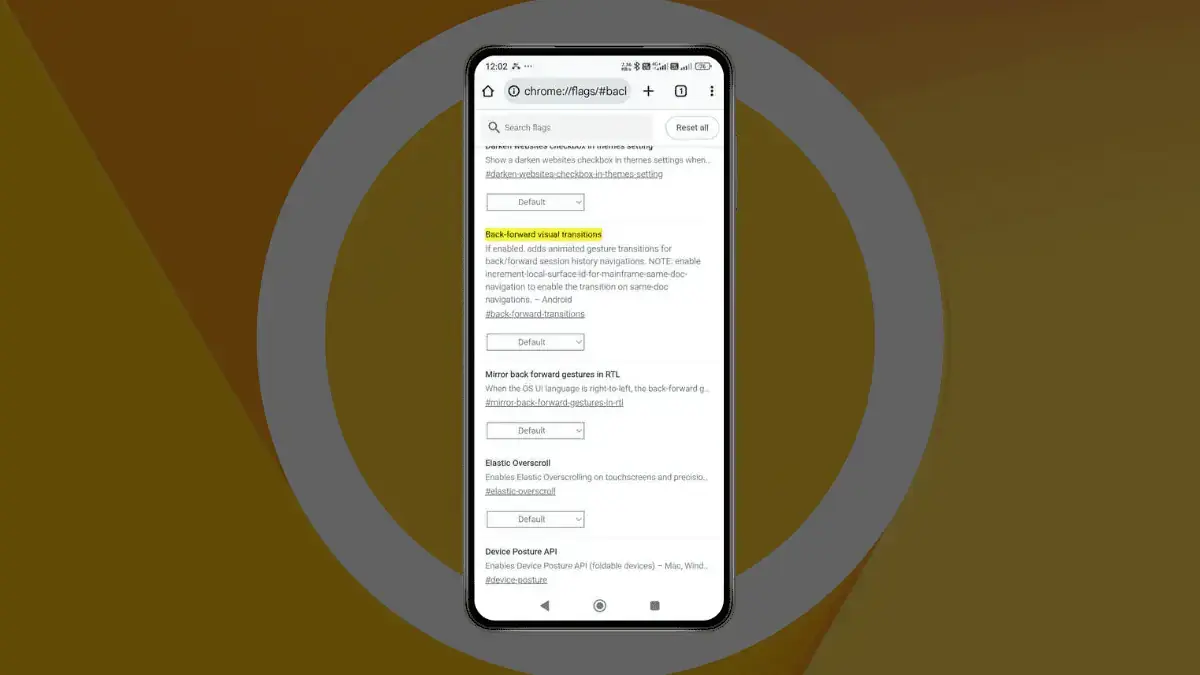
Back/Forward Cache flag in Chrome Canary | Image credit — MSPowerUser
A few tech blogs have even managed to activate the feature and have shared videos of it in action. And guess what? The animation looks very similar to the smooth transitions you see on Apple’s iOS. It’s definitely a departure from what Android users are used to, but whether it’s an improvement really depends on your personal preference.
Of course, the big question is when we can expect to see this new animation in the wild, or if it ever will. Unfortunately, Google hasn’t given an official timeline yet. But the fact that it’s in beta testing is a positive sign. Hopefully, it means we’ll see it rolled out in a stable Chrome update sometime soon.
This is just another example of how software updates often happen behind the scenes. We might not always notice these subtle tweaks and performance improvements, but they can make a big difference in how we use our devices. I, for one, am hoping this feature does make it to the stable version of Chrome on Android and am looking forward to trying out this new animation and seeing if it really does make things smoother. It’ll be interesting to see how it impacts my daily browsing experience.
