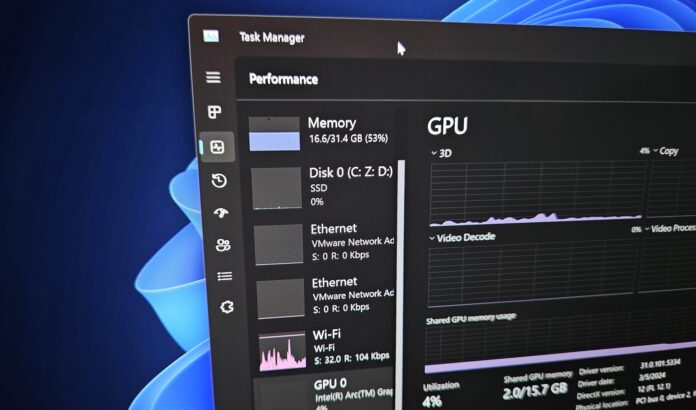Windows 10 support ends in less than a year on October 14, 2025. When Windows 10 reaches the end of support, you have two options. Upgrade to Windows 11 if you own a supported PC or buy $30 extended security updates. This will give you another year of security updates, but Microsoft doesn’t want you to do that.
Instead, Microsoft wants you to use Windows 11, which is fair enough from the company’s perspective. Microsoft has some reasons it thinks might be genuine enough to convince people to ditch Windows 10 and immediately switch to Windows 11, either by updating their existing PC or upgrading their hardware.
But why would you ditch Windows 10? According to Microsoft, Windows 11 is better in many ways, especially for speed and efficiency. The response time is now much faster in sleep mode, browsing the web, navigation, animation, and more, but Microsoft won’t tell us how fast it is compared to Windows 10.
Copilot+ PCs, running on the latest hardware, are said to be five times faster than five-year-old PCs.
The company says the faster performance and efficiency will help you perform “AI-powered productivity and creativity tasks.” Whatever that means, but you can’t run AI-related features unless you upgrade to a Copilot+ PC.
Microsoft also adds that Windows 11 is “our most secure version of Windows ever” and the company highlight features like TPM 2.0, Smart App Control, and the Pluton security processor can reduce security incidents by as much as 62% compared to Windows 10.
Windows 11’s new security features can protect against hacking, phishing, and malware from the start, which, according to Microsoft, means fewer headaches and risks for users.
For organizations, Microsoft says businesses will experience “50% faster workflows” compared to Windows 10, thanks to Windows Autopilot for setup and Intune for device management.
Is it time to move to Windows 11?
Microsoft wants people to move to Windows 11 as soon as possible, and Windows Latest understands that the company could soon begin notifying more people that Windows 10’s end is near.
It may not aggressively promote Windows 10’s $30 extended security updates but rather focus on migrating users to Windows 11.
When Windows 11 shipped in 2021, it had its own share of issues, and a number of limitations that made the OS less attractive, but with the Windows 11 24H2, I think it has gotten a lot better.
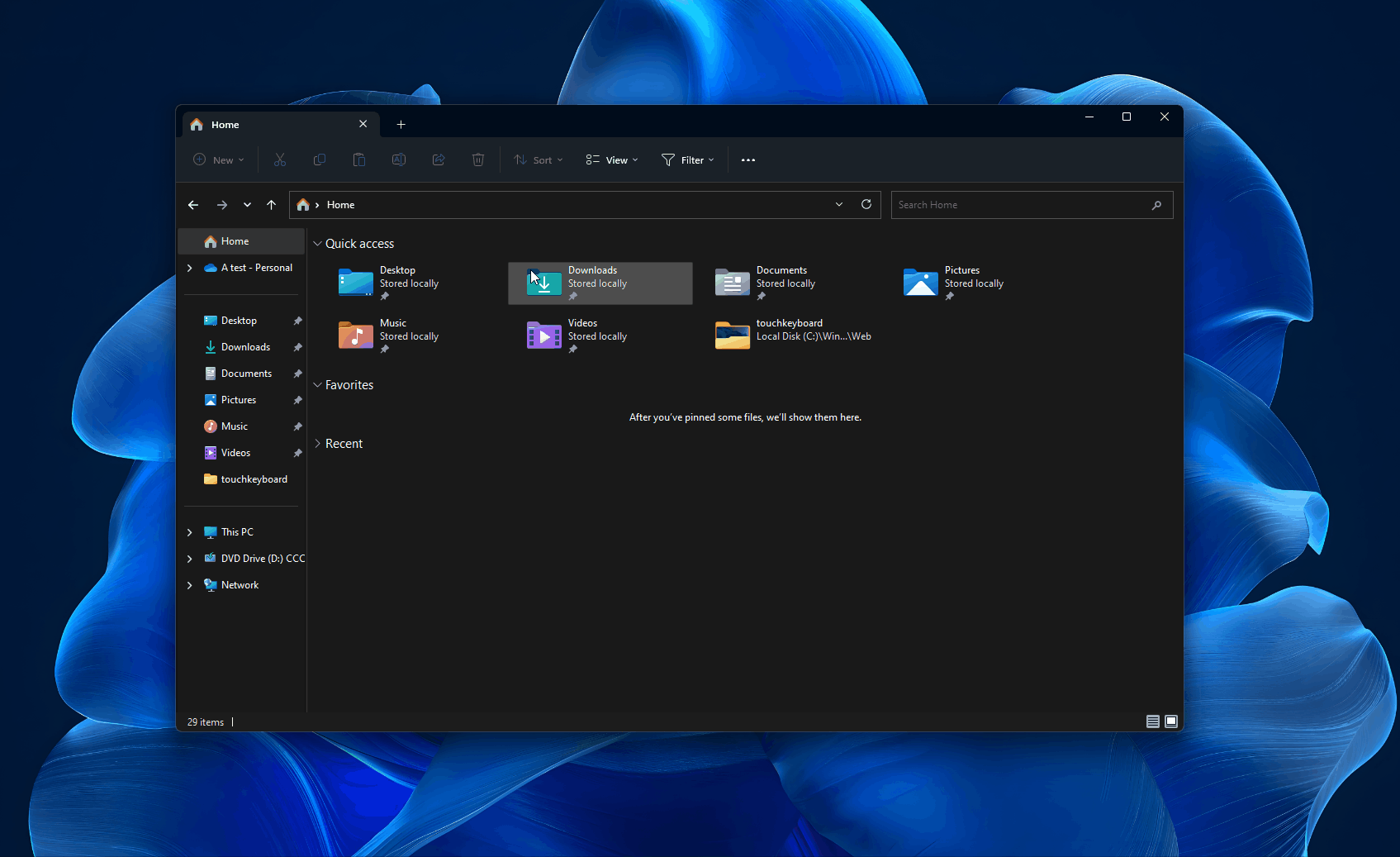
The animations are smooth, it looks nice, and all Windows 10 apps work fine. It also has a lot of fancy features, such as background removal in Windows Paint, Notepad with tabs, and File Explorer with tabs. It comes down to our preferences, but Windows 11 is a fine operating system on new hardware.
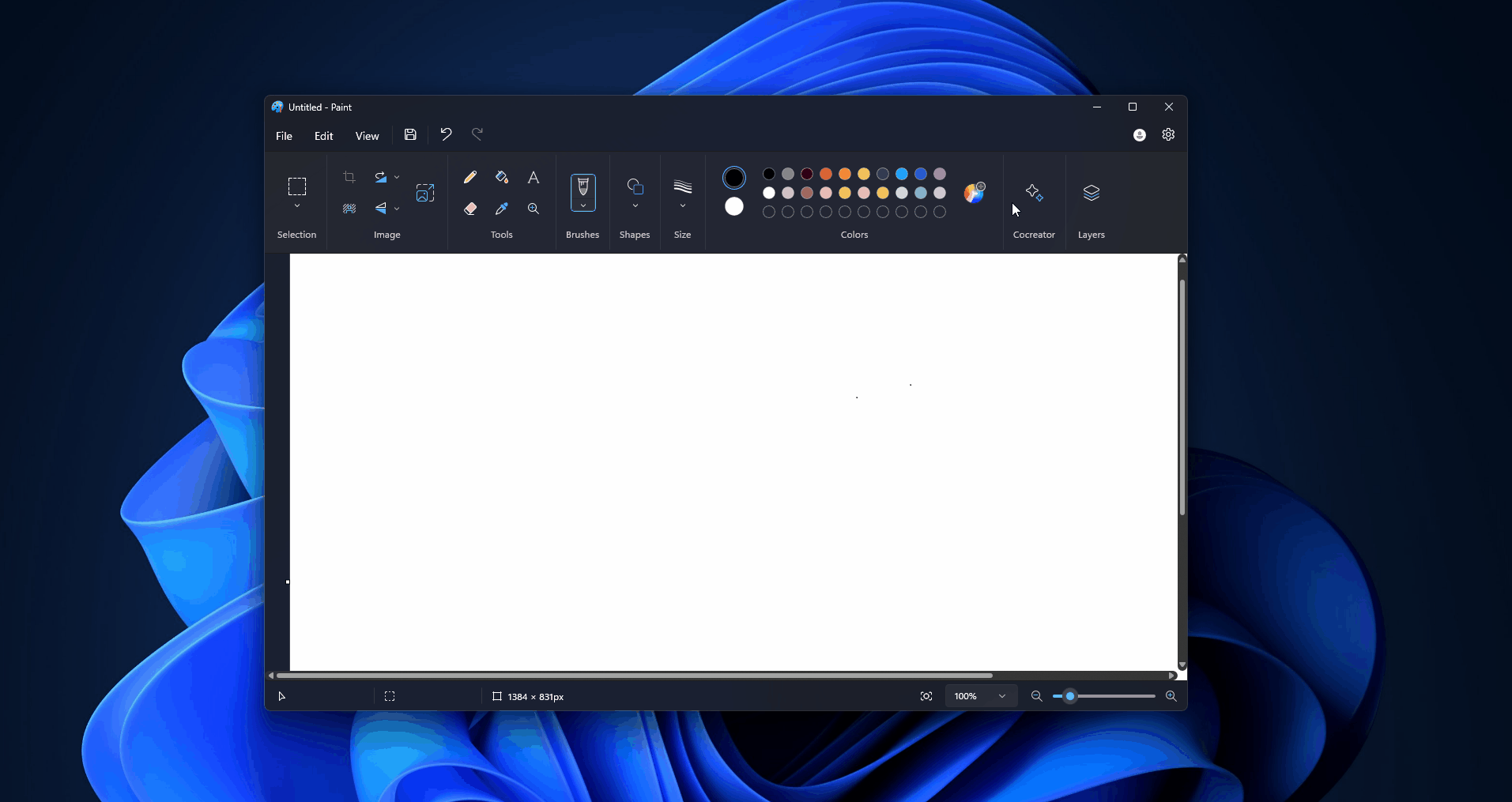
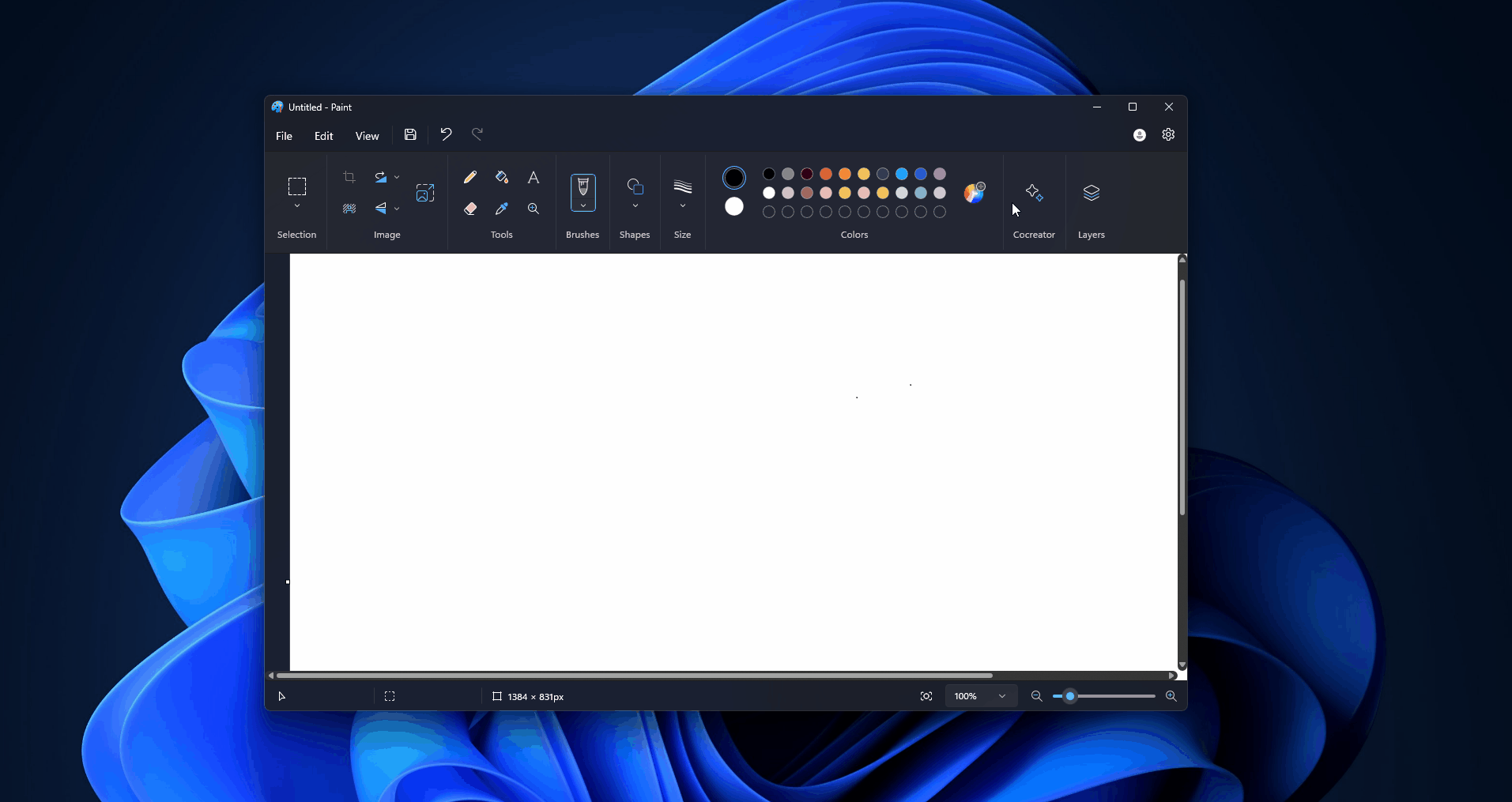
These are some nice quality-of-life improvements, but older hardware, especially unsupported hardware, may not run as smoothly as it did with Windows 10, for obvious reasons. I switch back and forth between Windows 10 and Windows 11 as part of my job, and I find the animations in Windows 10 to be faster — though that might just be me.
As mentioned, Windows 10 support ends in less than a year, and you’ll be able to extend security updates until October 2026 by paying $30.