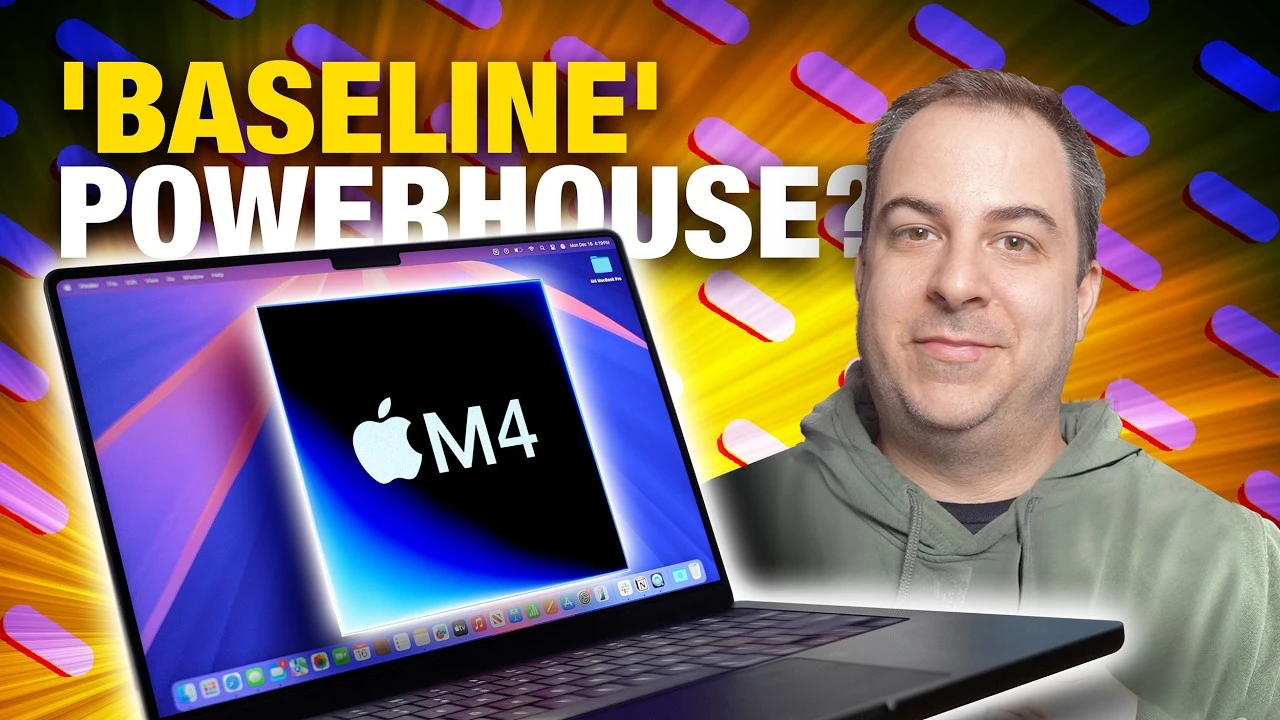The base M4 MacBook Pro is a remarkable laptop that offers an ideal balance of performance, display quality, and connectivity, making it an excellent choice for the majority of users. While higher-end configurations are available for those with niche, demanding workloads, the base model provides exceptional value for a wide range of tasks, including photo editing, video production, coding, and everyday productivity. The video below from Macrumors explains why the base model MacBook Pro might be the one to go for.
Efficient Performance for Everyday Tasks
The base M4 MacBook Pro comes equipped with a potent 10-core CPU, a capable 10-core GPU, and 16GB of RAM, which can be upgraded to 32GB if needed. This configuration ensures smooth and efficient performance across various applications, allowing users to:
- Edit high-resolution photos with ease
- Render videos without significant delays
- Write and compile code seamlessly
- Multitask effortlessly during everyday use
For most users, the base model provides ample power, often rivaling higher-end models in typical day-to-day scenarios. Unless your workload involves highly specialized or resource-intensive tasks, the base M4 MacBook Pro is unlikely to leave you wanting in terms of performance.
Stunning Visuals with the Mini-LED Display
One of the standout features of the base M4 MacBook Pro is its mini-LED display, which delivers:
- Vibrant, accurate colors
- Deep, rich contrast
- Impressive brightness levels
For professionals working in varied lighting conditions, the optional nanotexture coating minimizes glare, enhancing visibility and focus. Whether you’re designing graphics, editing videos, or simply streaming content, the display ensures crisp, detailed visuals that bring your work to life. The nanotexture option is particularly beneficial for those who frequently work in challenging lighting environments, although it may not be necessary for all users.
Comprehensive Connectivity Options
The base model includes a robust selection of ports, ensuring compatibility with a wide range of peripherals:
- Three Thunderbolt 4 ports for high-speed data transfer and connecting external displays
- A MagSafe charging port for convenient and safe charging
- An HDMI output for connecting to external monitors or projectors
- An SD card slot for easily transferring photos and videos
- A 3.5mm audio jack for connecting headphones or external speakers
The addition of a third Thunderbolt port compared to earlier models enhances flexibility, allowing you to connect multiple devices simultaneously. Whether you’re transferring large files or setting up a multi-monitor workstation, the connectivity options are designed to meet your needs efficiently.
Sleek and Portable Design
Weighing just over three pounds, the M4 MacBook Pro is both lightweight and durable, making it an excellent choice for users who need a laptop that travels well. Available in Space Black and Silver finishes, the design is sleek and professional. However, it’s worth noting that the Space Black finish, while striking, is prone to fingerprints and may require occasional cleaning. The compact form factor and sturdy build ensure that the M4 MacBook Pro can handle the rigors of daily use without sacrificing portability.
Enhanced Video Conferencing Experience
The 12MP FaceTime camera on the base M4 MacBook Pro offers sharp, clear video quality, ideal for virtual meetings and video calls. The inclusion of the Center Stage feature, which uses motion tracking to keep you centered in the frame, adds convenience and professionalism to your video conferencing experience. Whether you’re presenting to colleagues or catching up with friends, the camera ensures you look your best.
Comparing to Higher-End Models
While higher-end configurations of the M4 MacBook Pro offer additional performance and storage options, for most users, the base model is more than sufficient. Unless your work involves extremely demanding tasks, such as 3D rendering or large-scale data analysis, the performance difference between the base and higher-end models is negligible in everyday use. For moderate workloads, the additional cost of upgrading may not be worth the investment.
Who Should Choose the Base Model?
The base M4 MacBook Pro is an excellent choice for a wide range of users, including:
- Creatives, such as graphic designers, video editors, and music producers
- Professionals, such as software developers, writers, and business analysts
- Students, particularly those in creative or technical fields
If your workload involves moderate to heavy tasks but doesn’t demand the absolute highest specifications, this model offers the perfect balance of performance, portability, and affordability.
Unbeatable Value for Your Investment
The base M4 MacBook Pro proves that you don’t need to spend extra on higher-end configurations to get a capable, future-ready laptop. Its combination of powerful hardware, a stunning display, and versatile connectivity options makes it a cost-effective choice for most users. By choosing the base model, you can enjoy the benefits of a premium laptop without overspending.
In conclusion, the base M4 MacBook Pro is a well-rounded laptop that delivers outstanding value for its price. With its robust performance, vibrant display, and thoughtful features, it meets the needs of most users, from creatives to professionals. Unless your workload demands the absolute highest-end specifications, the base model is more than capable of handling your tasks efficiently and effectively.
Source & Image Credit: MacRumors
Filed Under: Apple, Laptops
Latest TechMehow Deals
Disclosure: Some of our articles include affiliate links. If you buy something through one of these links, TechMehow may earn an affiliate commission. Learn about our Disclosure Policy.