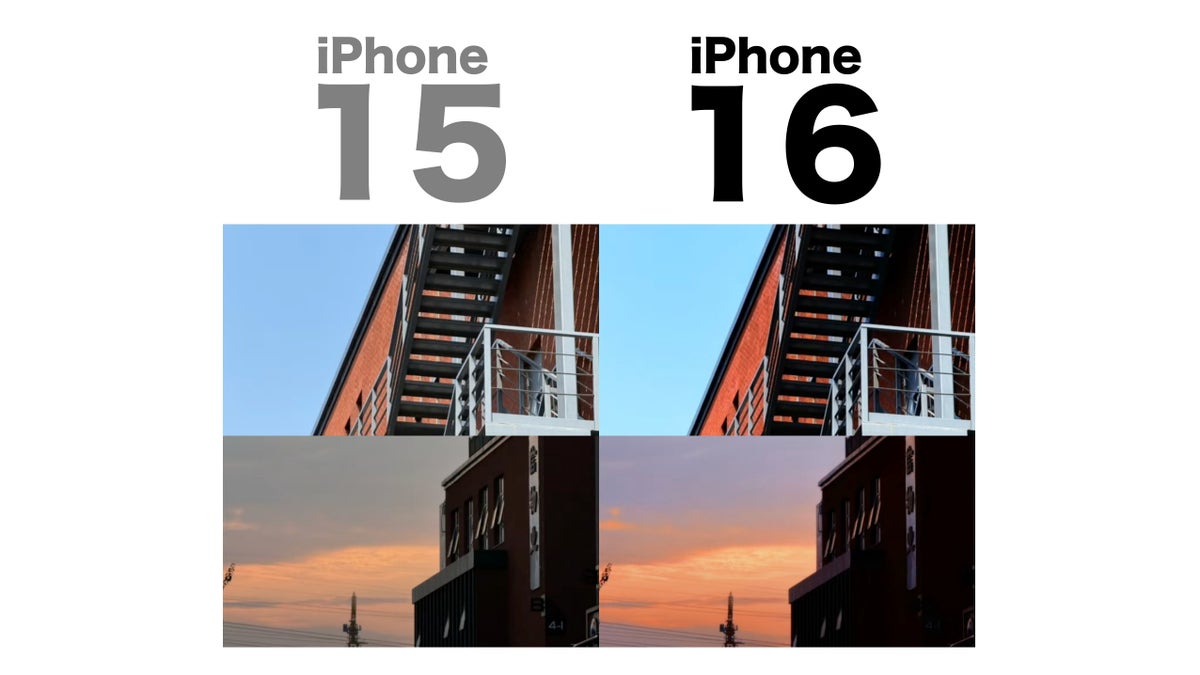Pixel 9 Pro vs Vivo X100 Ultra – notice Vivo’s dramatic image processing, which comes from a Zeiss filter. Taken by Ben Sin.
We’re talking about being able to control the shadows, highlights, brightness, exposure, and colors to a level we haven’t even dreamed of. Apple took Xiaomi, Vivo, and OnePlus’ awesome camera tricks and made them even better.
In simple terms, you can have the equivalent for Xiaomi’s “Leica” style image processing on iPhone – but it’s even more powerful and flexible.
And you don’t even have to make this choice at the time of taking the photo, as Apple does something no other phone-maker can – it lets you change the style of the photo after the fact – just like Portrait Mode on iPhone. Truly remarkable.
With iPhone 16, Apple gave up on deciding what kind of photos the iPhone camera should take – you have all the power now
As you can see in the samples, you can take a flat-looking image, which the iPhone would take by default, and turn it into something way more dramatic. Or vice versa.
Now, the choice is yours – do you want to use Apple’s default image tuning? Or do you want to go for something natural, or stylistic? The great news is that you can set up the Photographic Styles and switch between them as you wish. Or simply choose one and make it your default style, which means every photo you take will have a similar vibe – of course, this will vary depending on the scene.
For example, certain settings might work best for bright scenes, where the iPhone is usually known to make things too bright. In that case, dialling down the brightness and shadows could result in a more dramatic, more natural picture.
However, the same Photographic Style might make things too dark in low-light. Therefore, it’d be awesome if Apple’s planning to introduce a quick toggle, which lets you switch between at least two styles with just one tap on the screen, without having to go into the Photographic Styles menu at all.
Samsung and Google can’t compete with iPhone 16 in pro-grade flexibility when taking photos now – Apple’s Photographic Styles should come to video


iPhone default photo mode (left), Galaxy default photo mode (middle), iPhone with Amber Photographic Style right). Taken by SuperSaf.
With the powerful updates to the Photographic Styles on iPhone 16, which used to be pretty basic before, Apple gave up on deciding what kind of photos the iPhone camera should take.
Instead, you have all the power now, and you can make the photo output of your iPhone truly your own, and that’s a big statement from the same Apple known for making iPhone users settle for what Apple thinks is best.
Again, these are not filters you apply on your photos – you choose the way the camera takes photos. This means even if the Pixel 9 Pro or Galaxy S24 Ultra manage to take a “better” photo than the iPhone 16 Pro by default – you’d be able to adjust the iPhone’s camera to match or surpass what the competition can do. It’s a big deal!
Apple’s Photographic Styles are next-level stuff – they should come to video mode


Apple’s select Photographic Styles as seen in the iPhone 16’s camera app. You can tweak them to your liking.
If I have one “complaint”, it is that I’d love to see the same level of freedom in video mode. Of course, I know allowing such a level of editing in video mode would be way more challenging as it requires more processing power, but I’m sure Apple can eventually pull it off.
Usually, I find iPhone videos to be 20-30% brighter than they need to be, which is why I’ve set up the default exposure of my iPhone videos down to -0.3, which helps but it’s nowhere near the flexibility you now get in photo mode.
Lowering the shadows and making the highlight control a little less aggressive could bring the iPhone’s video way closer to that of a “DSLR” – at least in style.
I say… keep going, Apple! This is the level of flexibility a “Pro” phone deserves.