Gigabyte has announced its Z890 motherboards targeting enthusiasts and professionals alike. Opening the way for Intel’s brand-new LGA1851 socket and Core Ultra 200 Series CPUs, these boards have everything you need to extract maximum performance out of the processors.
On the menu, we have no fewer than 17 motherboards:
- Z890 Aorus Master
- Z890 Aorus Pro Ice
- Z890 Aorus Elite X Ice
- Z890 Aorus Elite WIFI7 Ice
- Z890 Aorus Elite WIFI7
- Z890 Aorus G
- Z890 Aorus Xtreme AI Top
- Z890 Aorus Master AI Top
- Z890 AI Top
- Z890 Eagle WIFI7
- Z890 UD WIFI6E
- Z890 UD
- Z890 Gaming X WIFI7
- Z890M Gaming X
- Z890M Aorus Elite WIFI7
- Z890M Aorus Elite WIFI7 Ice
- Z890I Aorus Ultra
Each one is aimed at a specific segment, from extreme overclocking to AI or gaming. Depending on the one you opt for, you can get the latest Wi-Fi and USB connectivity, including Thunderbolt 4. Moreover, the higher you go up the stack the easier building a system becomes, thanks to a heap of features like EZ-Latches and screwless heatsinks. Gigabyte goes the extra mile for novice builders, too, adding diagnostic LEDs that inform you when the RAM modules are not installed in the recommended slots. There is even an onboard video port to simplify sensor panel setup for those who like built-in chassis screens.
Regarding performance, Gigabyte claims above DDR5-9500 RAM support via XMP thanks to its eight-layer PCBs. Meanwhile, those who would like to go further can leverage the power of the Aorus AI Snatch Engine to overclock their memory. Additionally, the higher models carry up to 21 110A SPS power phases, ensuring your Core Ultra CPU is well-fed. To give you an idea about the different designs on offer, we will take a closer look at five boards.
Z890 Aorus Xtreme AI Top
Starting from the top – no pun intended, we find a beast of a board. This monster packs a 22+1+2 phases VRM solution, two full-size Gen 5 PCIe slots, plus four Gen 5/Gen 4 M.2 slots. Furthermore, the board carries four DIMM slots supporting up to DDR5-9500 with a 256GB total capacity using 64GB modules. To ensure proper cooling for the latter, Gigabyte has also slapped a dual-fan cooler right on top of the RAM location. What more to ask?
Connectivity? Fair enough. How about two Thunderbolt 5 ports, two 10GbE LANs, 320MHz Wi-Fi 7, Bluetooth 5.4, and 10 USB 3.2 Type-A. Not even mentioning analogue and optical audio plus chassis USB ports. Due to its feature set, this motherboard is a bit larger than ATX, measuring in at at 30.48cm x 30.5cm.

Specs aside, Gigabyte advertises a customised BIOS preset profile, titanium PCIe slots, a digital debug screen, a nanocarbon backplate, real-time CPU power phases monitoring in HWinfo, plus all the DIY-friendly features you can dream about.
Z890 Aorus Elite X Ice
If you are eyeing a white build, you should definitely consider the Elite X Ice. Though not balls to the walls like the one above, it has just what is needed, plus a little extra. For instance, you get the mandatory Gen 5 PCIe slot for graphics cards, but the second slot is only wired for Gen 4 x4 speed. Perfect for gamers who rarely populate the second slot. Likewise, there’s also Wi-Fi 7 but supporting only 160MHz wide bands. Again, no big deal since the 2.5GbE is good enough for most users. Lastly, CPU power is managed by a reasonable 16+1+2 phases VRM design, capable of comfortably driving any chip.

That said, when it comes to performance-related aspects, the board doesn’t disappoint – at least on paper. We have, once more, support for DDR5-9500 in capacities reaching 256GB and Thunderbolt 4, with the Ice-ing on the cake being five M.2 storage slots – one of which is Gen 5.
Z890 Gaming X WIFI7
If your budget doesn’t allow for fancy features, how about the Gaming X WiFi7? You lose extreme memory support, now maxing out at DDR5-8800. You also forget about Thunderbolt, titanium PCIe slots, or digital debug screens. Gaming X packs in only stuff that you are likely to use. The checklist goes a 16+1+2 phases VRM solution check, Gen 5 PCIe for graphics, a single USB 4 Type-C. You do get four M.2 slots however, one of which is Gen 5, but nowadays, even mid-range motherboards pack that much.
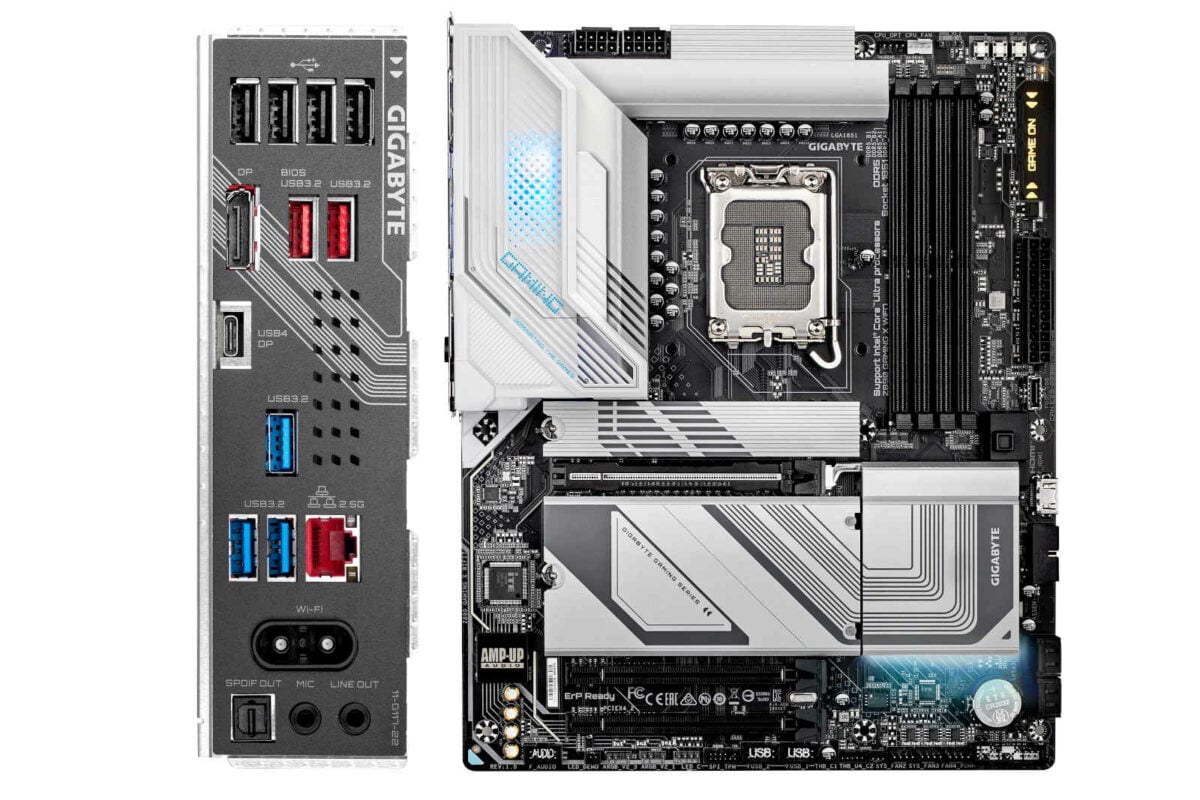
Moving to the side, same story with an I/O housing just the necessary number of ports. Namely, you get five USB 3.2 Type-A, four USB 2.0, 2.5GbE LAN, plus the aforementioned USB 4. While Wi-Fi 7 is present, it’s once more maxing at 160Mhz wide bands, which reduces the effective speed. Interestingly, the EZ-Latch on the PCIe slot is still present, making GPU upgrades and cleaning much easier.
Z890I Aorus Ultra
Want something smaller for a compact build? Here you go. A 17cm x 17cm Mini-ITX board with enough goodies to pique your interest. For starters, there’s support for up to DDR5-8800 memory, Thunderbolt 4, and 8+1+2 power phases. While the latter may seem little compared to previous models, these are still 105A smart power stages. Same for RAM, though support tops at DDR5-8800, and the dual-DIMM design is better for high memory frequency, meaning you are likely to reach the advertised specs on this board.

As you can expect, the only PCIe slot available is the main Gen 5 x16 for graphics cards. Other than that, you will find two M.2 slots, and that’s it. No digital debug screen either, but at least the EZ-Latch is present.
Moving to I/O, we have five USB 3.2 Type-A, one Thunderbolt 4, 2.5GbE LAN, and Wi-Fi 7. Personally, I would drop one of the video outputs for an extra USB, but hey, I am not the one making calls here.
Z890 UD
Now, if for some reason, you are on a tight budget yet you absolutely need a Z890 board, the UD series is the value champ. Here you will find the bare minimum, with a focus on function first. For example, say goodbye to pre-installed I/O shields, fancy debug screens, RGB LEDs, and get ready to squeeze your hand when removing the graphics card.
That said, spec-wise, it’s still a decent board with 12+1+2 phases, support for 256GB of DDR5 up to 8,800MT/s, and Gen 5 PCIe. You also find four M.2 slots – one being Gen 5 – plus two PCIe 4 x4 for extension cards.
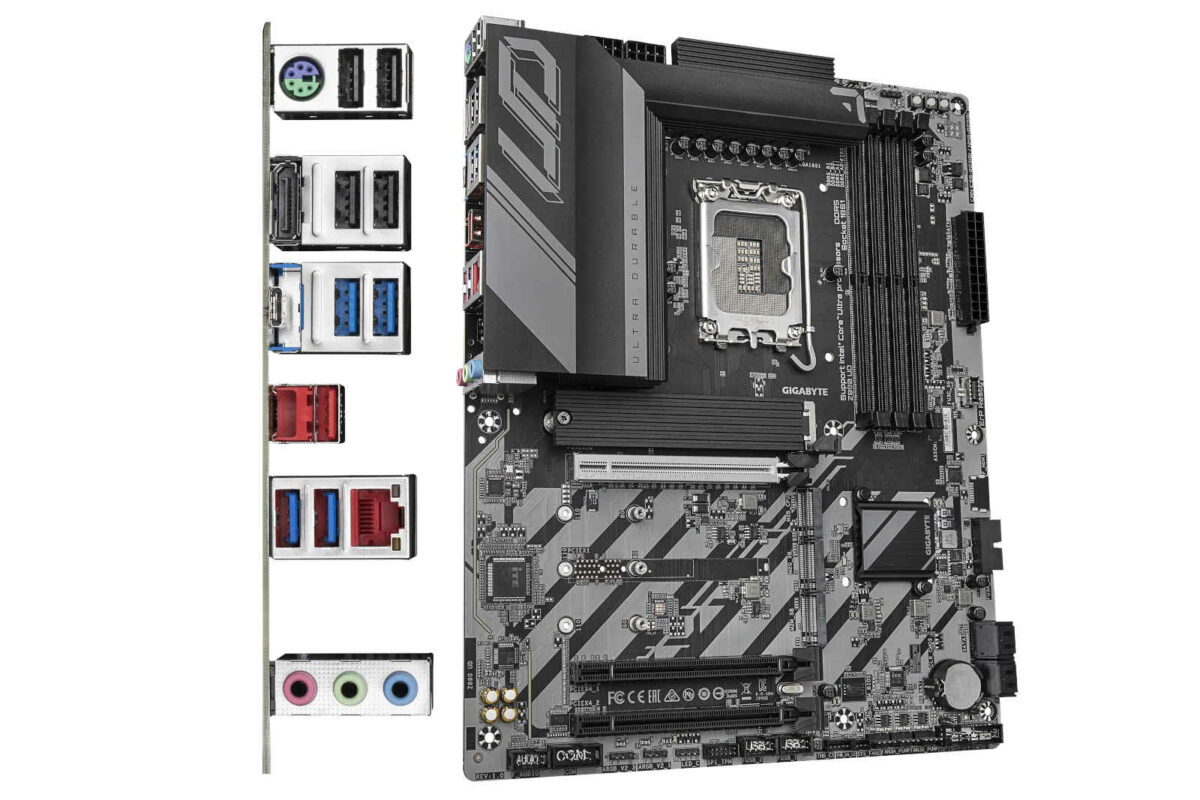
Lastly, I/O is acceptable for this tier, carrying four USB 3.2 Type-A, four USB 2.0, one USB 4, 2.5GbE, and a PS2 port for those still rocking old keyboards and mice. No Wi-Fi or Bluetooth here, mind.
All in all, Gigabyte has a varied motherboard lineup that covers most if not all use cases. If you fancy grabbing one, they should become available come October 24.
