Google is rolling out the new feature for the Google app in what seems to be a test at the moment, as not a lot of users are getting it. The new “Activity” tab will serve as a central hub for managing saved items that are currently placed in the “Saved” tab, while also allowing you to access your search history from Chrome and the Google app.
The new “Activity” tab offers a fully native app experience and isn’t like a simple web view-based interface. You have a more integrated way to interact with your history of browsing and searches. The tab will allow you to view, manage, and take actions like saving, sharing, or deleting specific history items.
According to Android Authority contributor Assemble Debug, the feature has been in development for two months already. It seems the current rollout is part of a testing phase before the wider rollout. A global rollout is expected to happen in the coming weeks, so you may not need to wait for too long before you can take advantage of this feature.
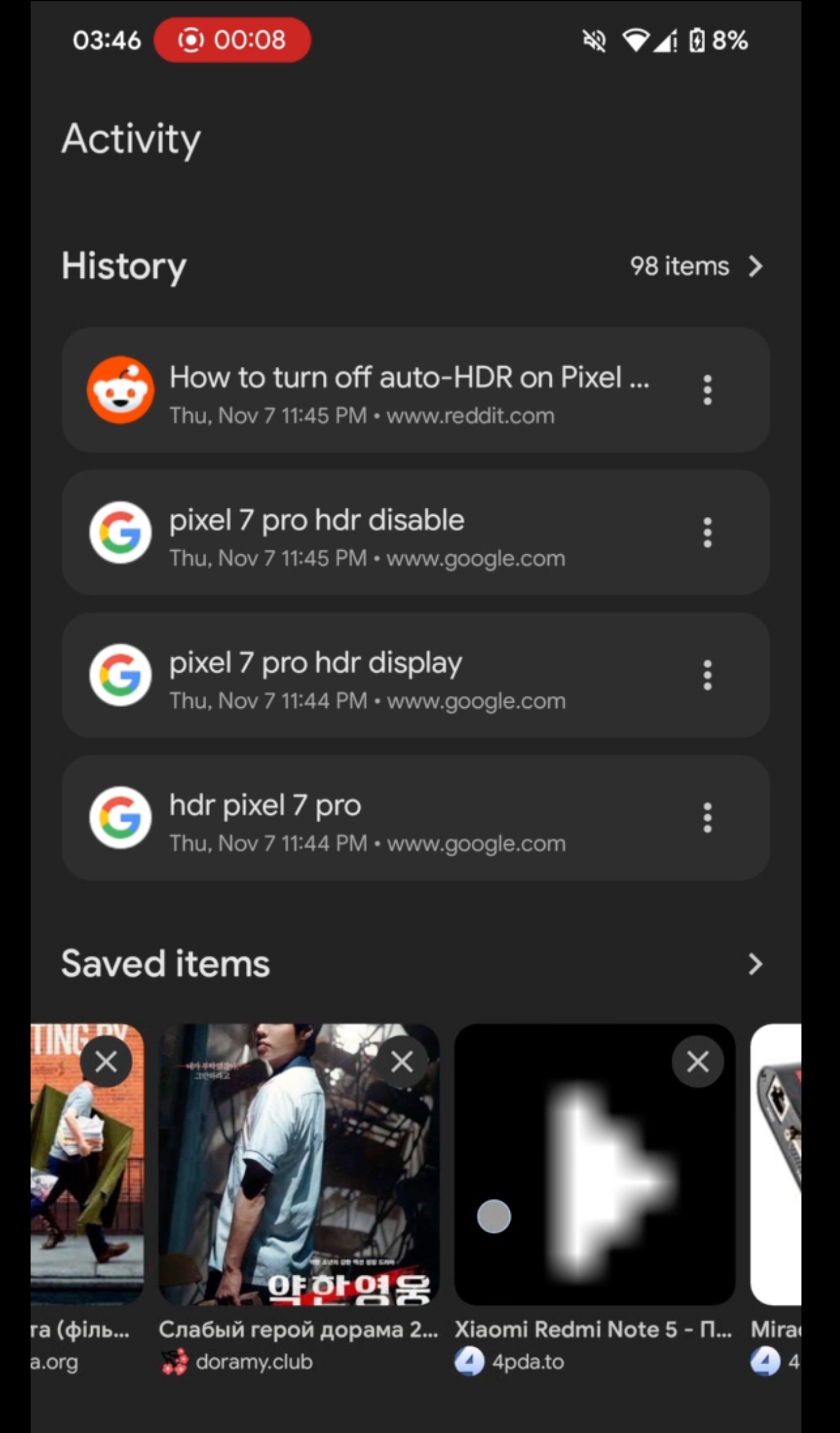
Image Credit – Android Authority
The new “Activity” tab has been spotted on the Google app version 15.44.25.29.arm64, and also on a Pixel 7 Pro running Android 15. The feature doesn’t need any additional configurations to be enabled. However, as we already said, it’s not widely available at this moment. I really like the feature-rich experience the Google app is offering, and I’m happy that Google keeps adding to it. Having an Activity tab with options and all your history is very useful, especially as it’s a native app experience on your phone and not a simple web experience.
