A recent report mentioned that earlier this year, a feature popped up showing what topics were trending with other users on the Play Store. Now, Google’s starting to roll it out more widely.
It seems like the feature is being launched in phases, with some users already seeing it while others are still waiting. Google hasn’t fully explained the feature yet, but it looks like it just lets you know what a lot of people are currently searching for.
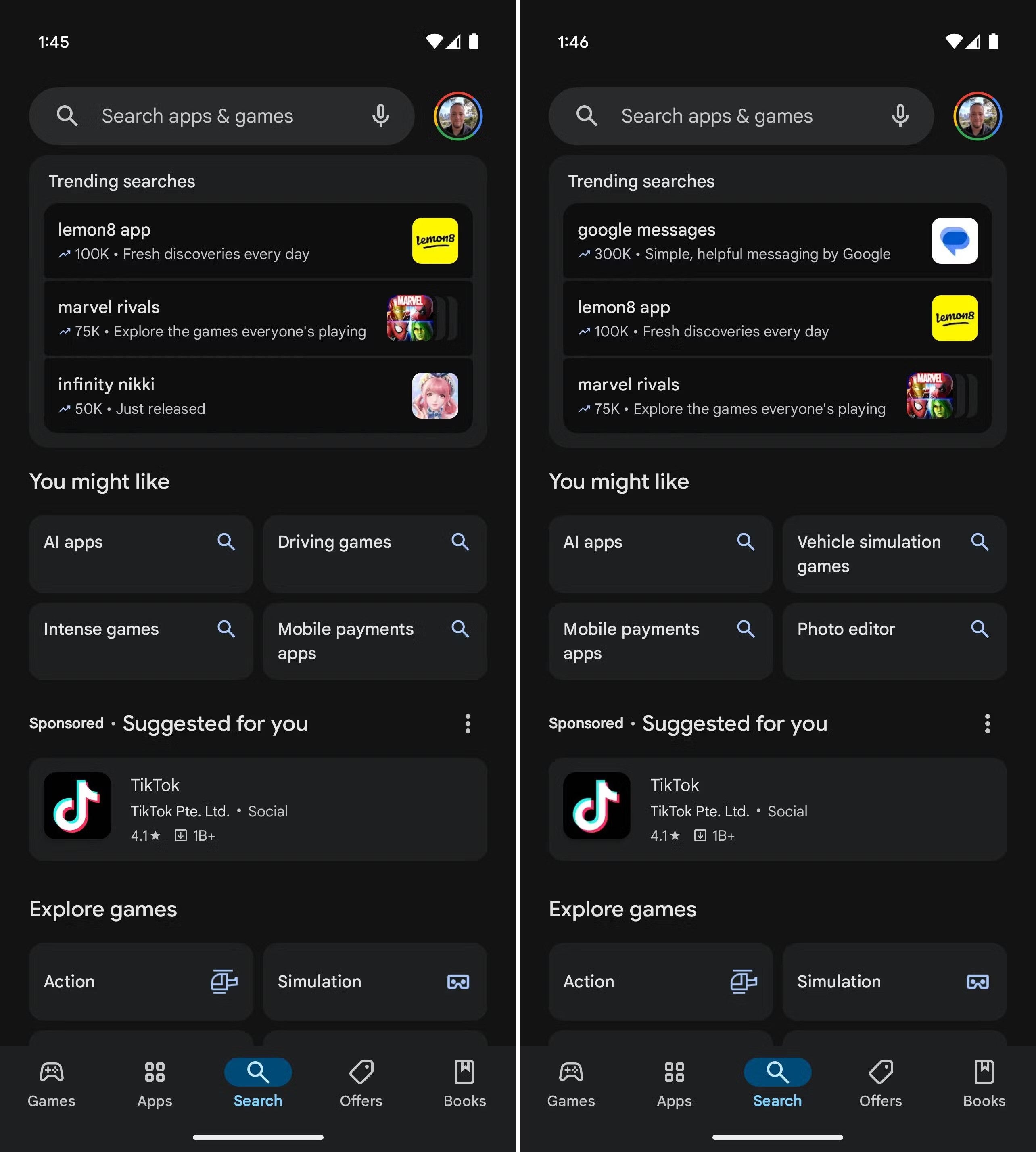
The Trending searches section in the Play Store. | Image credit – Android Police
The Trending searches section now shows up in the Play Store’s revamped search bar. Previously, the search bar was right at the top of the home screen, making it super easy to jump right into searches. But now, to start a search, you’ll first need to tap the search button on the bottom bar, which takes you to a new page. From there, tap the search bar at the top, and that’s when the Trending searches panel appears.
The panel showcases the apps that are currently trending, including their names, icons, the number of searches, and a brief description of each app. Right now, it only shows the top three trending apps, but interestingly, if you close and reopen the Play Store, you’ll see a completely different set of apps highlighted.
For those who don’t want to deal with the hassle of skipping over the Trending searches every time they’re hunting for a specific app, it looks like they’ll have to hold off for now. Currently, there’s no option to turn off this feature.
On one hand, I get why it’s great for spotting viral apps before they hit the big time. On the other hand, for people who already know exactly what they’re looking for, it just adds unnecessary clutter to the screen.
